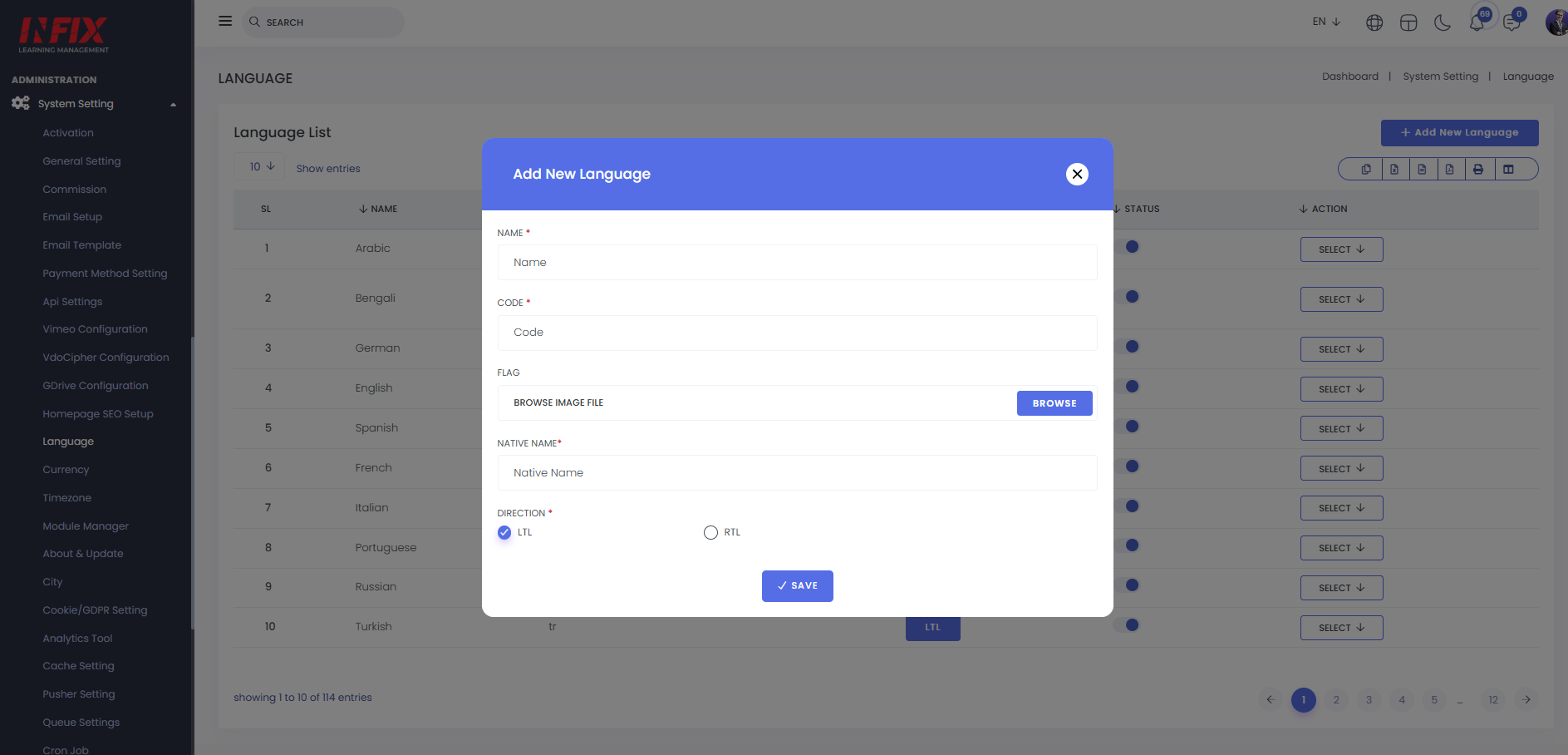Language: You can view the complete list of languages here, including details such as the name, code, flag, text direction (RTL/LTL), status, and available actions.
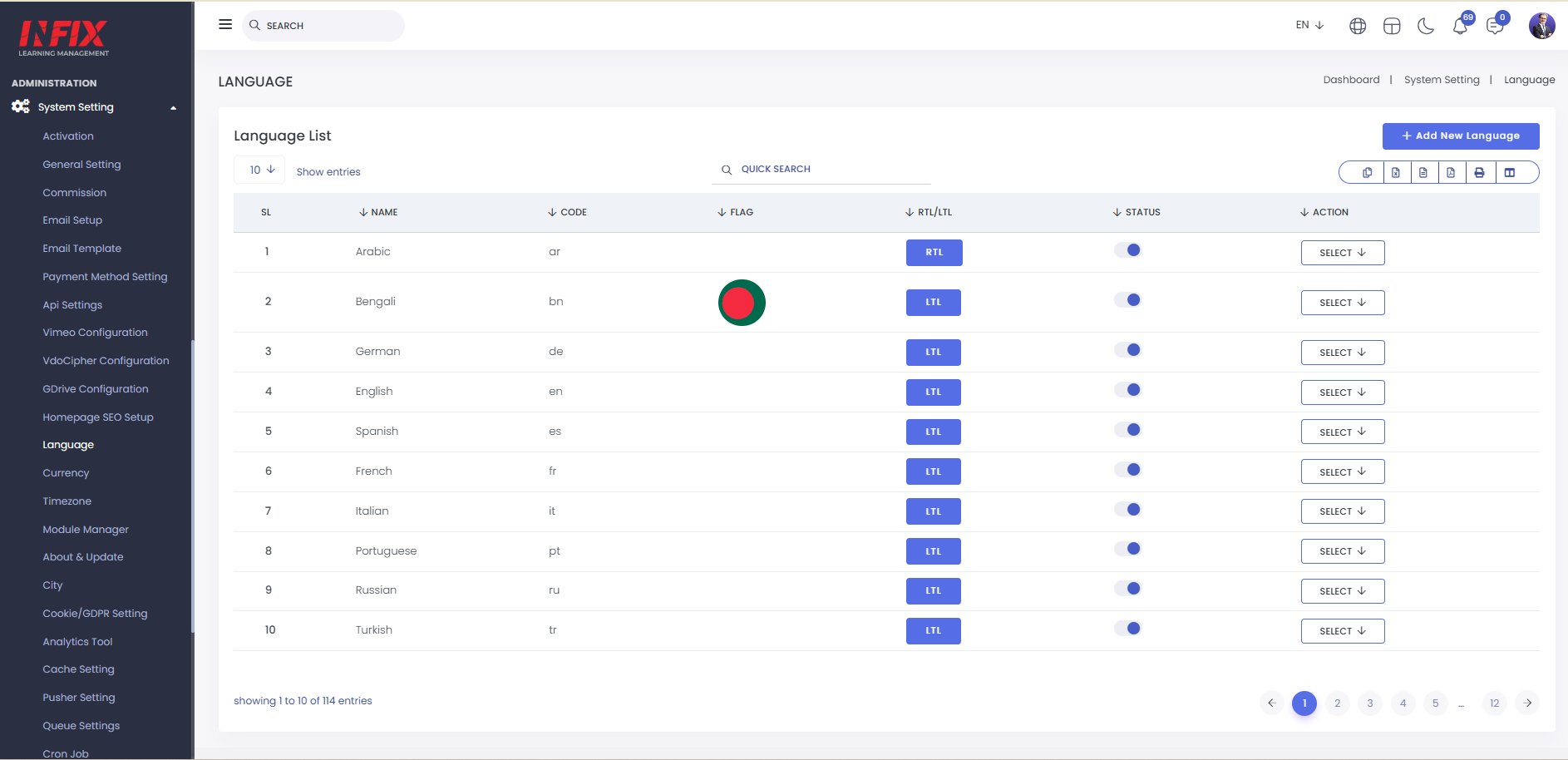
You can find out any specific language from here.
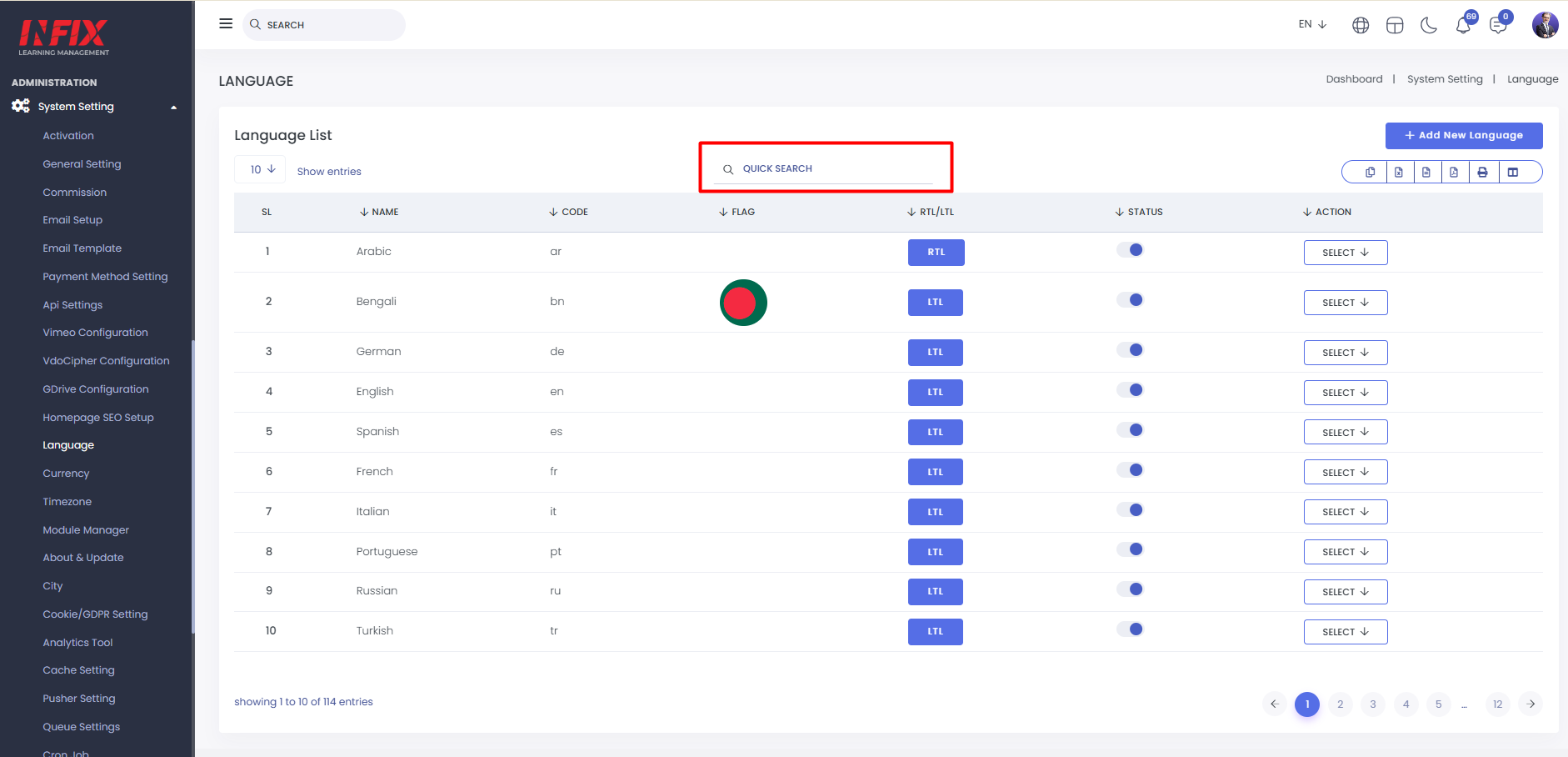
You can activate & deactivate the language by using the status toggle button.
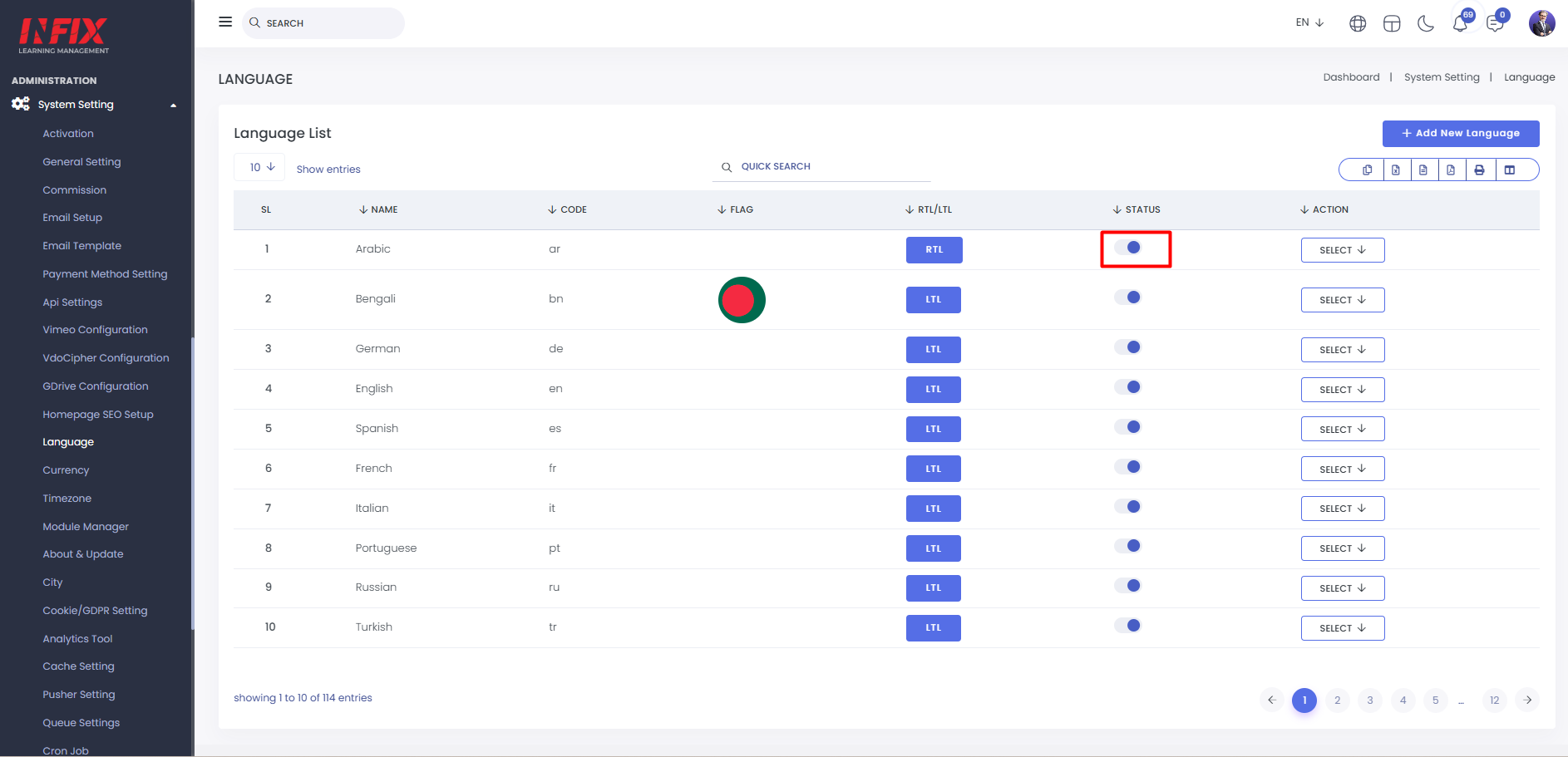
You can export the data table from here.
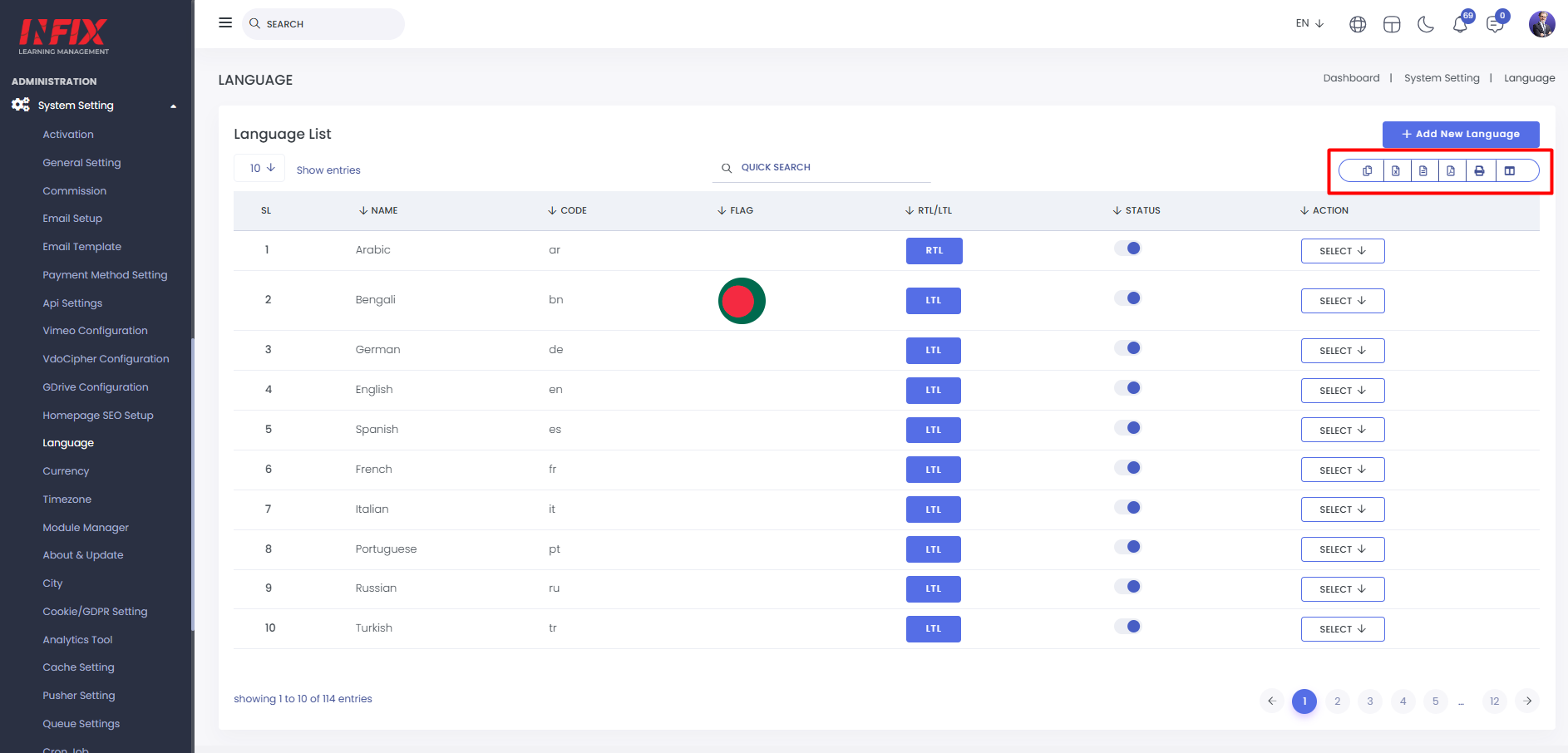
By clicking the "Select" button, you can edit, translate, or delete the language.
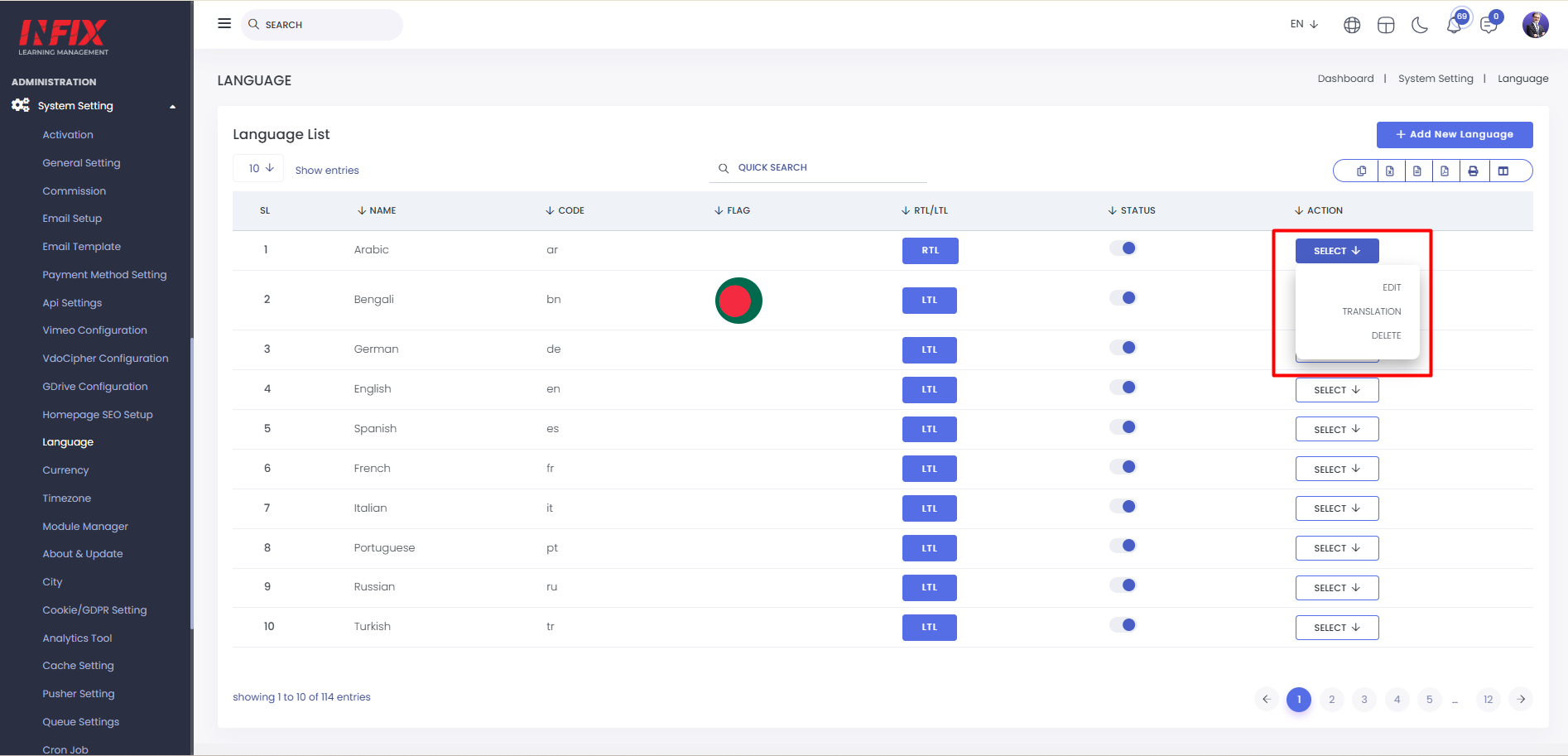
Translation: Here, you can set the translated value. First, locate the word you want to translate, then enter its translated value into the input field. Finally, click "Save," and the translation will be successfully added.
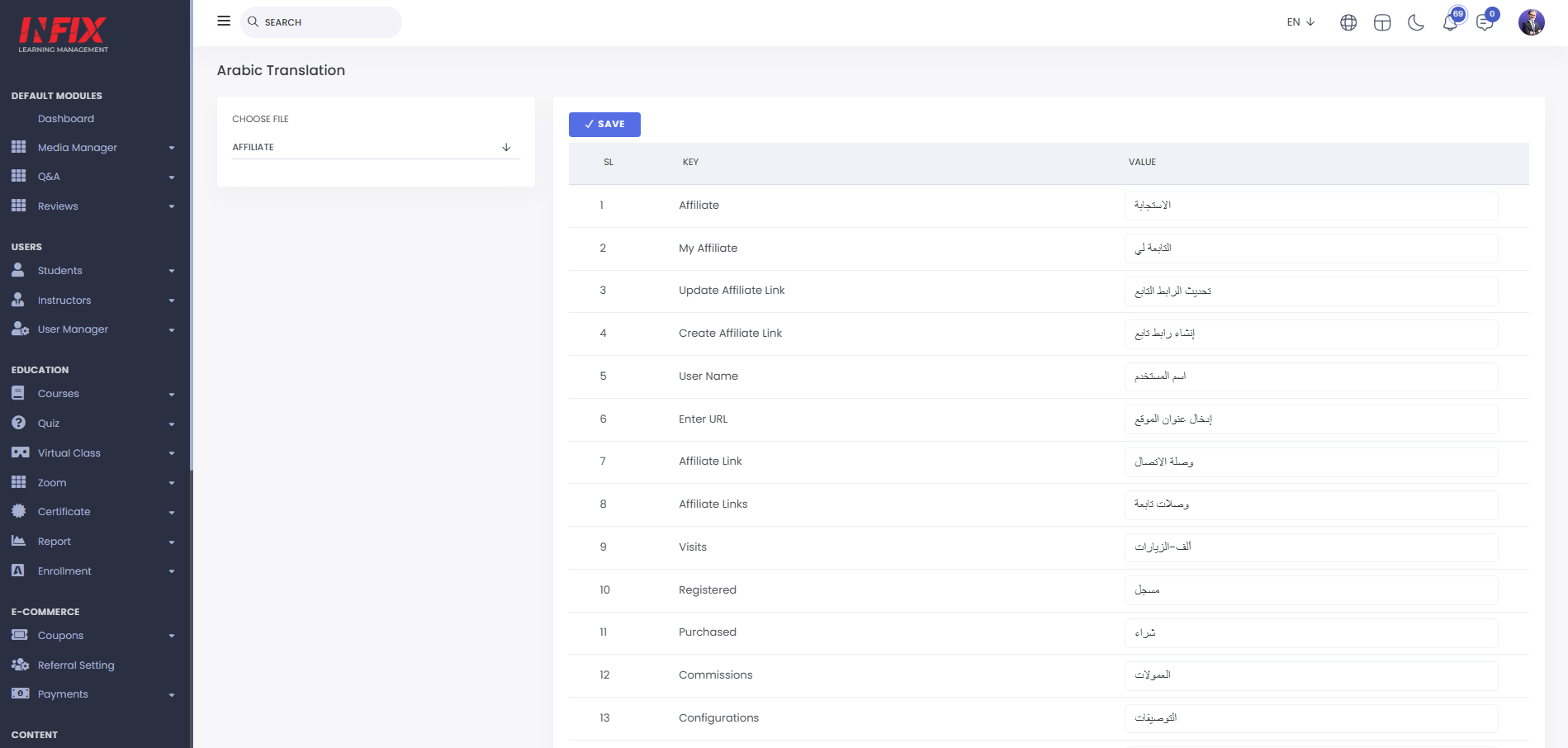
Add Language: To add a new language you have to click here.
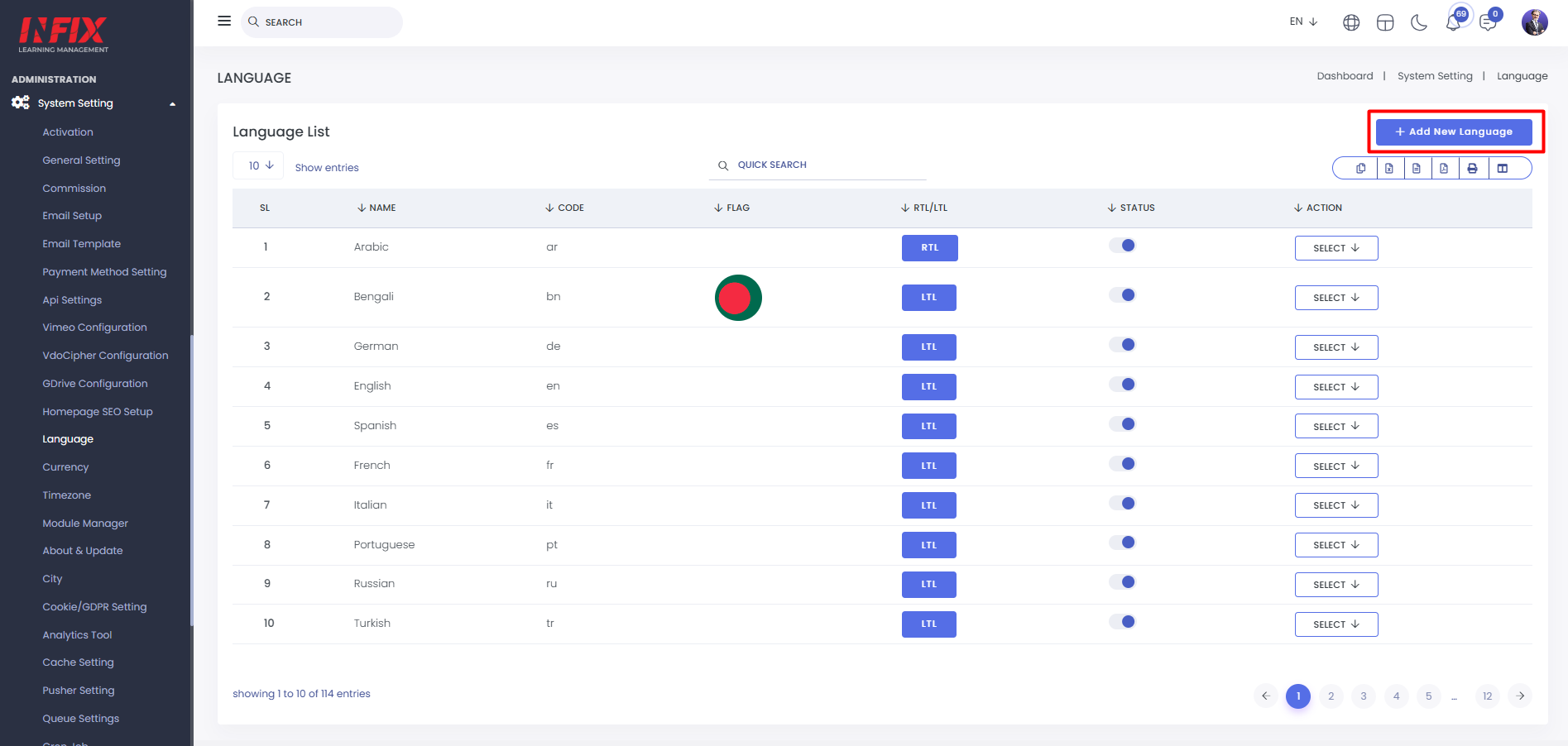
After clicking "Add New," fill in the details such as the name, code, uploaded flag, native name of the language, and text direction. Then, click the "Save" button to successfully create the new language.