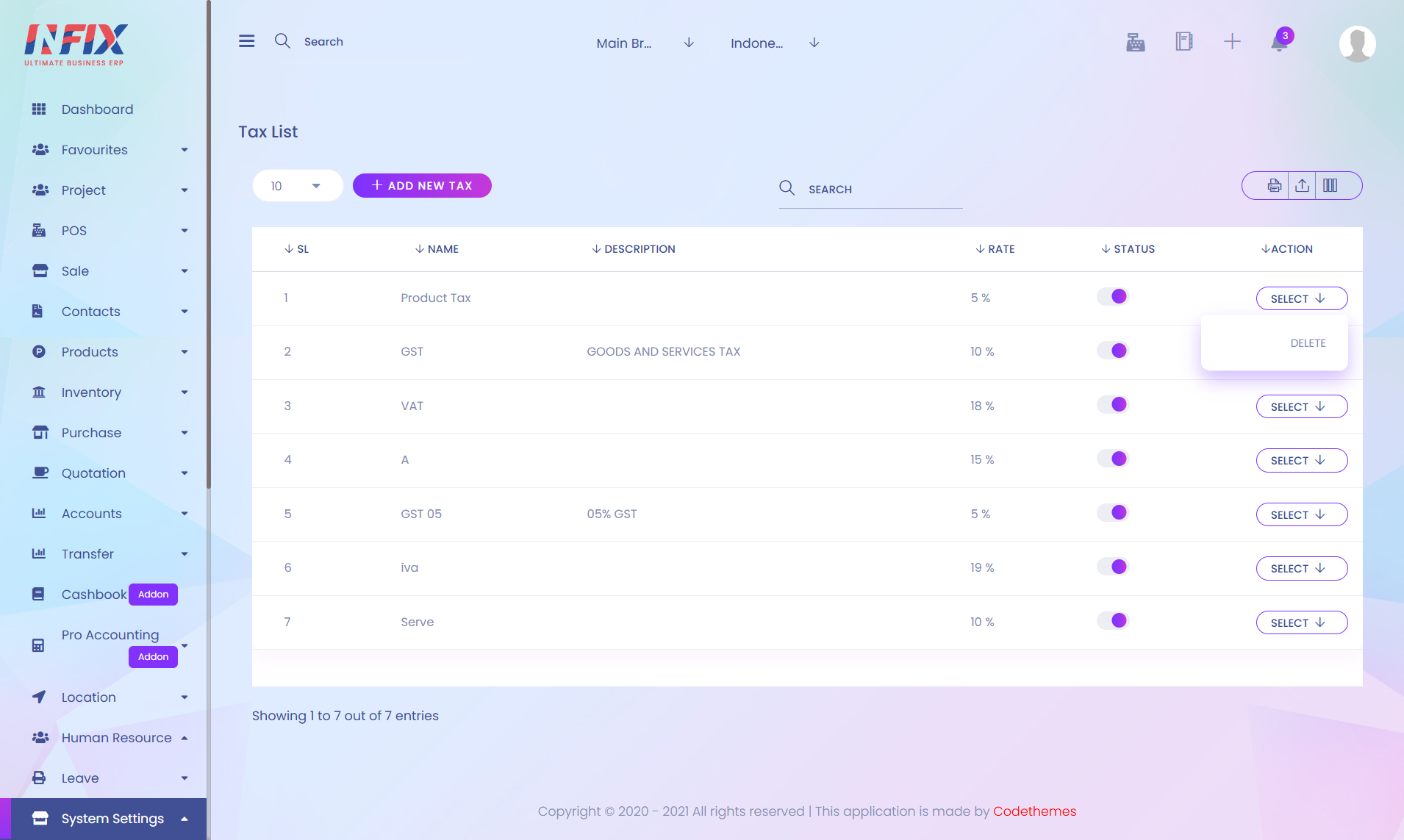
1. Add New Tax
Here you can add a new tax.
2. Action Menu
In action menu you can delete a tax from the list.
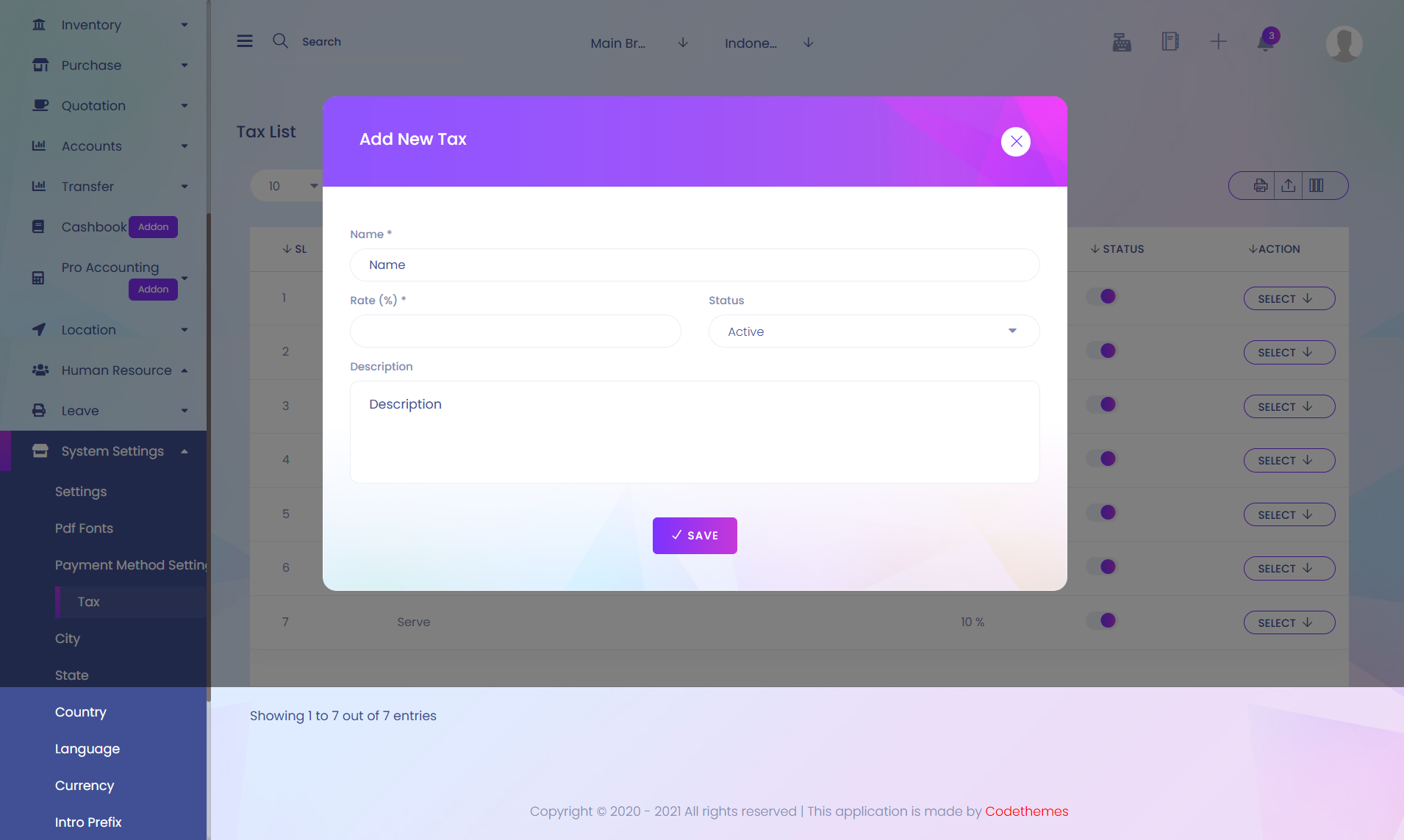
1. Name
Here you can add a name.
2. Rate
On that section you can set rate for tax.
3. Status
Here you can select status.
4. Description
Here you can add description.
5. Save
After filling all the required fields press "Save" button to add a new tax creation.