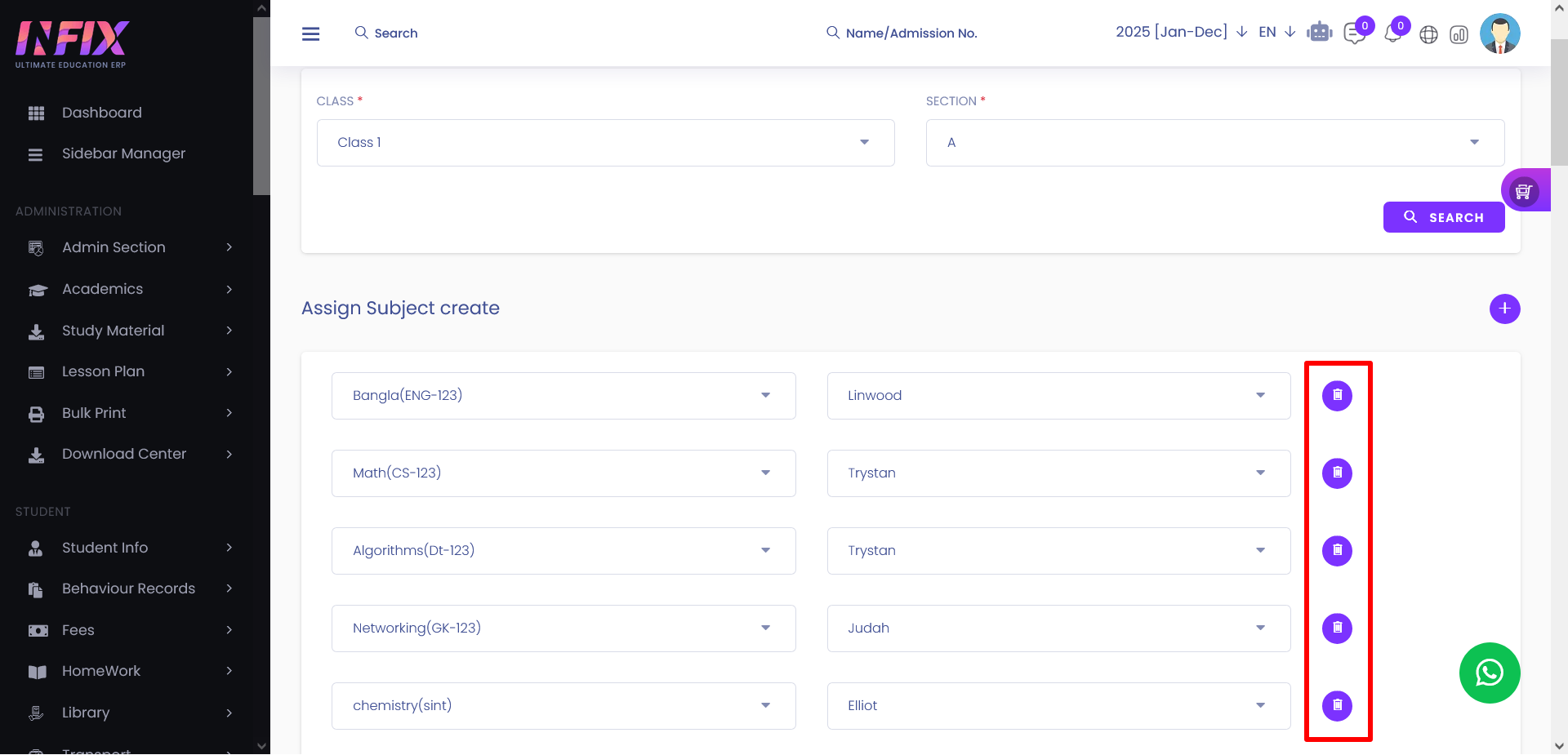17th Sep, 2025
To Unassign subjects or Delete any Assign Subject, just click on the Assign Subject under Academics section.
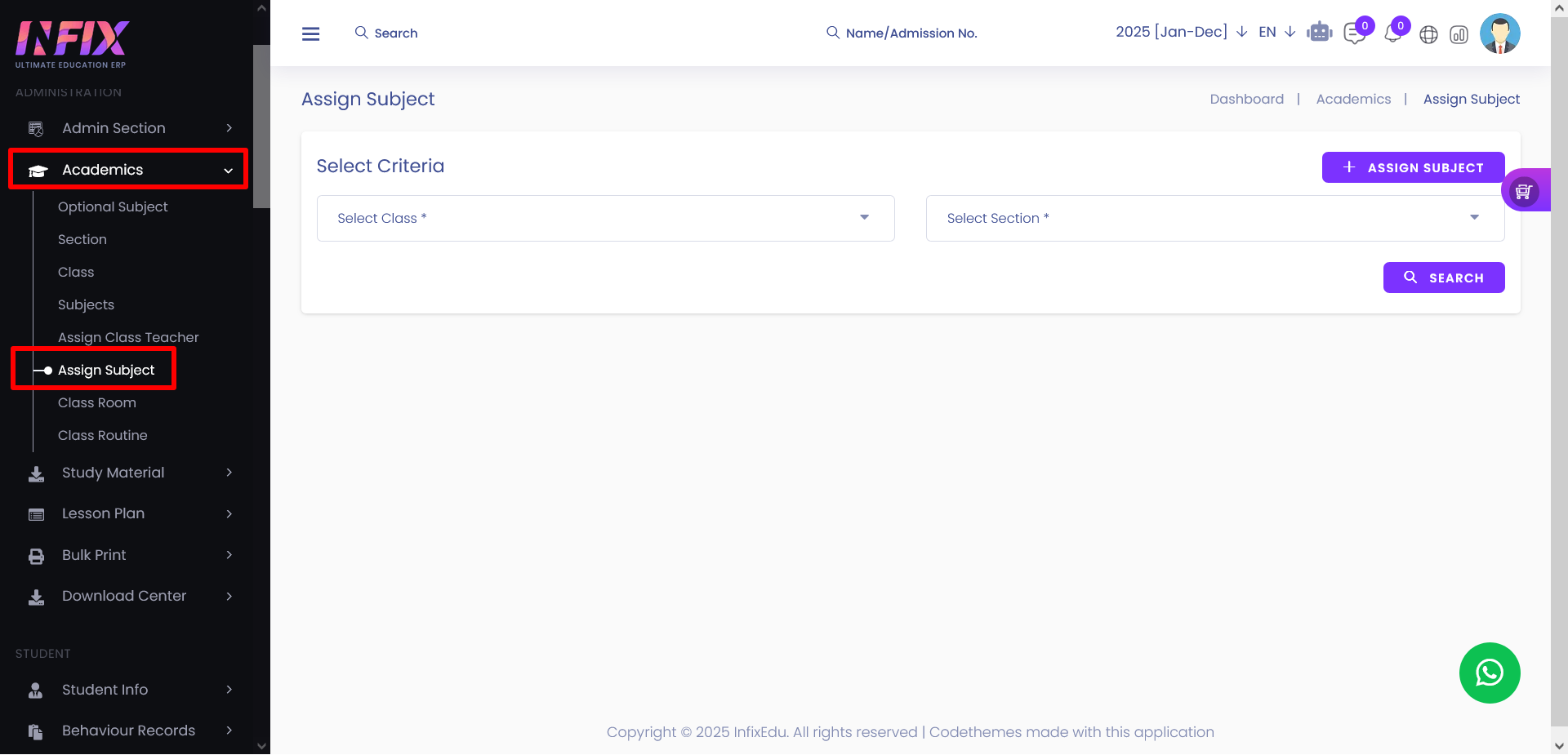
After that, Click on "+ ASSIGN SUBJECT " button.
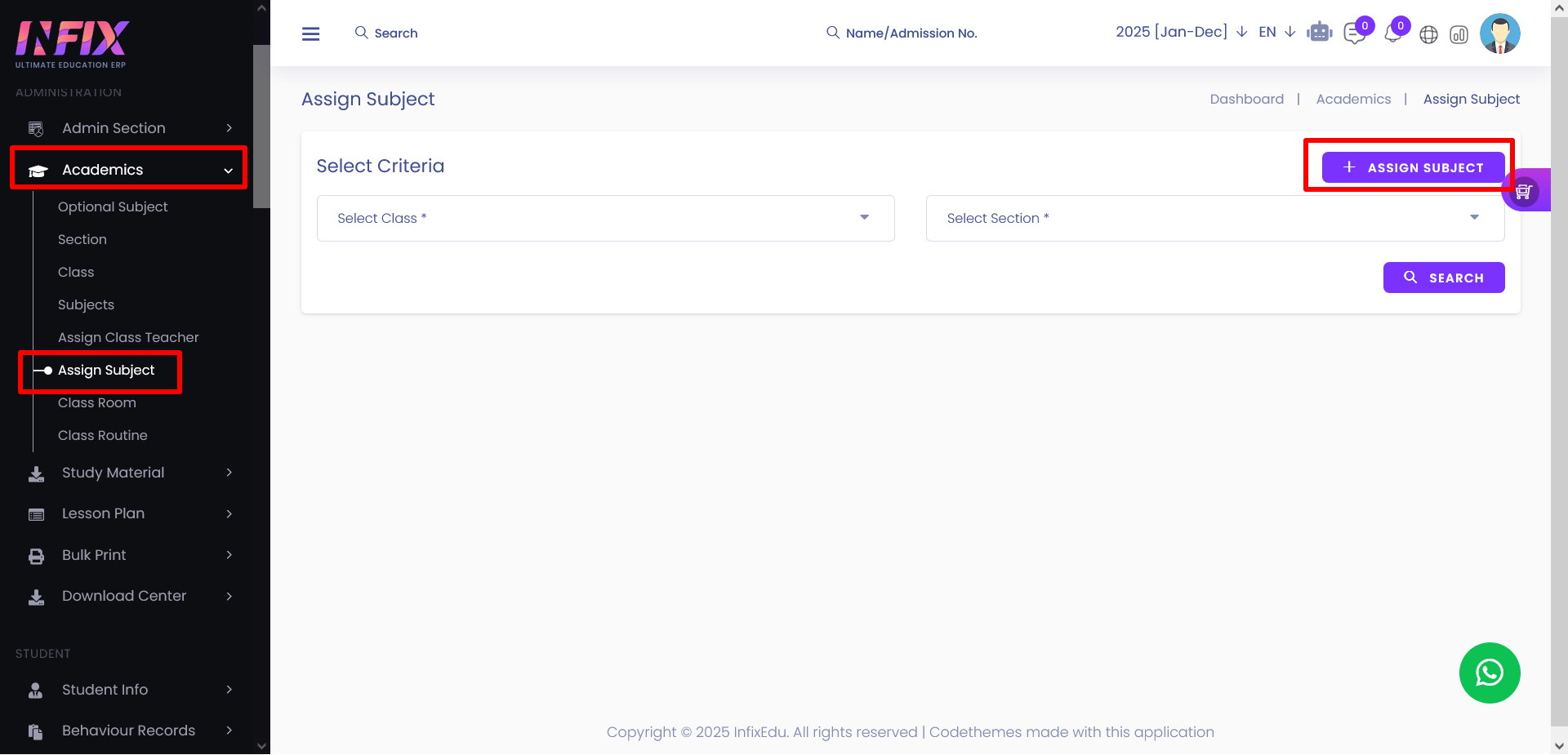
After clicking the "+ ASSIGN SUBJECT " button, you need to select the class and section for which you want to delete or unassign the assigned subject and then click on SEARCH button.
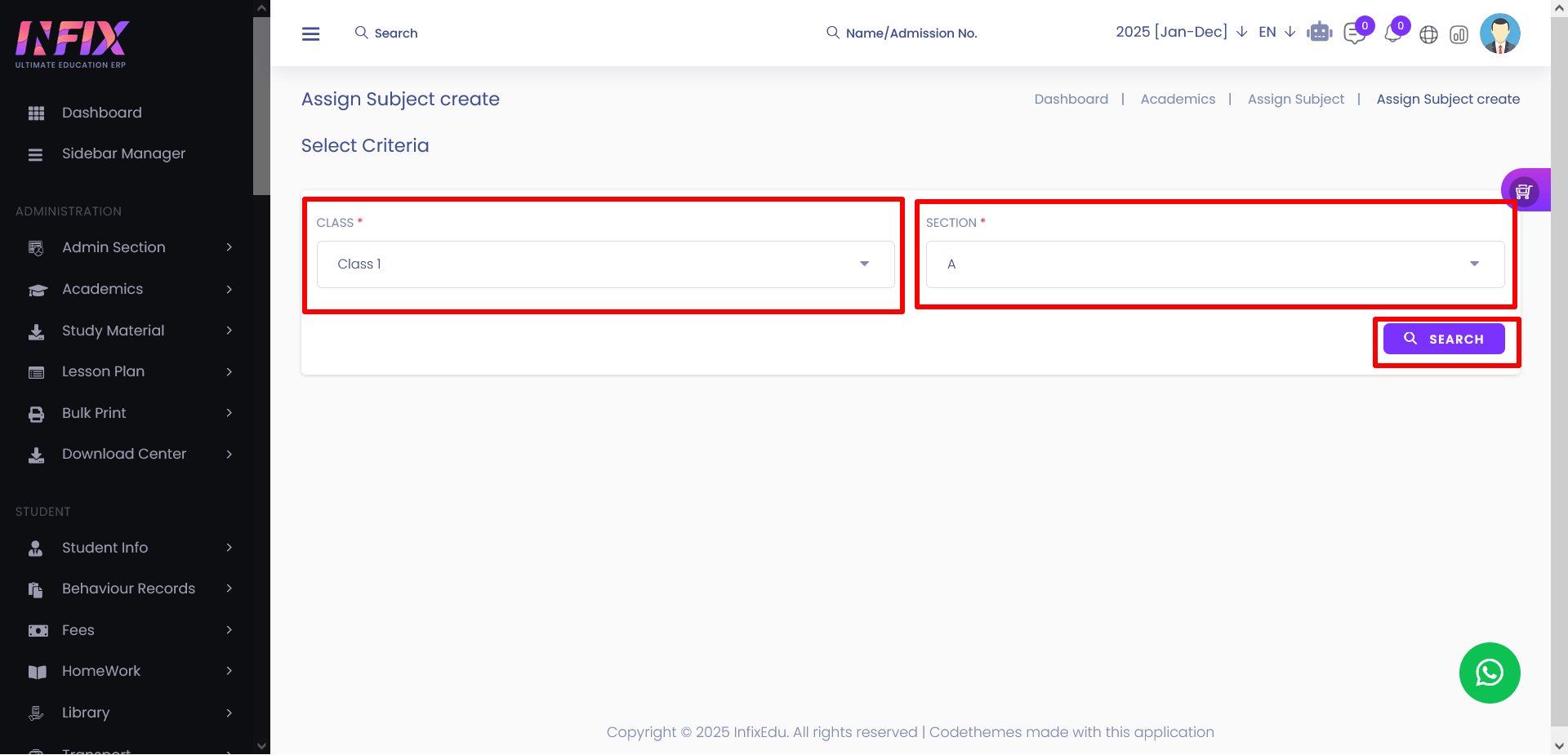
Now you will be able to see the assigned subject list for your desired class and section.
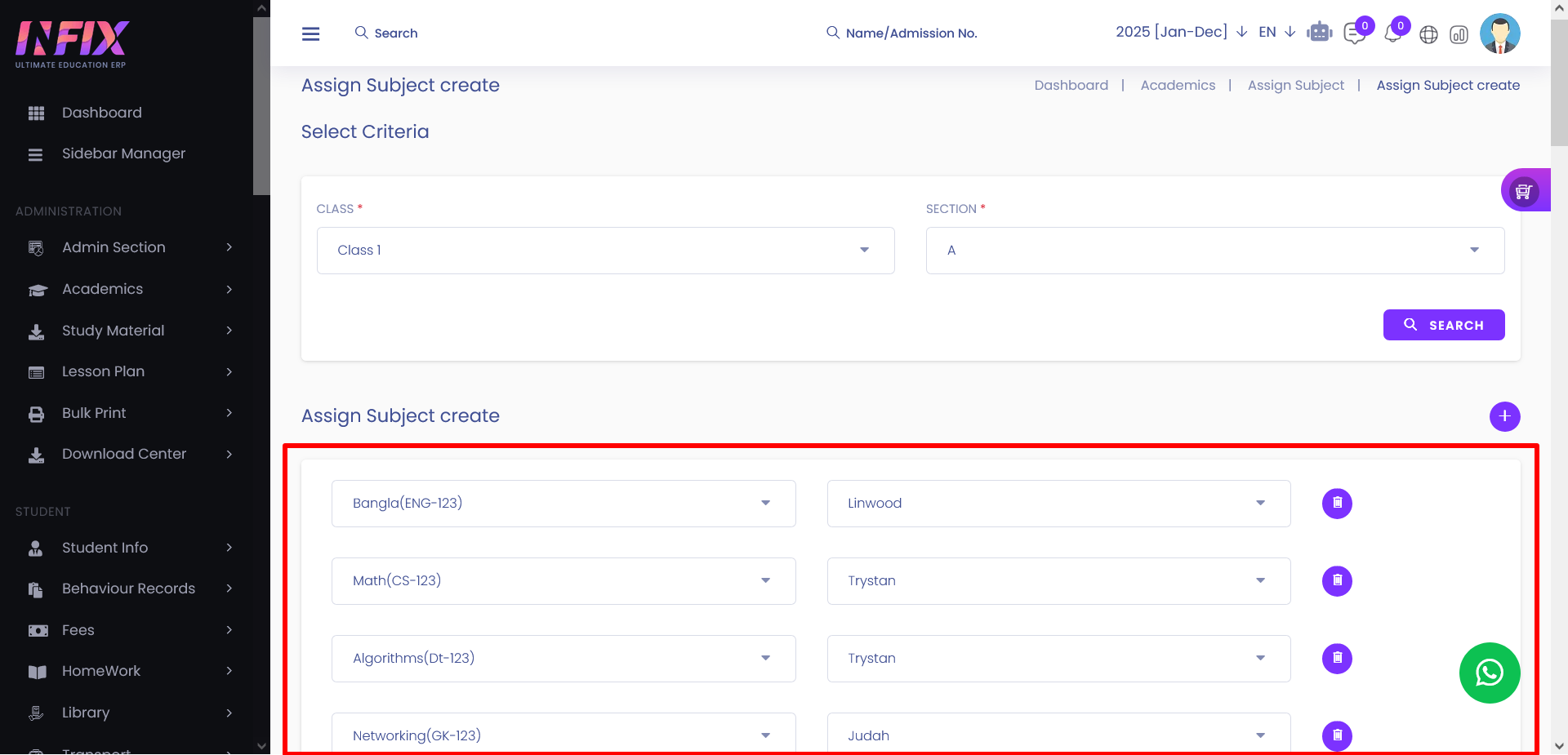
Now, by clicking the Remove button, your assigned subject will be deleted or unassigned.