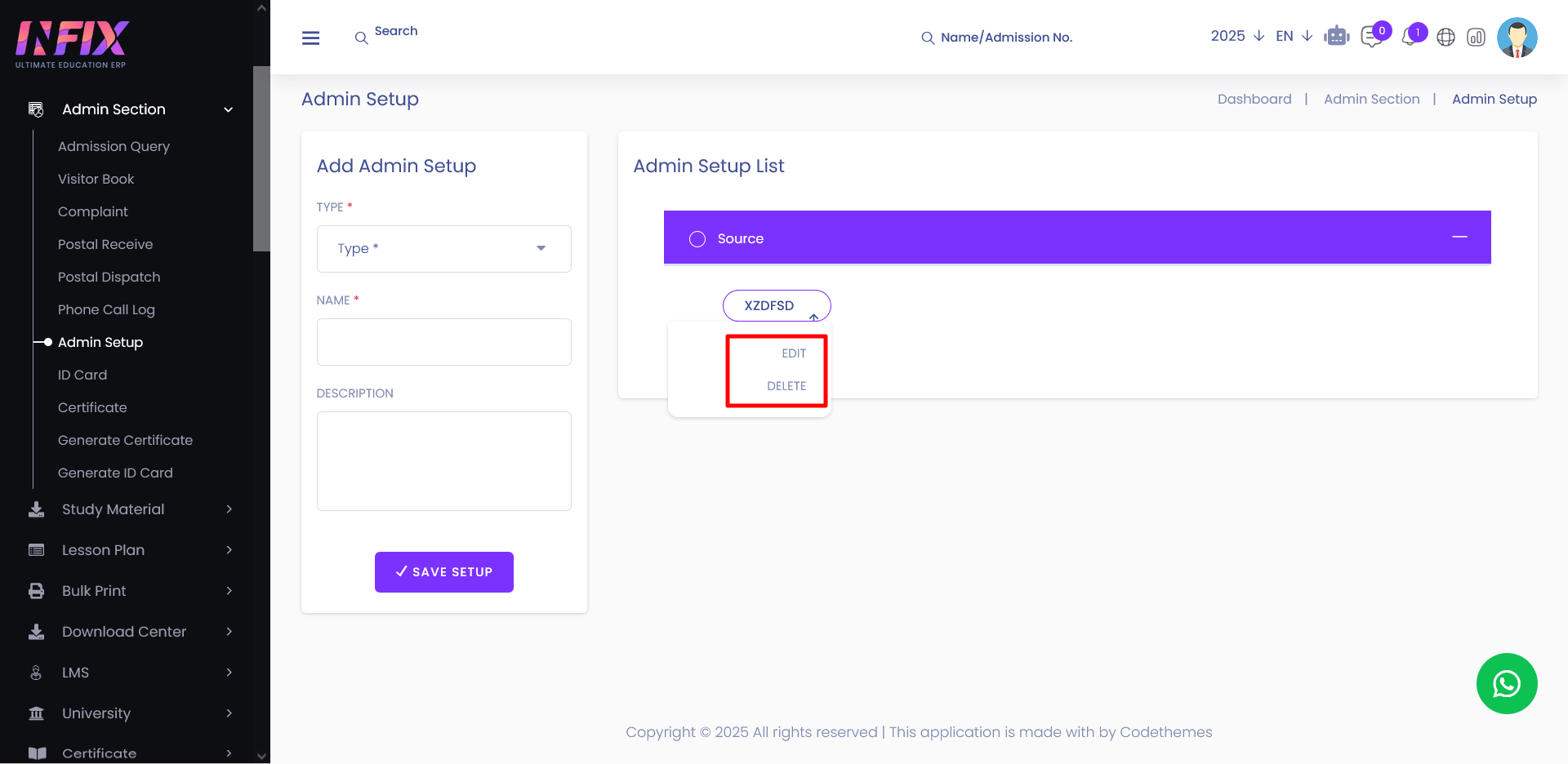26th Sep, 2022
Short Direction :
Admin Panel → ADMINISTRATION → Admin Section → Admin Setup
Route : /setup-admin
In this option, you can define Purpose, Complaint Type, Source, and Reference.
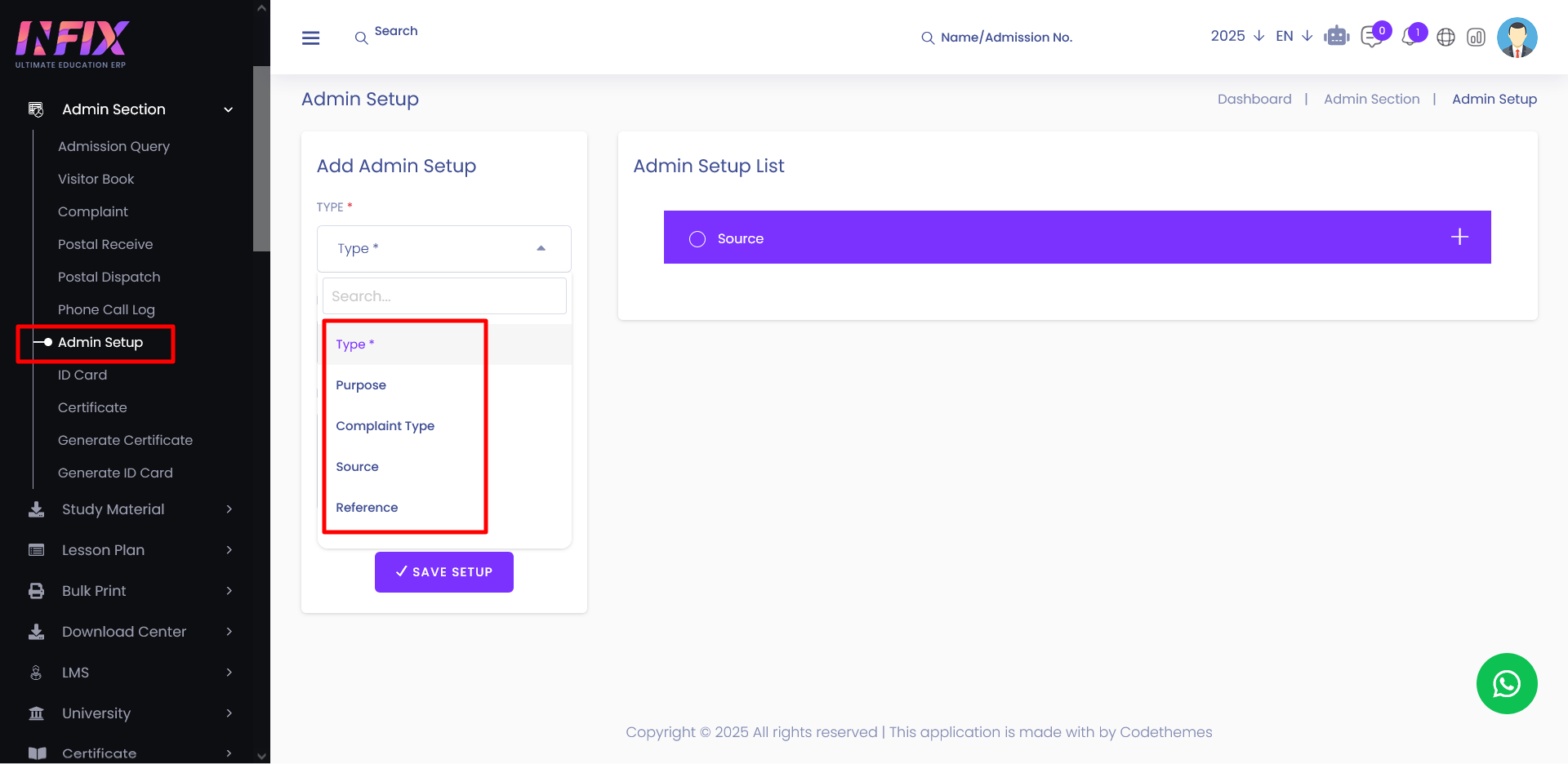
To add an Admin Setup, you have to fill in this form with information such as Type, Name, and Description.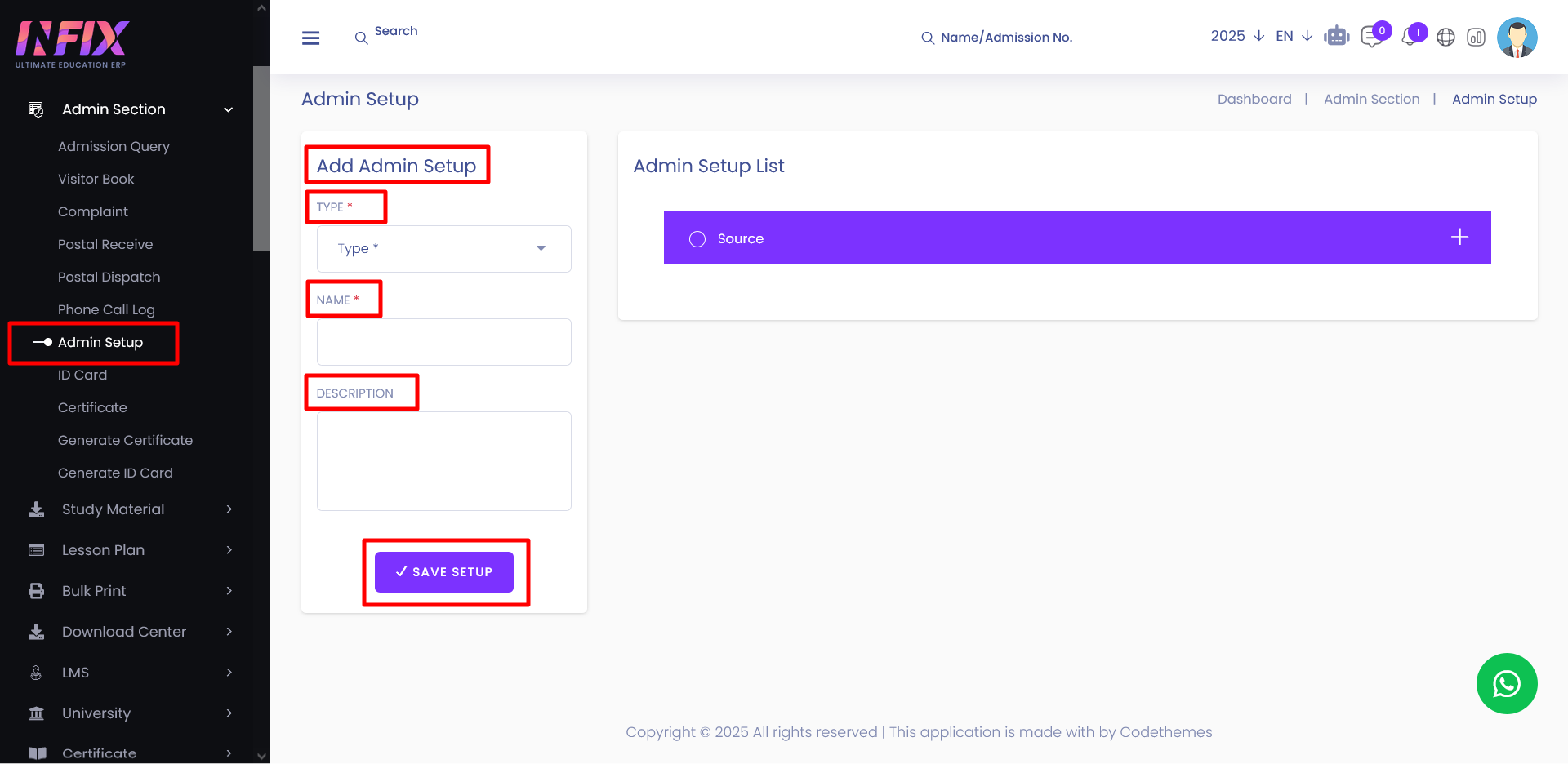
After filling in all the information about the Phone Calls, click on SAVE SETUP to save the information. After clicking on SAVE SETUP, You will see that it's added under its specific type.
To edit or delete, just click on the Arrow button → EDIT/DELETE.