27th Sep, 2022
Short Direction :
Admin Panel → ADMINISTRATION → Admin Section → Generate Certificate
Route : /generate-certificate
In this option, you can generate bulk certificates for a group of students.
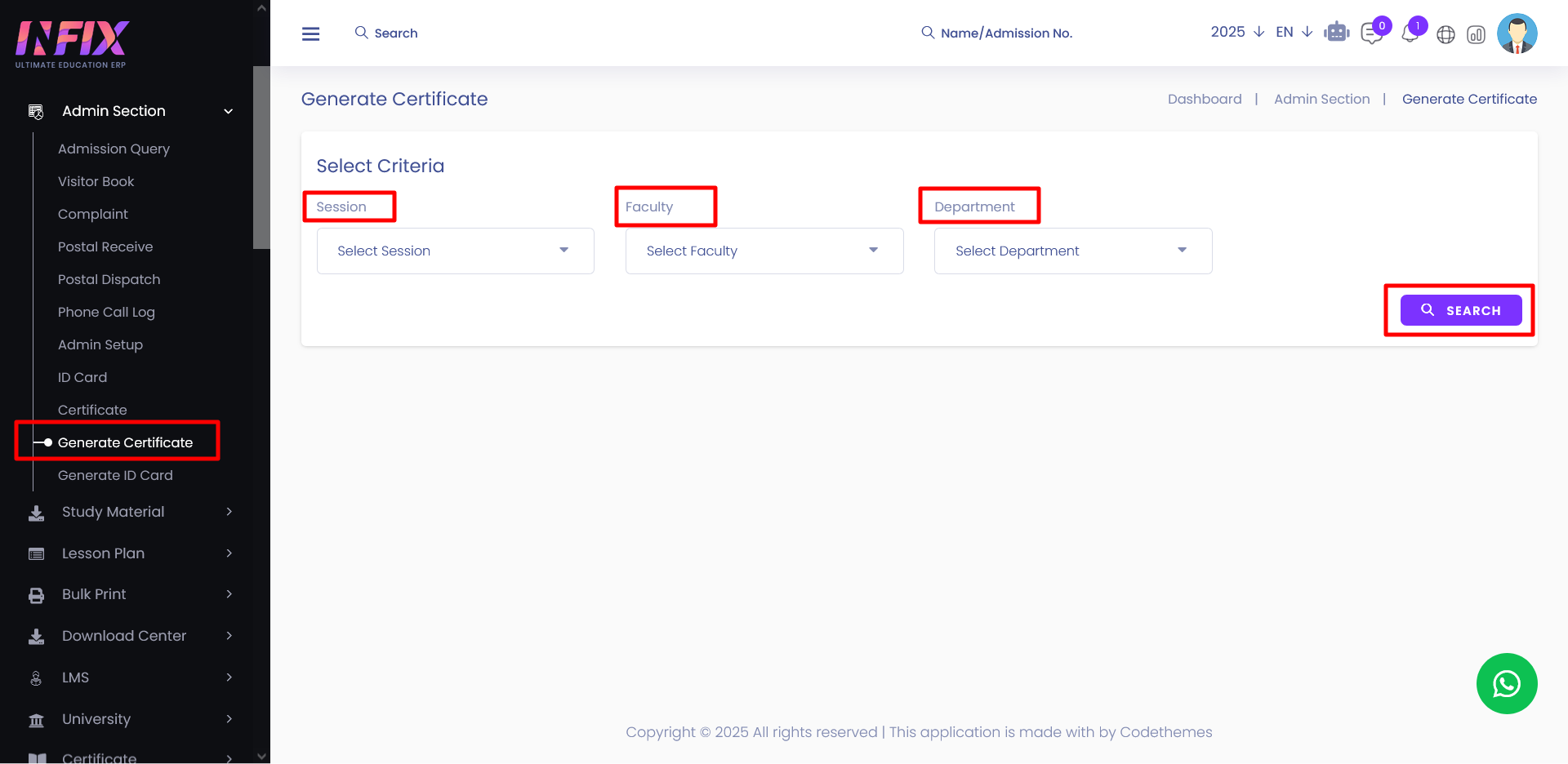
You can search for a group of students based on criteria such as Student Session, Faculty, and Department. After selecting all the required criteria, click on SEARCH.
After clicking the SEARCH button, you will see the list of students matching your specific criteria. Now, click on the checkbox to select students from that specific group Or, you can click on the checkbox to select all students in that group.After selecting your preferred students, click on GENERATE.