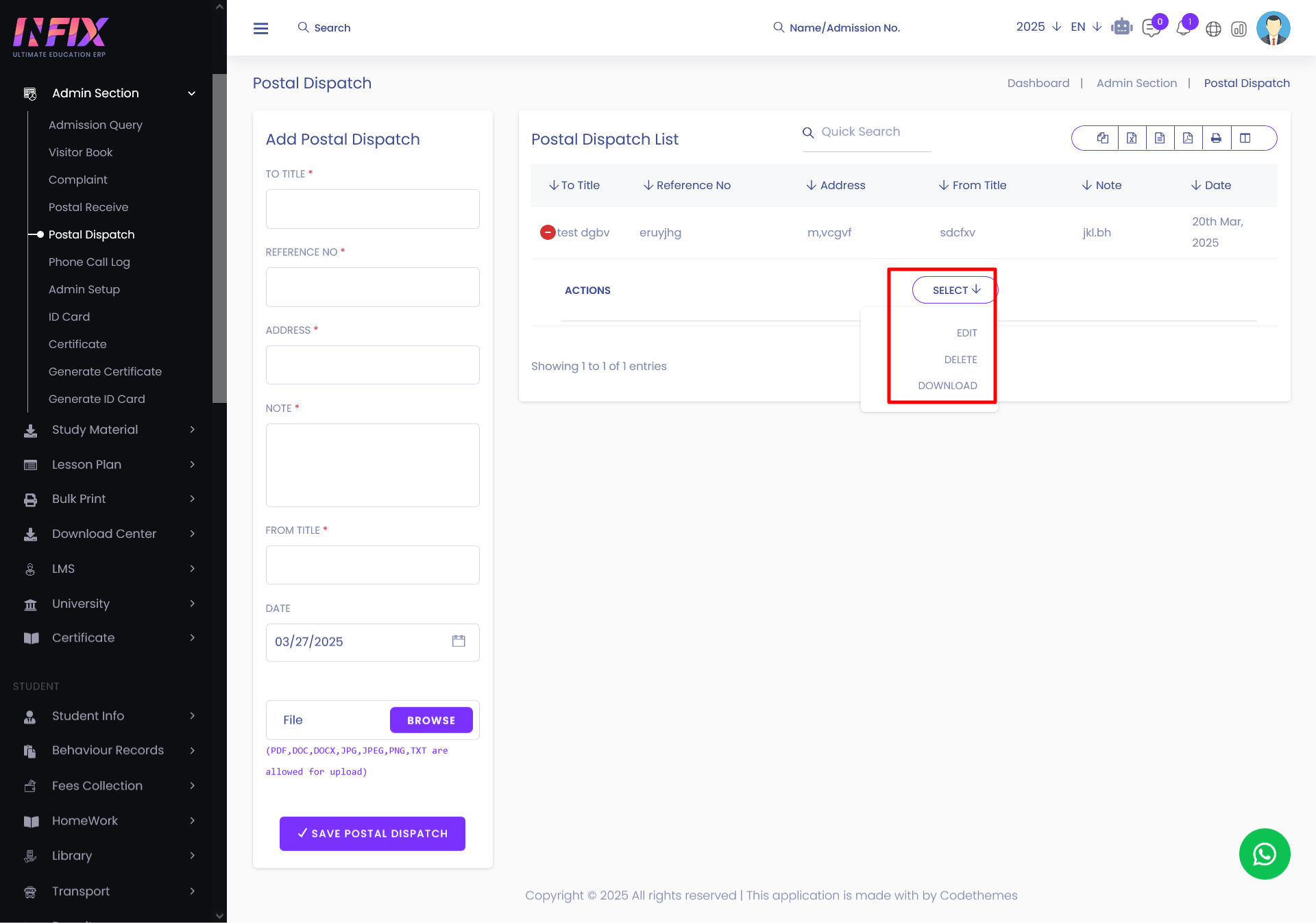27th Mar, 2025
Short Direction :
Admin Panel → ADMINISTRATION → Admin Section → Postal Dispatch
Route : /postal-dispatch
Postal dispatch is configured when you are going to send an official parcel.
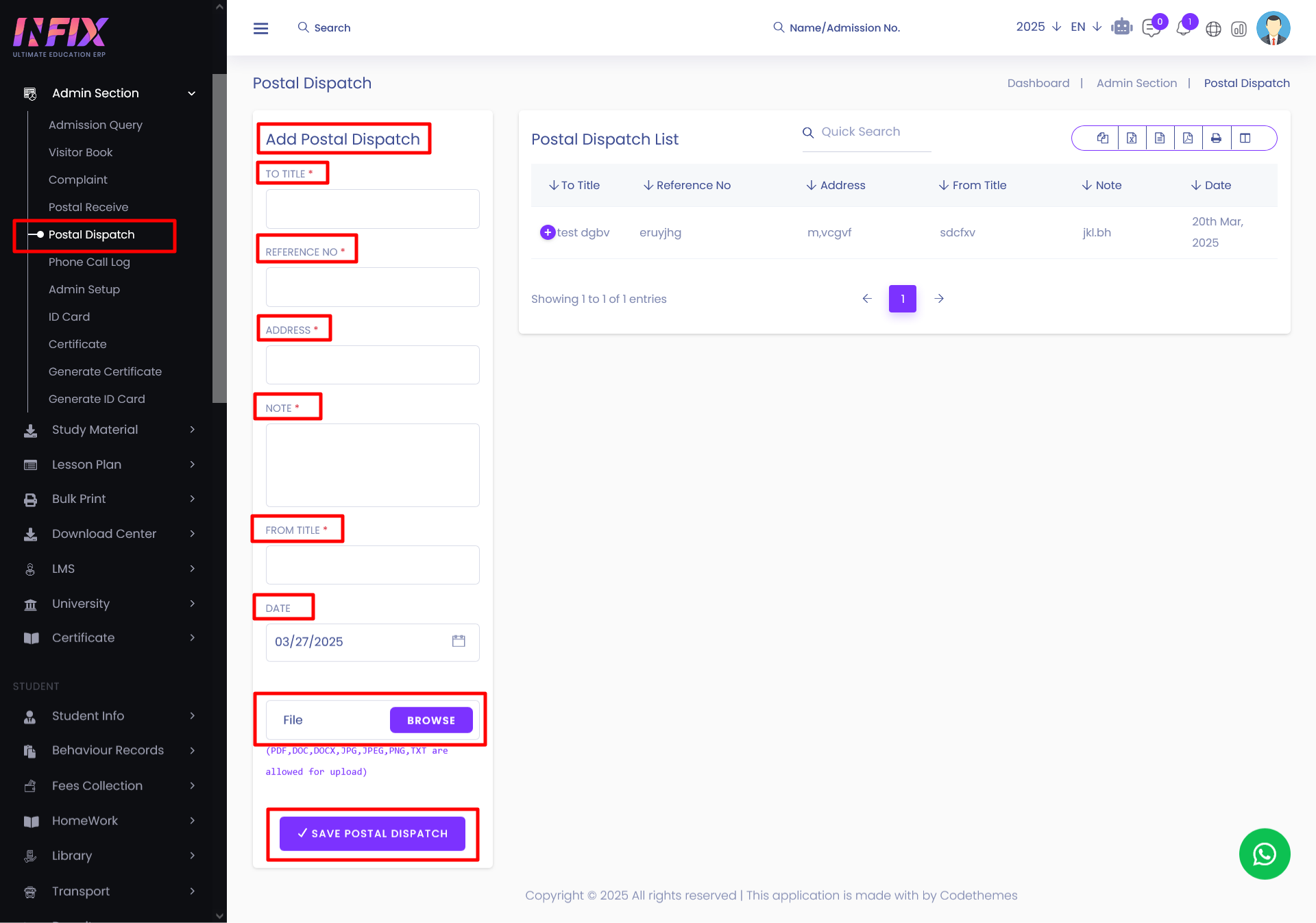
To add a postal dispatch, you have to fill in this form with information such as The TITLE, REFERENCE NO, ADDRESS, NOTE, FROM TITLE, Date, FILE. After filling in all the information about the postal dispatch, click on SAVE Postal Dispatch to save all the information. After clicking on Save, You will see the new Postal dispatch in the postal receive list.
You can edit, delete and download the file from the list.