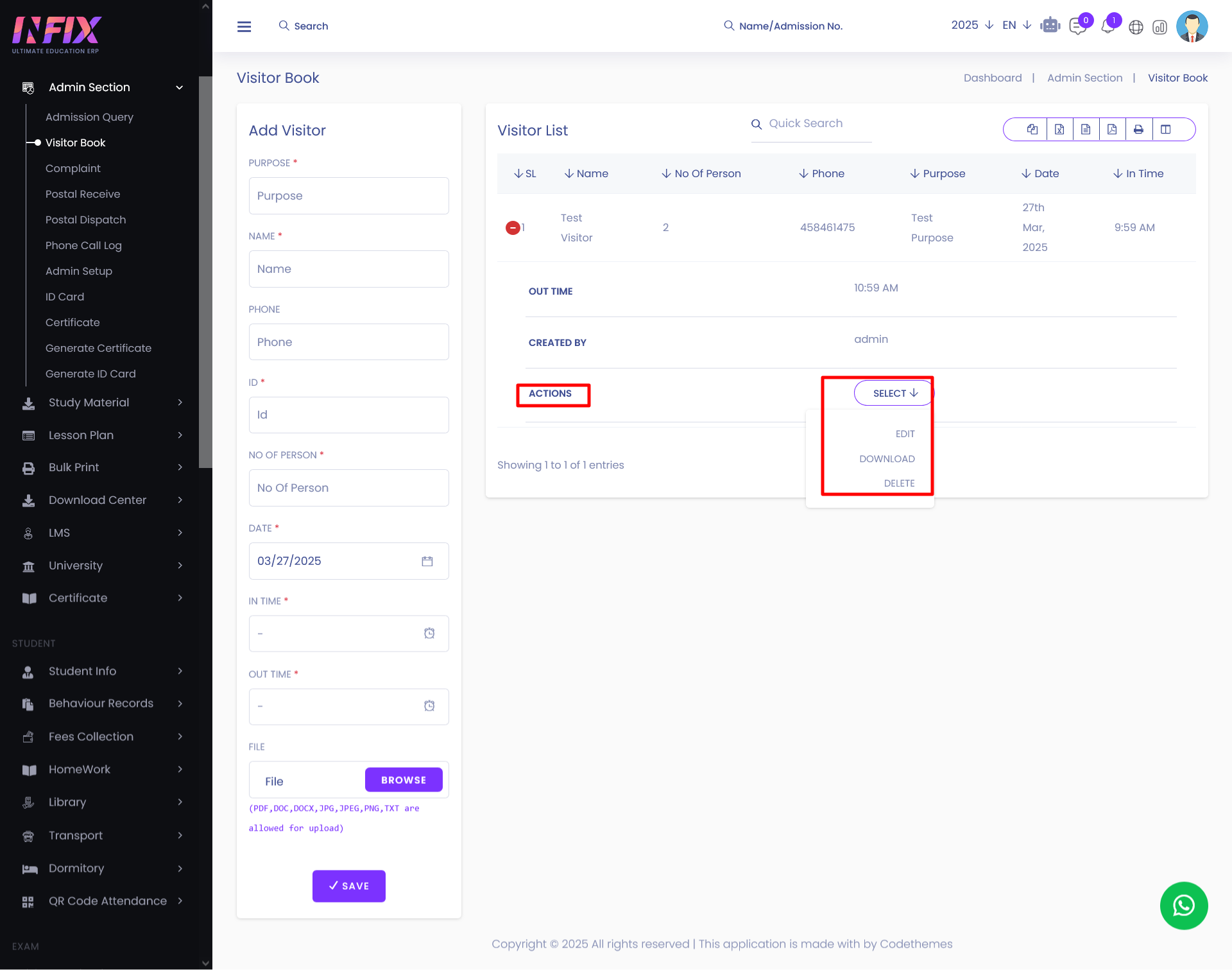Short Direction :
Admin Panel → ADMINISTRATION → Admin Section → Visitor Book
Route : /visitor
Staff can keep records of visitors entering the Institution. There is usually space to enter the visitor's name, car registration, in-time, out-time, and information about who they want to visit. A visitor book can create a more secure organization for students and workers. A visitor book is also known as a guestbook.
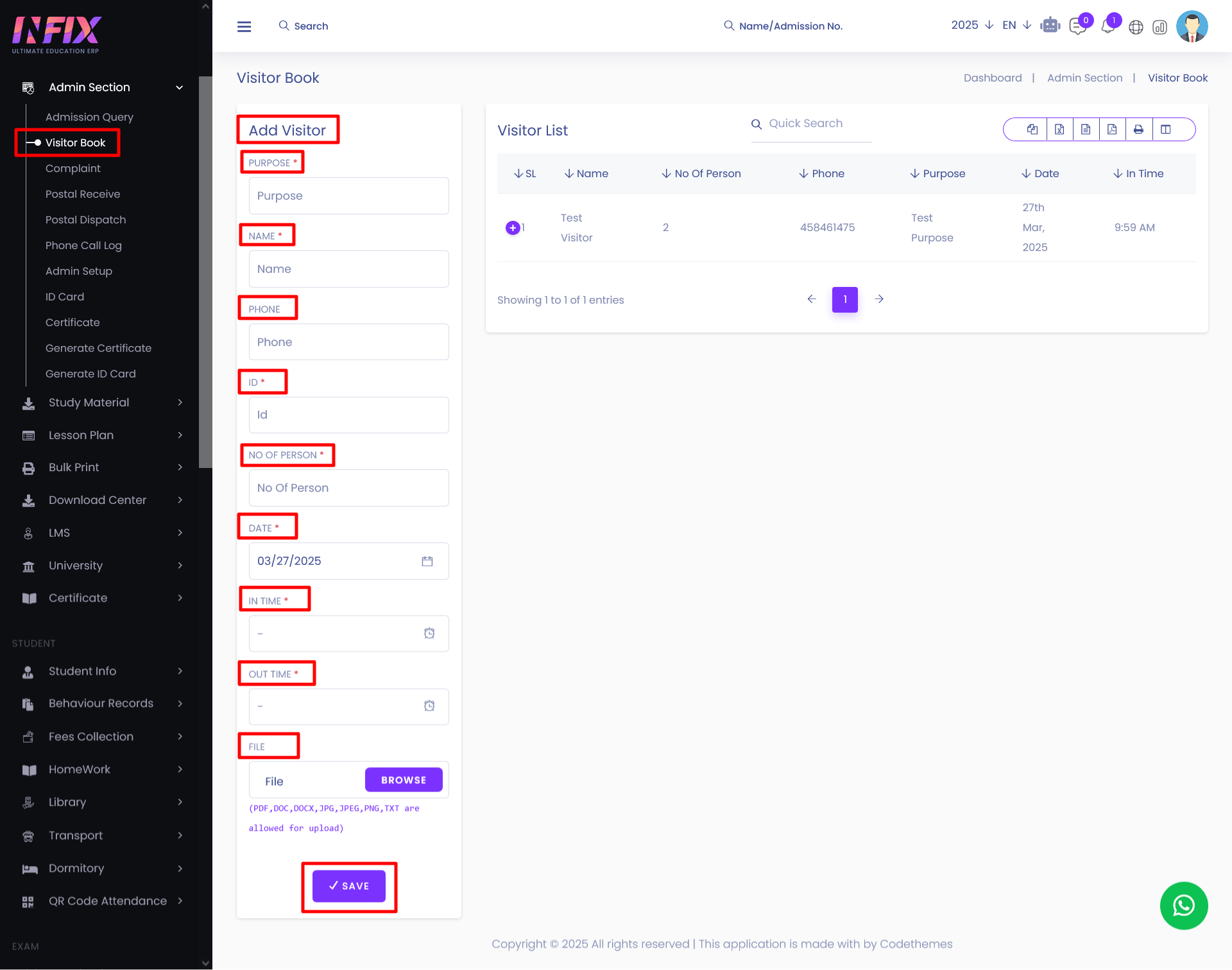
To add a new visitor, you have to fill in this form with the visitor's PURPOSE, NAME, visitor's PHONE NUMBER, ID, NO OF PERSON, DATE, IN TIME & OUT TIME, FILE. After filling in all the information about the visitor, click on SAVE to save all the information. After clicking on Save, You should see the visitor on the visitor list.
You can edit, delete and download the file from action button.