BigBlueButton will be available for all students to use whether they are learning remotely or in person. Using bbb, Students will be able to Join live class sessions remotely when they are unable to attend class in person.
To create a virtual class, go to the "Add Class" section and set the class, section, and teacher. Specify the topic name, description, and password, then set the meeting date, time, and duration. You can also define how early the meeting should start before the scheduled time, attach files, and modify the default settings as needed. Once everything is set, click the "Save" button, and your virtual class will be successfully created.
You can change default settings by clicking 'Yes' 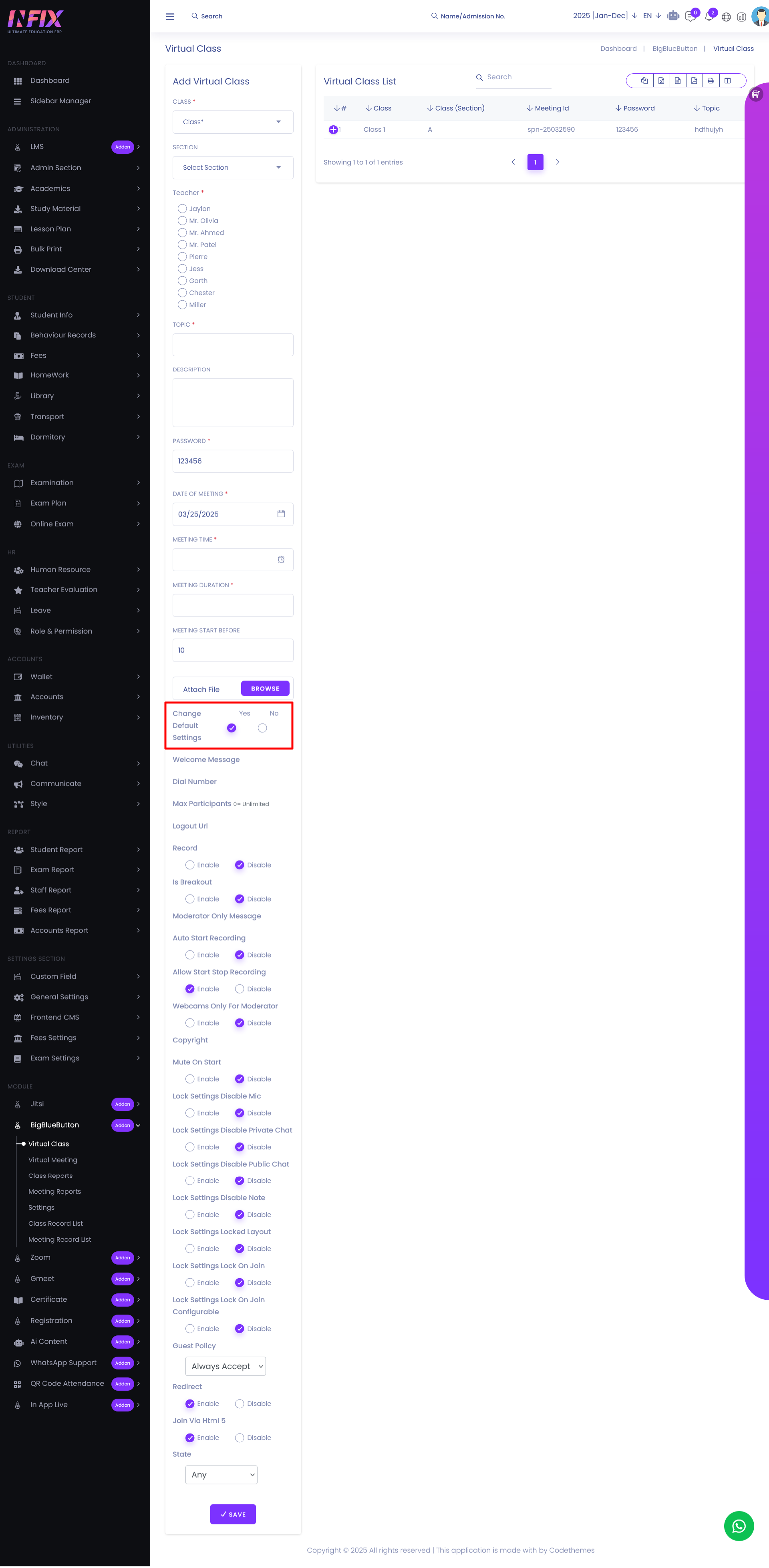
After creation it will be shown on the virtual class list.
By clicking the start button you can start the class.
By clicking the select button you can edit & delete the virtual class.