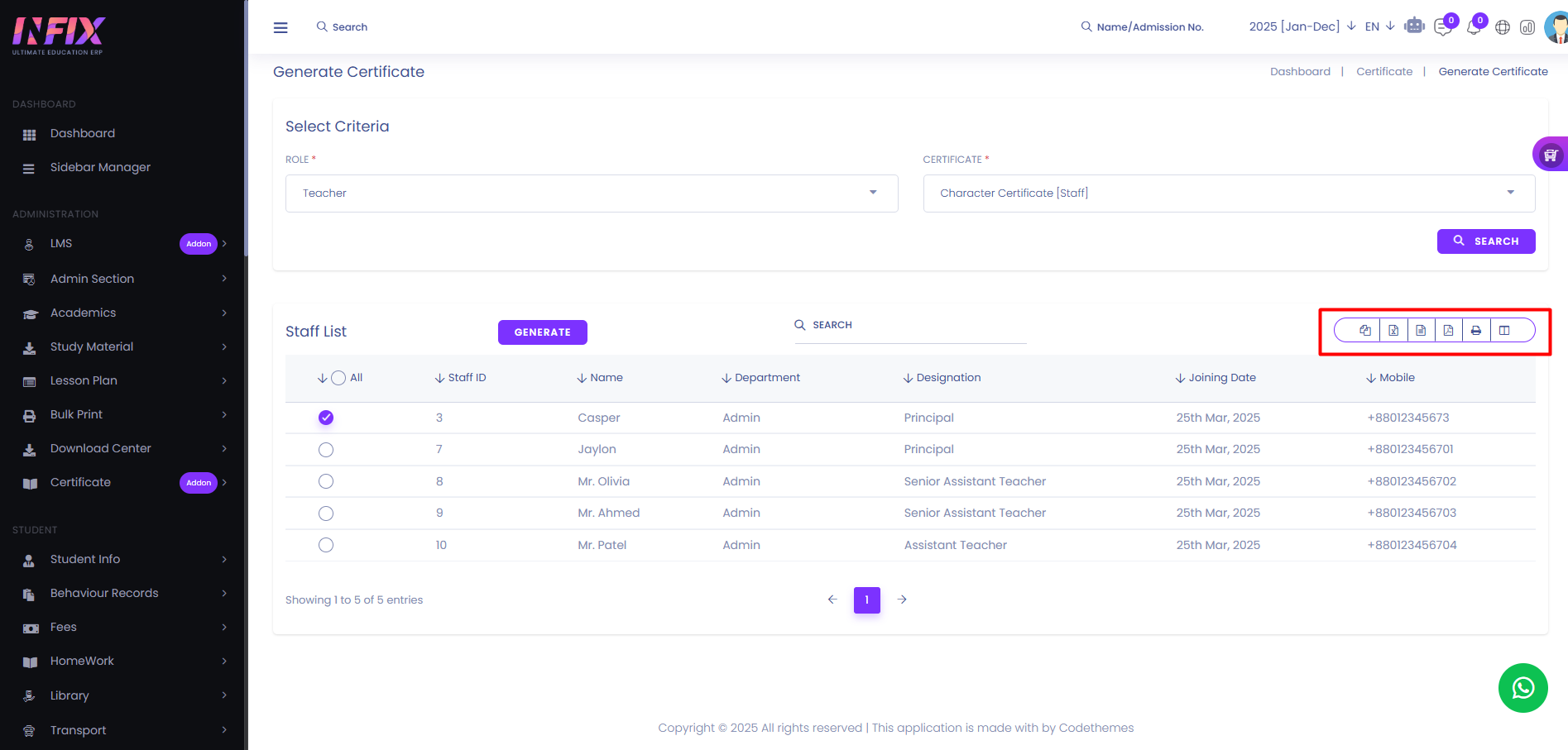Staff Certificate
Staff Certificate is an official document awarded to staff members. From here you can generate the certificate for the staff.
To generate the certificate for the staff first you need all the staff list. Using the below steps you can see all the staff lists. Such as:
Select Role: Choose the role for which you want to generate the certificate.
Certificate Type: Select the type of certificate to generate.
Search: Click to view the list of staff members.
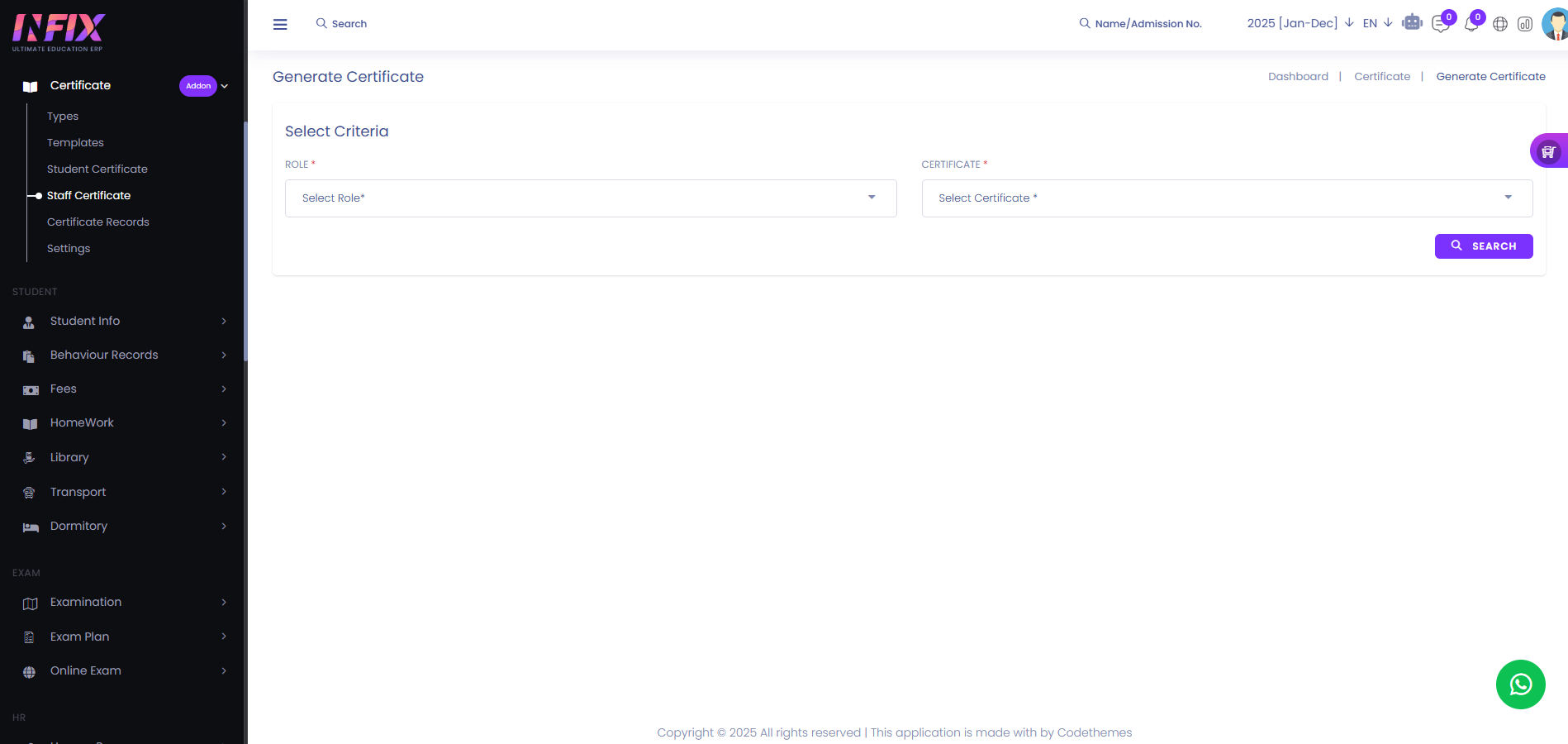
After clicking the search button you can see all the staff list with details. Such as:
Staff ID: You can see the staff id.
Name: You can see the name of the staff.
Department: You can see the department of the staff.
Designation: You can see the designation of the staff.
Joining Date: You can see the joining date of the staff.
Mobile: You can see the mobile number of the staff.

Generate: To generate a certificate first select the staff for whom you want to generate the certificate. Then click on the generate button and your certificate will be generated successfully.
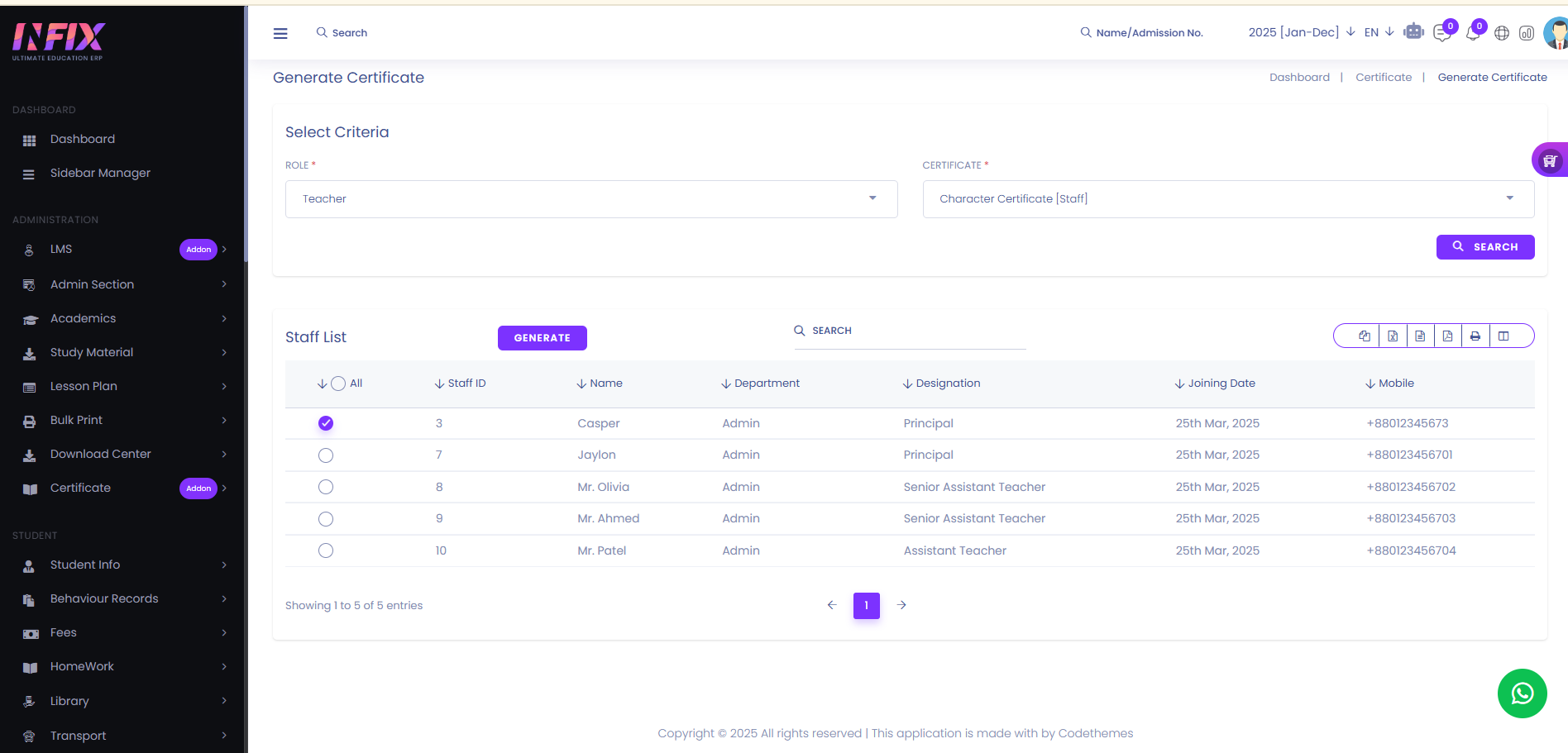
Search: You can find out any specific staff from the list by using the search functionality.
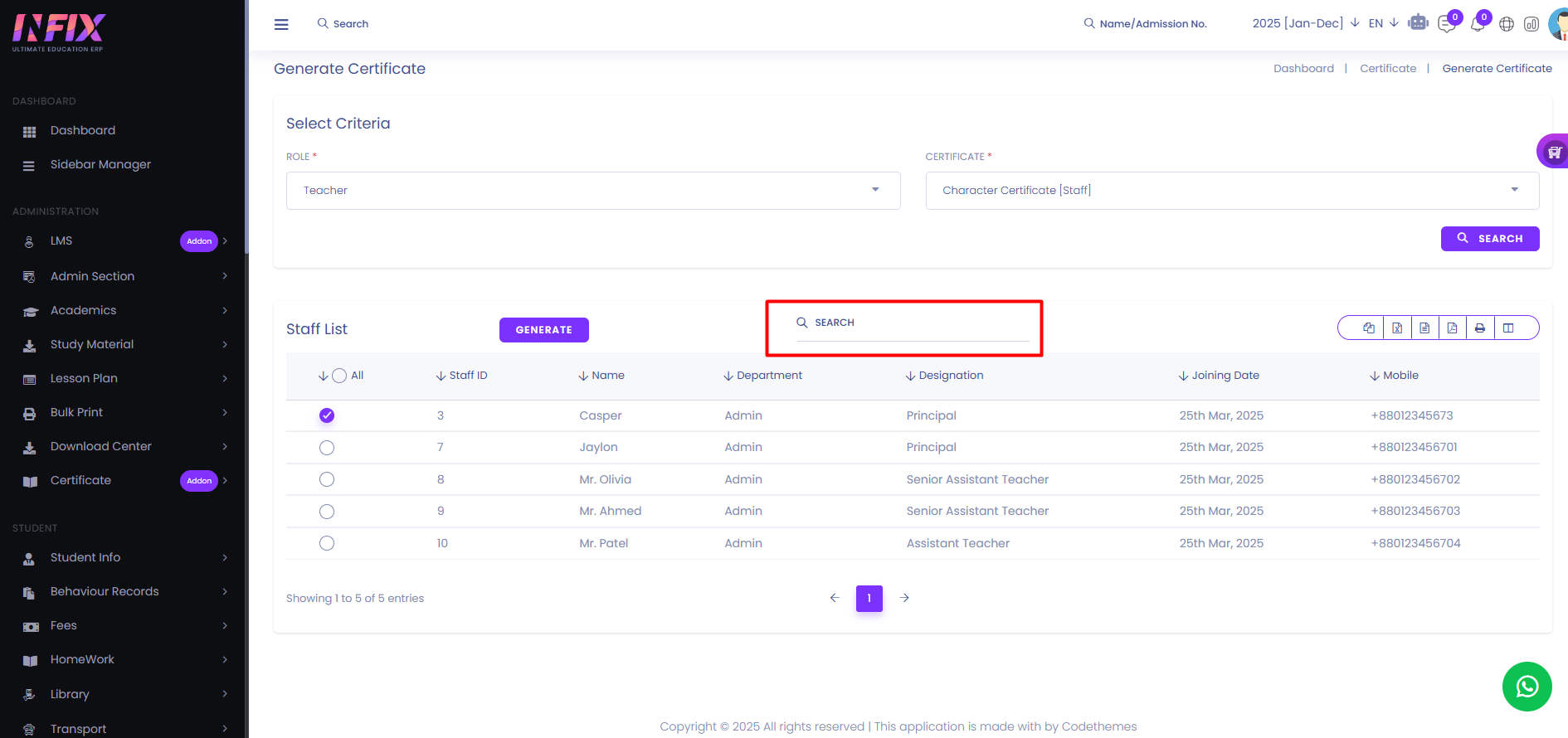
Export Data: You can export the data table from here.