16th Apr, 2025
At First, we have to Create a New Custom Field: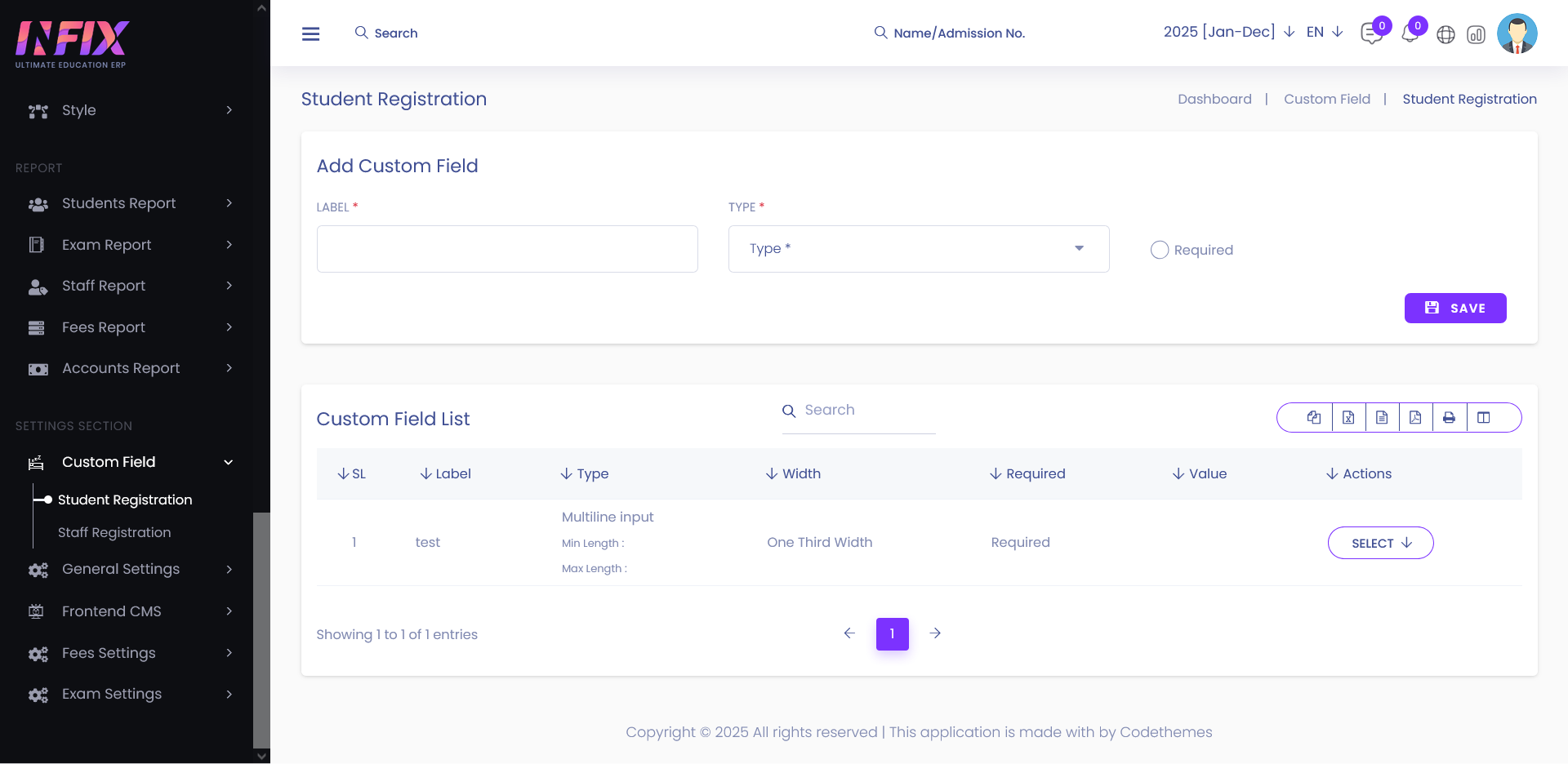
Fill in the following details:
Label Name: The name of the field as it will appear on the form.
Type: Choose the appropriate field type (e.g., Text, Number, Date, Dropdown etc).
Required: Specify whether this field is mandatory.
Click Save to add the custom field.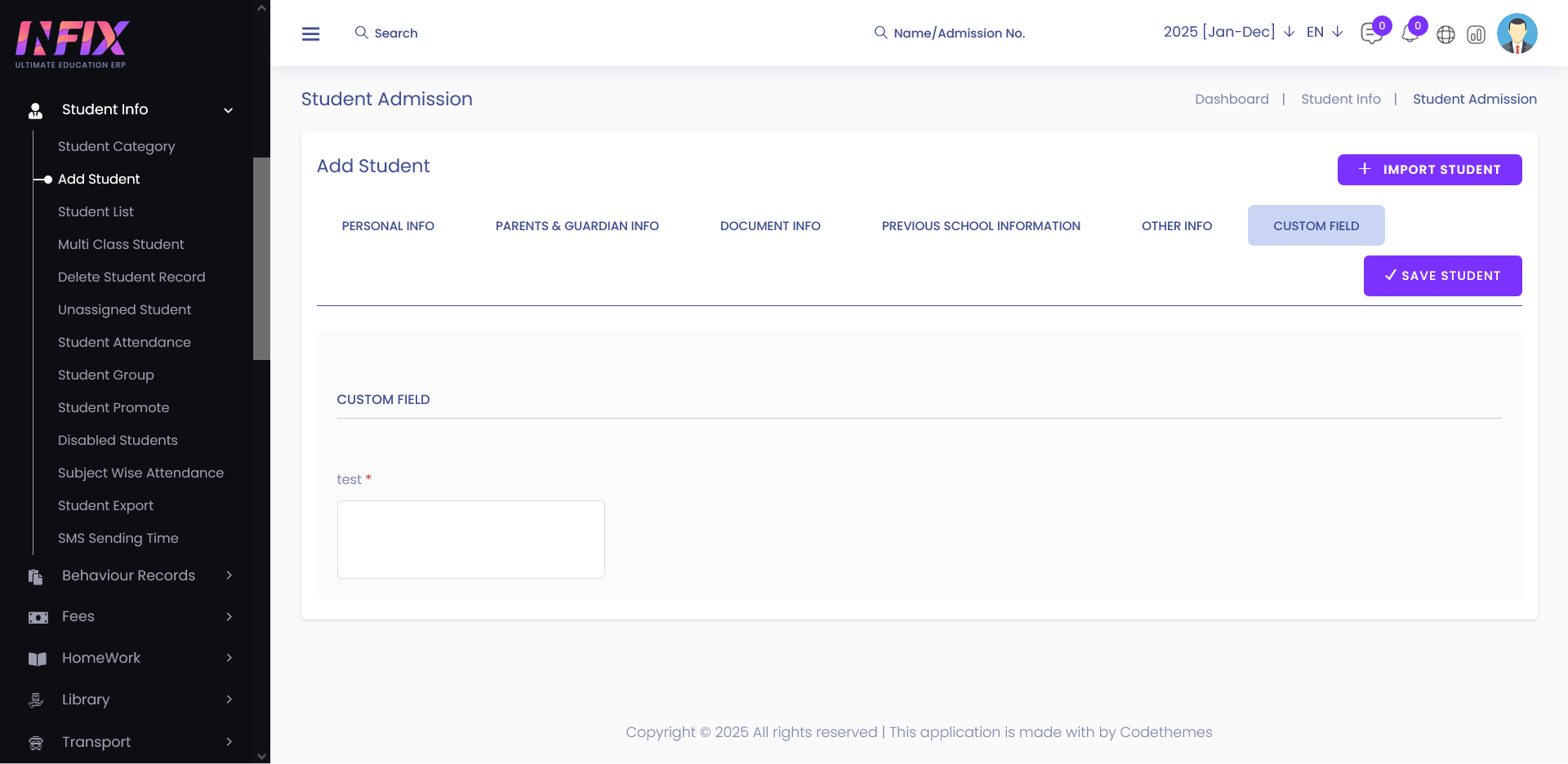
After saving the custom field, it appears on the student admission form.