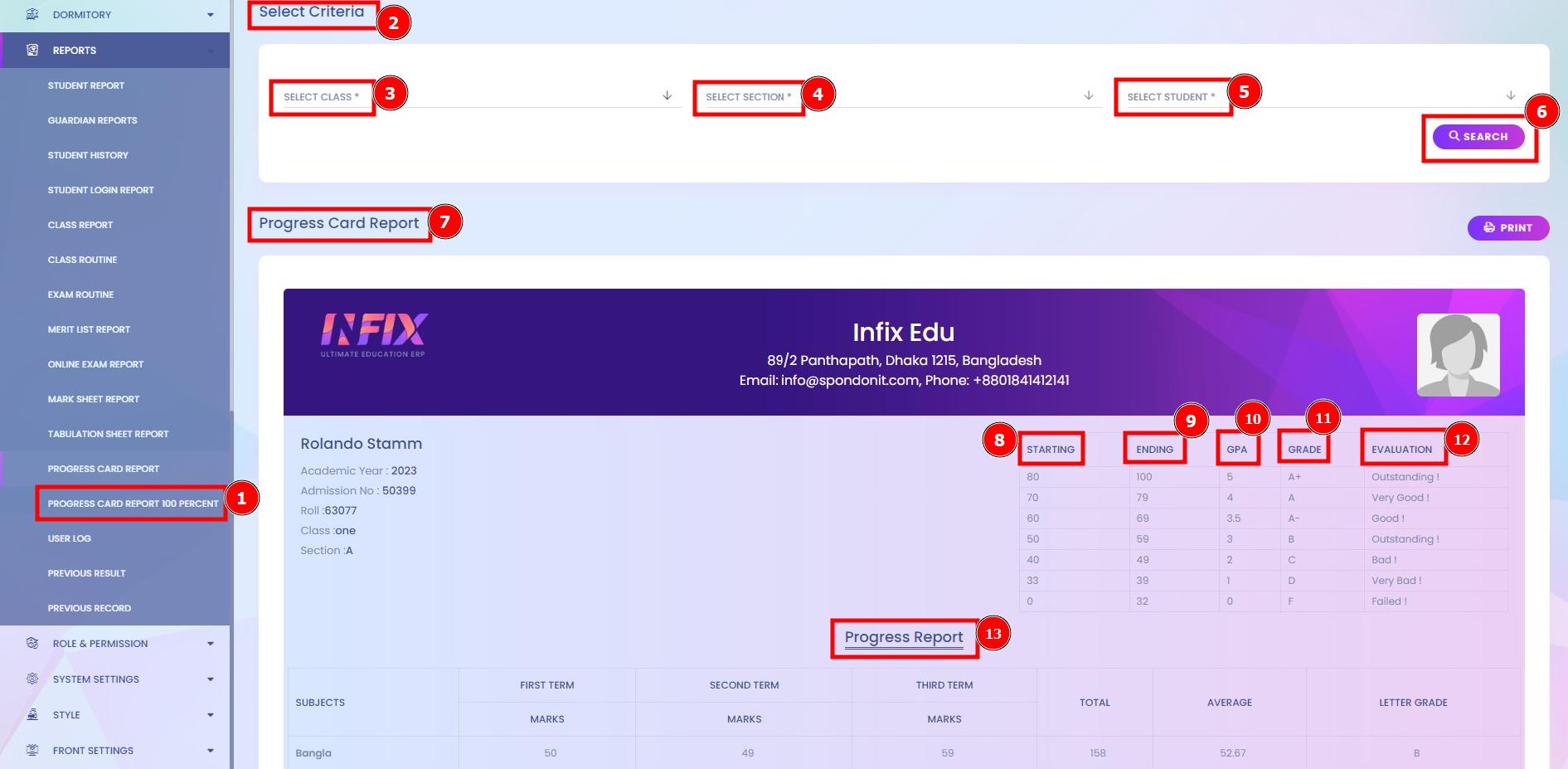Progress Card Report 100 Percent:
School admins can generate report cards at any time but usually at the end of the grading periods (Quarter or Semester). The progress reports are usually the ones generated in all terms.
Short Direction: {Infixedu> Dashboard> Reports> Progress Card Report 100 Percent> Select Criteria> Select Class> Select Section> Select Student> Search> Progress Card Report> Starting> Ending> GPA> Grade> Evaluation> Progress Report.}
Students can be made sure the examination department needs to pull holistic progress reports for each student - these reports need to show each student's progress in ALL courses.
1- Progress Card Report 100 Percent
2- Select Criteria
3- Select Class
4- Select Section
5- Select Student
6- Search
7- Progress Card Report
8- Starting
9- Ending
10- GPA
11- Grade
12- Evaluation
13- Progress Report