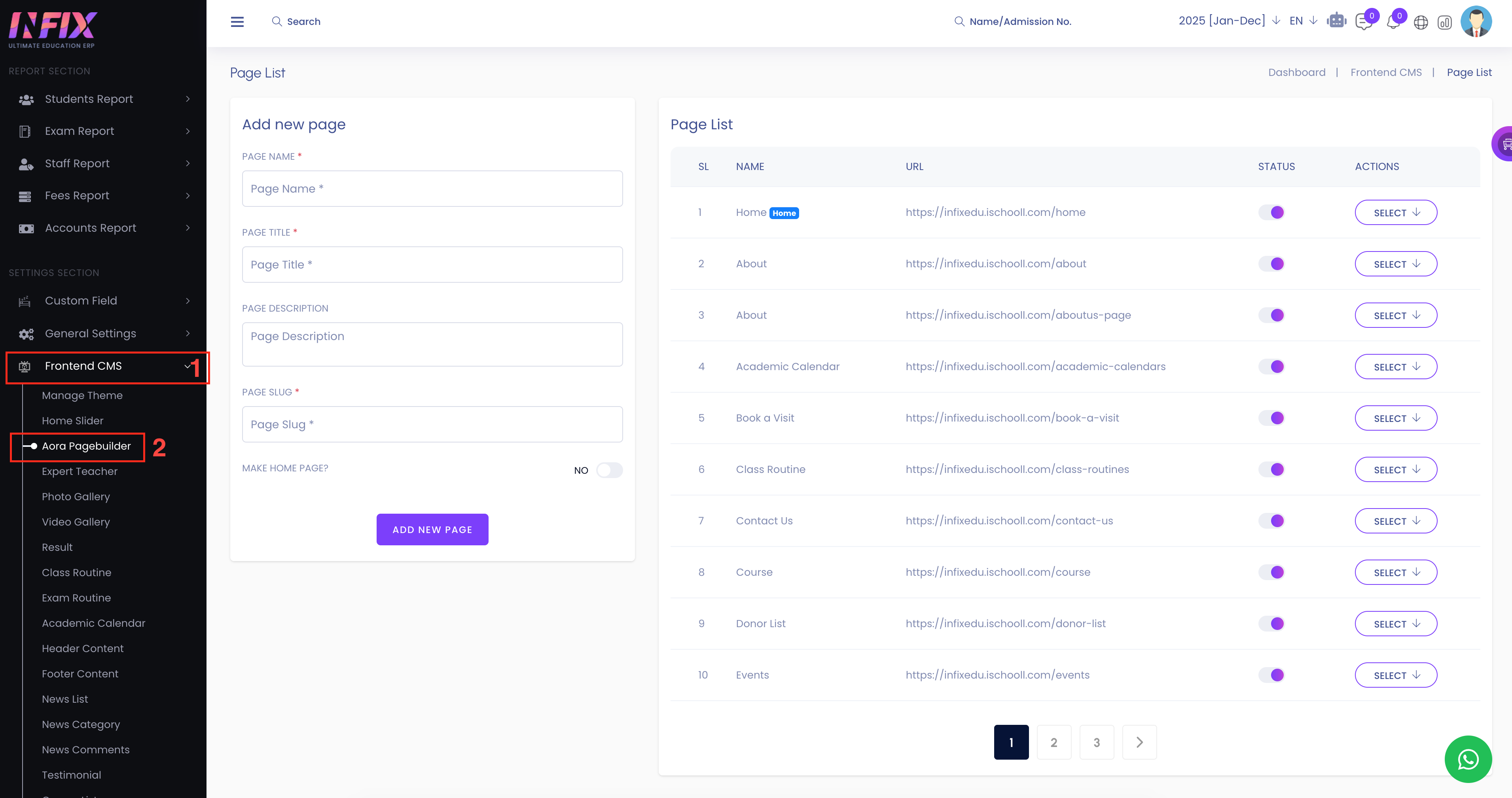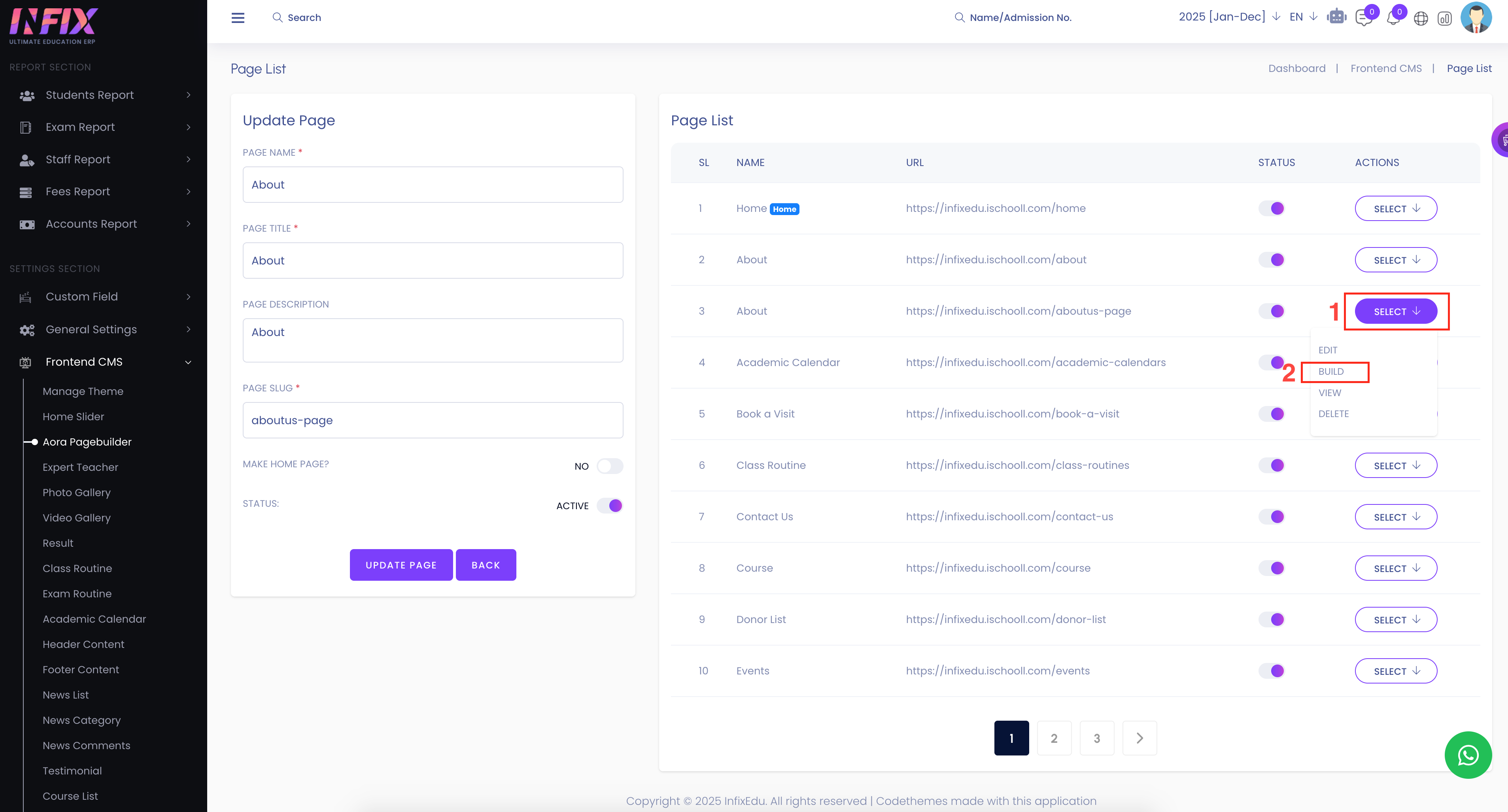With infixedu! Customize every feature, design every detail, and craft an experience that’s perfectly you. Effortlessly tailor every detail to your taste quick, easy, and personalized.
Customizing Pages With InfixEDU.
Head over to Aora Pagebuilder under Frontend CMS.
To customize a page, click the Select button, then choose Build to begin editing.
Save Settings: After making the desired changes to the frontend elements, don't forget to save your settings to apply the updates.
Congratulations! You have successfully customized the frontend settings of your website.
For any additional assistance or inquiries, check out our Help section or reach out to our dedicated customer support team via https://ticket.aorasoft.com/.