The Google Meet module in InfixEDU offers a simple, reliable, and secure video conferencing solution. It enables seamless virtual interactions for classes, parent-teacher conferences, professional development sessions, and more. With this feature, students can join their classes remotely from anywhere, ensuring smooth and effective online learning.
You can create a virtual class using Google Meet by selecting the class, section, and teacher, then setting the topic. Generate a Google Meet link and provide it here, then add a description for the class. Next, set the date, time, and duration of the class, along with how early it should start before the scheduled time. You can also attach any necessary files. Once everything is set, simply click the "Save" button, and your virtual class will be successfully created.
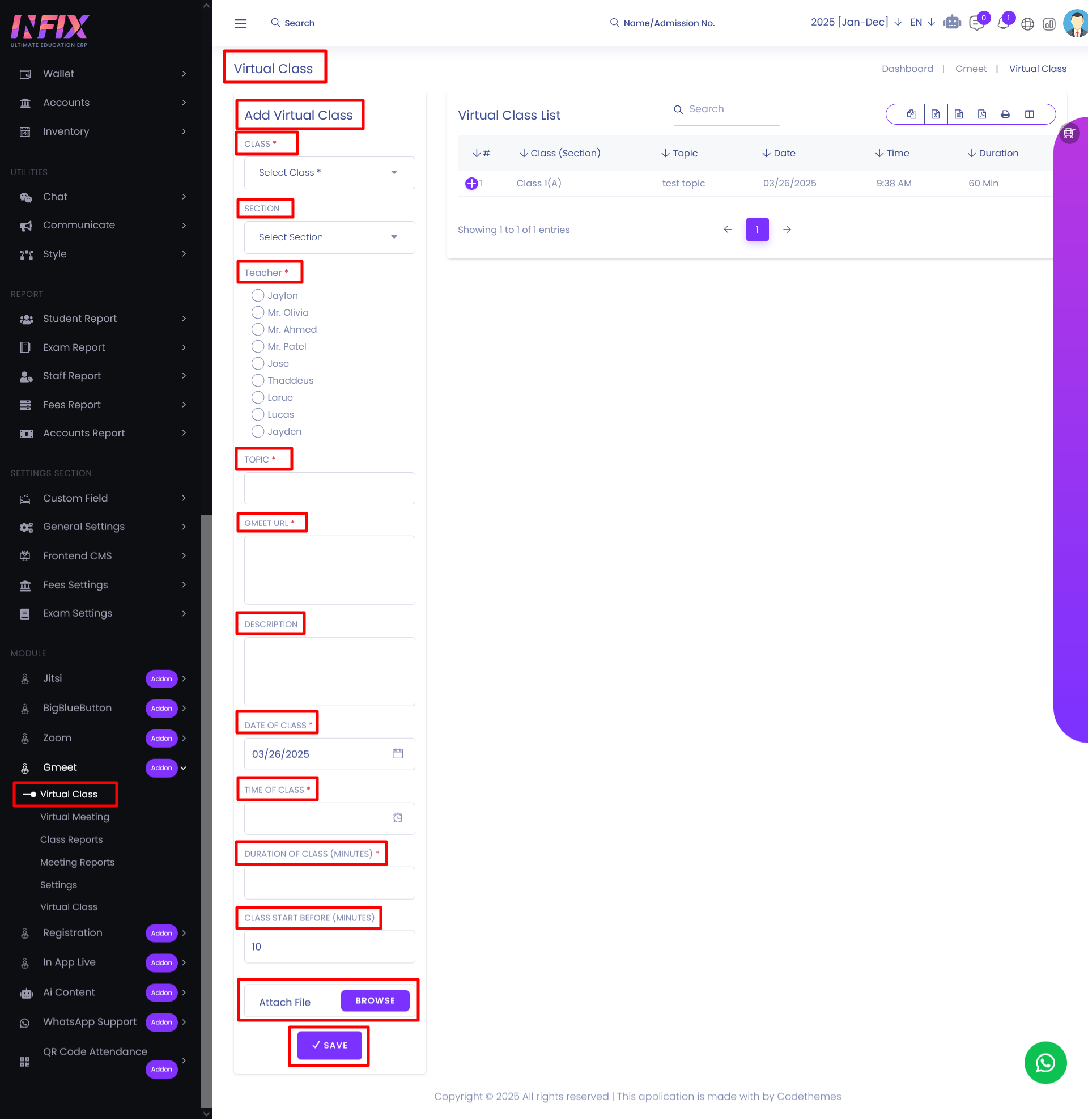
Virtual Class List: After creation the class will be added to the virtual class list.
By clicking the start button, you can start the class.
By clicking the select button you can view, edit, delete & upload recorded video.
To upload video just click on upload recorded button. After that set the video url, attach file and click on upload button your video will be uploaded.