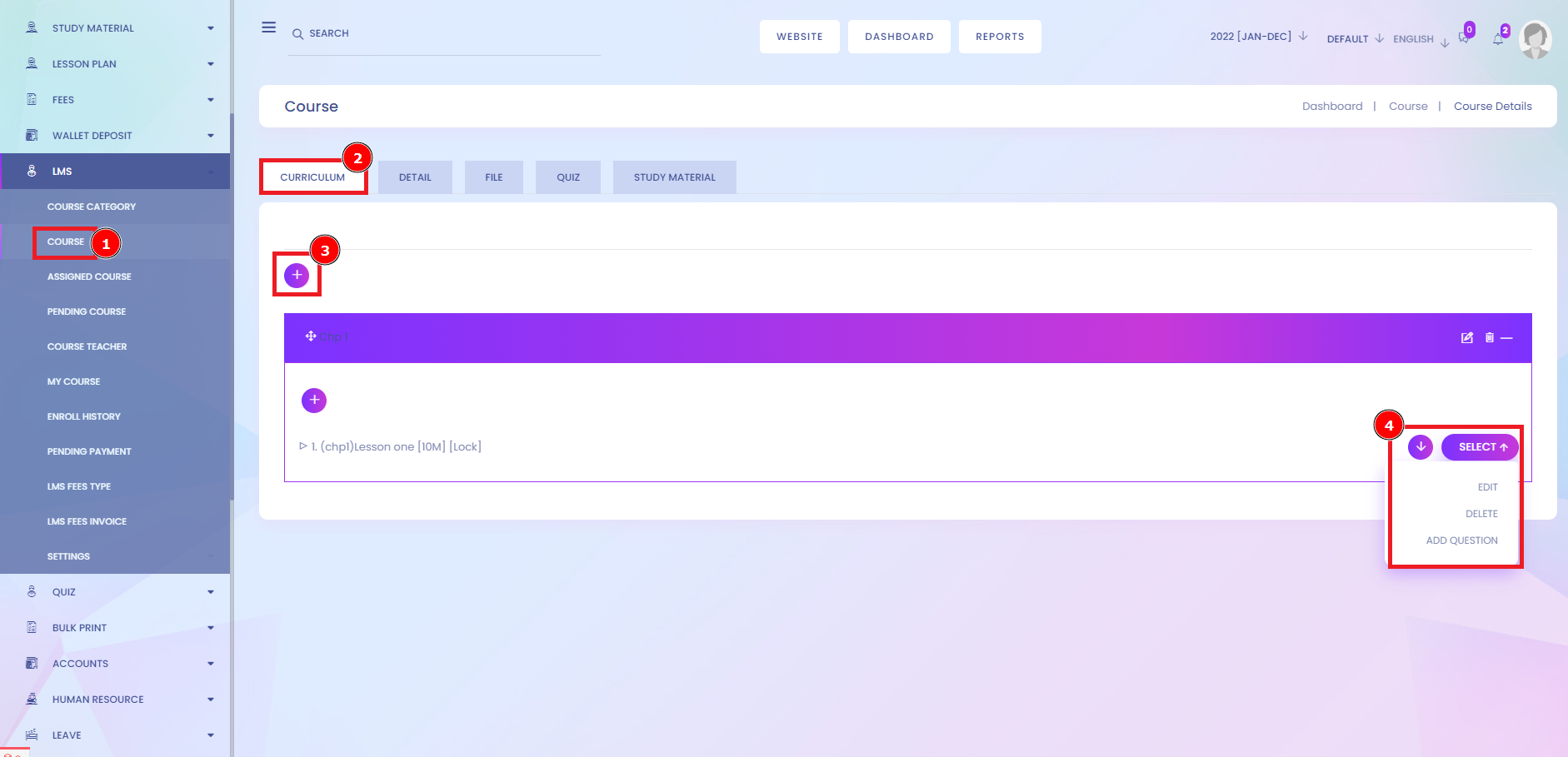One of the significant advantages of online learning is that professionals can learn from schools worldwide and find the program that best meets their needs without uprooting their lives. In contrast, those studying on campus are limited to local options or must move to another city for a full-time program. LMS gives you all your facilities to find the particular lesson.
Short Direction: {Infix Edu> Dashboard> LMS> Course> Select> Add lesson> Curriculum> Plus> Edit> Delete> Add Question.}
If you want to add a particular lesson, follow the instruction to Add a lesson. Go to the LMS Dashboard to find the course[1] option. You will see the all-course list; find the select option to click on the Add lesson. The main course can be a part-by-part lesson, so the student wants to find the specific part. It can add to your subject-wise lesson. It will automatically open on the new interface to see the curriculum[2] & hit the plus mark[3] to add a new lesson. After all, select[4] the option to edit, delete or Add questions to your lesson.