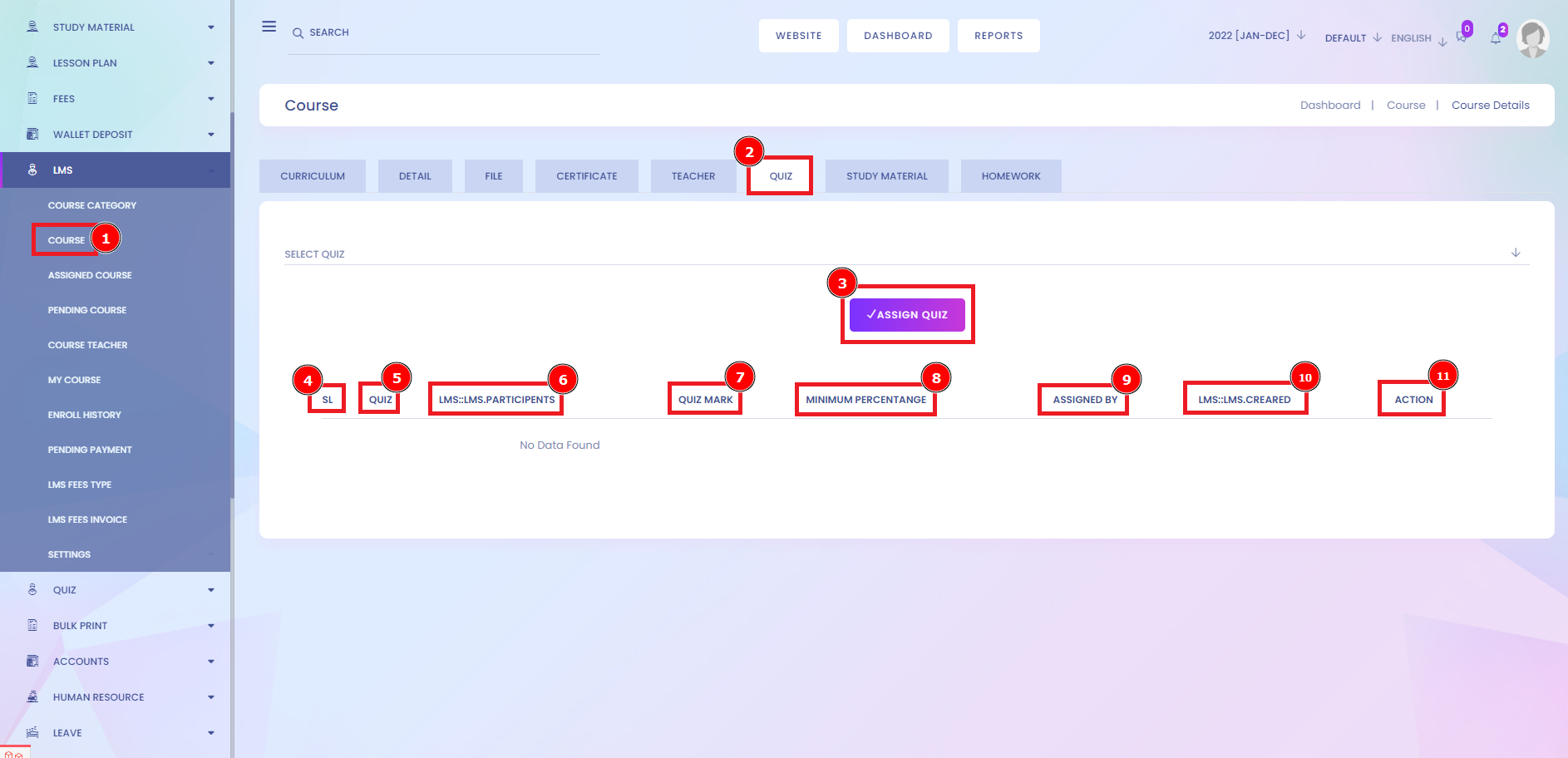The most common type of quiz questions, multiple-choice questions, or MCQs, as they are popularly known, are amongst the most effective ways to test learners. They present multiple possible answer options for one question, one of which is correct, and the others are just 'distractors'. In simple terms, an online assessment evaluates a person's abilities, behaviours, or characteristics. This test is conducted over the Internet by using available web technologies. An assessment may set out with clear objectives, such as: To test the knowledge or learning of a candidate.
Short Direction: {Infix Edu> Dashboard> LMS> Course> Select> Assign course> Select> Add lesson> Quiz> Assign Quiz> SL> Quiz> LMS Participents> Quiz Mark> Minimum Percentage> Assigned By> LMS Creared> Action.}
If you want to add a quiz to the LMS course module, click on the Course[1] setting to open a new page showing the curriculum, details, file, certificate, teacher, quiz[2], Study Material, and Homework. So you want to add the assigned quiz[3], then click on it. However, there are the below from here to all quizzes showing the SL[4], Quiz[5], LMS Participents[6], Quiz Mark[7], Minimum Percentage[8], Assigned by[9] the name of the quiz are clarifying, also here are the LMS Creared[10] & the action[11] button to rewrite or deleted any of quiz. A quiz refers to a short test of knowledge, typically around 10 questions, with formats often including multiple choice, fill in the blanks, true or false, and short answer. A quiz is much shorter than a traditional test or exam and rarely impacts a final course grade.