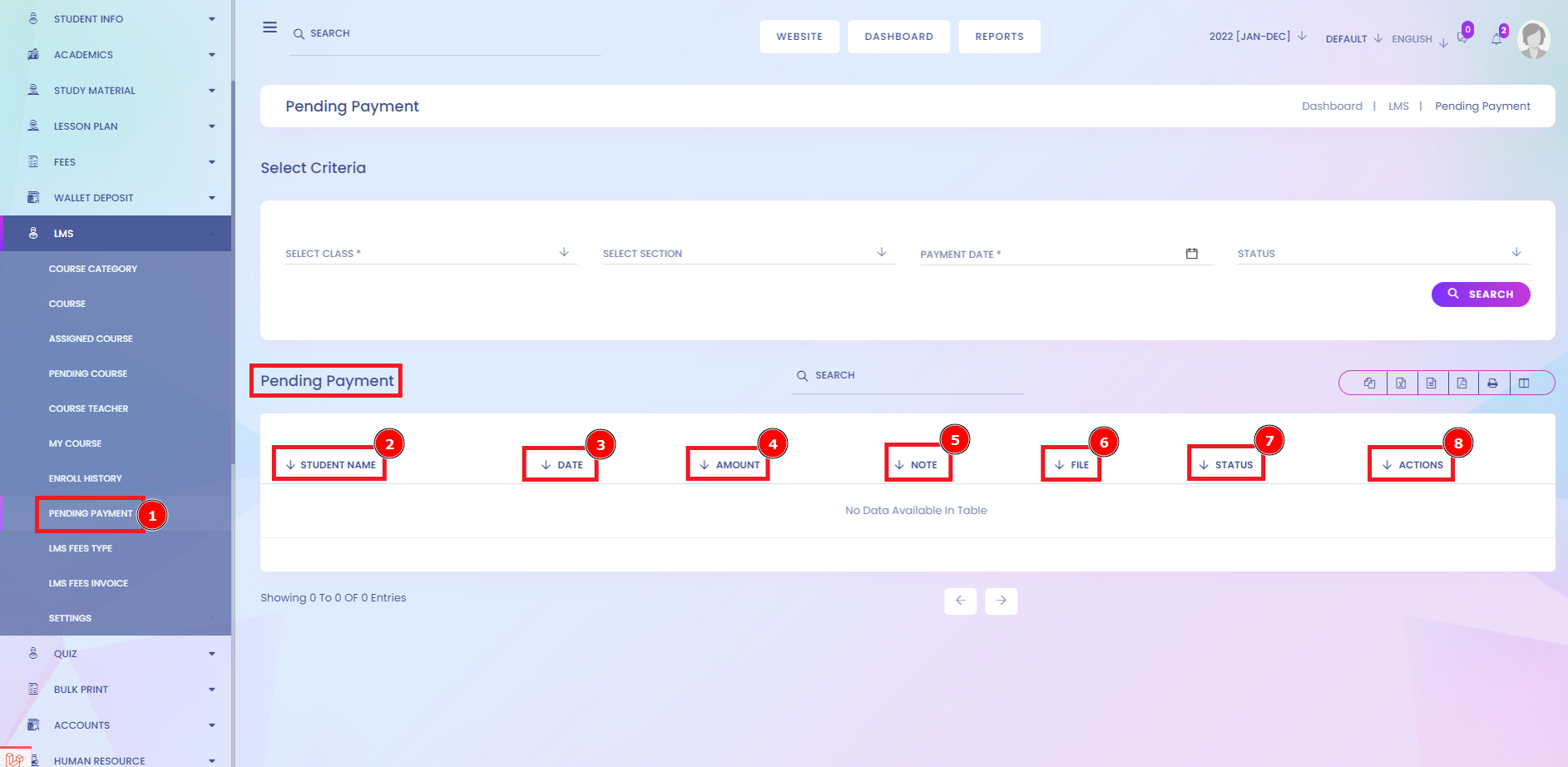Pending transactions are transactions that have yet to be fully processed. Usually, a pending charge will show on your account until the transaction is processed and the funds are transferred to the merchant. This could take up to days but may stretch longer depending on the merchant and the type of transaction. You can ask them to contact your card issuer and reverse the transaction, depending on the situation. After they do, the pending transaction should disappear from your account, and the funds or credit will return. Payment is marked as “pending,” meaning the payment process still needs to be completed. In most cases, this simply means you must wait for this to happen.
Short Direction: {Infix Edu> Dashboard> LMS> Pending Payment> Student Name> Date> Amount> Note> File> Status> Actions.}
If the payment method is pending, you will check all pending payment[1] lists to clarify your understanding of it at the student Name[2], Date[3], Amount[4], Note[5], File[6], Status[7] & the last one is Action[8] to the pending payment procedure. There are several factors that affect how long a pending charge will appear on the Course system.