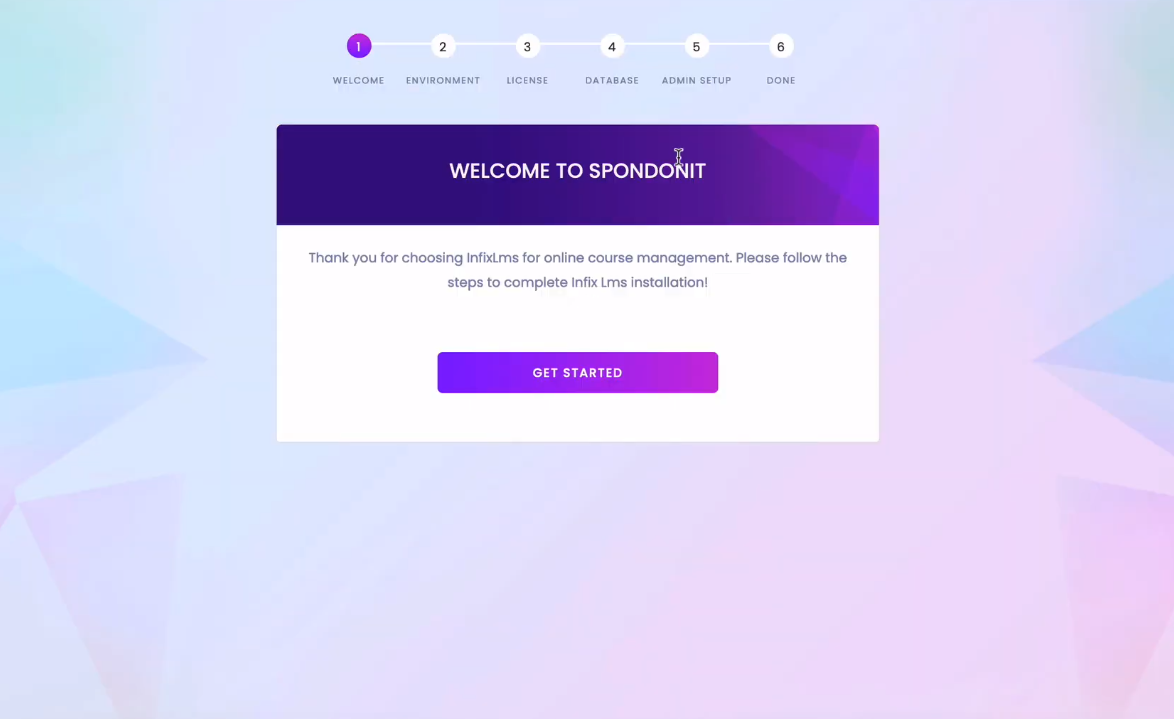Whether you're migrating to a new domain, troubleshooting technical issues, or simply starting fresh. Whatever your situation is, we're here to help!
Rest assured, your data remains protected throughout the process.
First Step:
Manually backup your all database files.
Upload your all backup files to the new server.
Second Step:
Revoke the current installation license.
Relocate your server to your new site.
Run the new site and you will be asked for the purchase code, enter purchase details and check “reinstall”
(Checking the box will keep all your data, leaving it unchecked will remove all data).
Enter the verification purchase code of your site within 24 hours.
Enter your email address.
Now, to install the InfixEDU school management system.