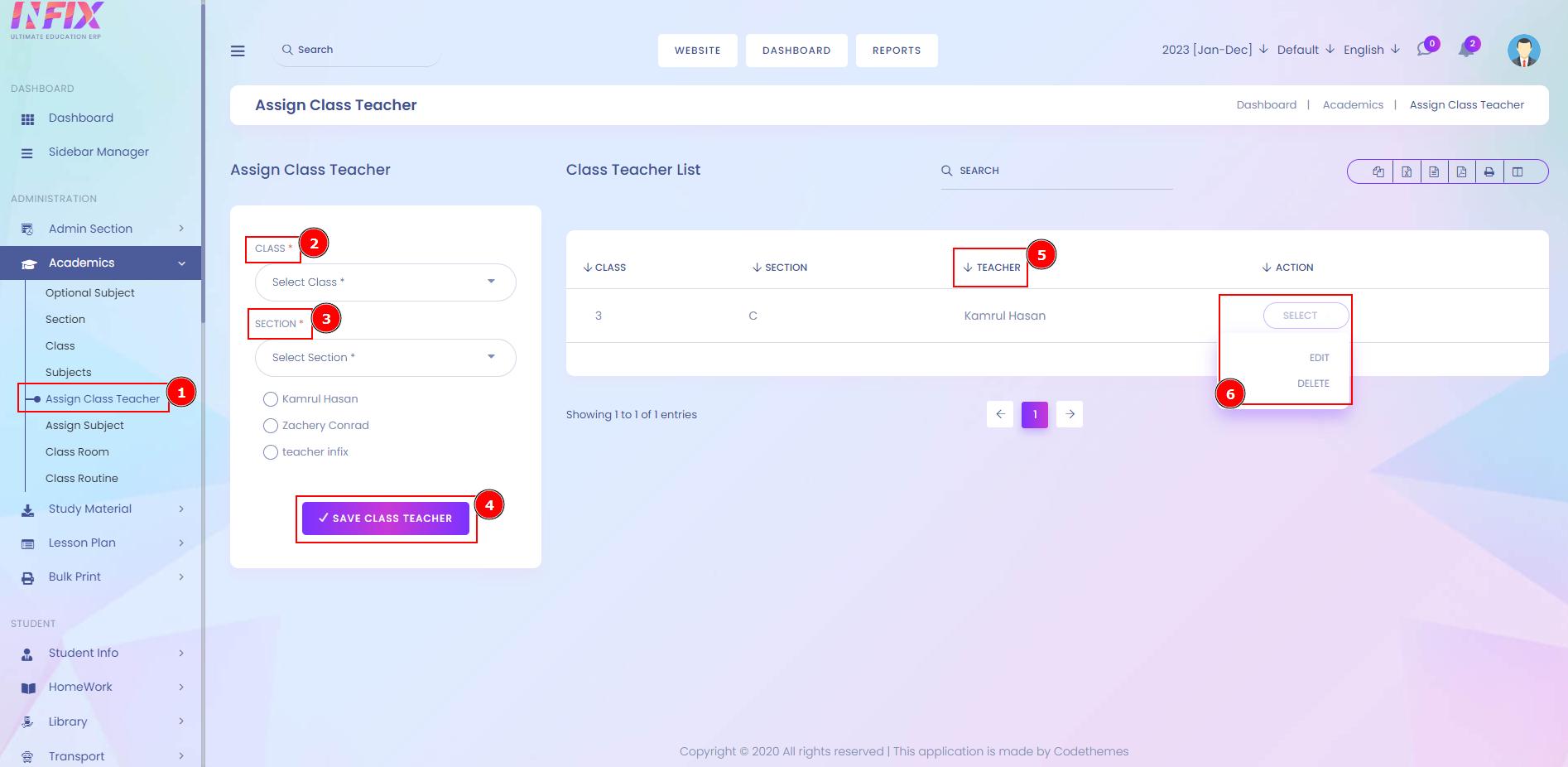A tutor in the school management platform InfixEDU refers to an individual who provides educational support, guidance, and instruction to learners. This type of tutoring occurs in learning environments, where learners and tutors interact effectively rather than in a physical classroom setting. Tutoring in school platforms is part of the broader trend of digital education, offering convenience, accessibility, and personalised learning experiences for a wide range of subjects and learners of different age groups and backgrounds.
Add Designation:
In school management platforms, the designation for a teacher or instructor can vary based on the platform, the level of education, and the specific role they play in the learning environment. It's important to note that different school platforms and institutions might use slightly different terms to describe educators in the learning environment. Regardless of the specific title, the role of the teacher or instructor in the school system remains focused on guiding, facilitating, and supporting learners as they engage with course content and achieve their learning objectives.
Short Direction: {InfixEDU> Dashboard> Human Resource> Designation> Add Designation> Designation Title> Save Designation> Designation List> Select for edit or delete> Department> Add Department> Department Name> Save Department> Department List> Select for edit or delete> Add Staff> Import Staff> Role> Department> Designation> First Name> Last Name> Father Name> Mother Name> Email> Gender> Date of Birth> Date of joining> Mobile> Marital Status> Emergency Mobile> Staff Photo> Save it.}
If you want to add a new teacher in InfixEDU then go to the dashboard to find the human resource section to click on the designation option.
1- Designation
2- Add Designation
3- Designation Title
4- Save Designation
5- Designation List
6- Select for edit or delete
7- Department
8- Add Department
9- Department Name
10- Save Department
11- Department List
12- Select for edit or delete
13- Add Staff
14- Import Staff
15- Role
16- Department
17- Designation
18- First Name
19- Last Name
20- Father Name
21- Mother Name
22- Email
23- Gender
24- Date of Birth
25- Date of joining
26- Mobile
27- Marital Status
28- Emergency Mobile
29- Staff Photo
30- If you want to fill on the information of other requirements then you can do it or either scroll down & hit the Save button.
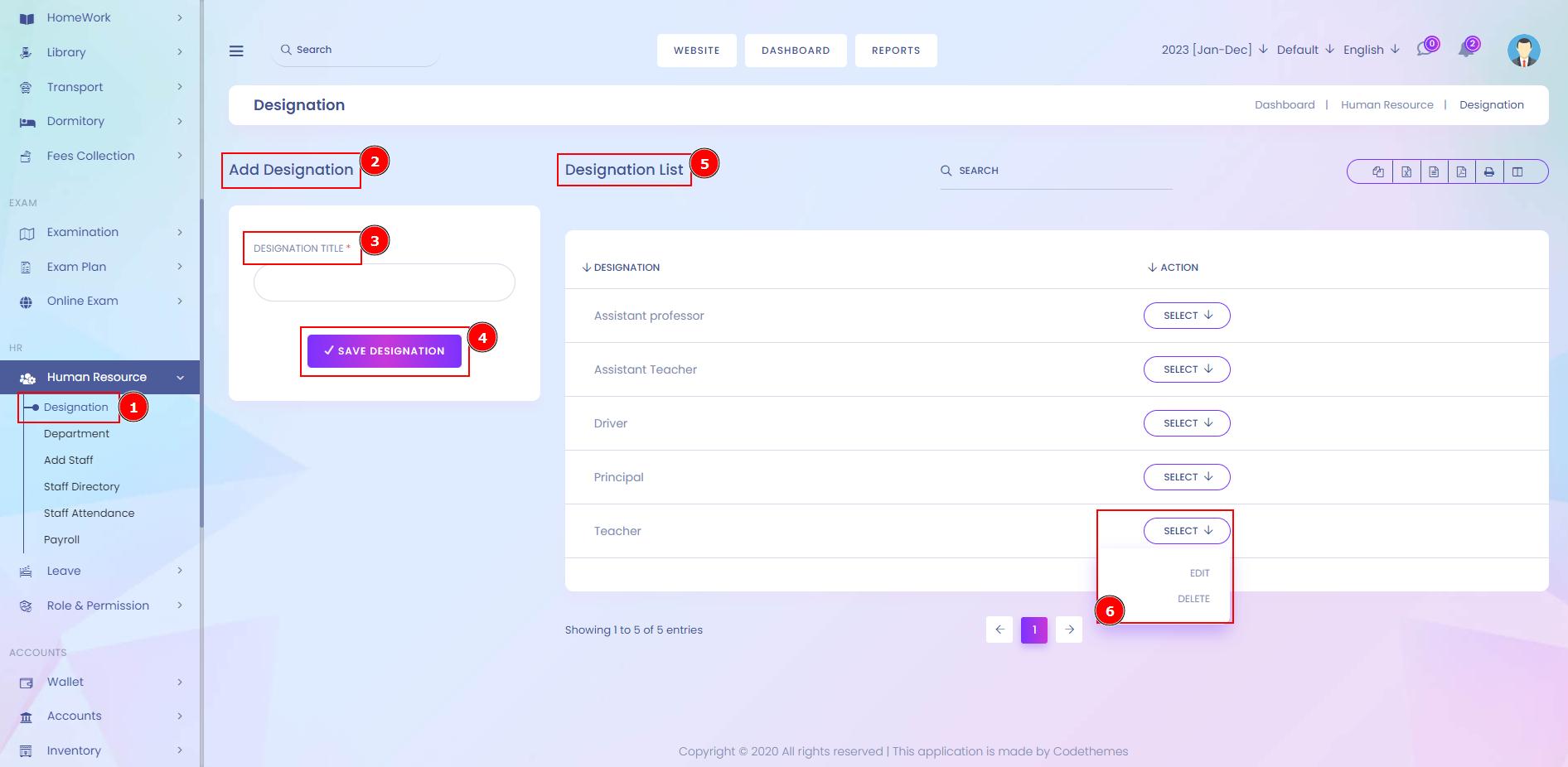
Add Department:
In the context of an InfixEDU or school management platform, the "Department for School Teacher Section" is likely a segment or division within the institution that oversees and manages the teachers or instructors who provide instruction in the subjective courses. This department would handle various aspects related to the teachers' roles, responsibilities, training, and support within the learning environment.
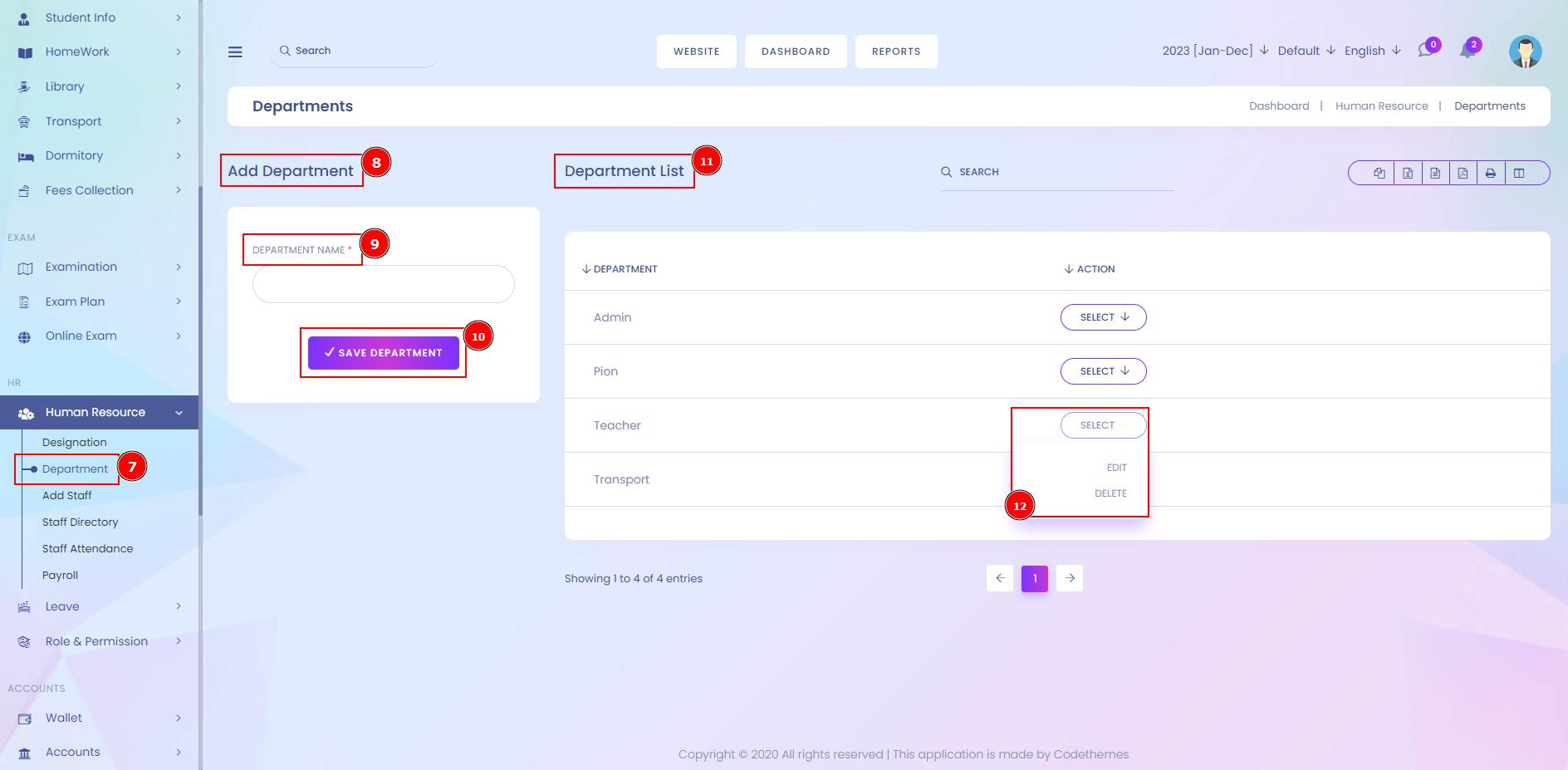
Staff Information:
Staff information is crucial for the effective management and functioning of any organization, including educational institutions such as school systems or e-learning platforms. In the context of a school or e-learning platform, staff information is particularly important because the study environment requires seamless coordination, communication, and support among administrators, teachers, technical staff, and other roles. It contributes to the overall efficiency, effectiveness, and success of the educational institution.
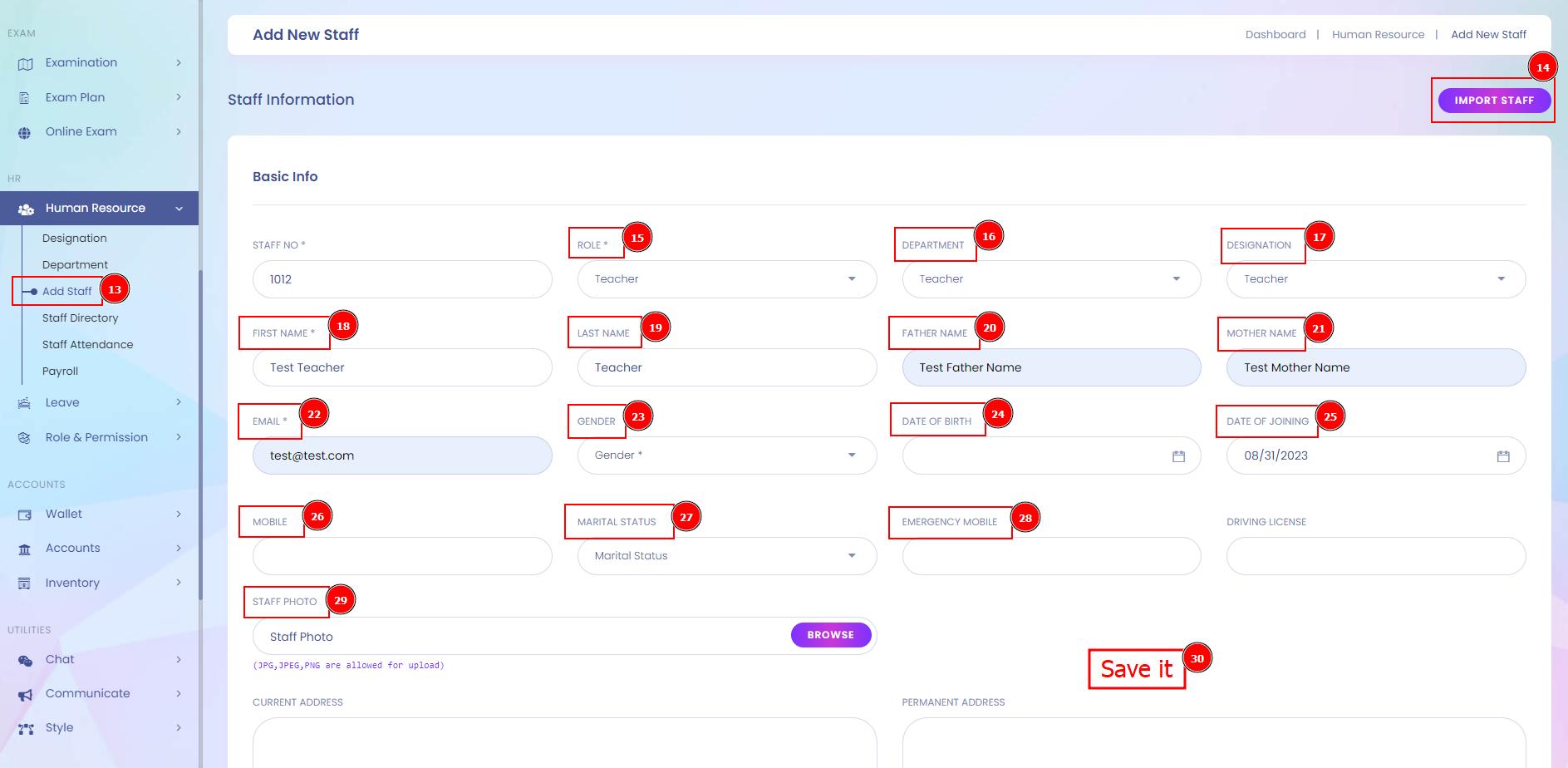
Assign Class Teacher:
"Assigning a Class Teacher" refers to the process of designating a specific teacher as responsible for a particular class or group of students within an educational institution. The class teacher is often the primary point of contact for students, parents, and administrators regarding matters related to that class. This role is commonly found in traditional schools, but it can also be relevant in school management platforms where classes are conducted effectively.
Short Direction: {InfixEDU> Dashboard> Academics> Assign Class Teacher> Class> Section> Save Class Teacher> Teacher> Select for edit or delete.}
If you want to assign a new teacher for your class or section in the InfixEDU school management system then find the Academics section to click on the Assign class Teacher.
1- Assign Class Teacher
2- Class
3- Section
4- Save Class Teacher
5- Teacher
6- Select for edit or delete.