Wiith Out Api :
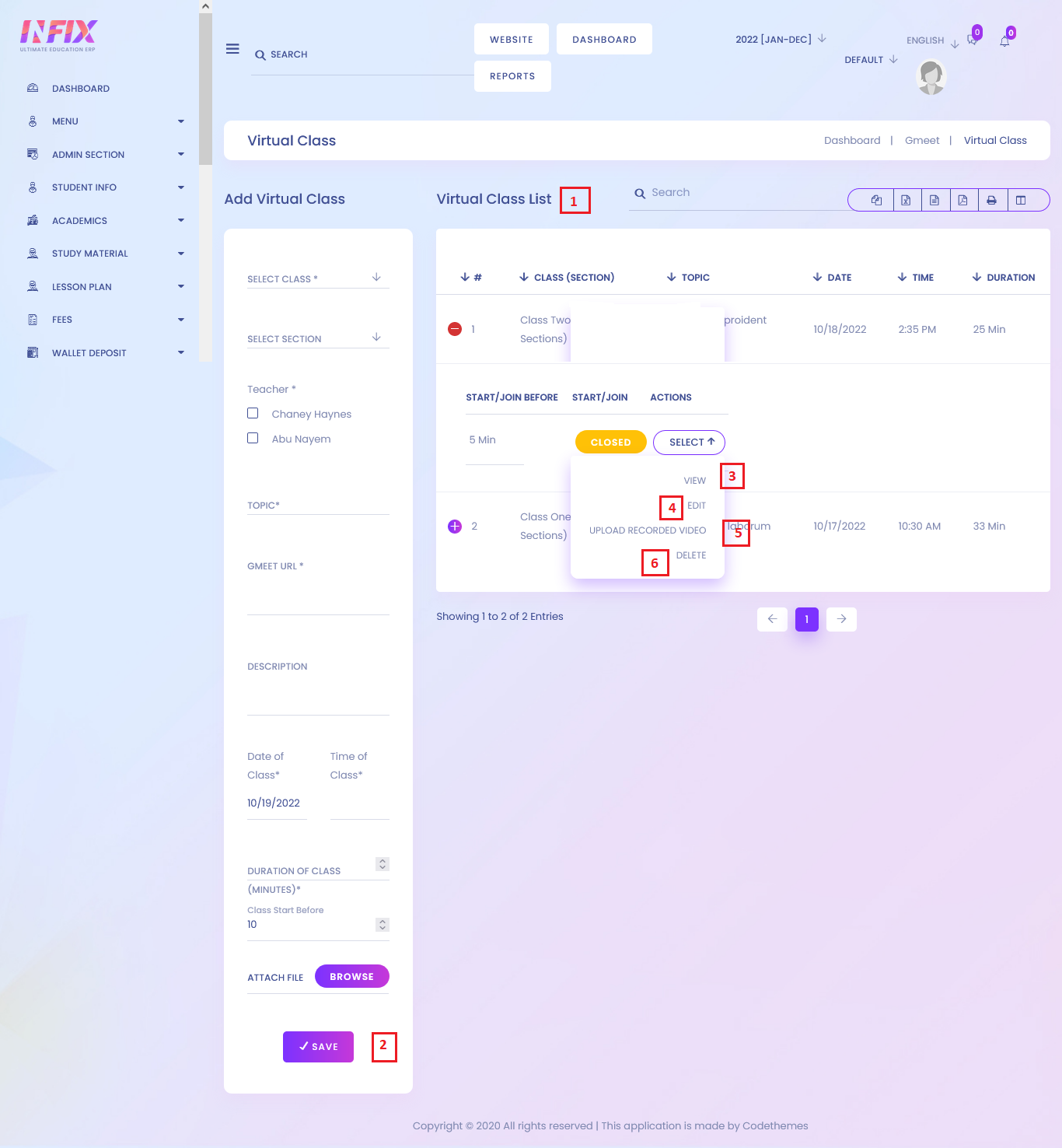
1: Virtual Class List
2: Create Virtual Class if have permission
3: Can View
4: Can Edit if have permission
5: Upload Recorder Video or file but not more than 1
6: Can Delete
note : if have permission ( for teacher and others role) can do this
With Api :
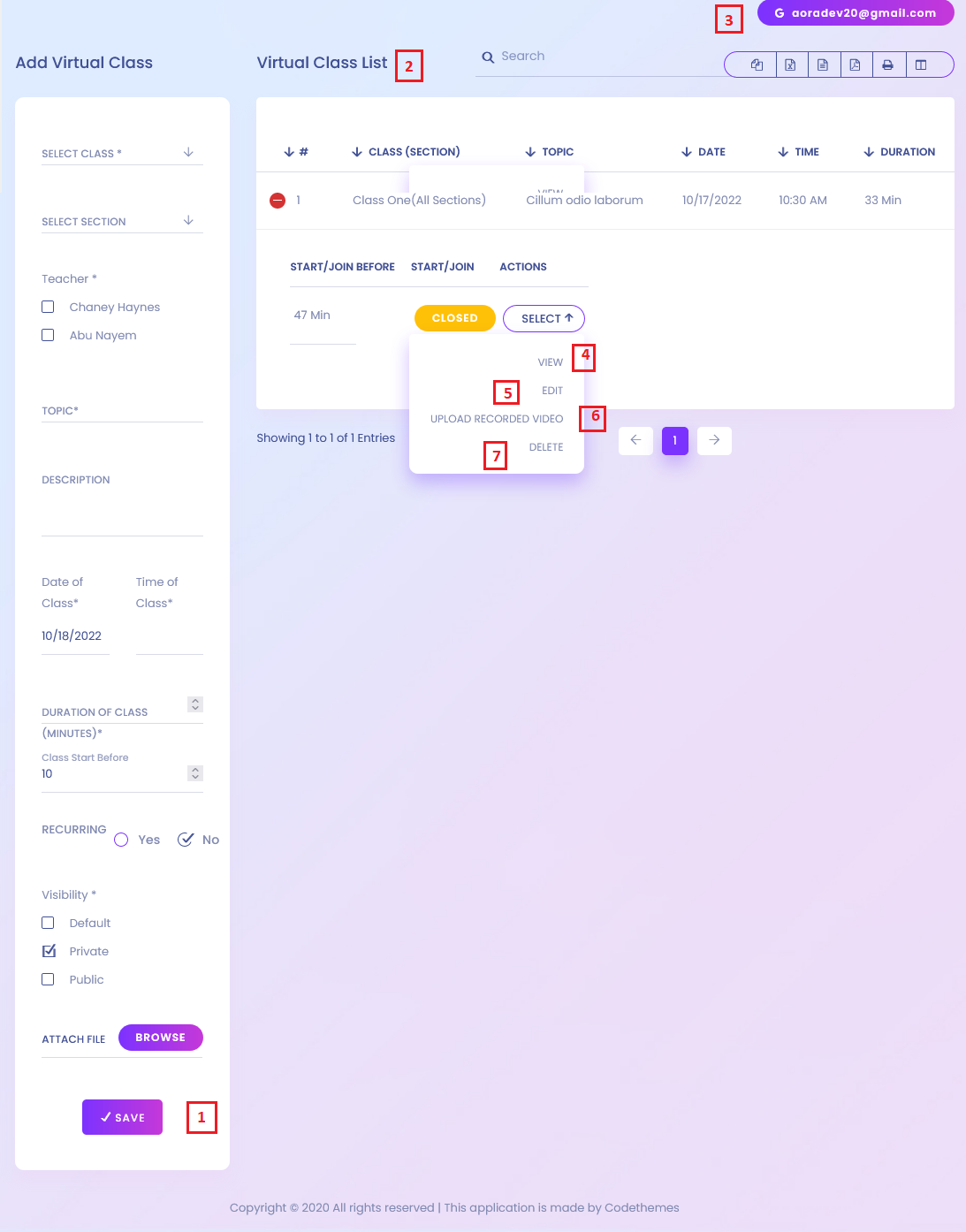
Before Create A Meeting/ Class you have to sing in you Gmail account (3) which one developer account other You can't or got a error.
when you click (3) Sing In Google if see this Image Before Sing in Please create developer account and put api key (client_id) and secret key step by step
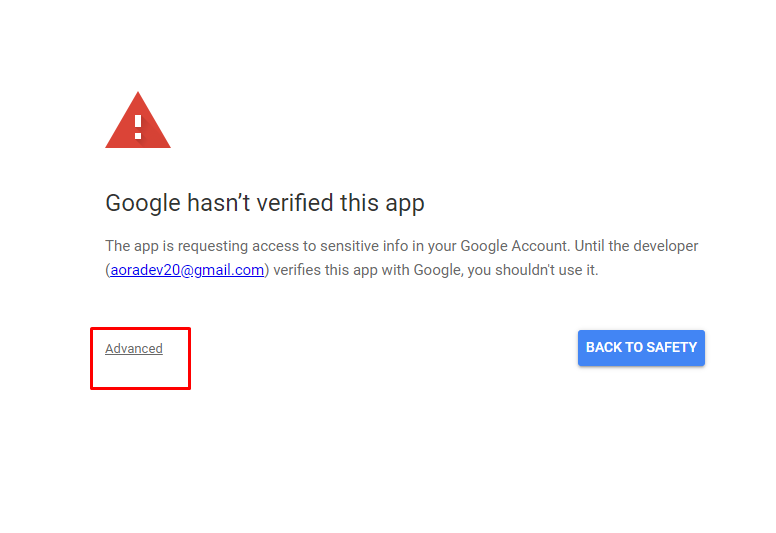
Click To Advanced then
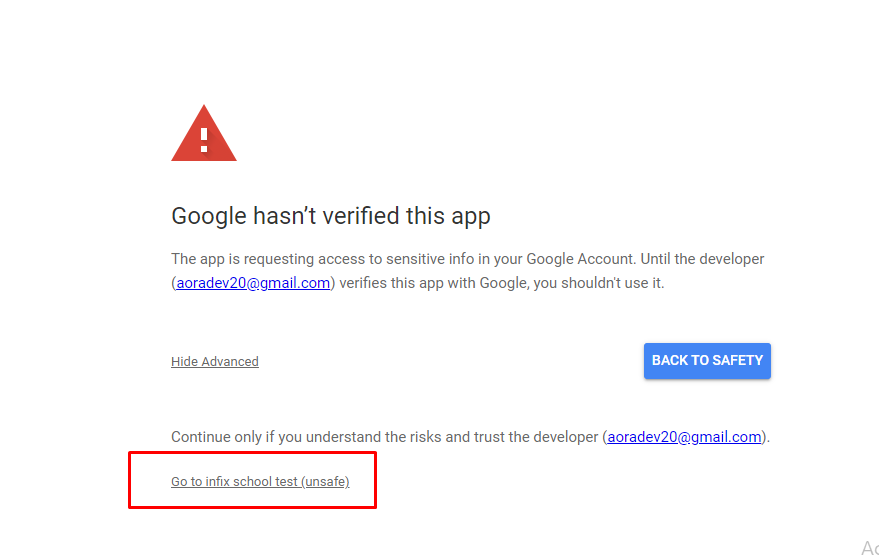 You Can See your Developer account and click to Unsafe.
You Can See your Developer account and click to Unsafe.
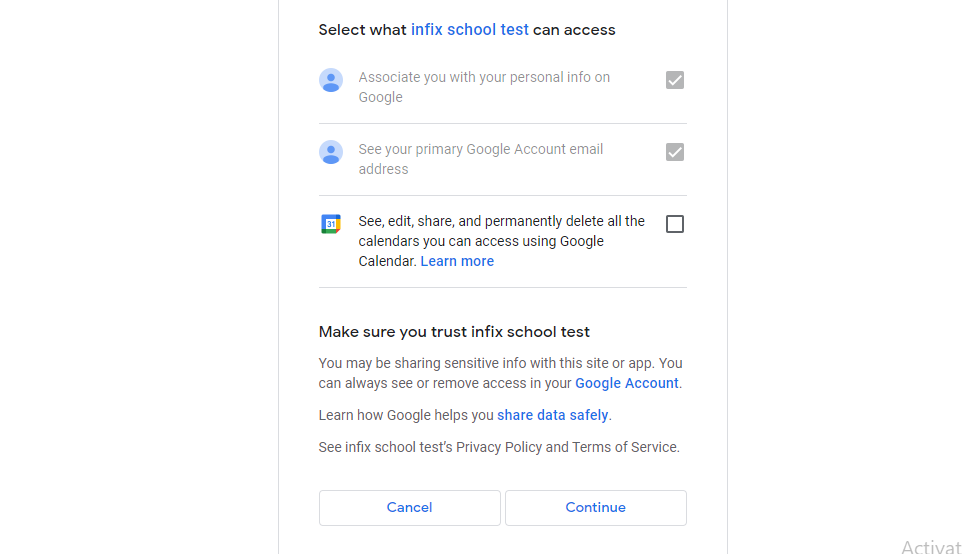 Now Click to Continue .
Now Click to Continue .
1 : Create Virtual Class
| Visibility | Meaning |
|---|---|
public | The details of this event are visible to everyone with at least freeBusyReader access to the calendar. |
private | The details of this event are only visible to users with at least writer access to the calendar. |
4: Can View 5: Can Edit if have permission 6: Upload Recorder Video or file but not more than 1 7: Can Delete |