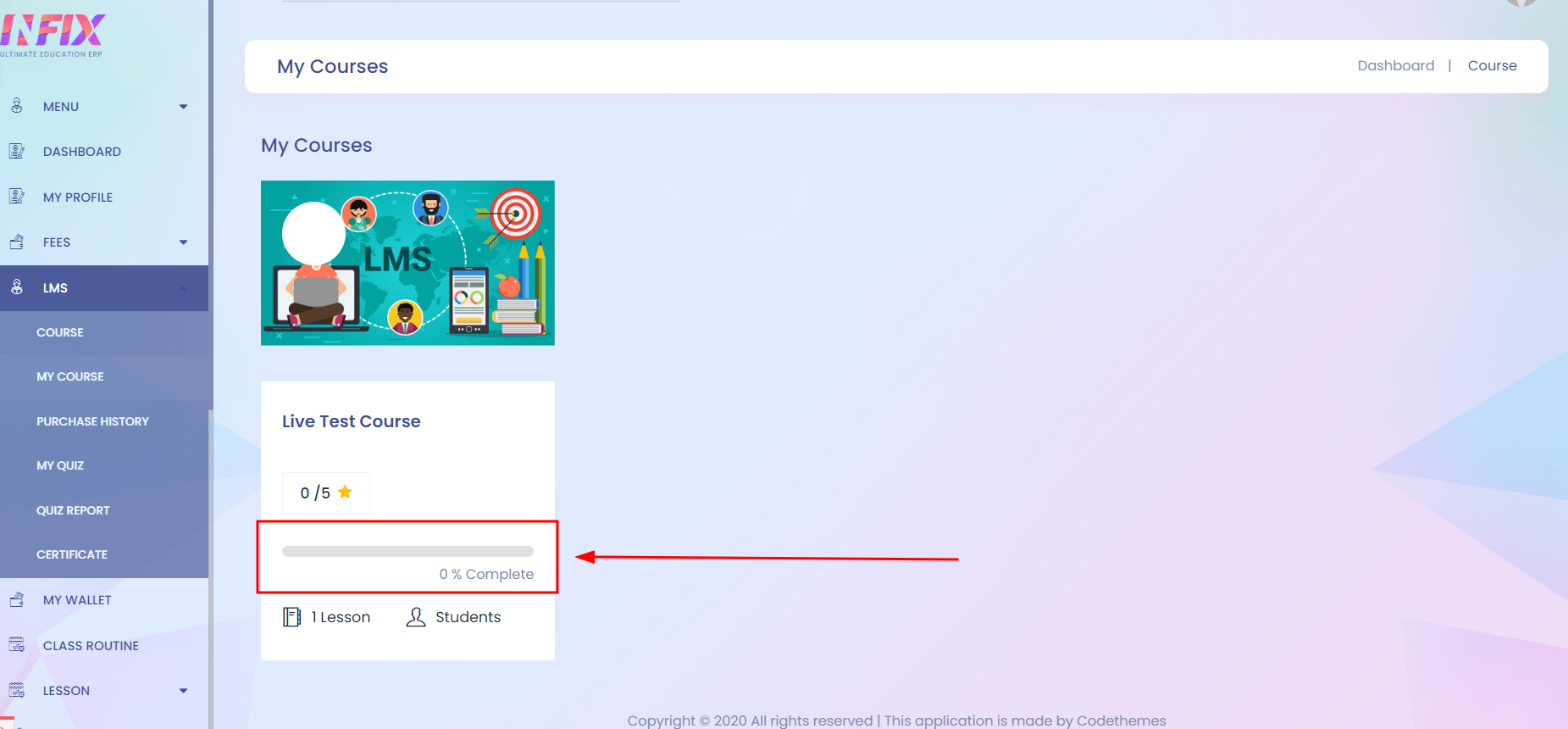The LMS module is built to seamlessly integrate with InfixEDU, delivering a cohesive an efficient learning management experience. Enhancing your institution's digital learning environment with seamless integration, intuitive course management, and real-time analytics-all within a single platform.
The Admin and Instructors can create courses. To create a course, head over to Add Course located within the LMS panel.
Add a Title, Course Catagory and Preview Image.
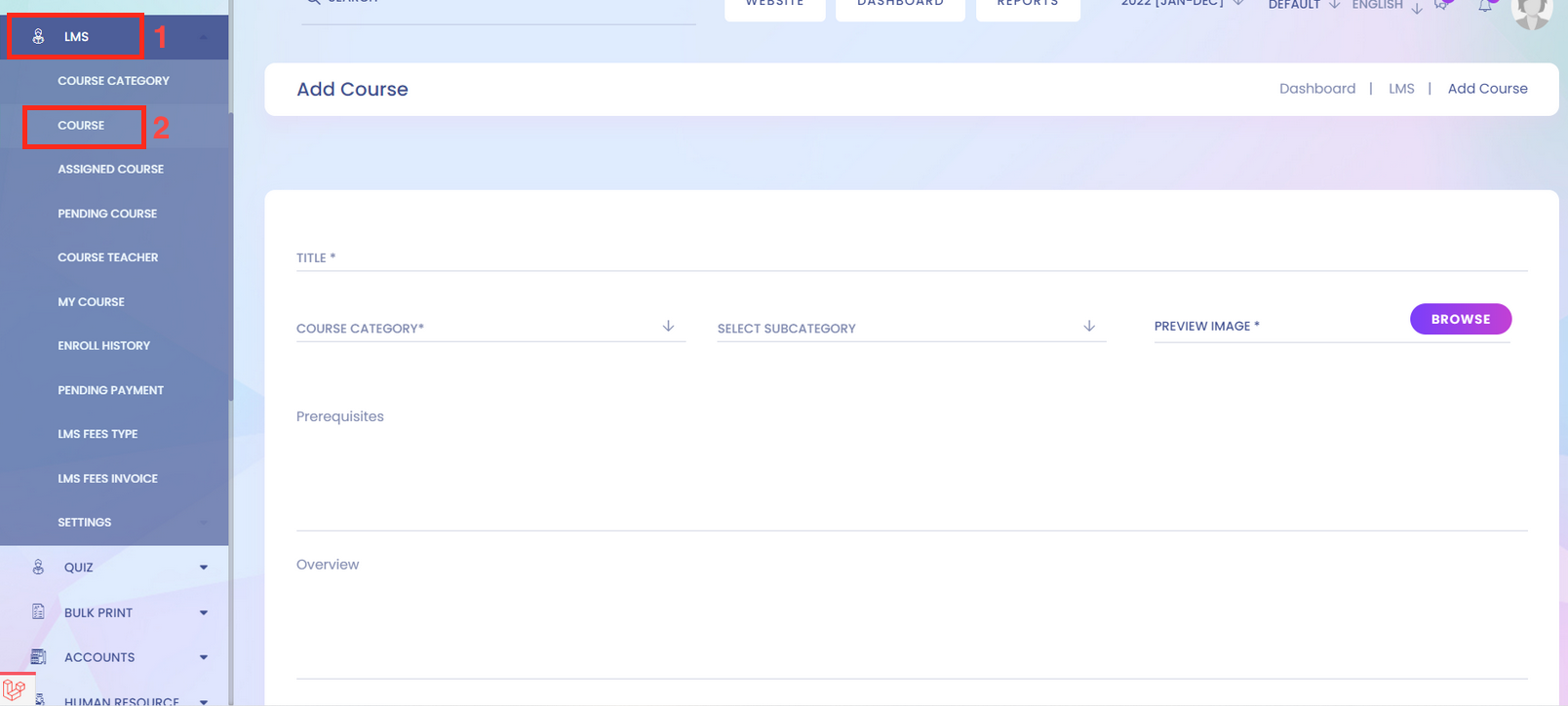
Head over to LMS Settings and disable the LMS Checkout Option to allow open enrollment.
Enable the LMS Checkout Option, and students will go through payment before accessing their courses.
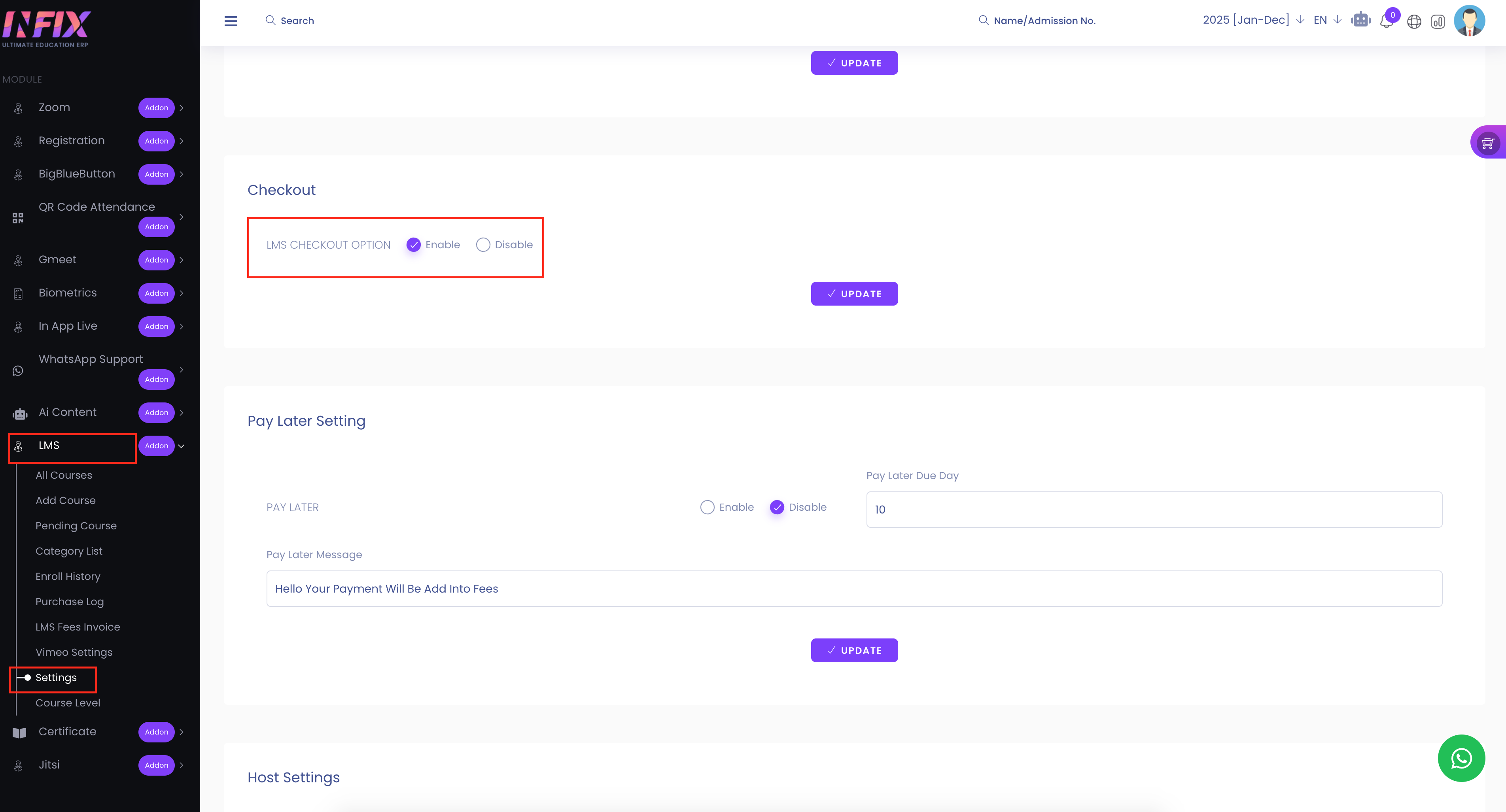
The LMS module supports delayed payment arrangements, allowing administrators to grant students full course access with payment scheduled for a predetermined future date. This feature enables seamless enrollment while maintaining financial accountability and administrative oversight.
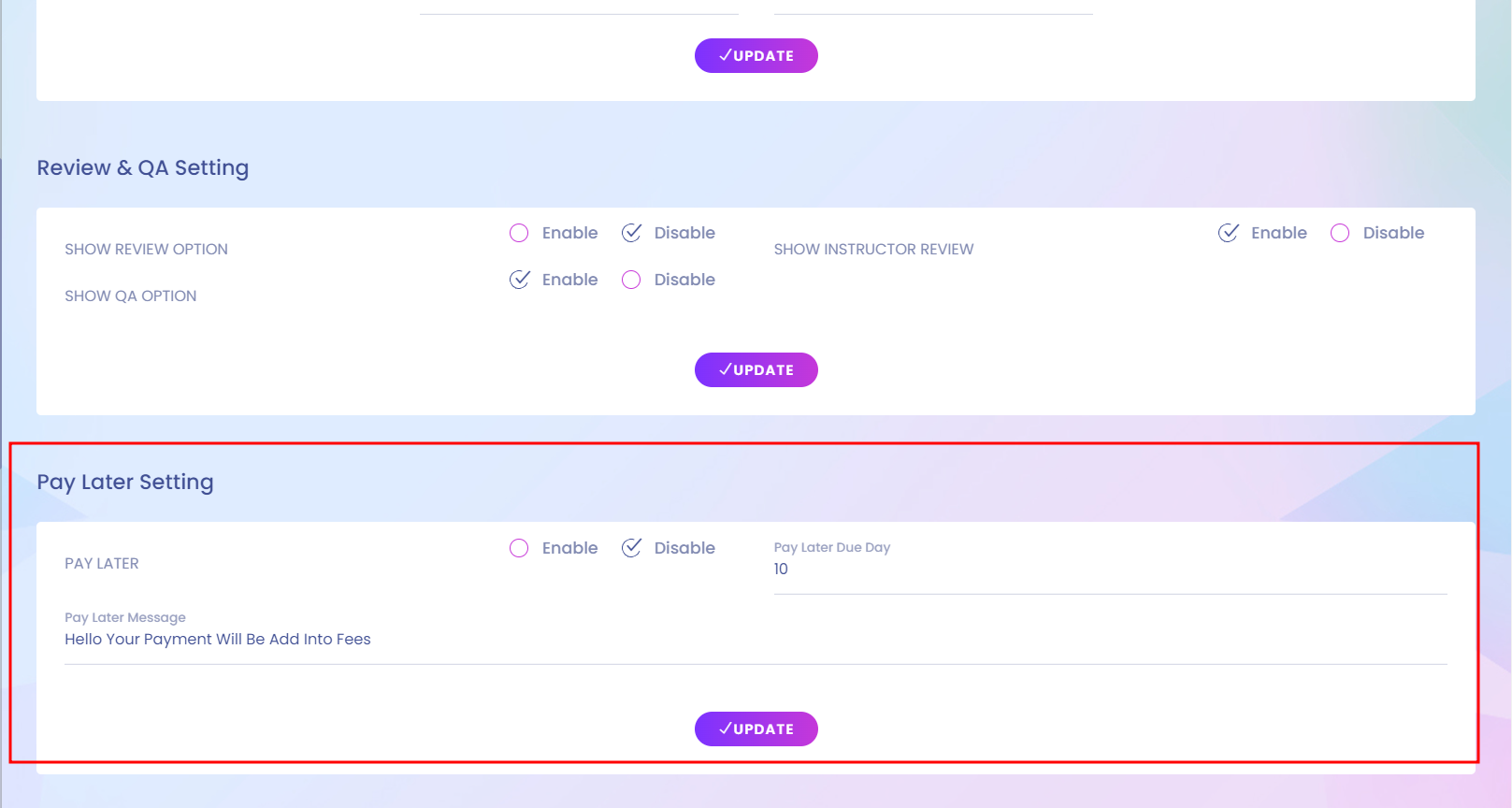
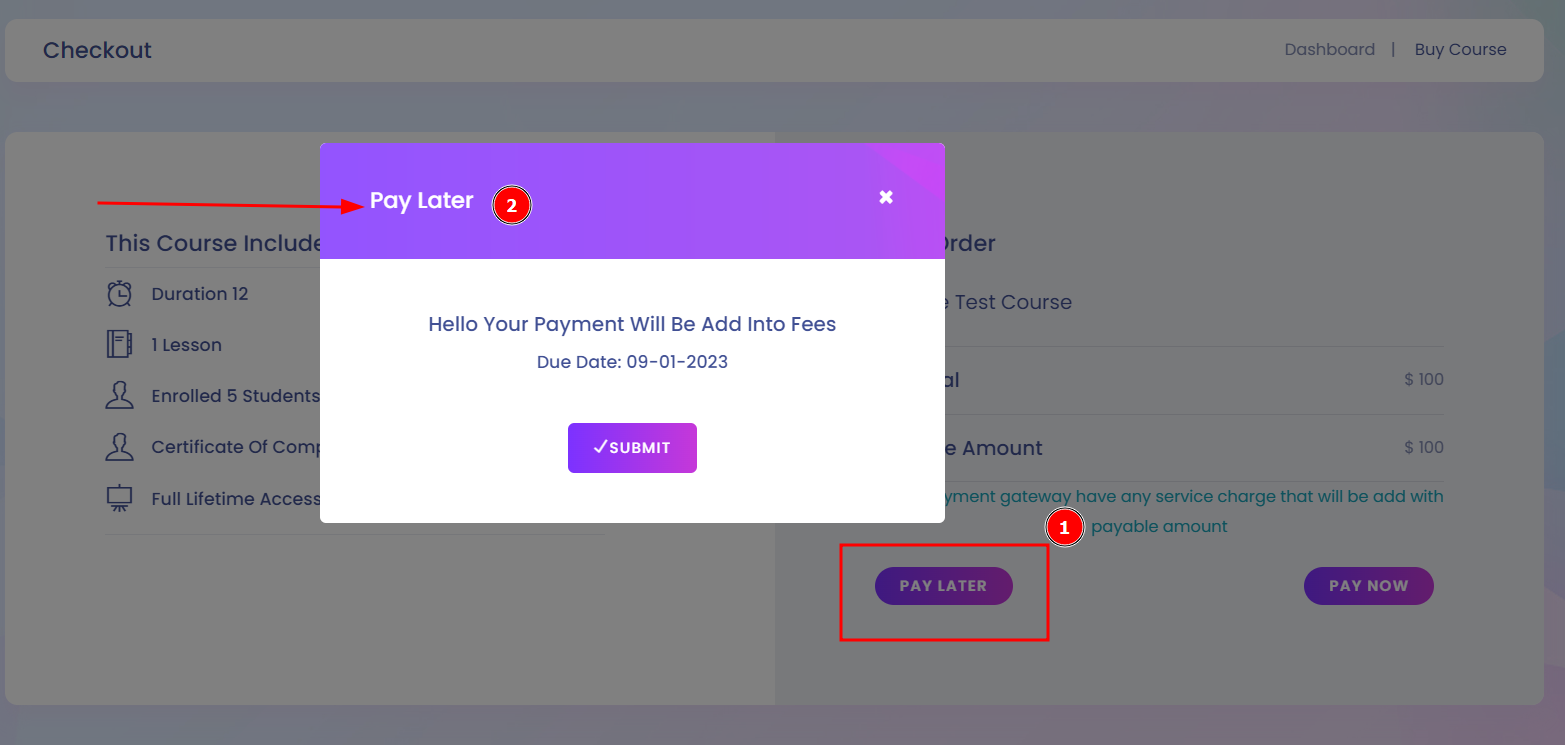
Our system provides automated, real-time progress reports upon course completion, including video engagement, quiz results, and activity participation. These insights are visually presented as an interactive progress bar, accessible to students, parents, instructors, and administrators—ensuring full visibility into learner performance and fostering data-driven decision-making.