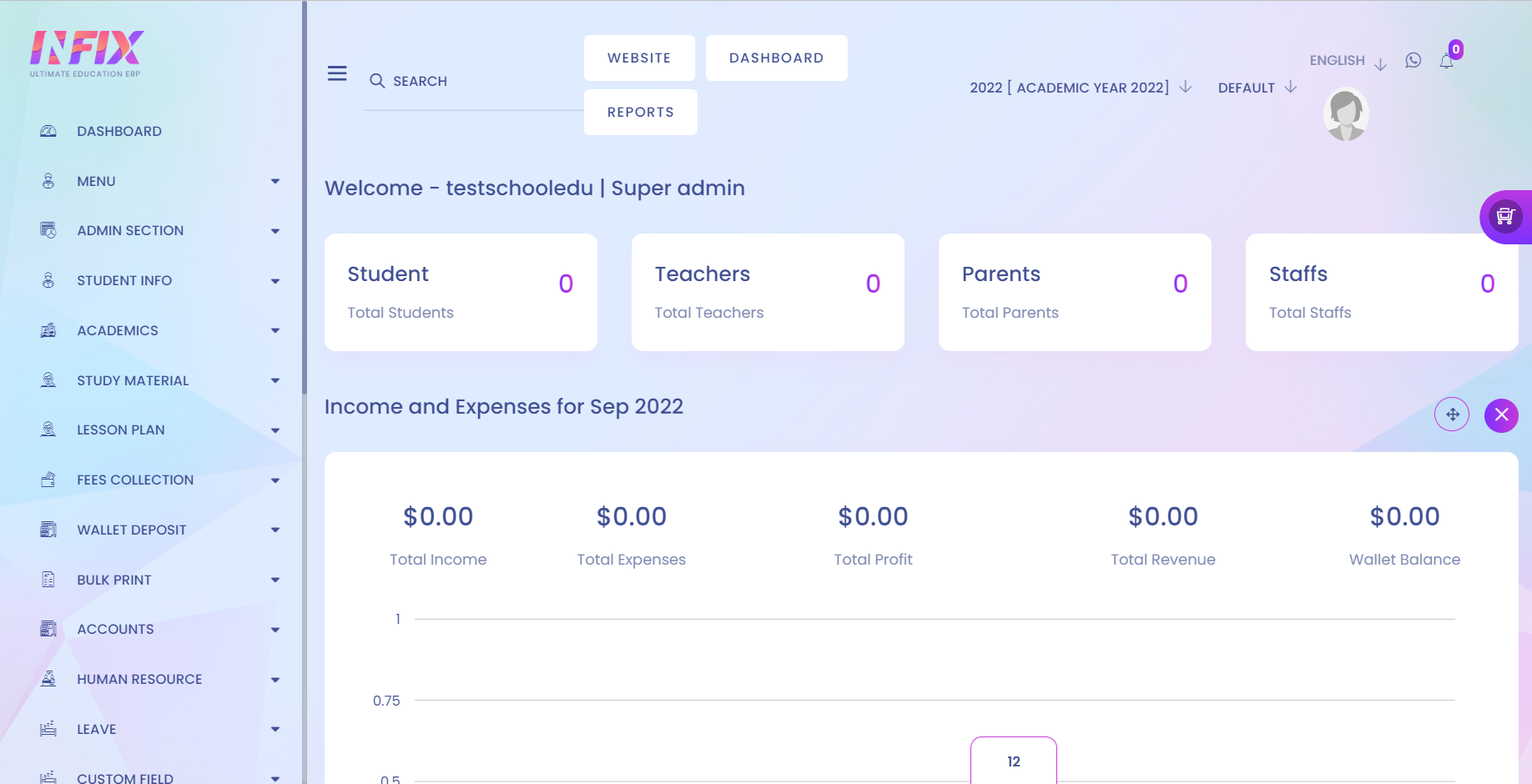You can easily set up subdomains for your schools/institutions. To configure a subdomain for your institutions/schools, firstly, you have to add a new institution(To know more about how to add new Institutions, click - here) or select a school/institutions that you already have in your INSTITUTIONS LIST.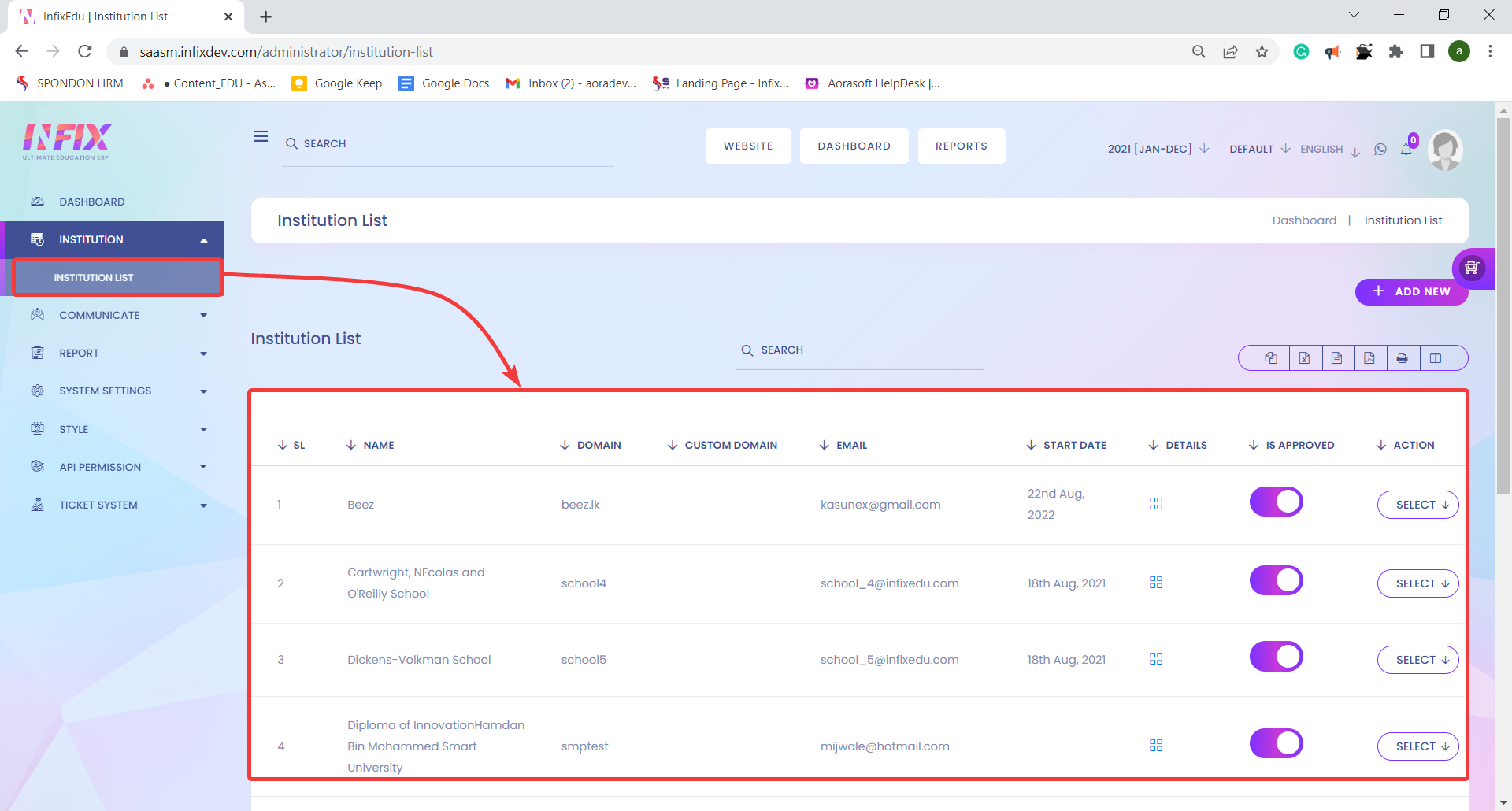
In this case, I am using this school in the institution list.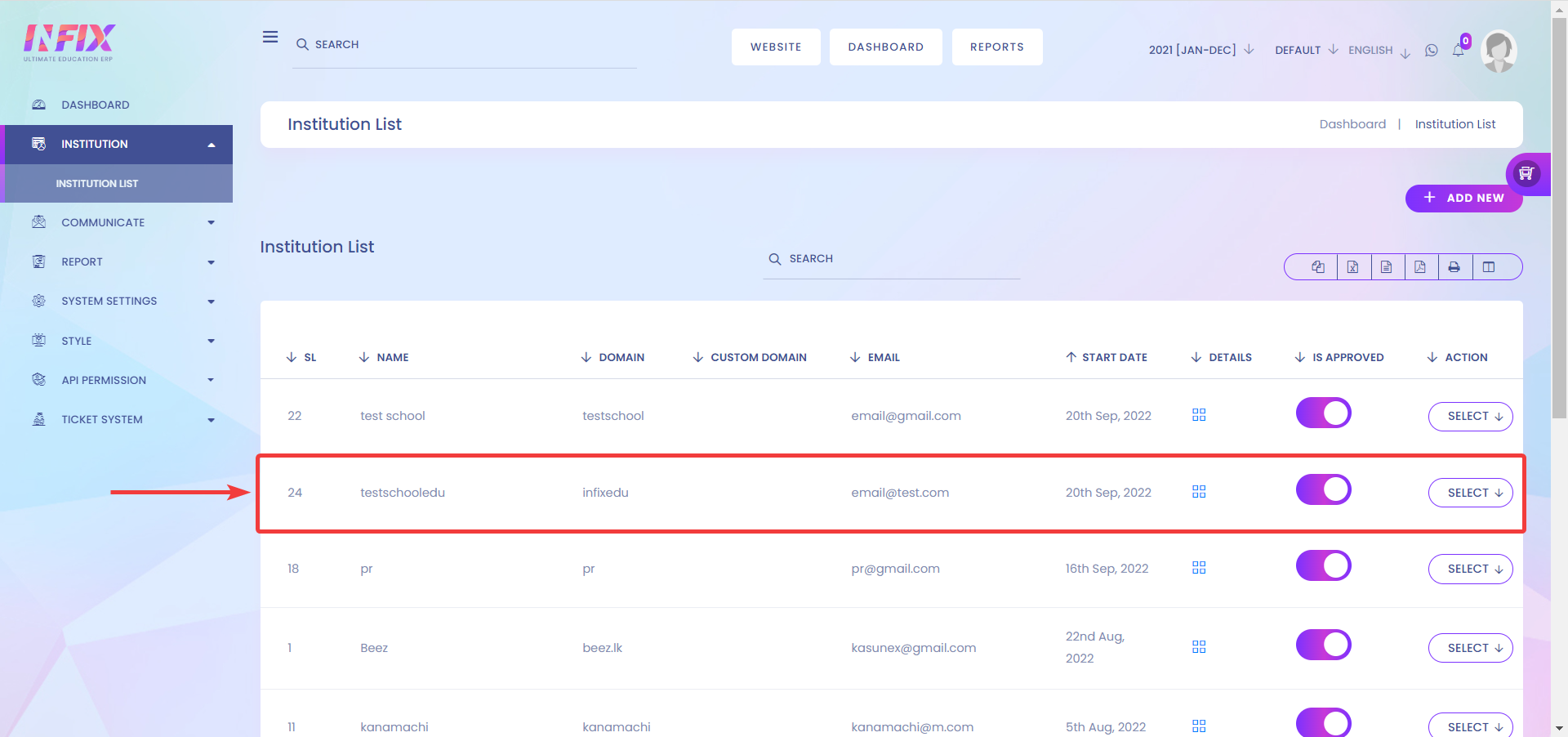
Here the domain is given as -"infixedu".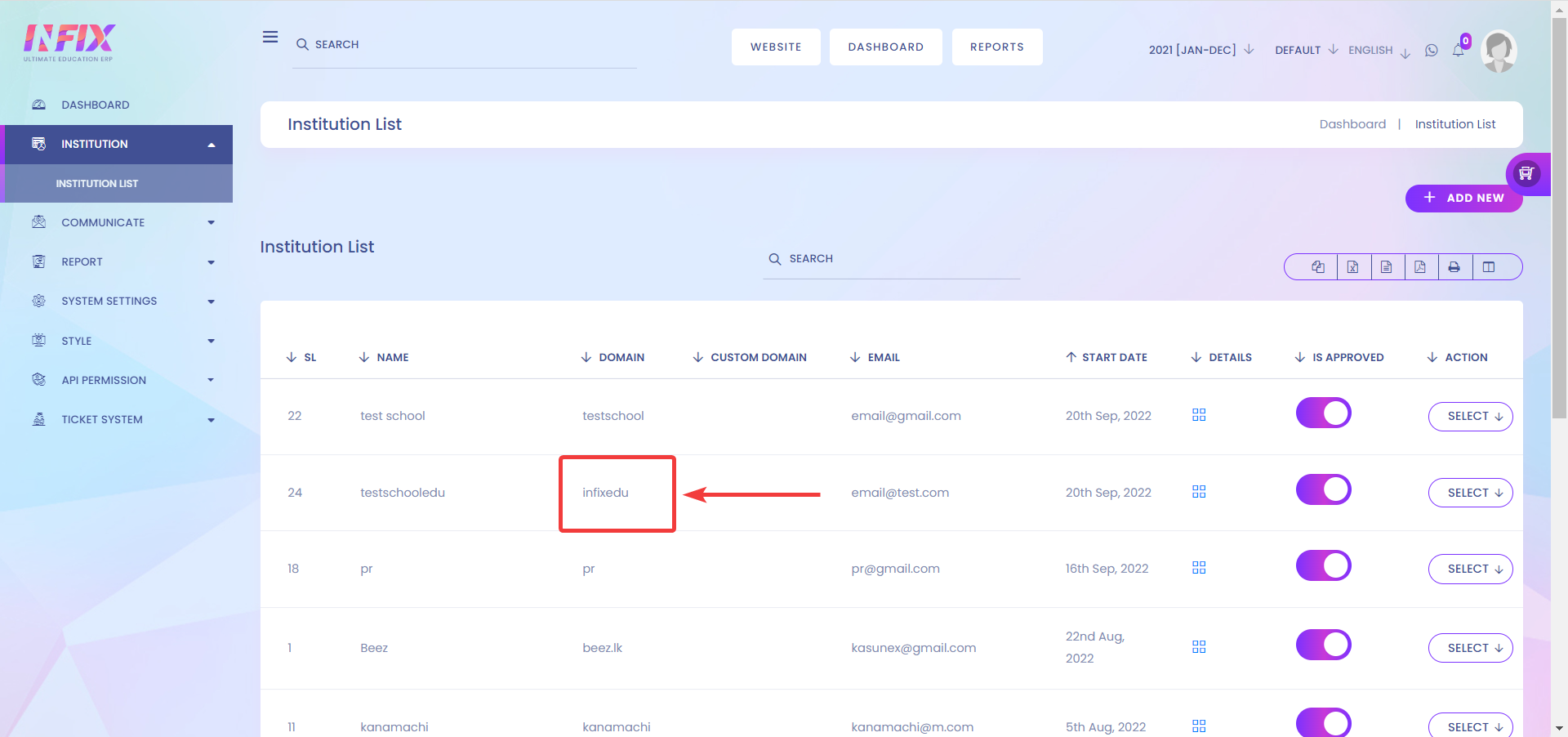
Now, you must modify your URL and insert the domain name in the URL - http://saasm.infixdev.com/login to http://infixedu.saasm.infixdev.com/login.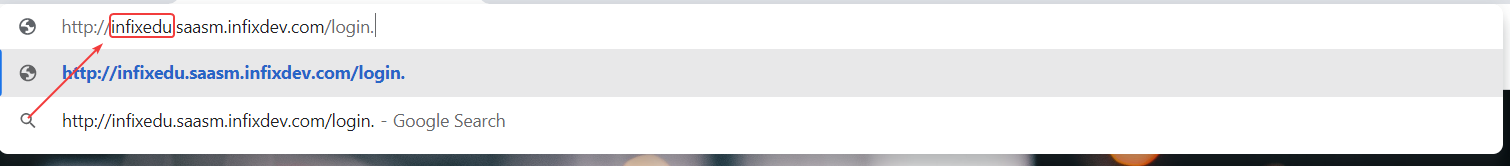
This URL(http://infixedu.saasm.infixdev.com/login) represents the new institution you just configured in Add Institution.
Now, go to the URL that you have just modified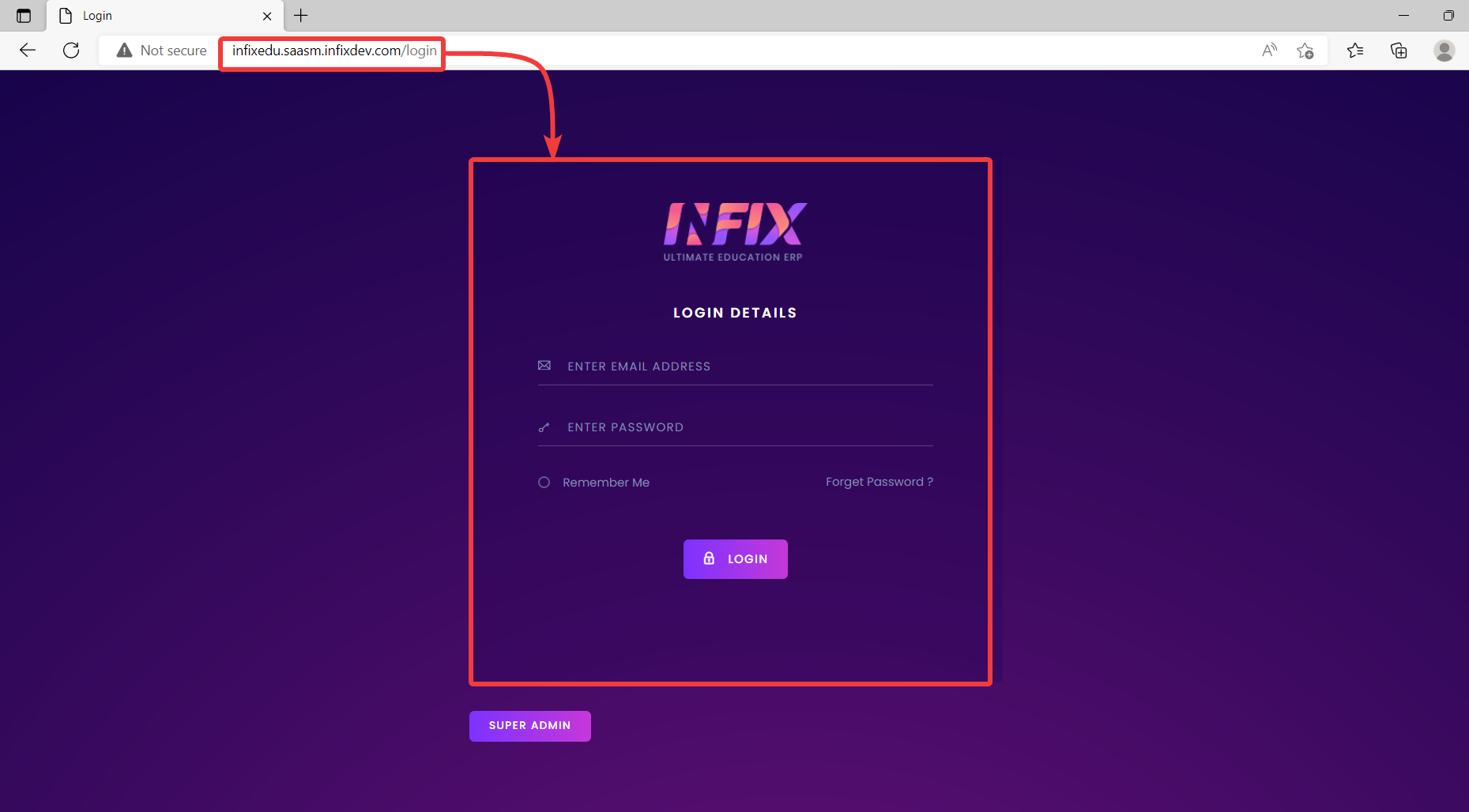
Now fill in the information like the email and password you configured in Add Institute option.
You can also use this Email.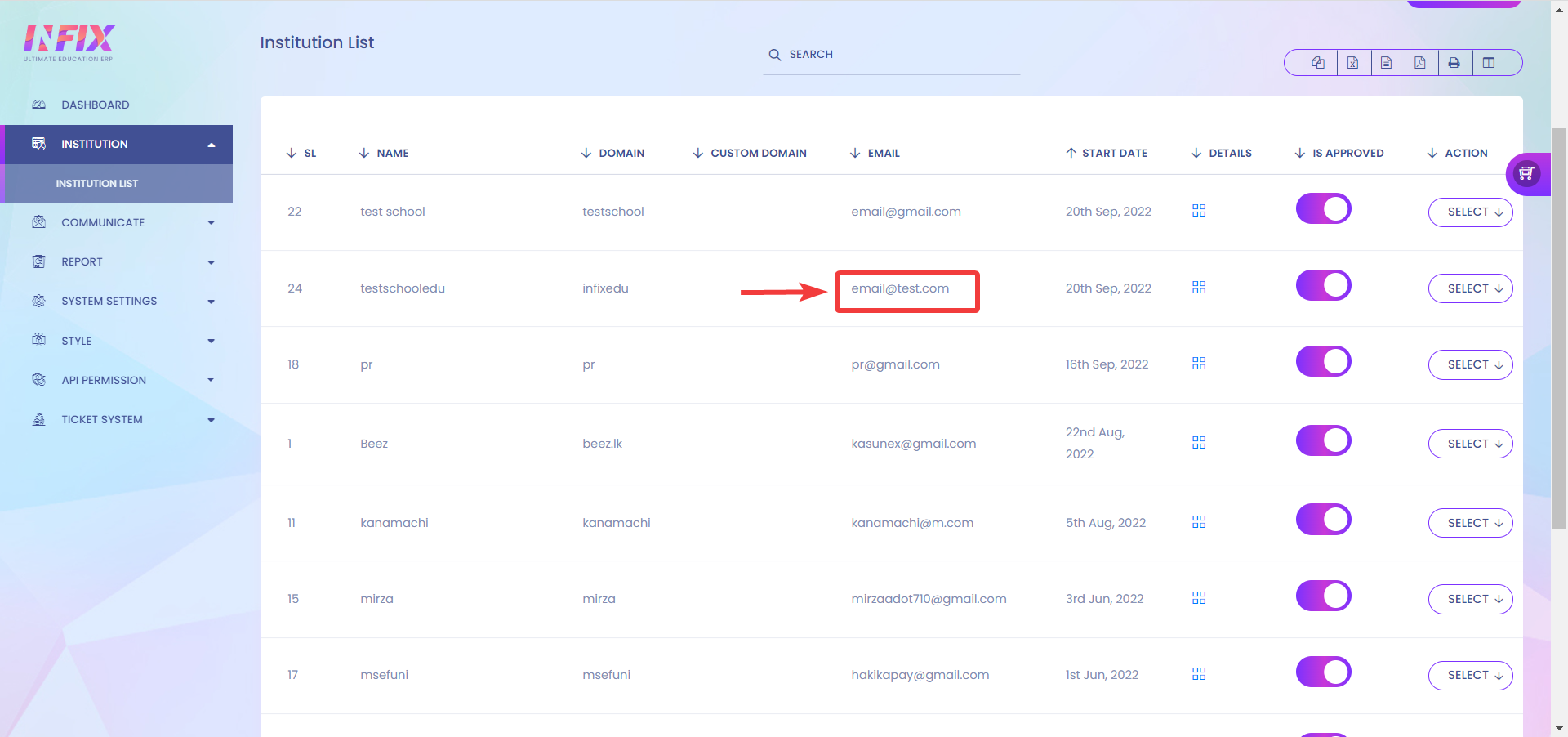
After you fill in all the login credentials, just click on LOGIN.
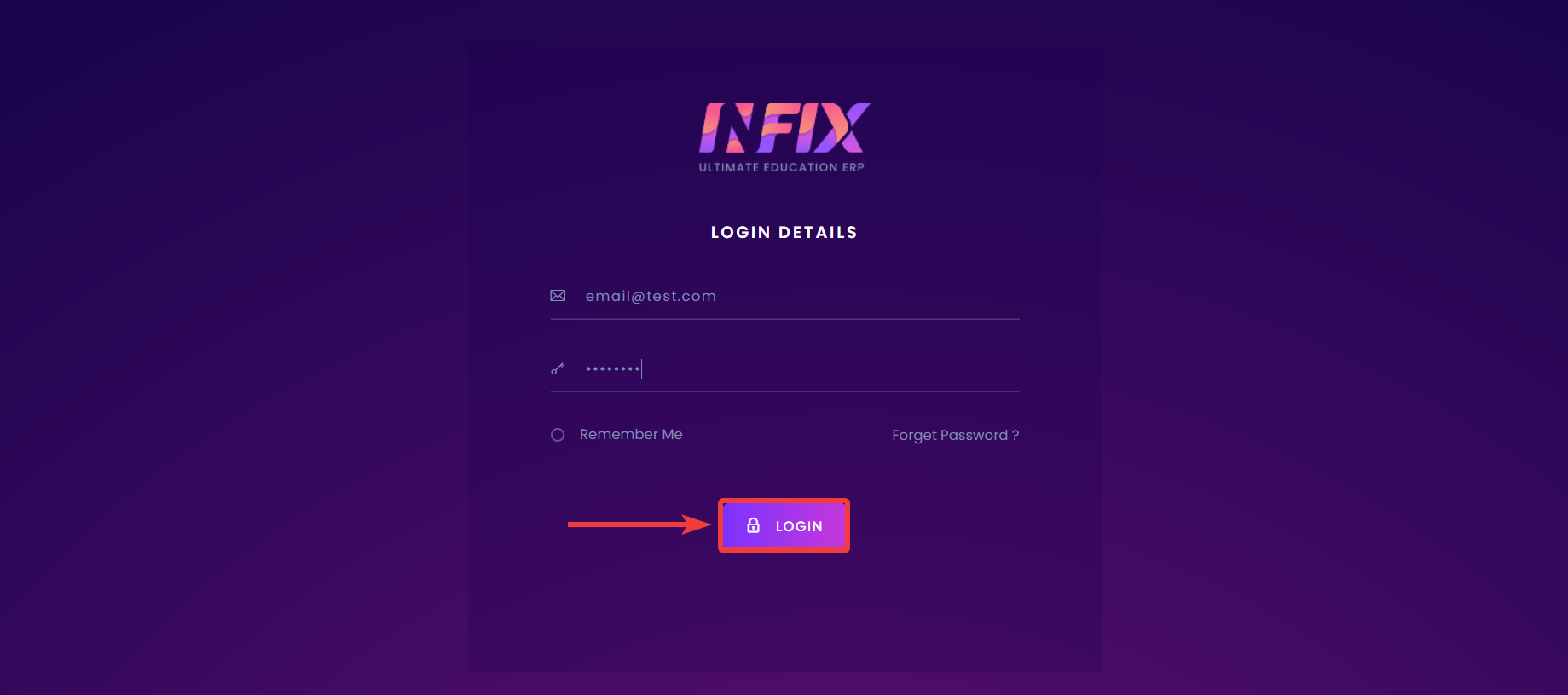
Now, you will see the admin panel for your new school/Institution.