You can easily configure wildcard from your Cpanel.
Firstly, just log in to your Cpanel.
Now, navigate to Subdomains under the Domains option.
Now, you will get redirected to another page where you will have the option to create new Subdomains.
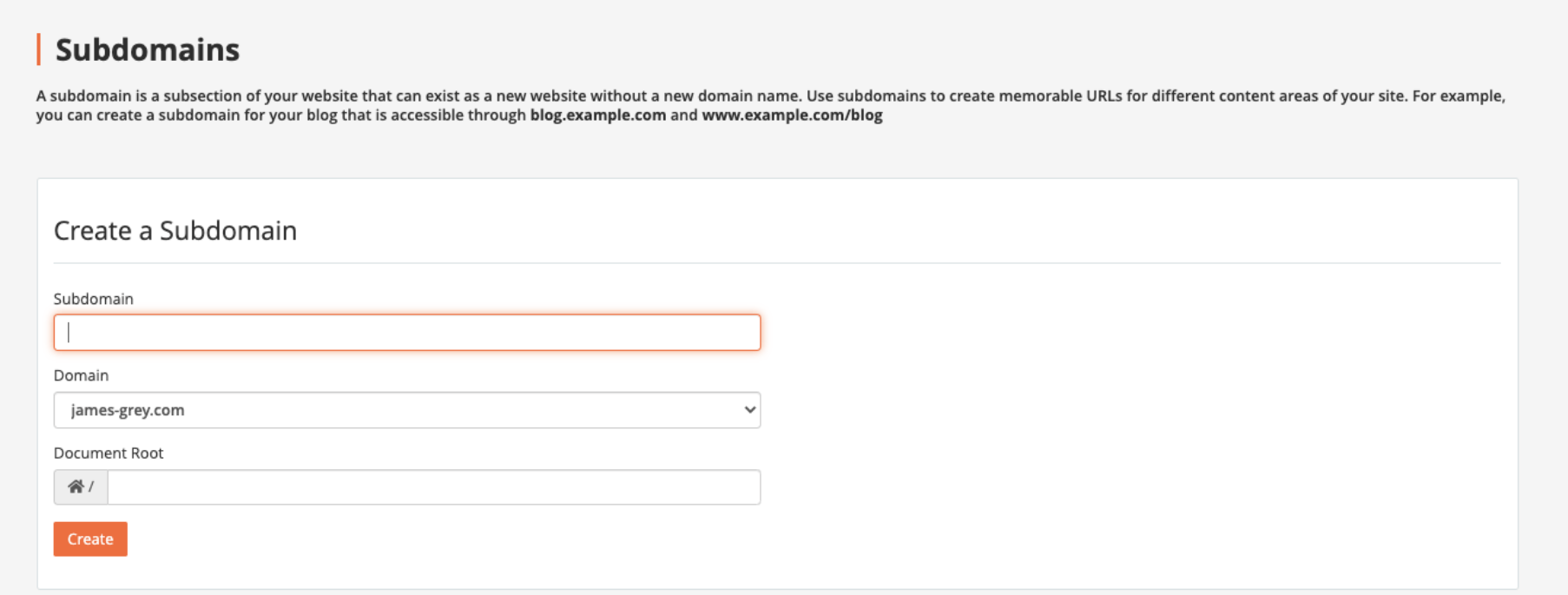
To create a wildcard subdomain, just fill the subdomain field with an (*).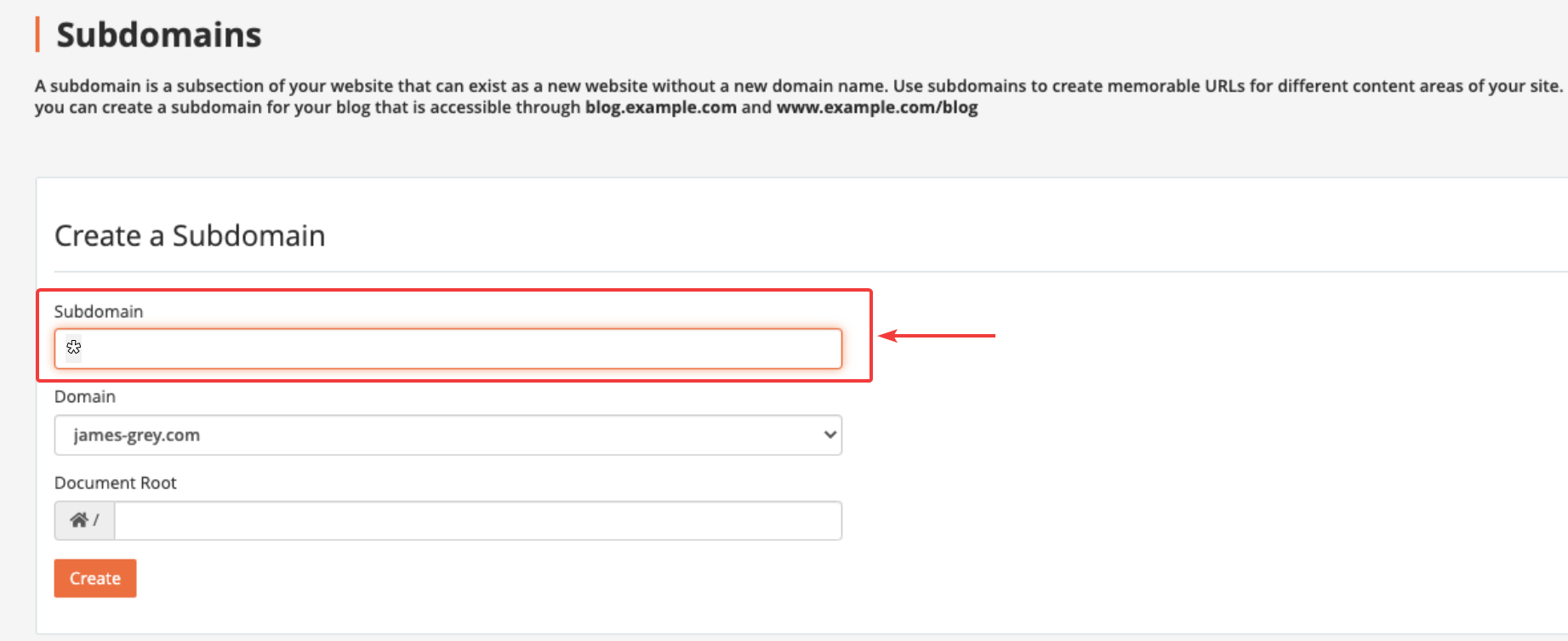
Now, select your domain in the Domain field.
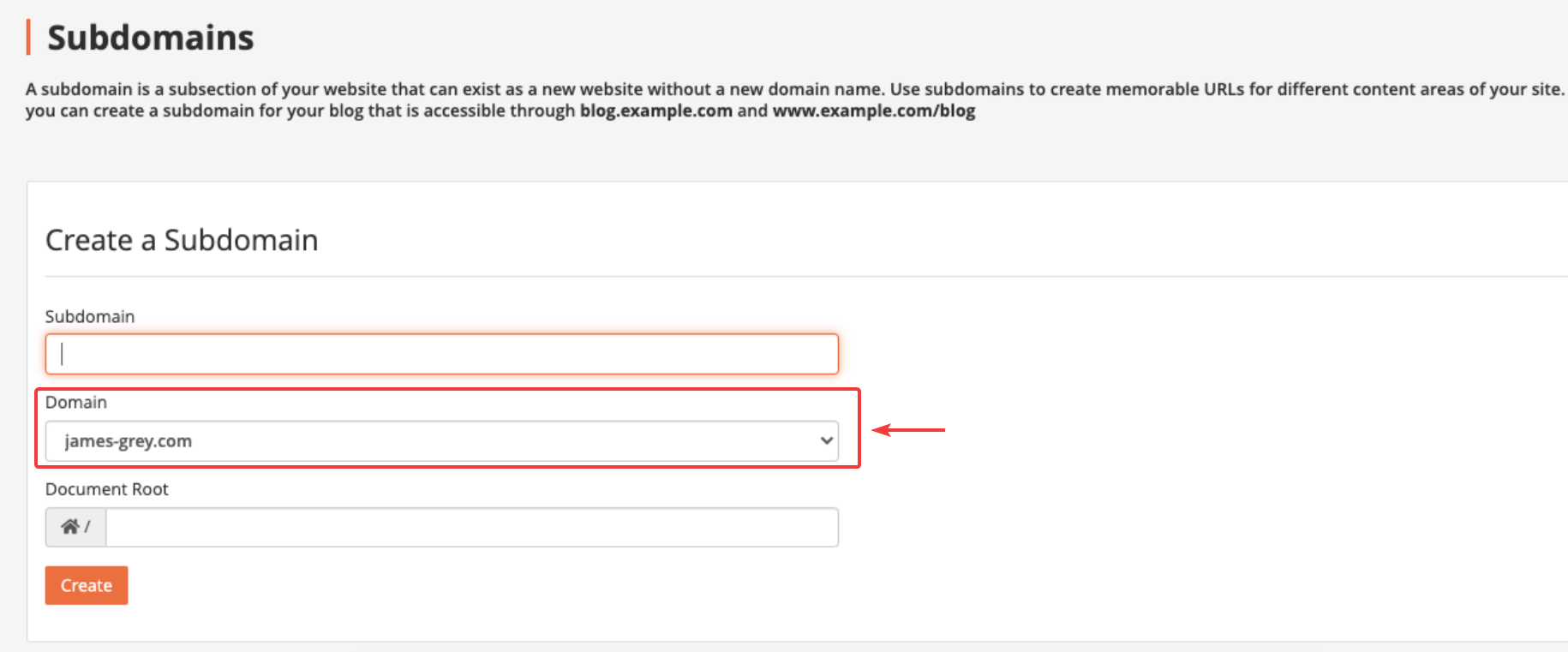
Now select the folder used as the document root (This folder should hold the page content where your users will be redirected).
Finally, just click on the Create button to proceed.
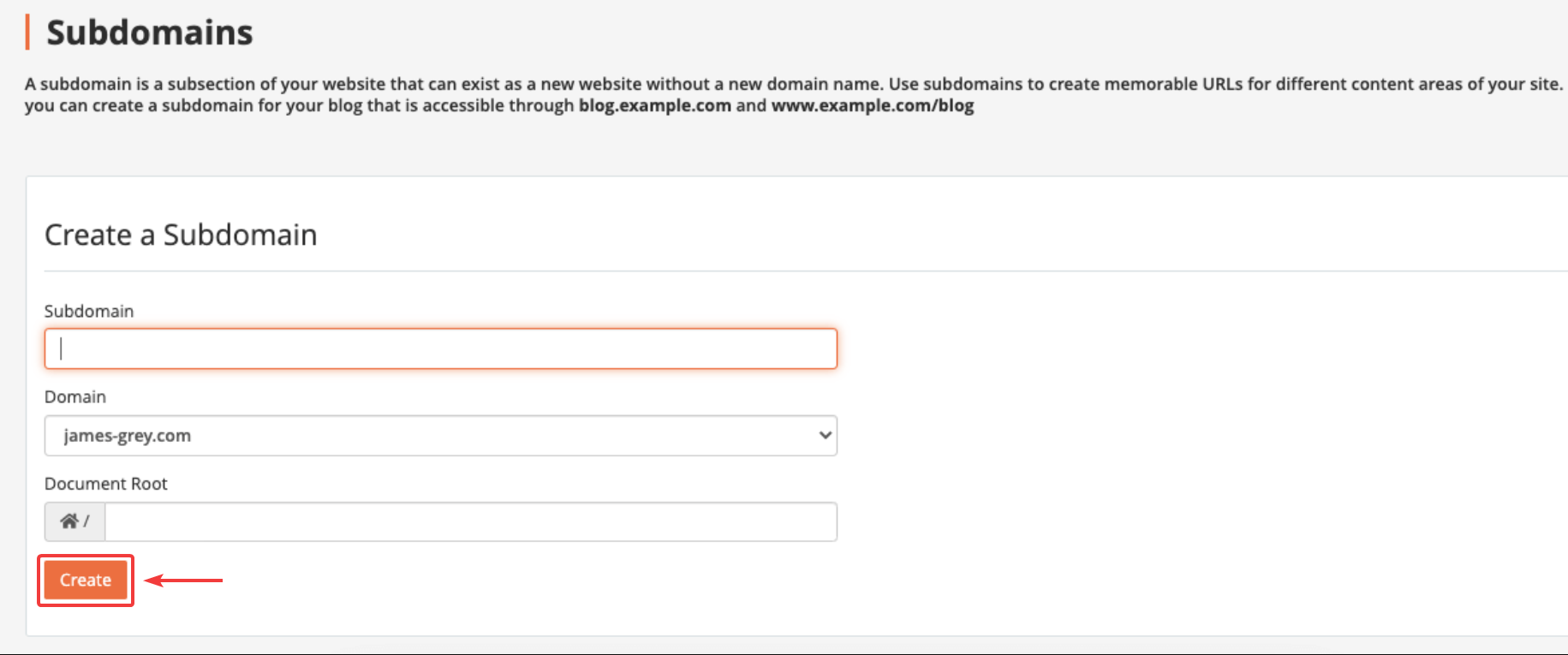
Now, again navigate to Zone Editor under the Domains option.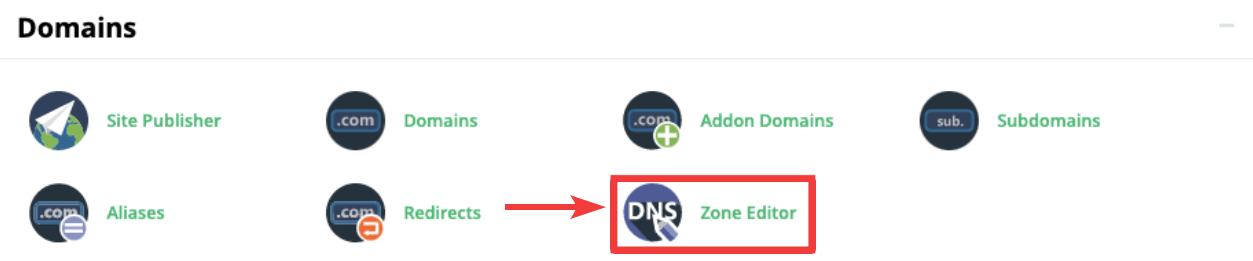
After clicking, you will be redirected to another page where you can review your domains and the IP it points to.
Just make sure your newly created subdomain(*.yourdomain.com) points to the same IP as your main domain(yourdomain.com). 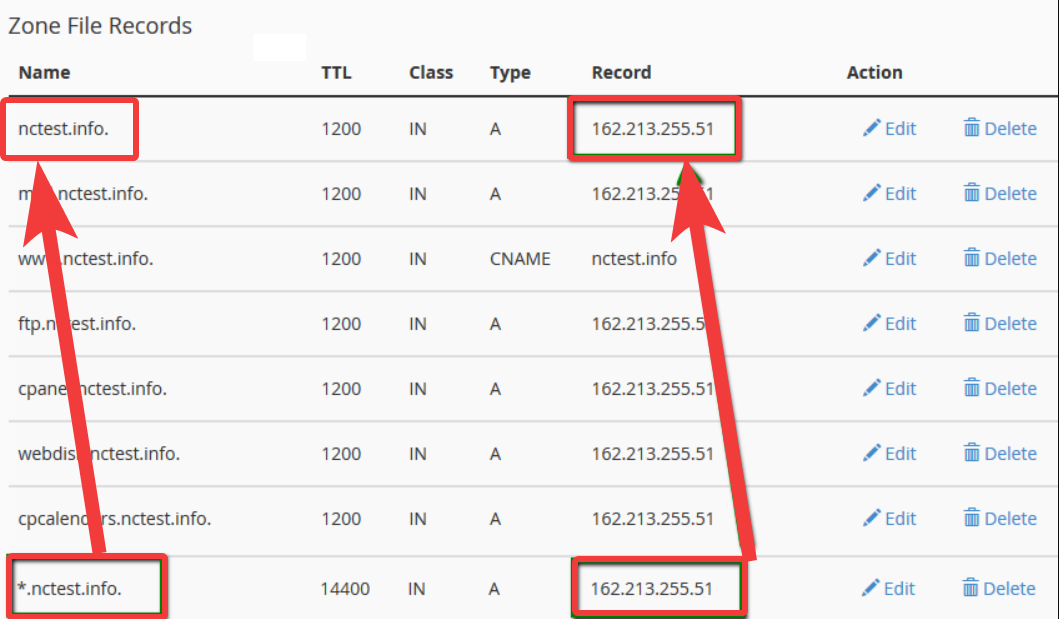
Note: Wildcard needs some time(24-48 hours) to activate due to the propagation process.