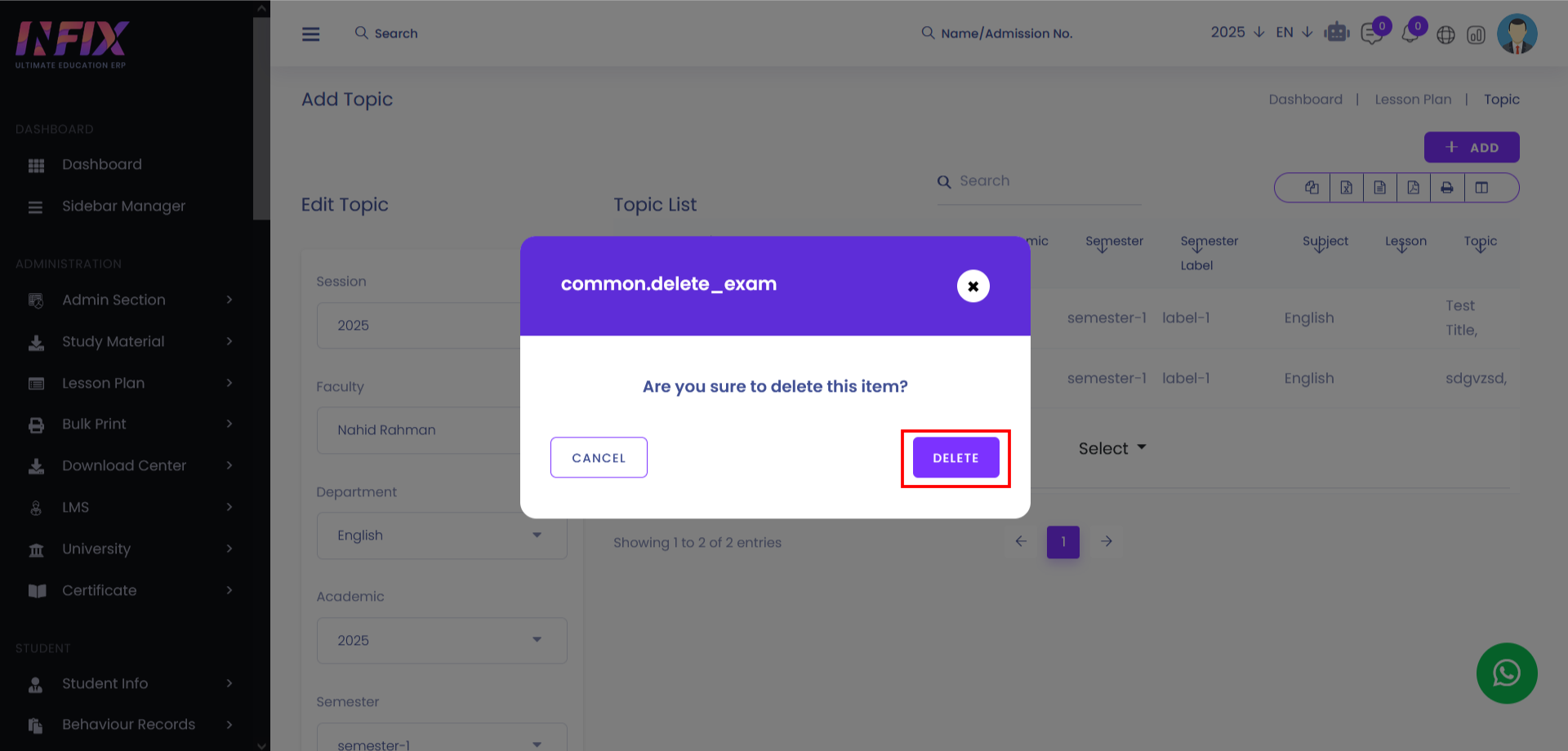Short Direction
Admin Panel → ADMINISTRATION → Lesson Plan → Topic
Route : /lesson/topic
with this feature, you can add topics to specific lessons.
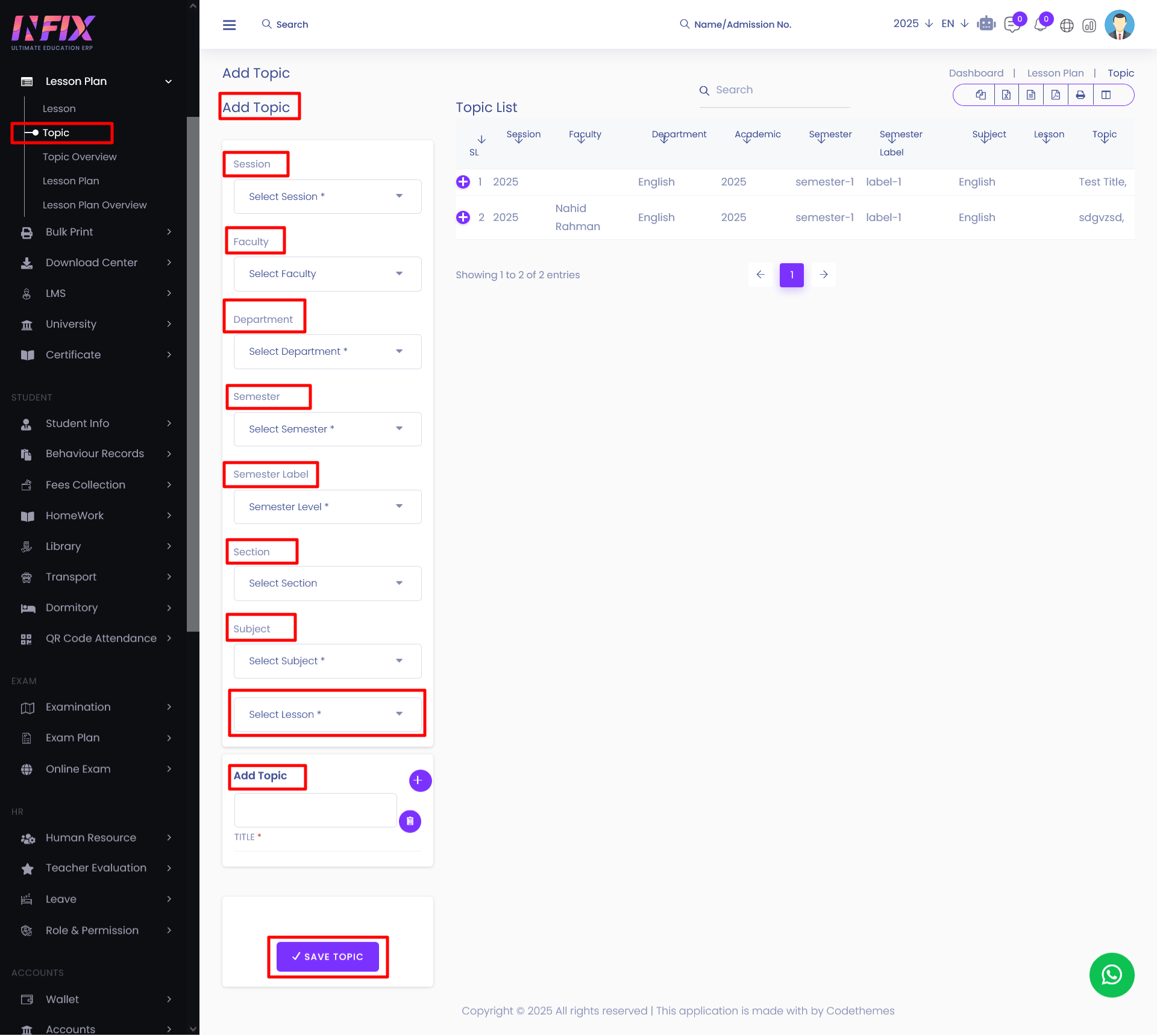 .
.
To add topics, you have to select Session, Faculty, Department, Semester, Semester Label, Section, Subject, Lesson and give a Title of that topic. You can add multiple topics by clicking on the Plus(+) button you see on the right side of Add Topic Field.
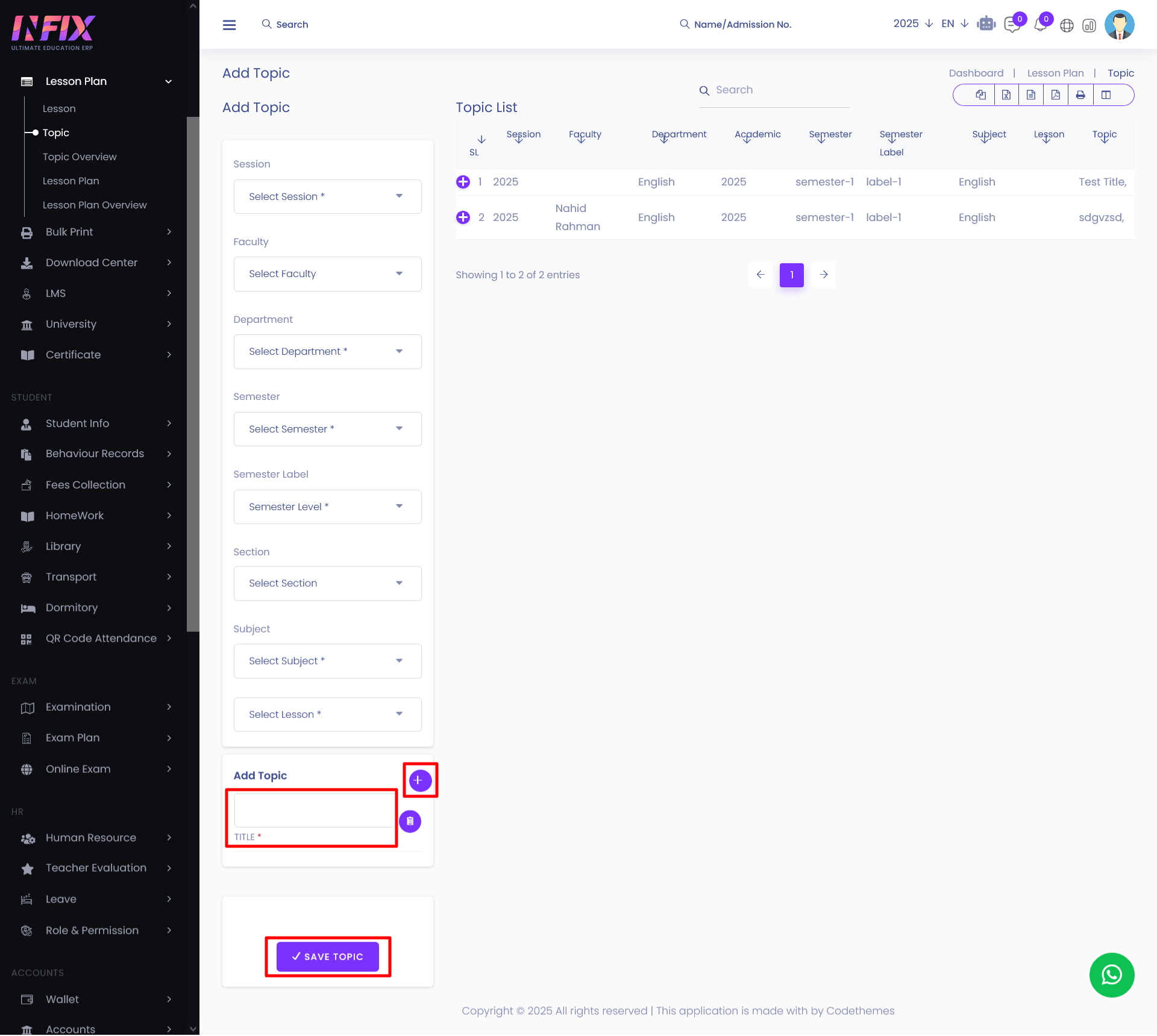
Now, to save your topics, click on Save Topic. After clicking on Save Topic, you should see the topic is added to the topic list.
To edit topics, click on Select → Edit.
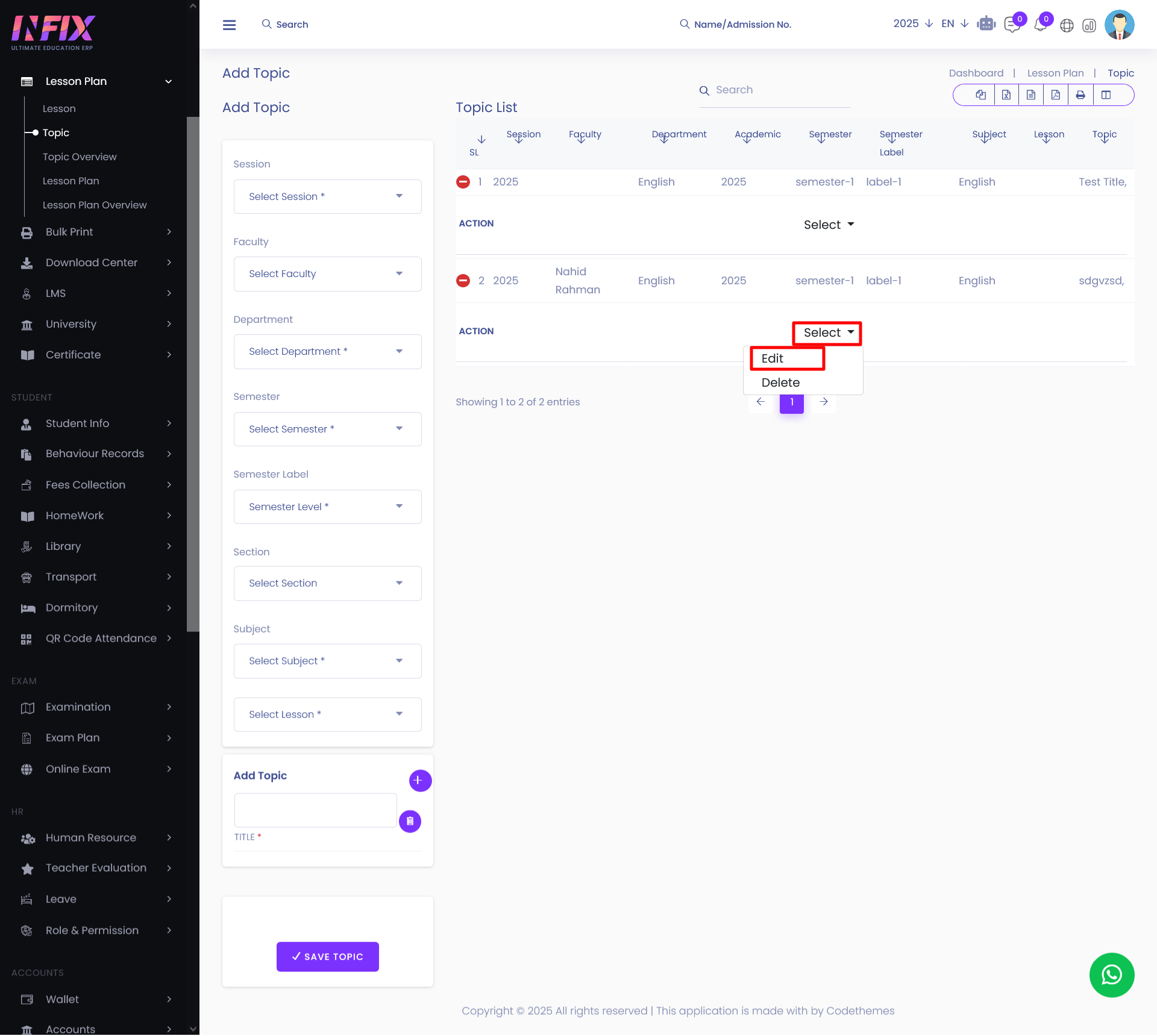
After making changes to required fields, click on Update Topic.
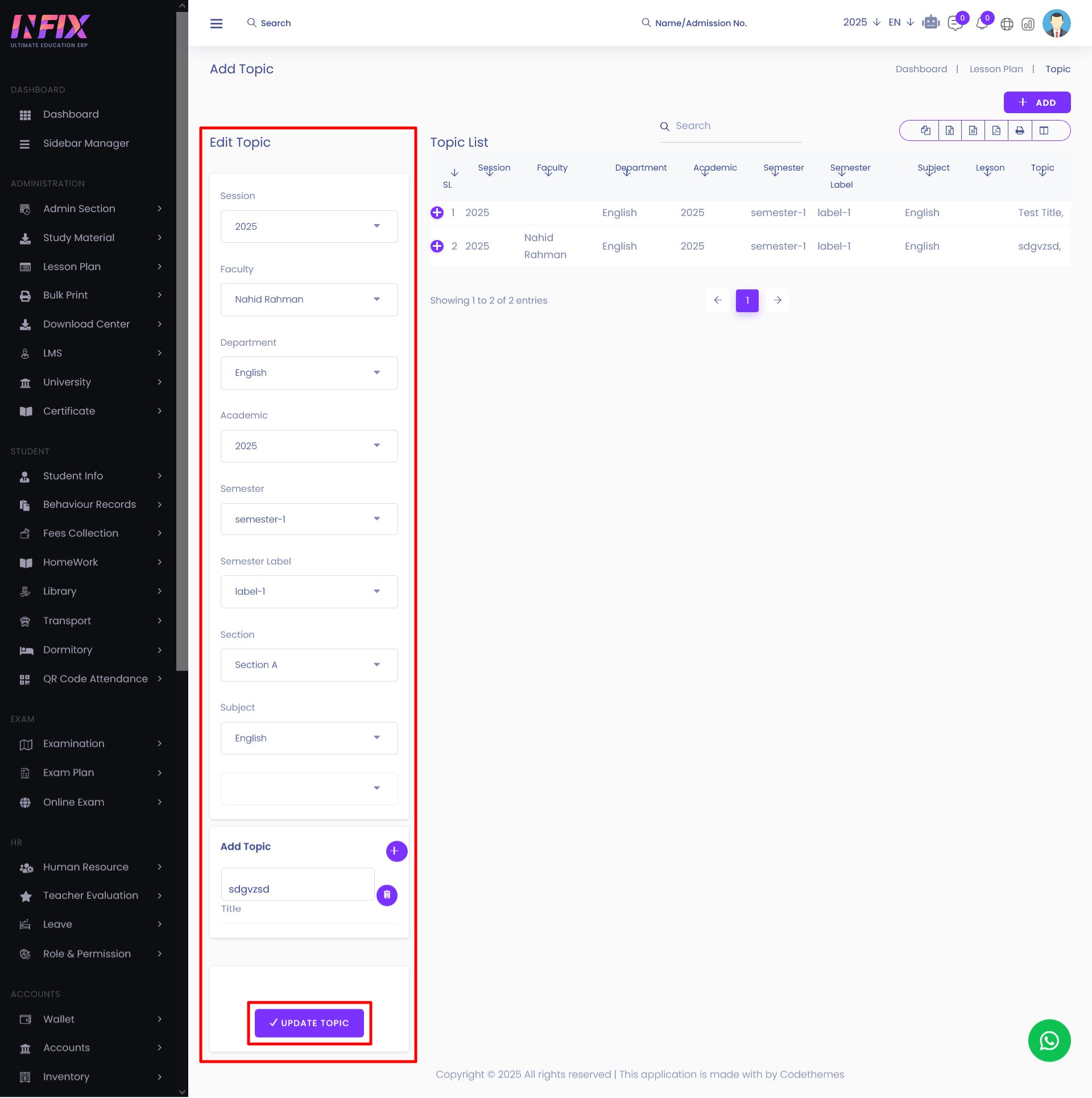
To delete topics, click on Select → Delete.
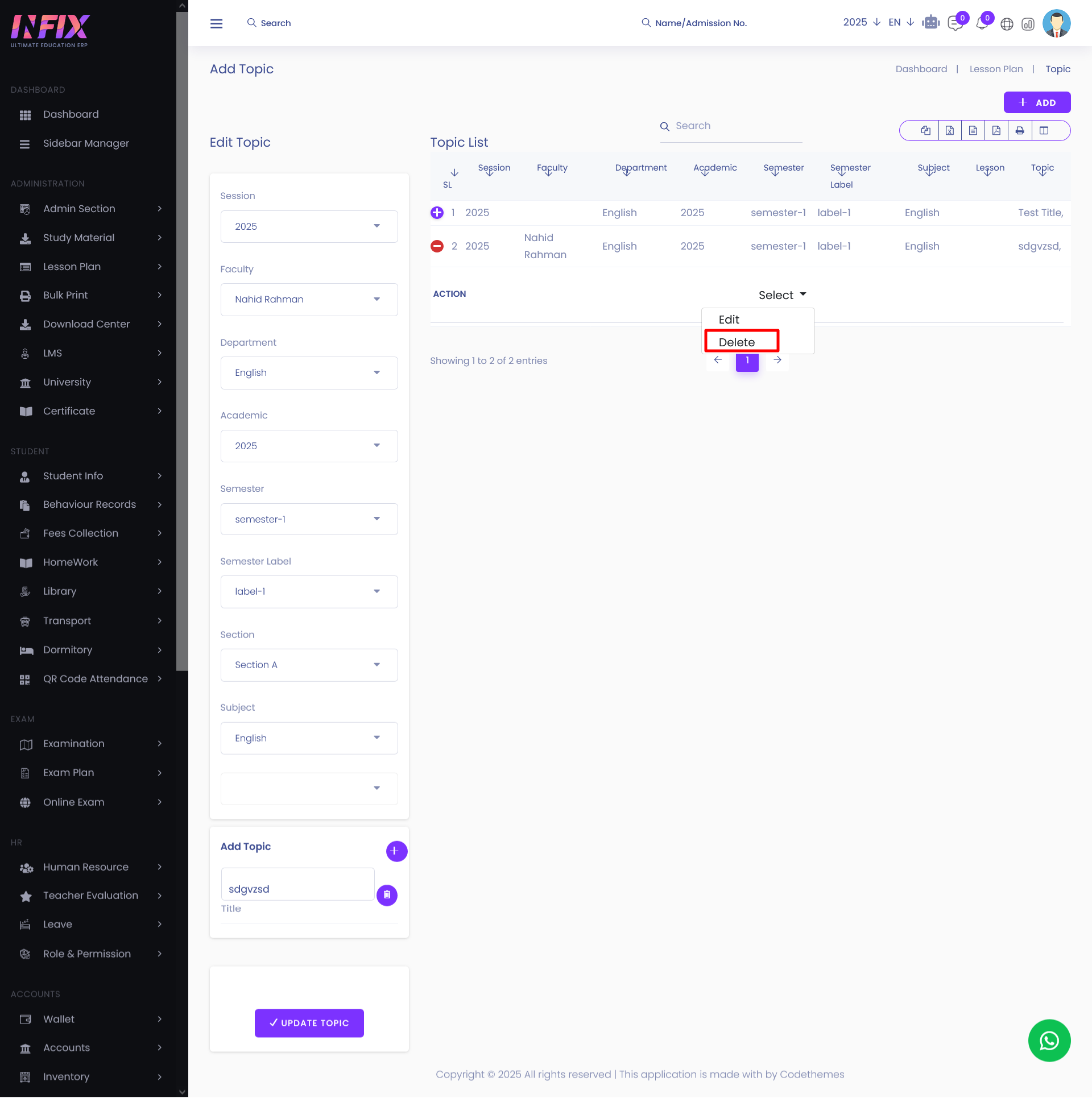
Click on Delete to confirm changes.