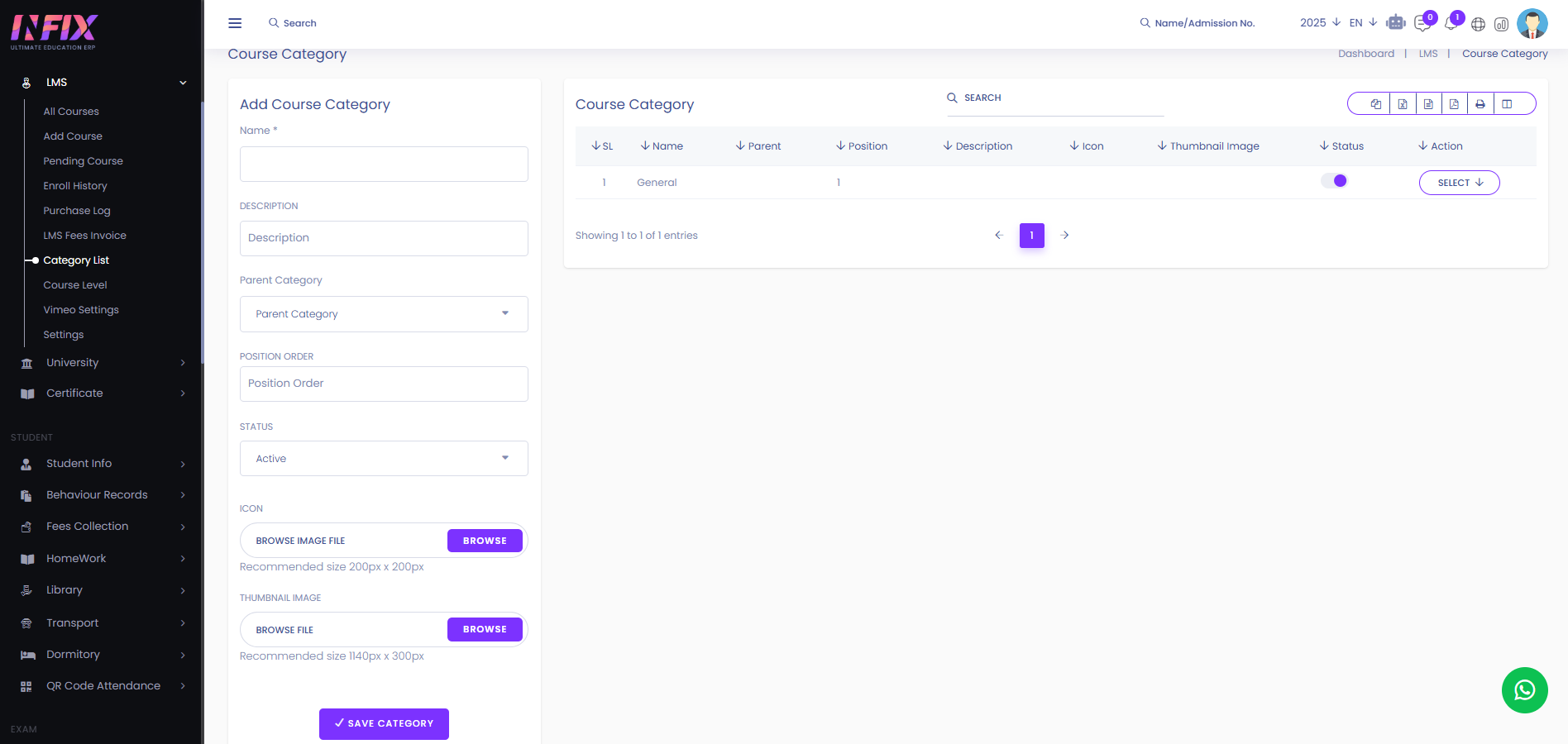Category List
A category list is a collection of grouped items based on similar characteristics. In education, it helps organize courses, subjects, or materials for easy access and management. From here you can see all the category lists with details. Such as:
Name: You can see the name of the category.
Parent : you can see the parent category.
Position: You can see the position of the category.
Icon: You can see the icon of the category if there is any.
Thumbnail Image: You can see the thumbnail image.
Status: You can see the status if the category is active or not.
Action: By clicking this you can perform multiple actions.
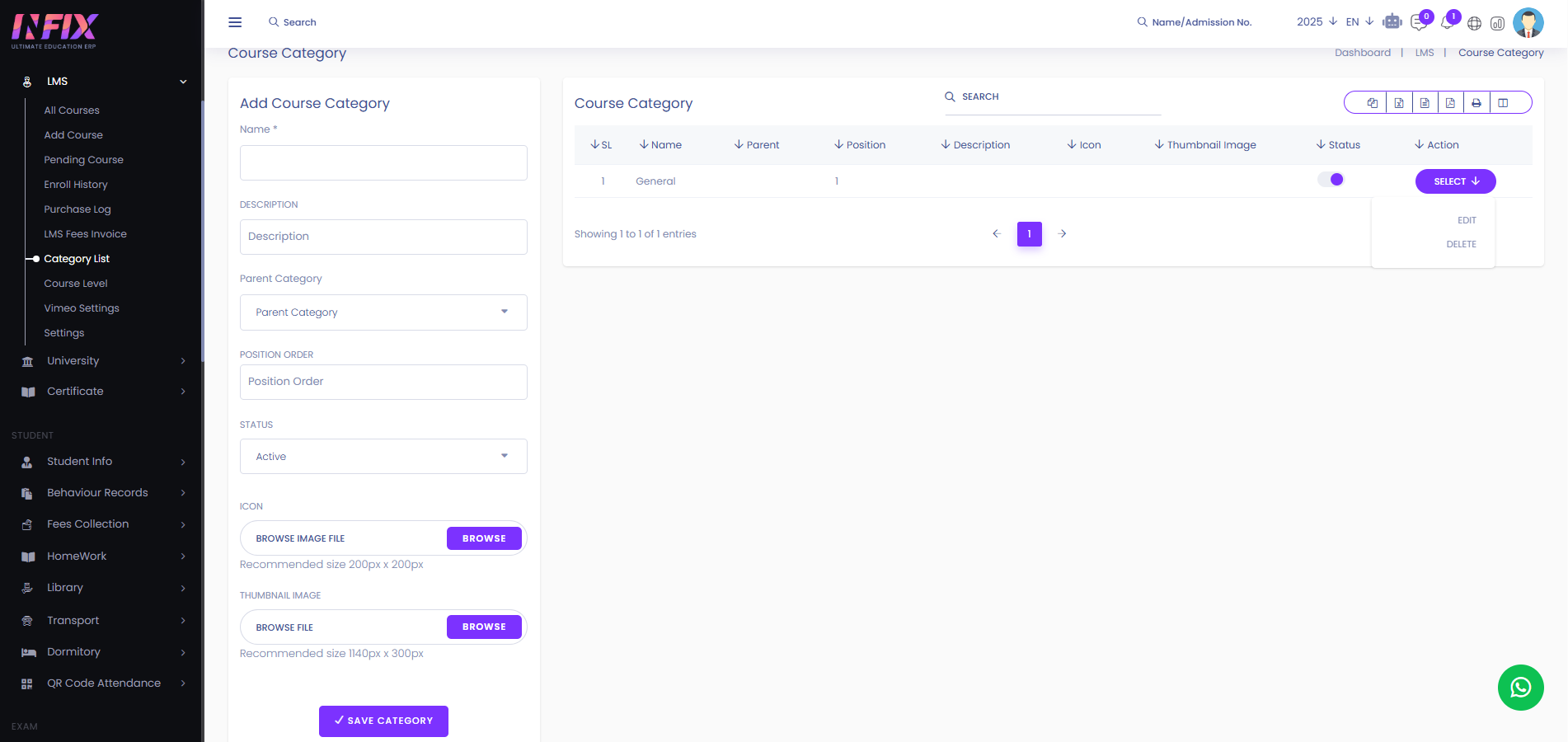
By clicking the select button, you can perform multiple actions, such as:
Edit: Modify the category if you want .
Delete: Remove the category from the list.
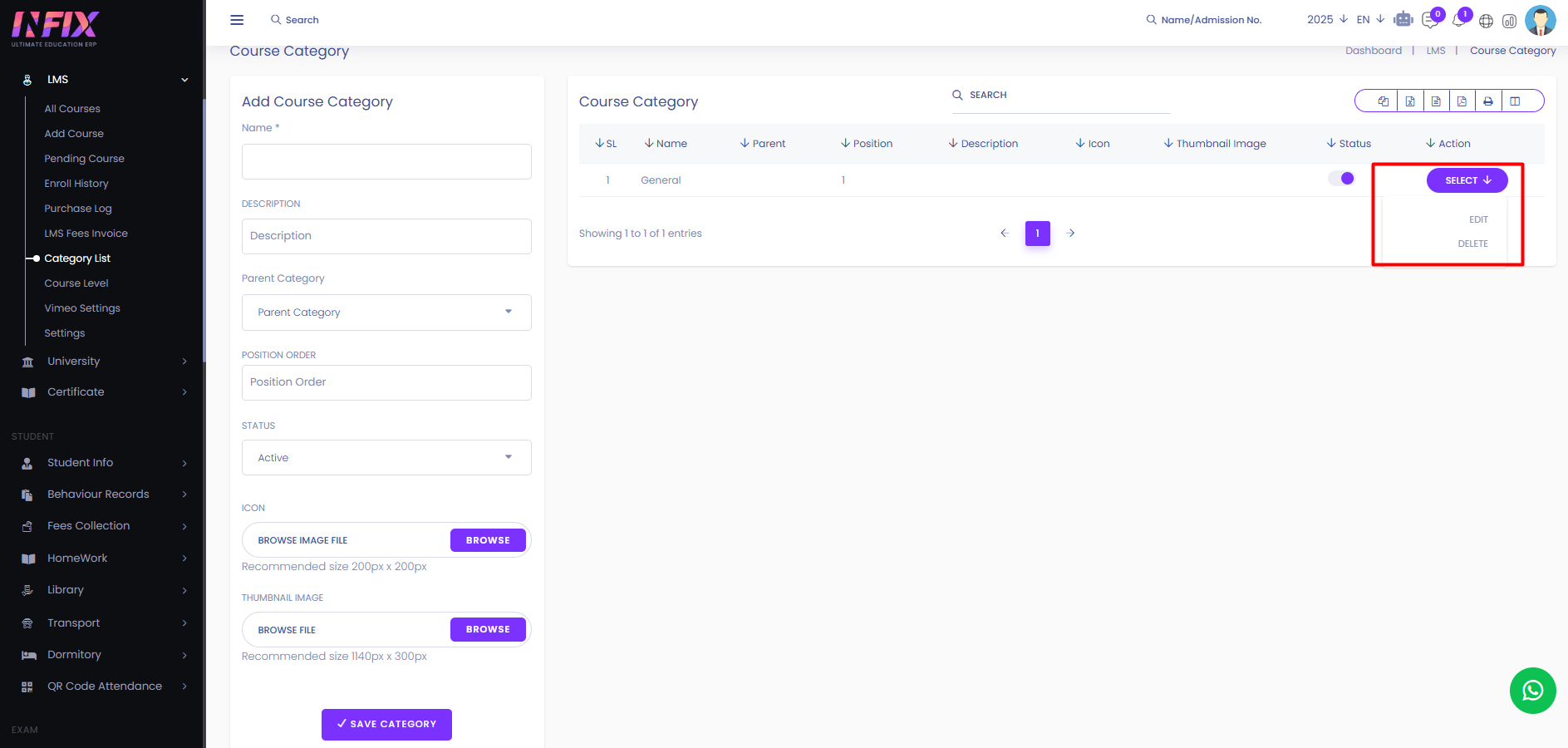
Search: You can find out any specific category from the by using the search function.
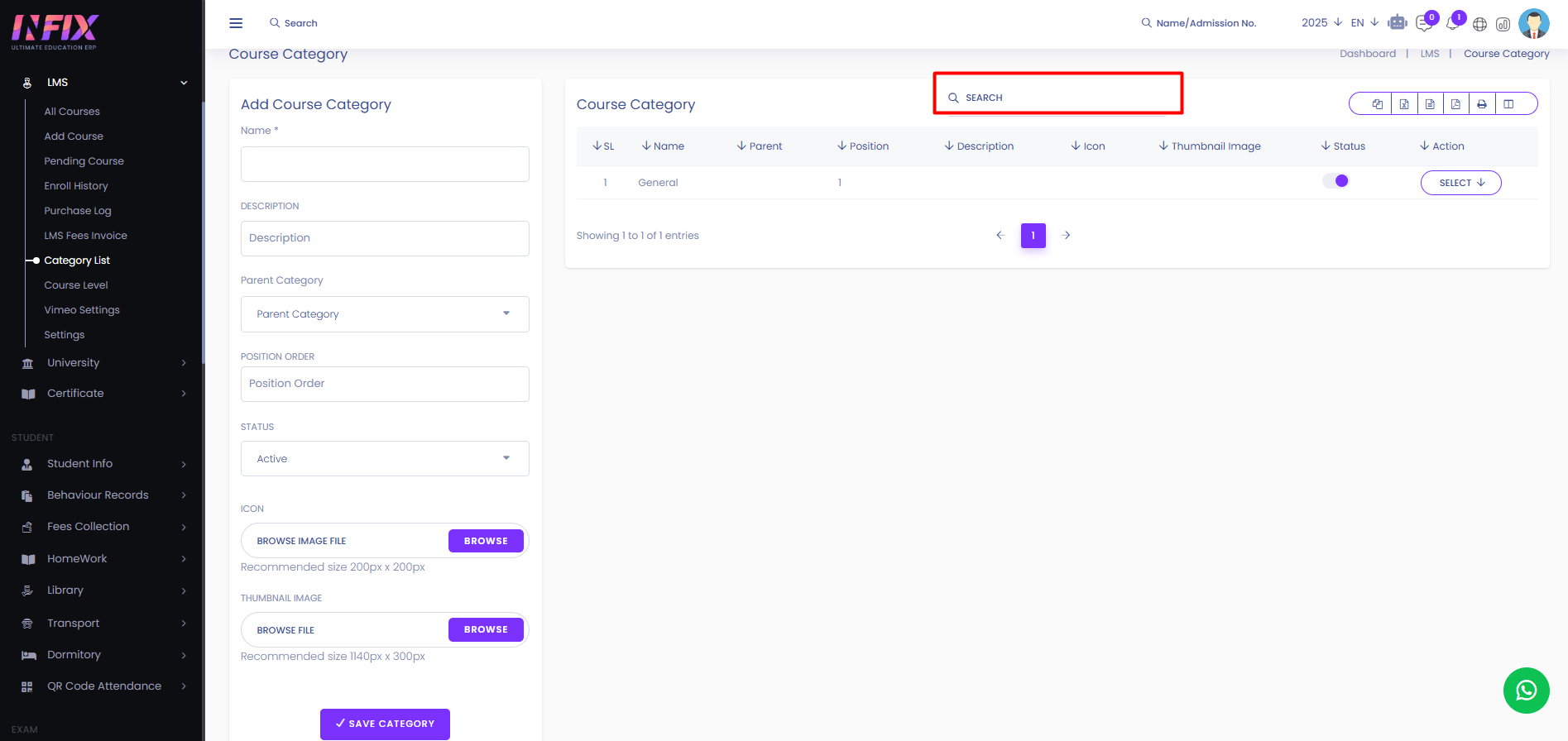
Export Data: You can export the data table from here.
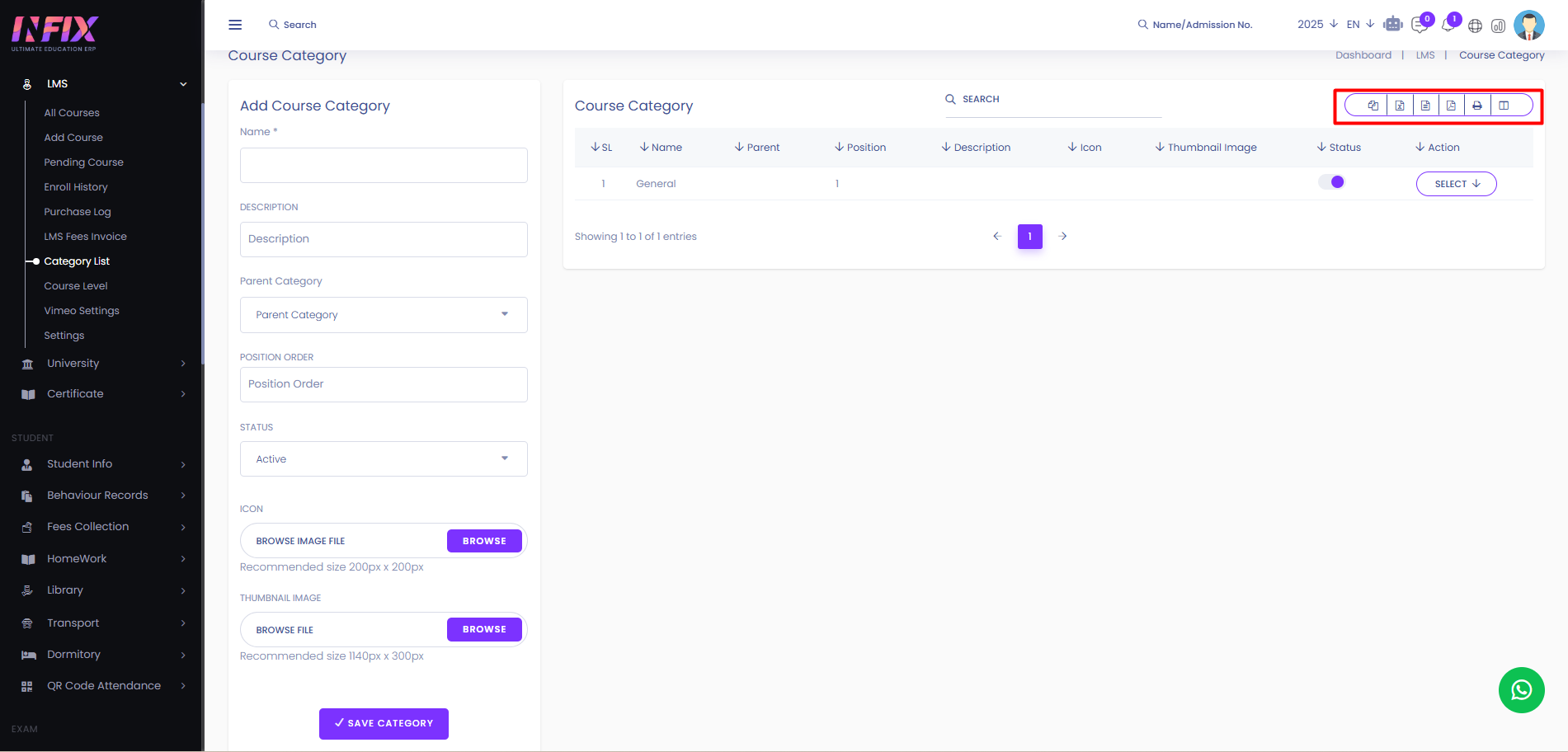
Add Course Category: From here you can add a new course category. To add a new course category just follow the below steps:
Name: Set the name of the category.
Description: Set the description of the category.
Parent Category: Select parent category.
Position Order: Set the position order where the category will be shown.
Status: Set the status of the category if it will be active or not.
Icon: Browse and upload icon.
Thumbnail: Browse and upload the thumbnail.
Save: Click to save the category.