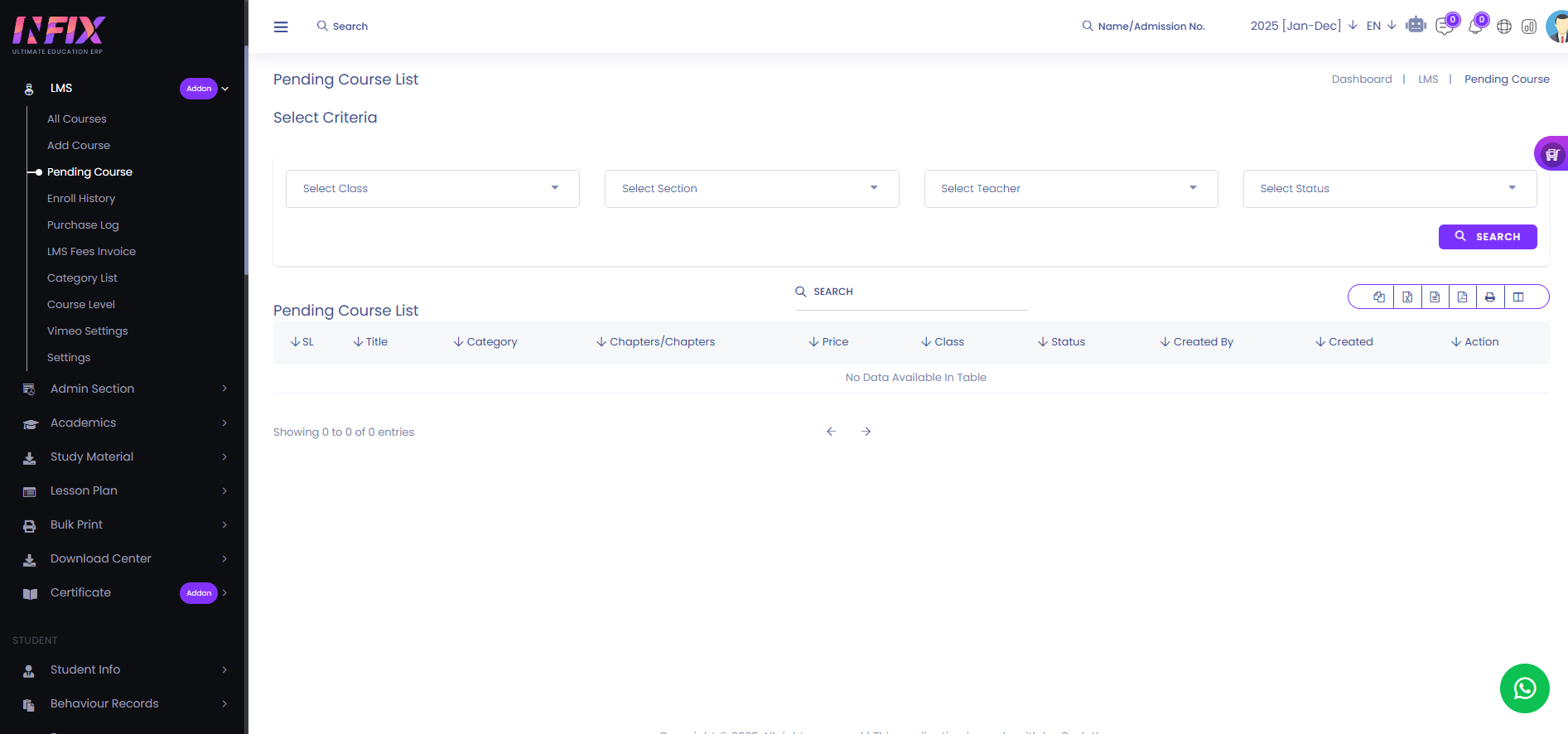Pending Course
A pending course is a course that has been registered but not yet completed. It may be waiting for approval, missing requirements, or scheduled for a later date. From here you can see all the pending courses list with details. Such as:
Title: You can see the name of the course.
Category: You can see the category of the course.
Chapters: You can see the chapters of the course.
Price: You can see the price of the course.
Class: You can see the class name associated with the course.
Status: You can see the status of the course.
Created By: You can see who created the course.
Created Date: You can see the created date of the course.
Actions: By clicking this you can perform multiple actions.
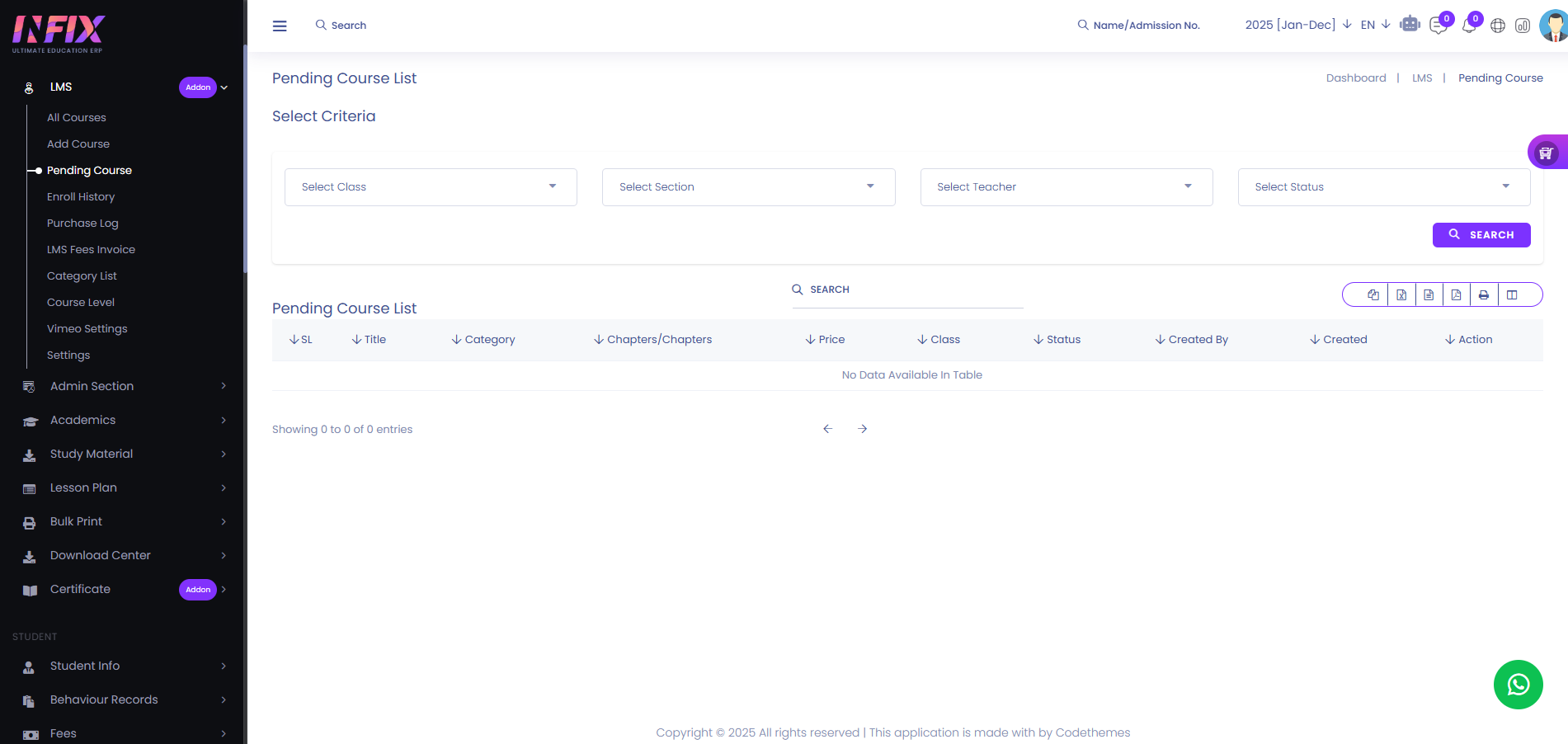
Search: You can find out any specific pending course from the list by using the search functionality.
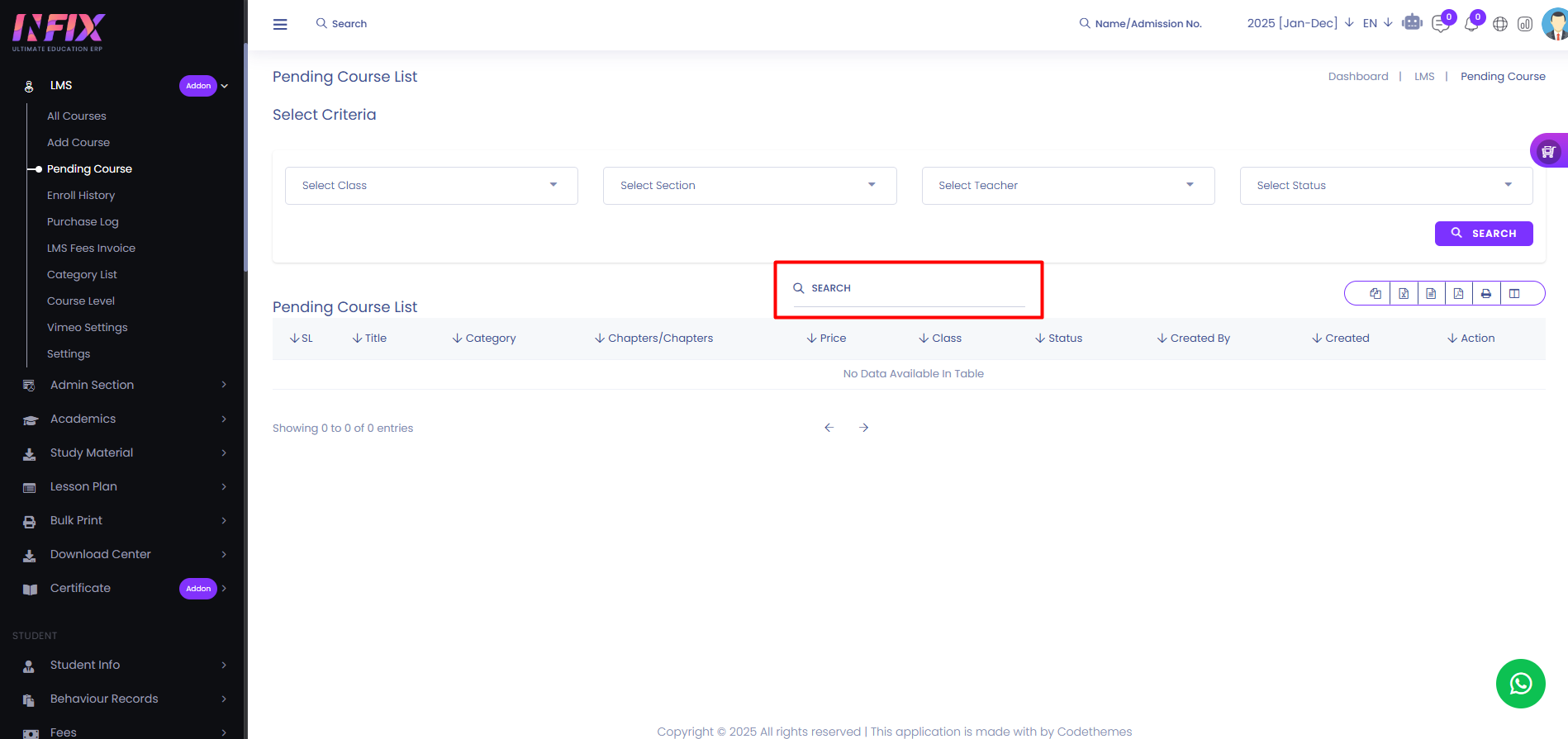
Export Data: You can export the data table from here.
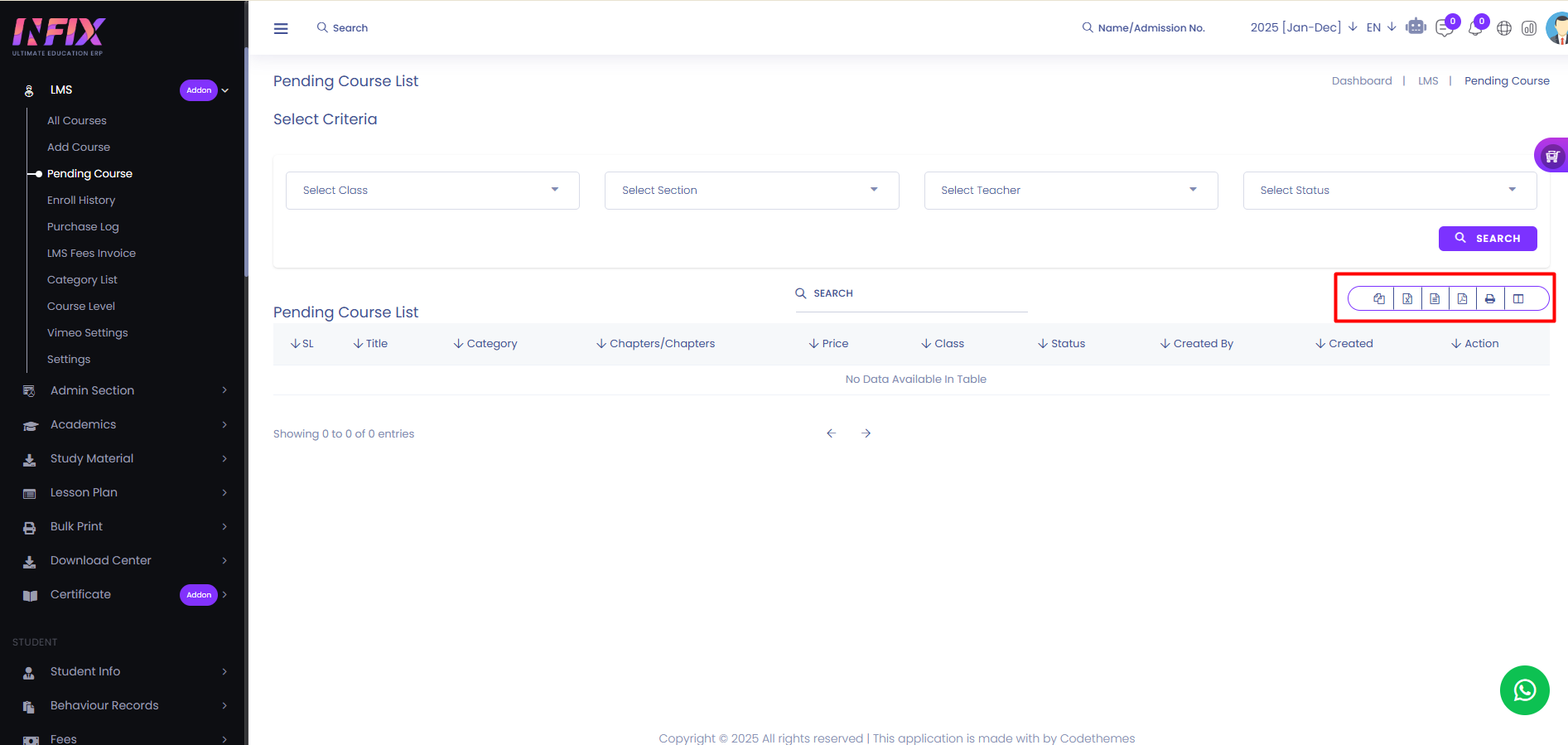
Advanced Filter: You can find out any specific pending course from the list using the advanced filter. To use the advanced filter just follow the below steps:
Class: Set the class which result you want to see.
Section: Select and set the section.
Teacher: Select and set the teacher.
Status: Select and set the status.
Search: Click the button to see the result.