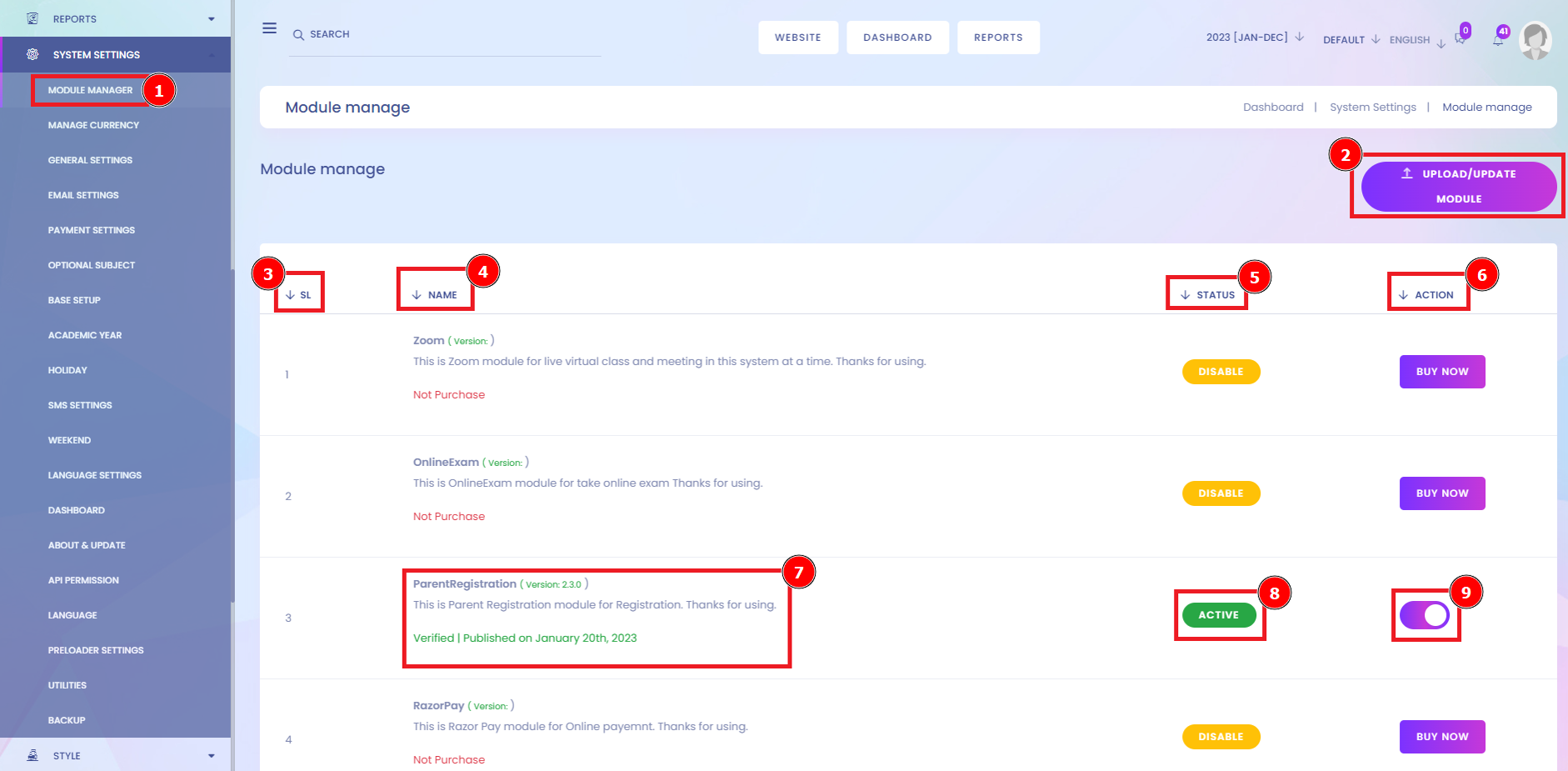A Learning Module is an organized collection of the content presented together. A Learning Module can support a course goal, a course objective, a subject, a concept, or a theme. Instructors can set a structured path through the content items using a storyboard or a set of dependencies. Modules are used primarily to group object definitions together that have a common business purpose or use. For example, a module might contain all the data types and routines related to inventory management.
Short Direction: {InfixEdu> Dashboard> System Setting> Module Manager> Upload/Update Module> SL> Name> Status> Action> Parent Registration> Active> Enable Button.}
If you want to Buy or install the Parent Registration module then go to the InfixEdu dashboard to find the System Setting to a sub-category of the Module Manager[1] function to click on that, and you will see the new interface to Upload/Update Module[2] from this way. However, there is a list of all modules SL[3], Name[4], Status[5] & Action[6]. When you purchase the module of Parent registration[7] with Active[8] status from enable button[9] then automatically added the registration option on your InfixEdu dashboard. The important thing from here is without parent registration it will not add a registration settings option.