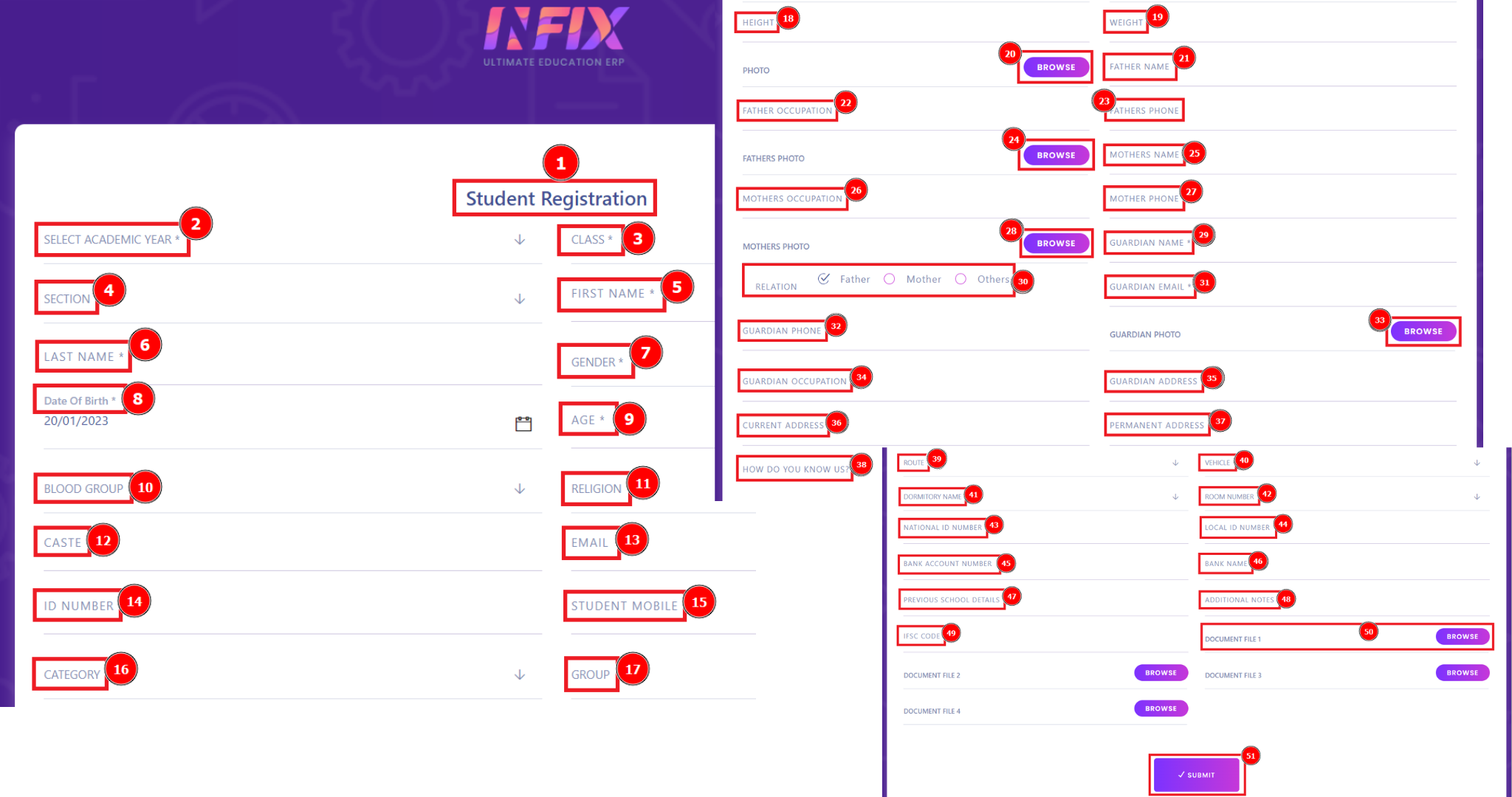A signup page (also known as a registration page) enables users and organizations to independently register and gain access to your system. It is common to have multiple signup pages depending on the types of people and organizations you want to register. Student registration forms are used to register students into educational programs. Are you prepared to take an online class? Online learning will require you to meet certain technical requirements, but it also demands a different set of work habits, a different level of motivation and a different way of thinking about class.
Short Direction: {InfixEdu> Dashboard> Student Registration> Select Academic Year> Class> Section> First Name> Last Name> Gender> Date Of Birth> Age> Blood Group> Religon> Class> Email> ID Number> Student Mobile> Category> Group> Height> Weight> Attached Photo> Father Name> Father Occupation> Fathers Phone> Attached Father Photo> Mothers Name> Mothers Occumation> Mother Phone> Attached Mothers Photo> Guardian Name> Select Relation> Guardian Email> Guardian Phone> Attached Guardian Photo> Guardian Occupation> Guardian Address> Current Address> Permanent Address> How Do You Know Us?> Route> Vehicle> Dormitory Name> Room Number> National ID Number> Local ID Number> Bank Account Number> Bank Name> Previous School Details> Additional Notes> IFSC Code> Attached Document File> Submit.}
If you want to register on InfixEdu then go to the Infixedu Home pages on the top bar as Student Registration[1], all the criteria which are most necessary to fill on the empty boxes as follows as Select Academic Year[2], Class[3], Section[4], First Name[5], Last Name[6], Gender[7], Date Of Birth[8], Age[9], Blood Group[10], Religon[11], Class[12], Email[13], ID Number[14], Student Mobile[15], Category[16], Group[17], Height[18], Weight[19], Attached Photo[20], Father Name[21], Father Occupation[22], Fathers Phone[23], Attached Father Photo[24], Mothers Name[25], Mothers Occumation[26], Mother Phone[27], Attached Mothers Photo[28], Guardian Name[29], Select Relation[30] as like Father, Mother, Or other. Also, fill in the Guardian Email[31], Guardian Phone[32], Attached Guardian Photo[33], Guardian Occupation[34] Guardian Address[35], Current Address[36], Permanent Address[37], How Do You Know Us?[38], Route[39], Vehicle[40], Dormitory Name[41], Room Number[42], National ID Number[43], Local ID Number[44], Bank Account Number[45], Bank Name[46], Previous School Details[47], Additional Notes[48], IFSC Code[49] stands for Indian Financial System Code. It is an 11-digit alpha-numeric code that uniquely identifies a bank branch participating in any RBI-regulated funds transfer system. The IFSC code helps to transfer money using RTGS, NEFT or IMPS methods. However, follow the instruction from the Attached Document File[50], & hit Submit[51] button.