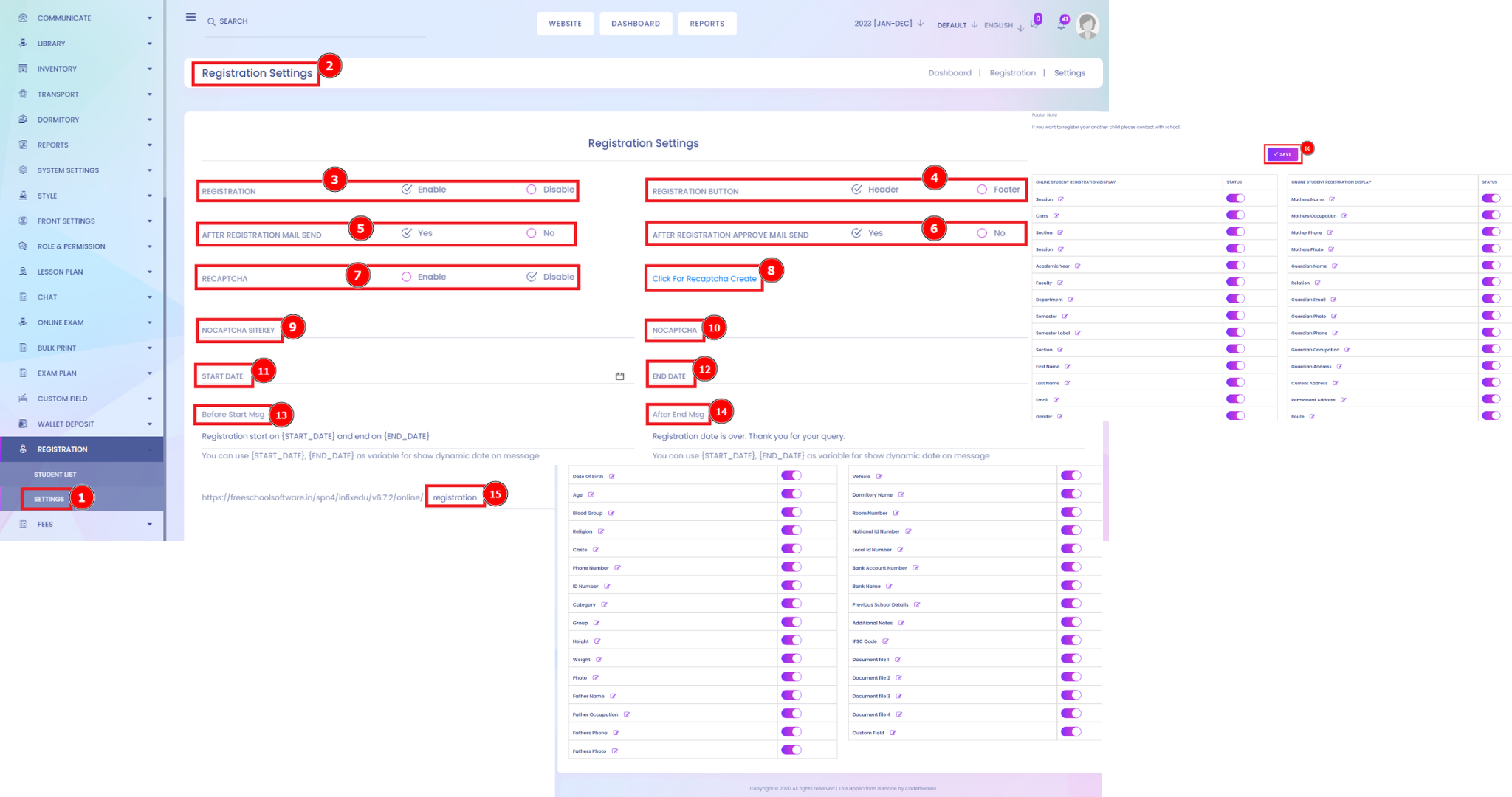This is the primary administrative account for your sub-domain. It has access to all of the functionalities of your LMS, such as account administration, and course management. An online registration system eliminates the need of filling out paper forms manually and sending them to a registration office. When using online registration systems, the participants can simply register at their convenience and submit their information immediately. Registration systems, the third part of a demographic data system, are generally designed to count vital events: births, deaths, marriages, and entries and exits at international boundaries.
Short Direction: {InfixEdu> Dashboard> Registration> Setting> Registration Settings> Registration> Registration Button> After Registration Mail Send> After Registration Approve Mail Send> Recaptcha> Click For Recaptcha Create> Nocaptcha Sitekey> Nocaptcha> Start Date> End Date> Before Start Msg> After End Msg> Registration> Save.}
If you want to set up the parent registration module then go to the registration to setting[1] option and click on that, and you will see the registration settings[2] interface. There is some requirement to fill on the registration systematic functionality as well as whether registration[3] would be enabled or disabled. Also, you can manually change other options such as Registration Button[4] can be Header or Footer, After Registration Mail Send[5] can be yes or no, and After Registration Approve Mail Send would be Yes or No, there is the important function about Recaptcha[7] that can be Enable or Disable, either you can Click to Create Recaptcha[8]. However, Nocaptcha Sitekey[9] means The site key is used to invoke the reCAPTCHA service on your site or mobile application. The secret key authorizes communication between your application backend and the reCAPTCHA server to verify the user's response. The secret key needs to be kept safe for security purposes. Nocaptcha[10] stand for rolling out a new API that radically simplifies the reCAPTCHA experience. We're calling it the "No CAPTCHA reCAPTCHA" and this is how it looks: On websites using this new API, a significant number of users will be able to securely and easily verify they're human without actually having to solve a CAPTCHA. You have to set the registration Start Date[11] & End date[12], Before starting Msg[13] & After End Msg[14]. The URL section is set on the Name of the panel as like Registration[15] & hit the Save button.