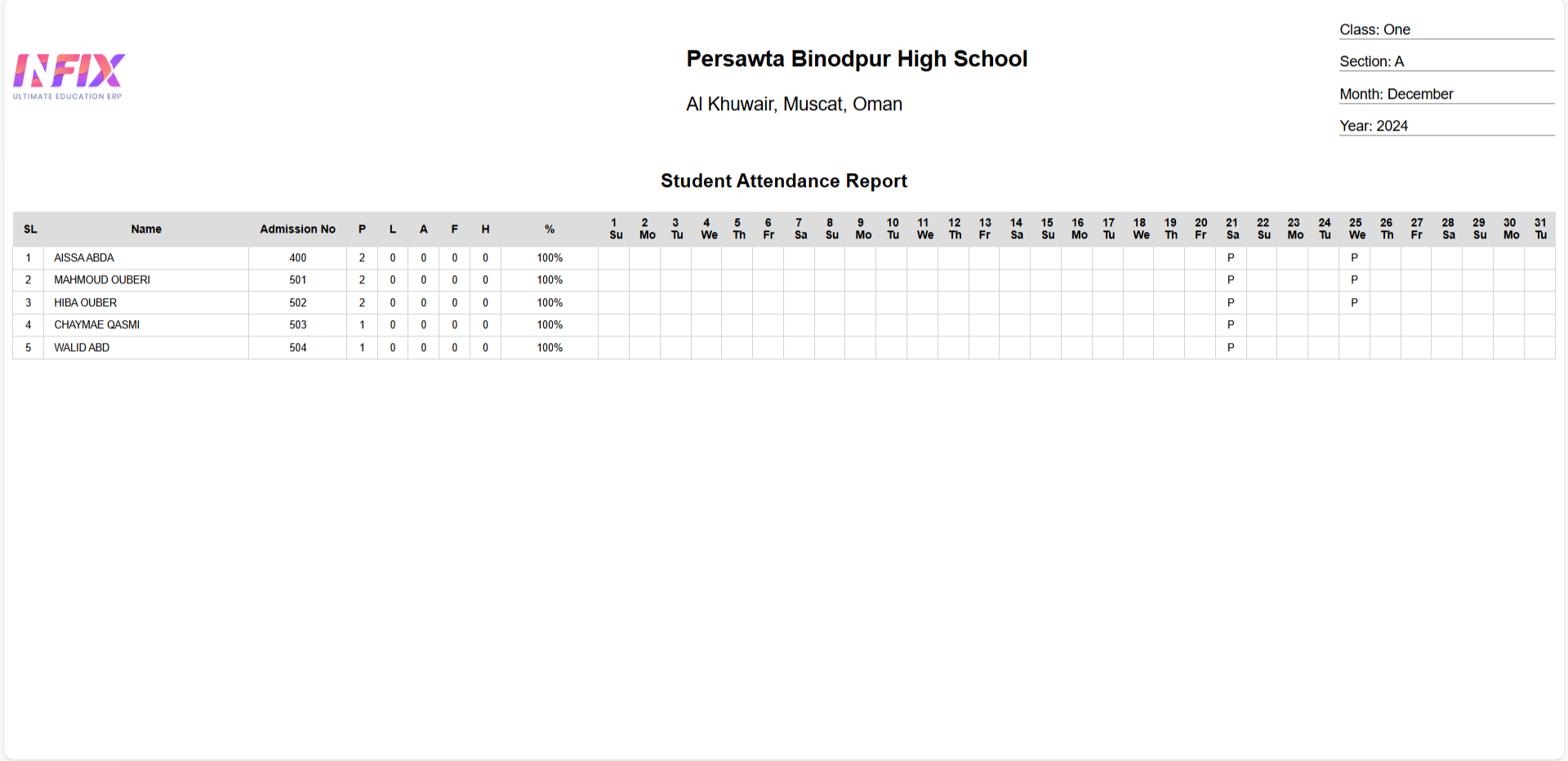25th Dec, 2024
To check the student day wise attendance report, go to the Student Report > Student Attendance Report.
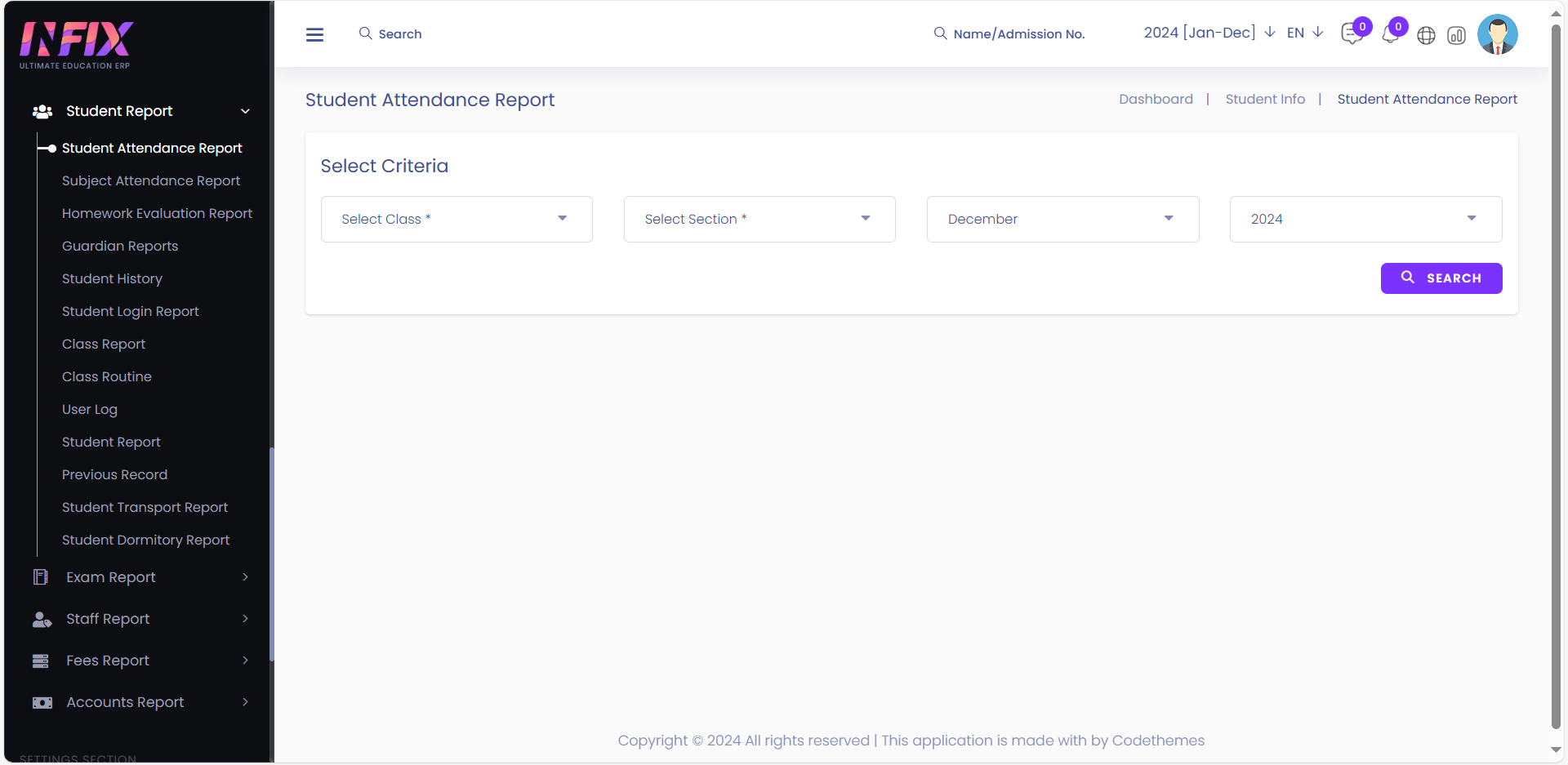
Here, you can see Class, Section, month, and year. To see the day-wise attendance report, provide the information and click the search button.
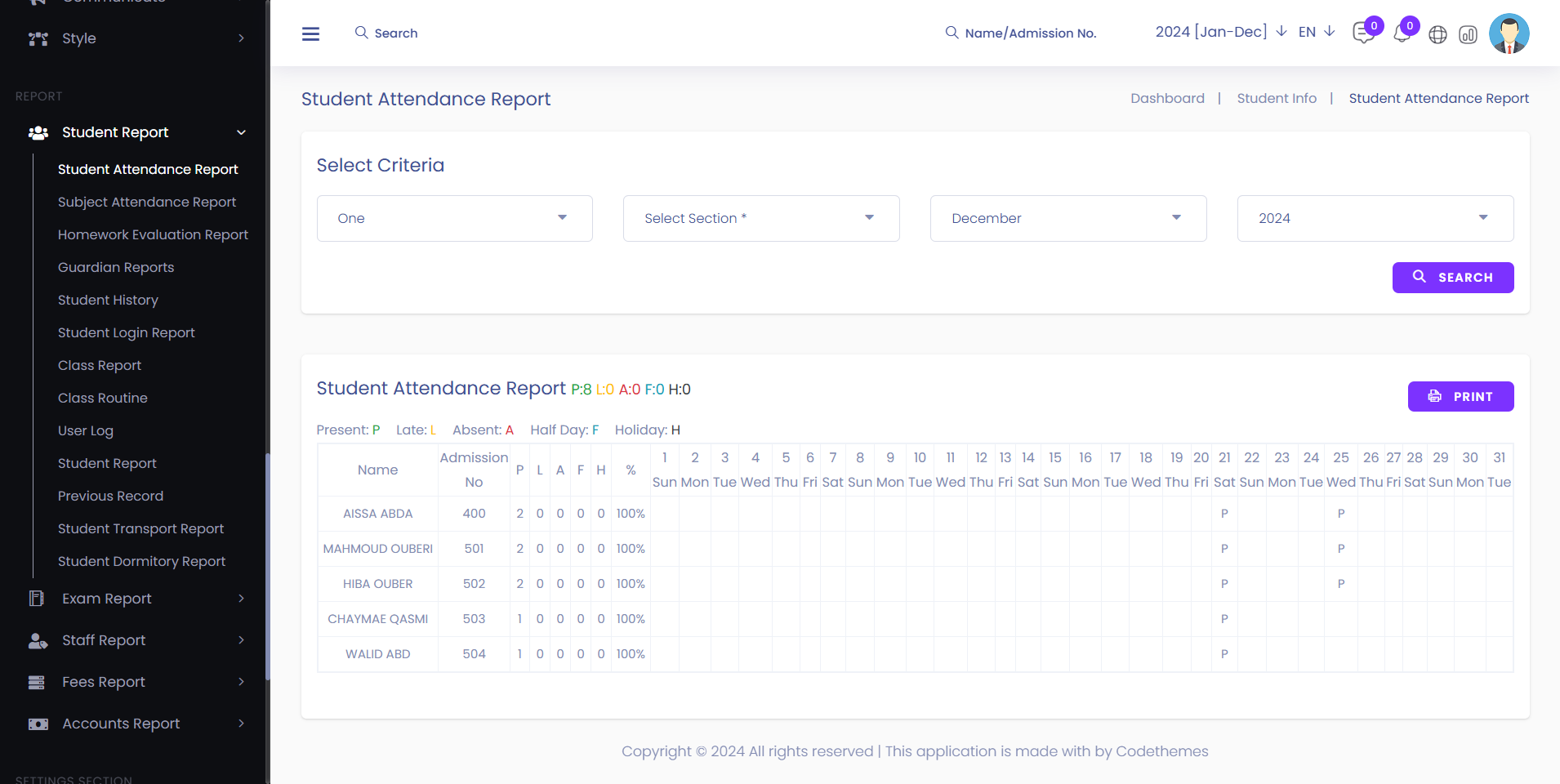
In this report, you can view the admission number, Student name, Attendance Status, and Date. In the Attendance column, you will see the attendance status, such as Present, Absent, Half Day, Late, and Holiday.
You can also Print the report by clicking the print button.