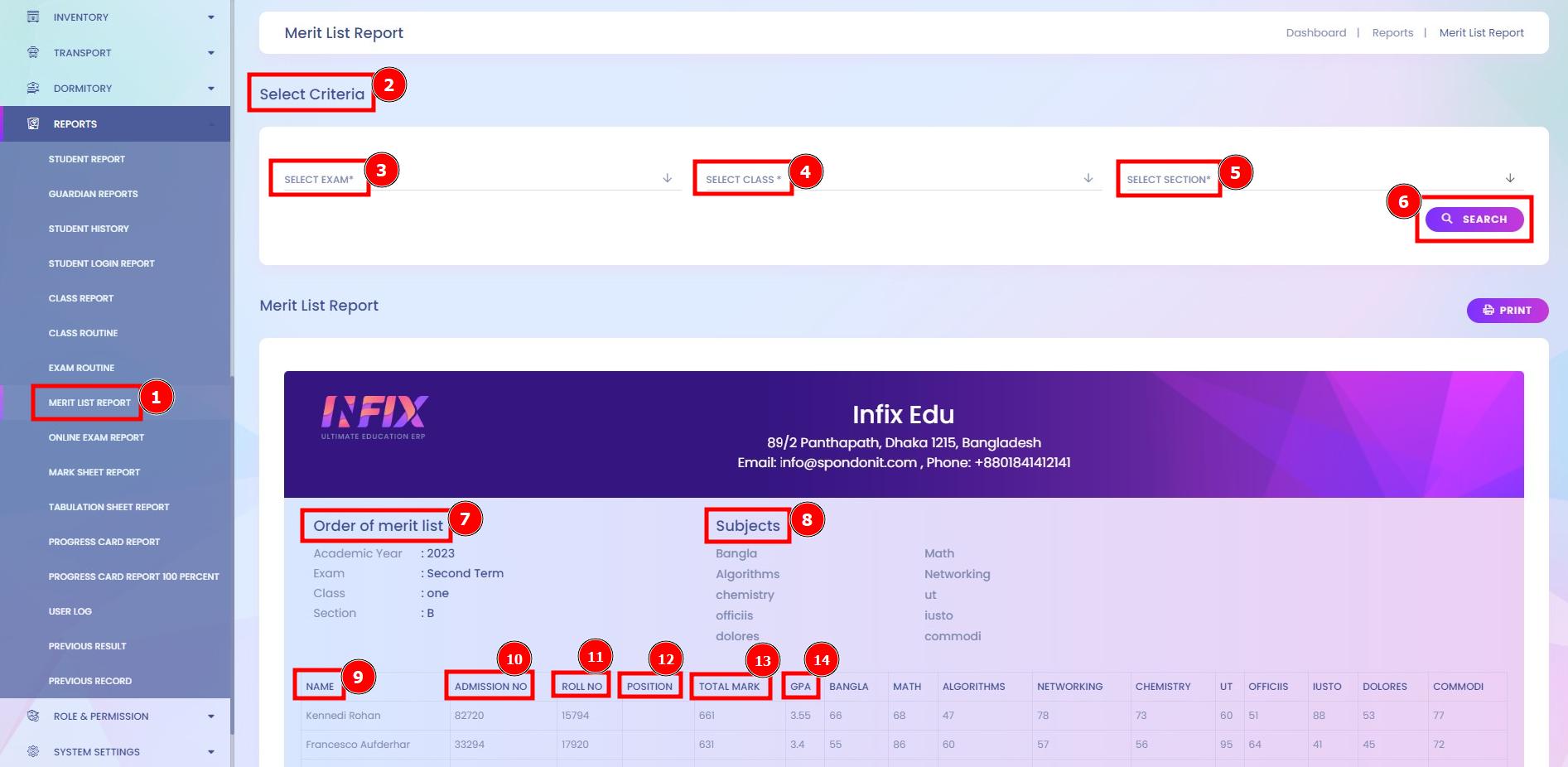Merit List Report:
Infixedu Merit list reports and analytics are the most beneficial features of this system. This valuable data gives you the power to continually improve your online training strategy and personalize the order of merit list initiatives.
Short Direction: {Infixedu> Dashboard> Reports> Merit List Report> Select Criteria> Select Exam> Select Class> Select Section> Search> Order of Merit List> Subject> Name> Admission no> Roll no> Position> Total Mark> GPA.}
You can search for Merit list reports based on criteria such as Exam, Class, and Section. After selecting, click on the Search Button.
1- Merit List Report
2- Select Criteria
3- Select Exam
4- Select Class
5- Select Section
6- Search
7- Order of Merit List
8- Subject
9- Name
10- Admission no
11- Roll no
12- Position
13- Total Mark
14- GPA