Fees Carry Forward
This feature allows any unpaid fees from a previous period to be added to the next billing cycle, ensuring outstanding amounts are not overlooked and can be collected along with future payments.
If a student has any unpaid fees from a previous session, you can easily adjust and add the outstanding amount to the current session’s fees for collection. To carry forward fees just follow the below steps:
Go to the Fees section and click on Fees Carry Forward. Then follow the steps below:
Class: Select the class of the students whose fees you want to carry forward.
Section: Choose the specific section to filter the students within the selected class.
Search: Click the button to see the student result with details.
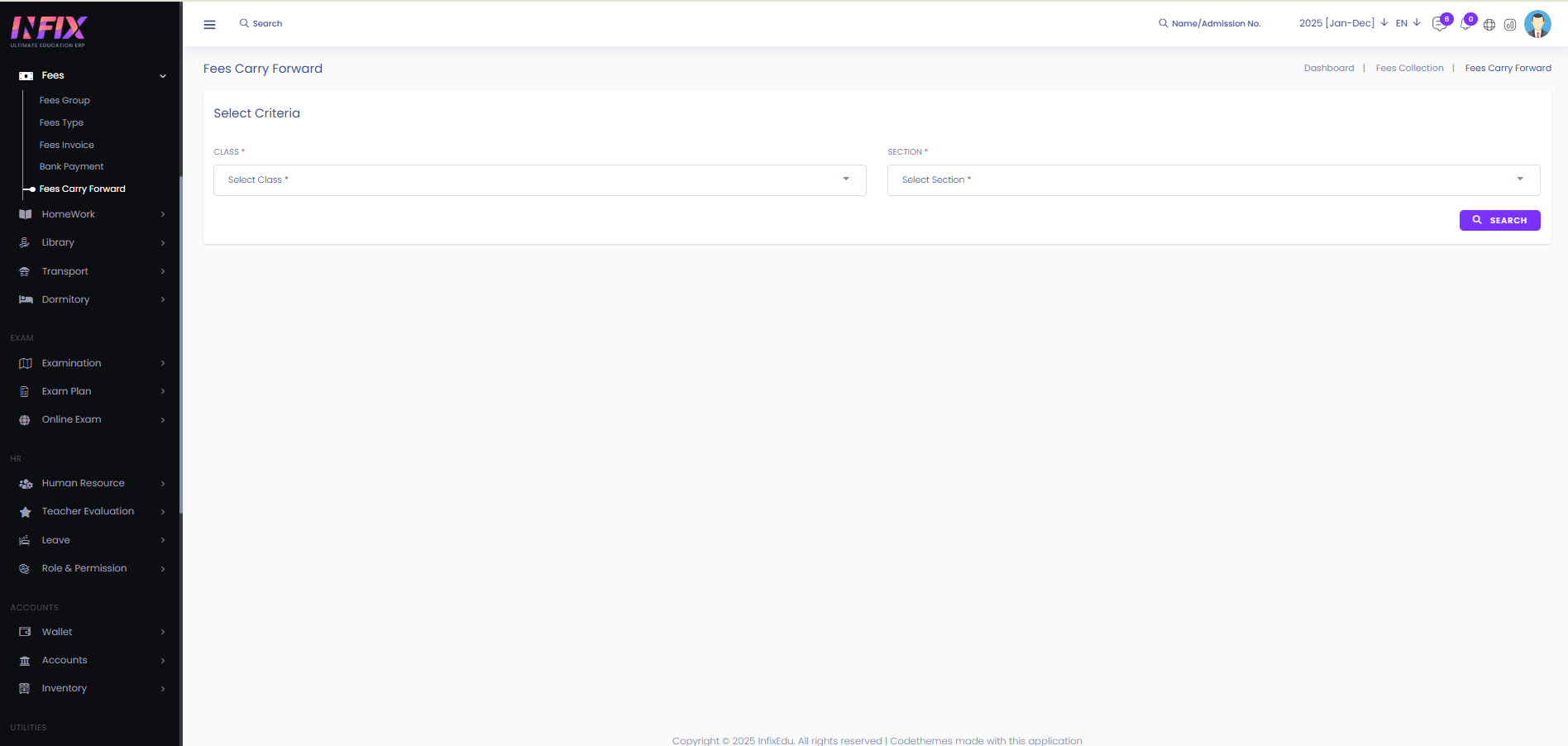
After clicking the Search button, you will see a list of all students with their details:
Student Name: Displays the name of the student.
Admission No: Shows the student’s admission number.
Roll No: Displays the student’s roll number.
Father Name: Shows the father’s name of the student.
Balane: Previous due balance will be shown here.
Short Note: Add any remarks or notes if needed.
Save: Click the button to save the carry forward.
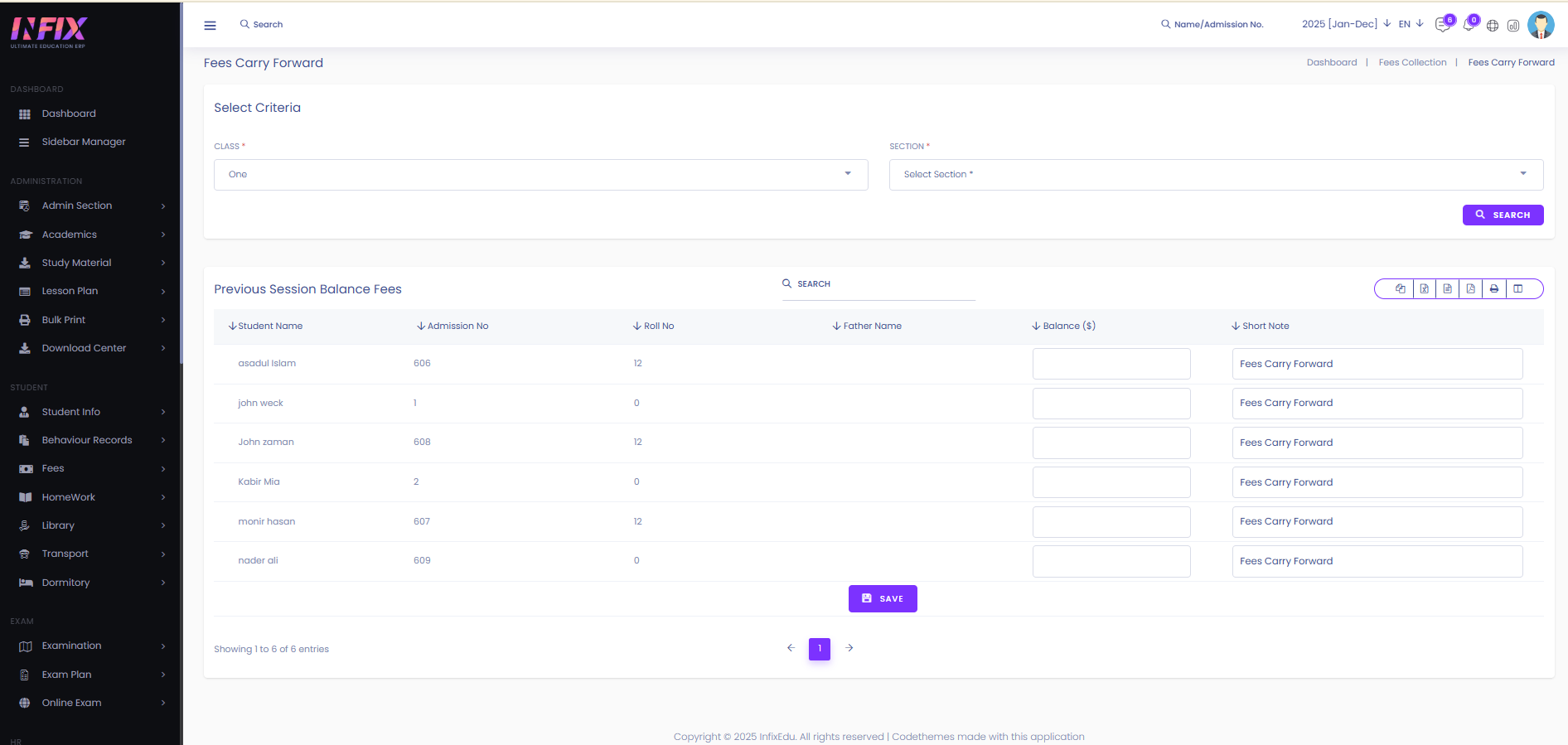
You can also see the Due Date here. To set the due date, first go to the Settings section, then click on General Settings and set the Carry Forward Due Days. After the due date, due fees will not be accepted.
If a student has outstanding fees, the due amount will be automatically added to their invoice. However, if the student has money owed from the admin, that amount will be deducted from the invoice.