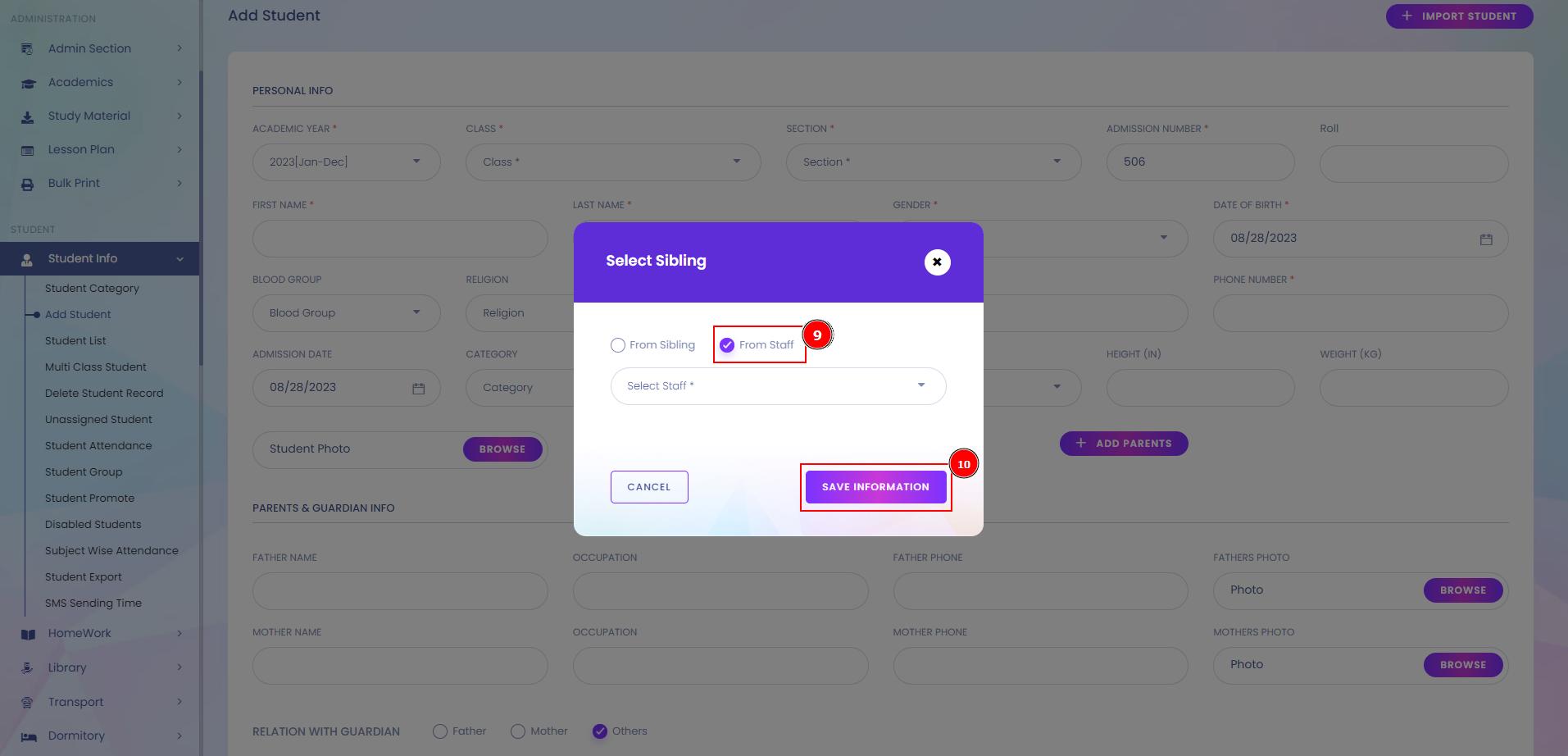Here a user can add a sibling or parents for the student information in InfixEDU, if there are existing brothers or sisters already studying in this institute or any of the stuff related to the new admitting student then it isn't necessary to fill in the parent or guardian information for this new student.
Add New Sibling/Staff:
If this InfixEDU existing institute here are already studying any sibling or staff then it isn’t essential to fill in the parent or guardian information, When you click on the Add parent option you will see the two type of section as long as from sibling or staff.
Short Direction: {InfixLMS> Dashboard> Student Info> Add Student> Add Parents> From Sibling or staff> Class> Section> Sibling> Cancel> Save Information.}
If you want to add a new sibling or staff for the admitting new student then go to the InfixEDU dashboard to find the student info and click on the add student for add parent.
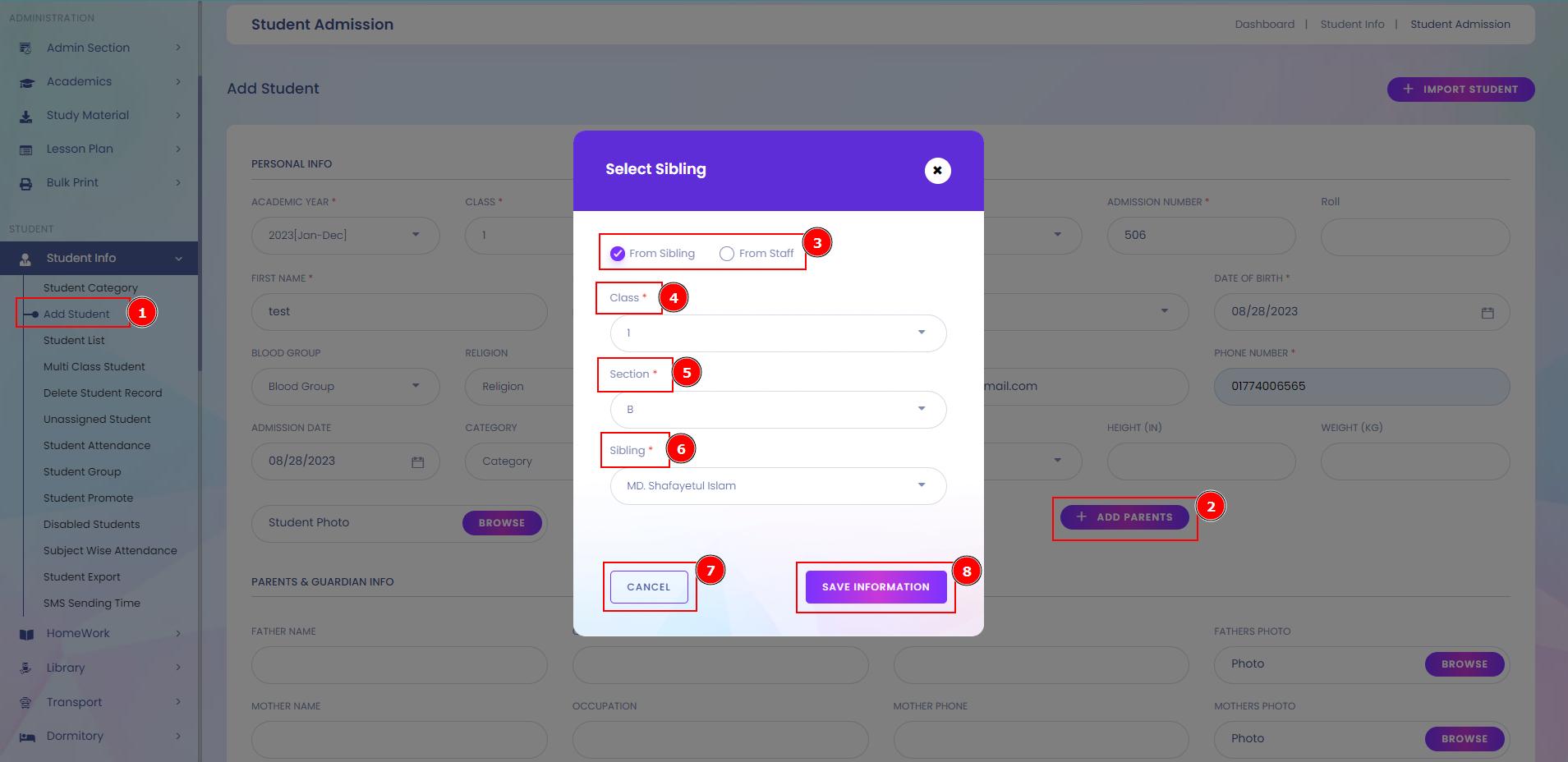
From Staff:
If you want to add a Parent from the staff list for newly admitted students then go to the InfixEDU dashboard to find the Student Info and click on Add Student.