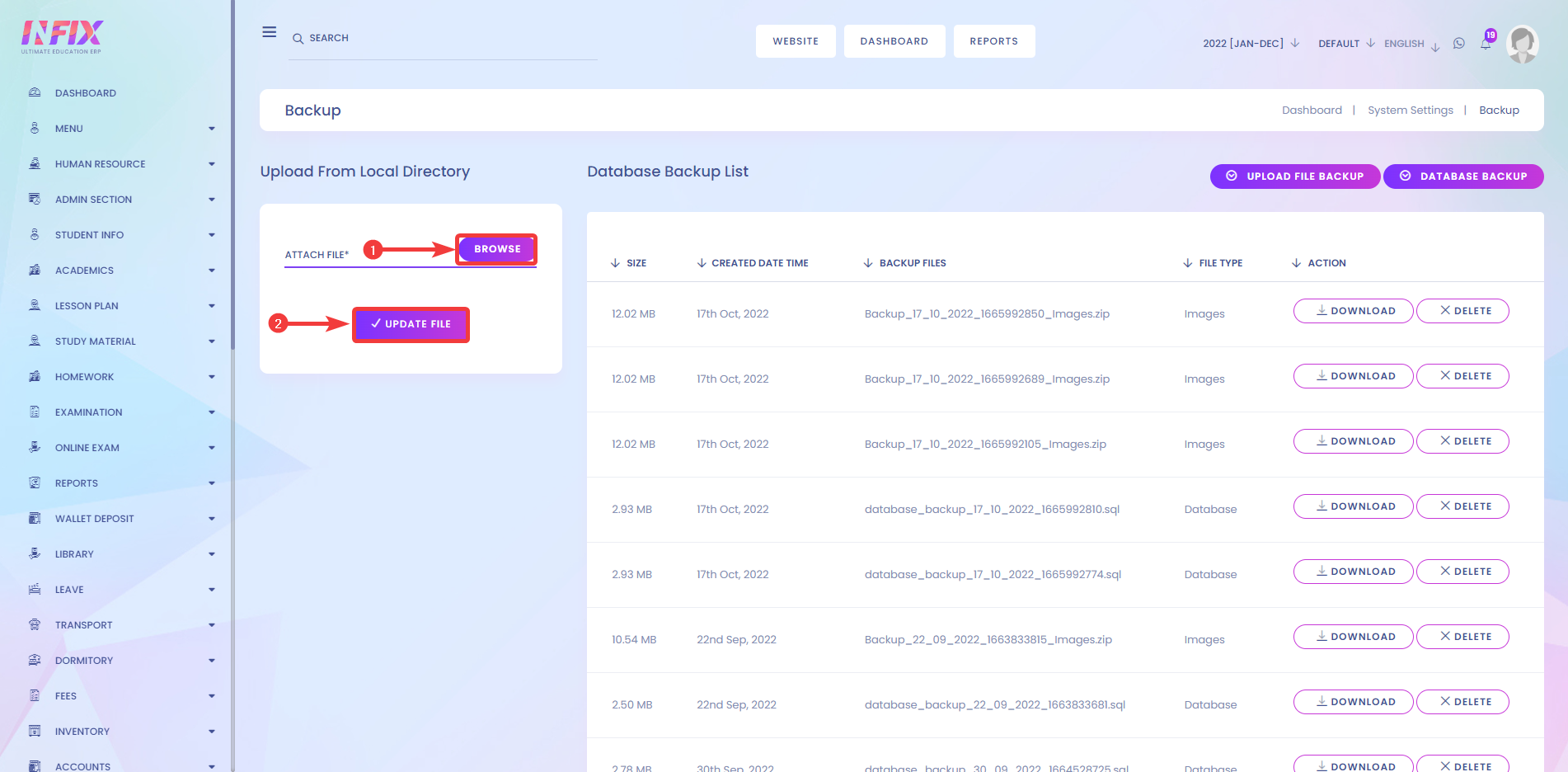16th Oct, 2022
In this option, you can create backups manually.

To create a manual backup of your system and database, click on Upload File Backup[1] and Database Backup[2].
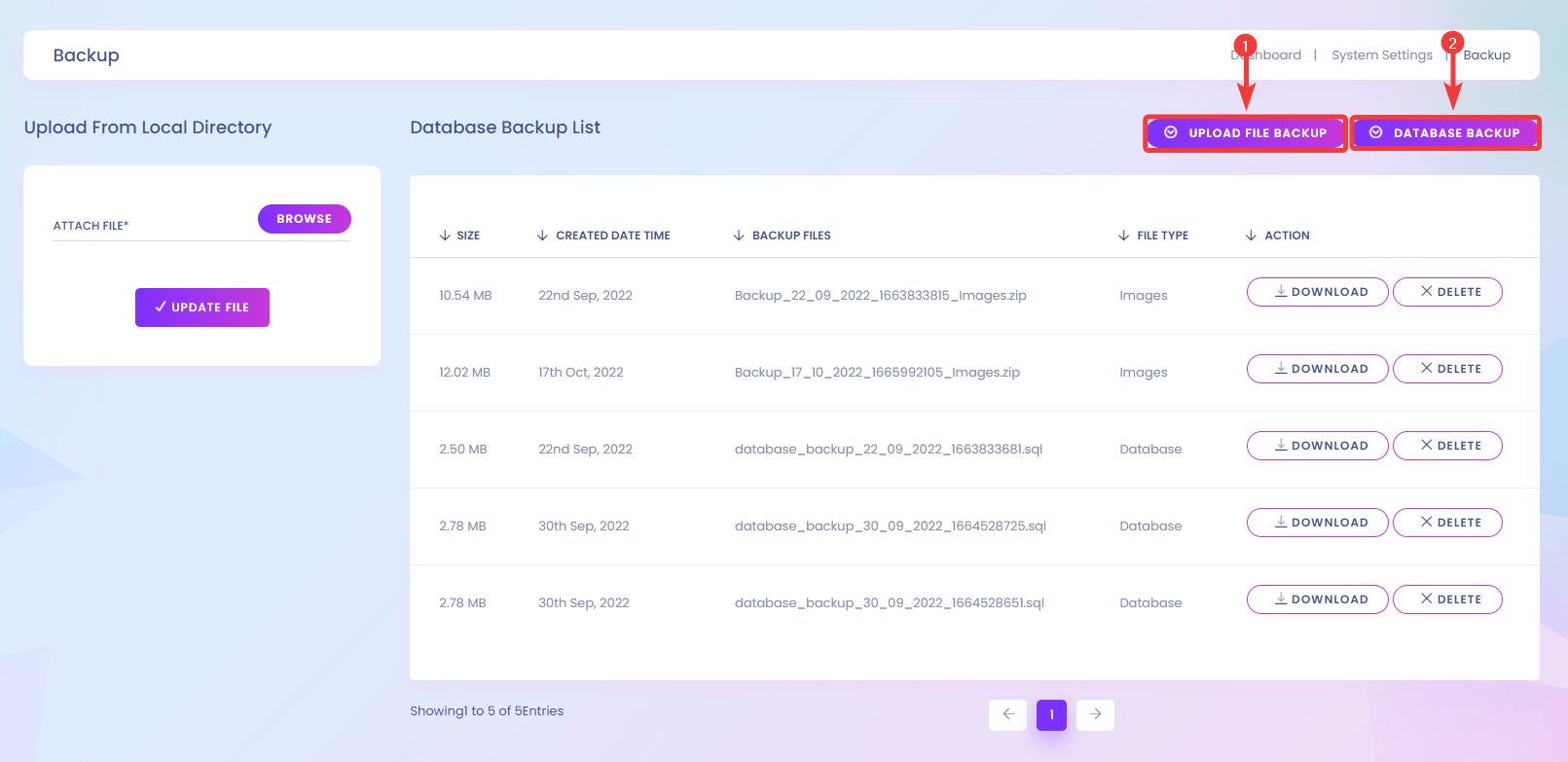
After you click the Upload File Backup button, you should see a new file generated in the Database Backup List.
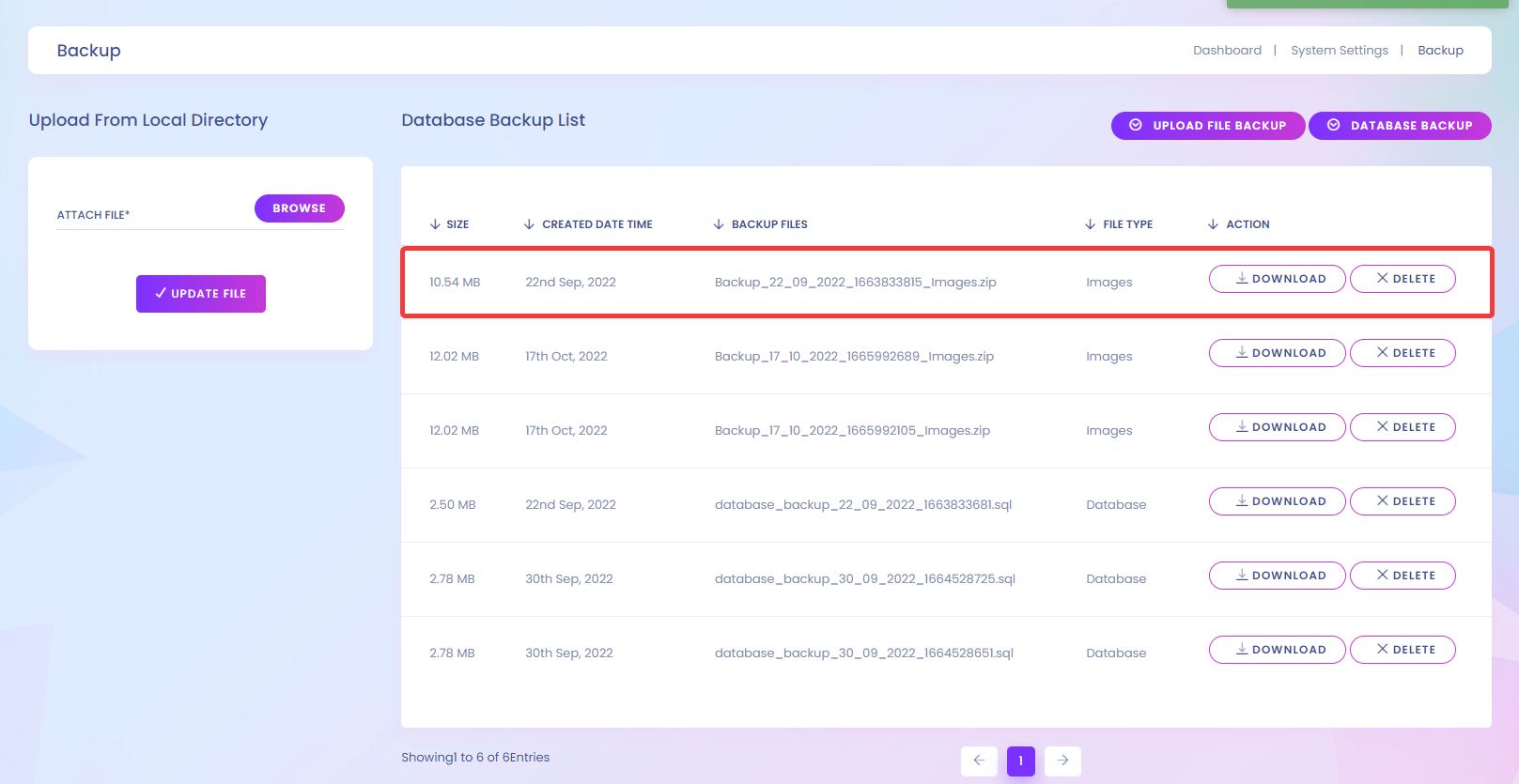
After you click the Database Backup button, you should see a new file database file generated in the Database Backup List.
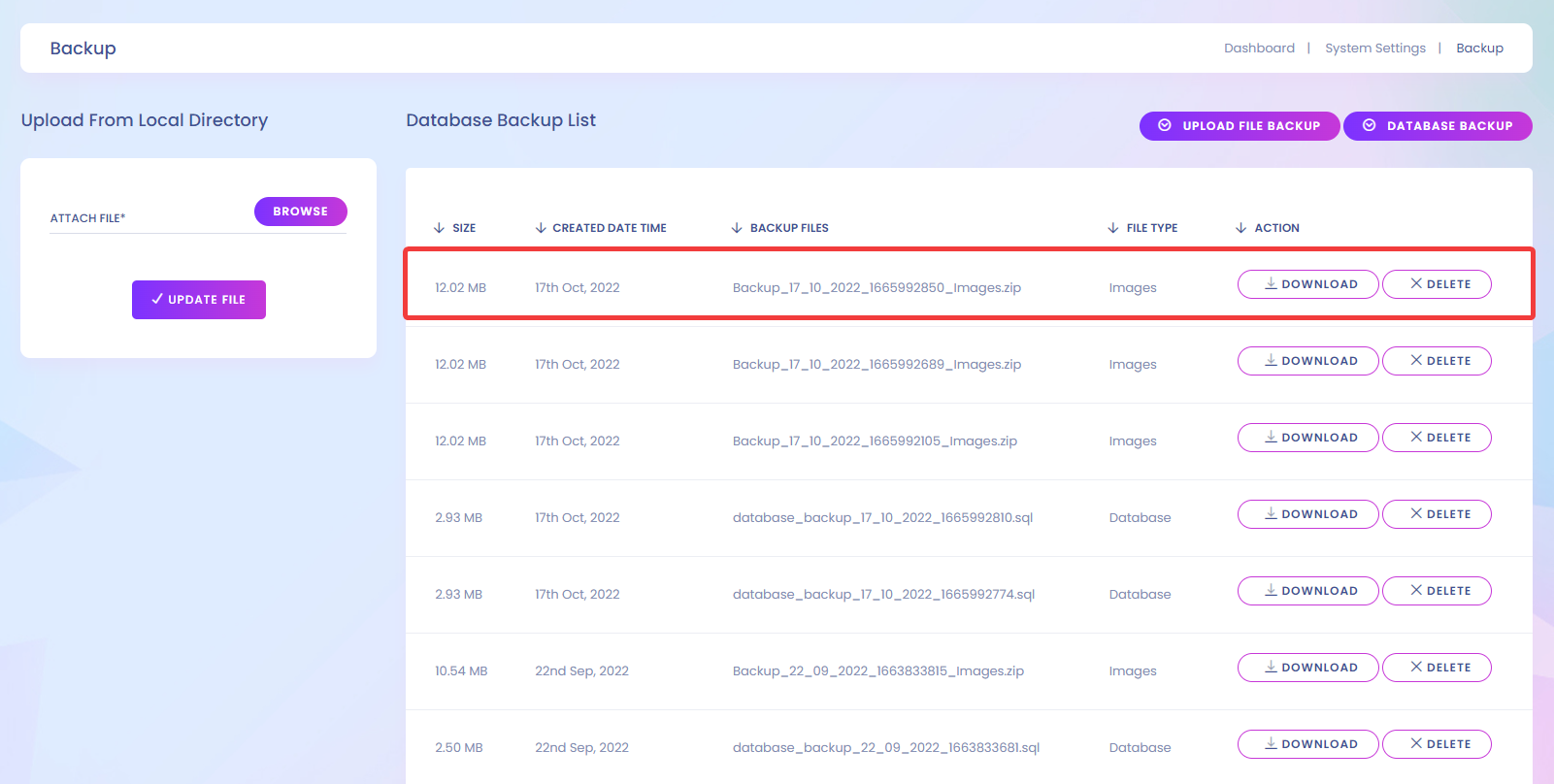
You can easily download or delete your manual backups by clicking on Download[1] and Delete[2].
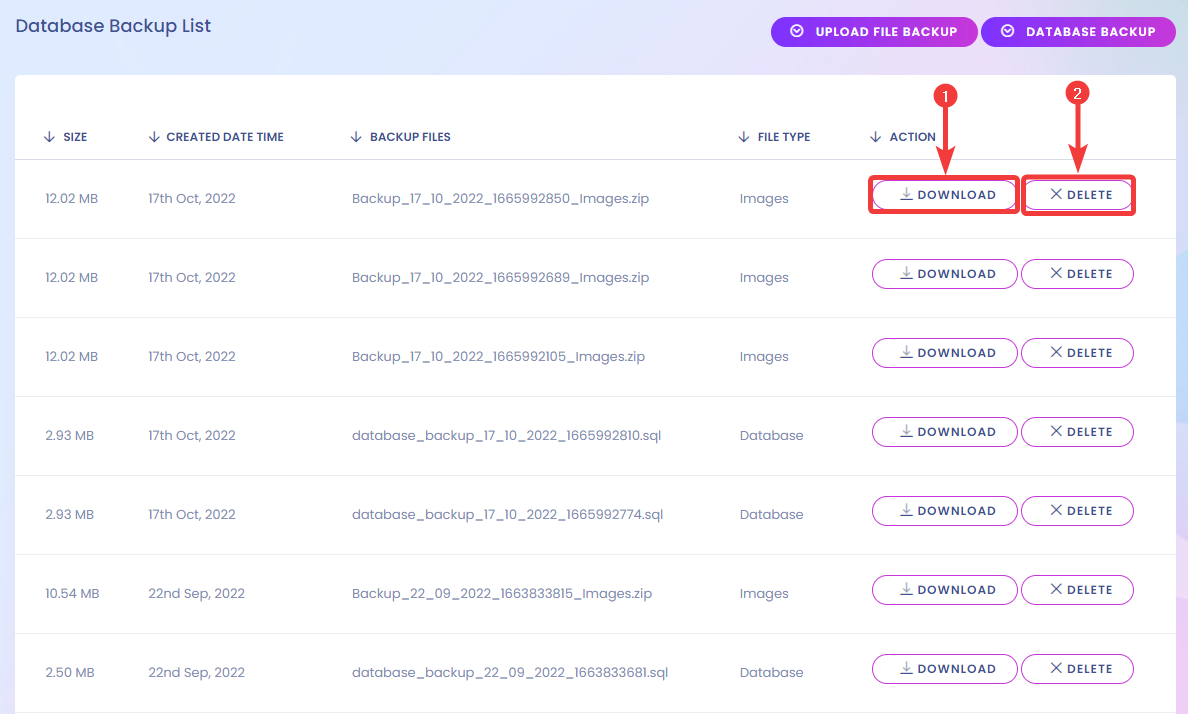
Now to restore backups, click on Browse[1] and select the previously downloaded file backup file And Click on Update File[2].