17th Oct, 2022
In this option, you can easily create holidays and edit or delete your configured holidays.

To configure a holiday, you have to fill in information such as Holiday Title, From Date To Date, Description, and Attach Files. Finally, click on Save to save your new holiday.
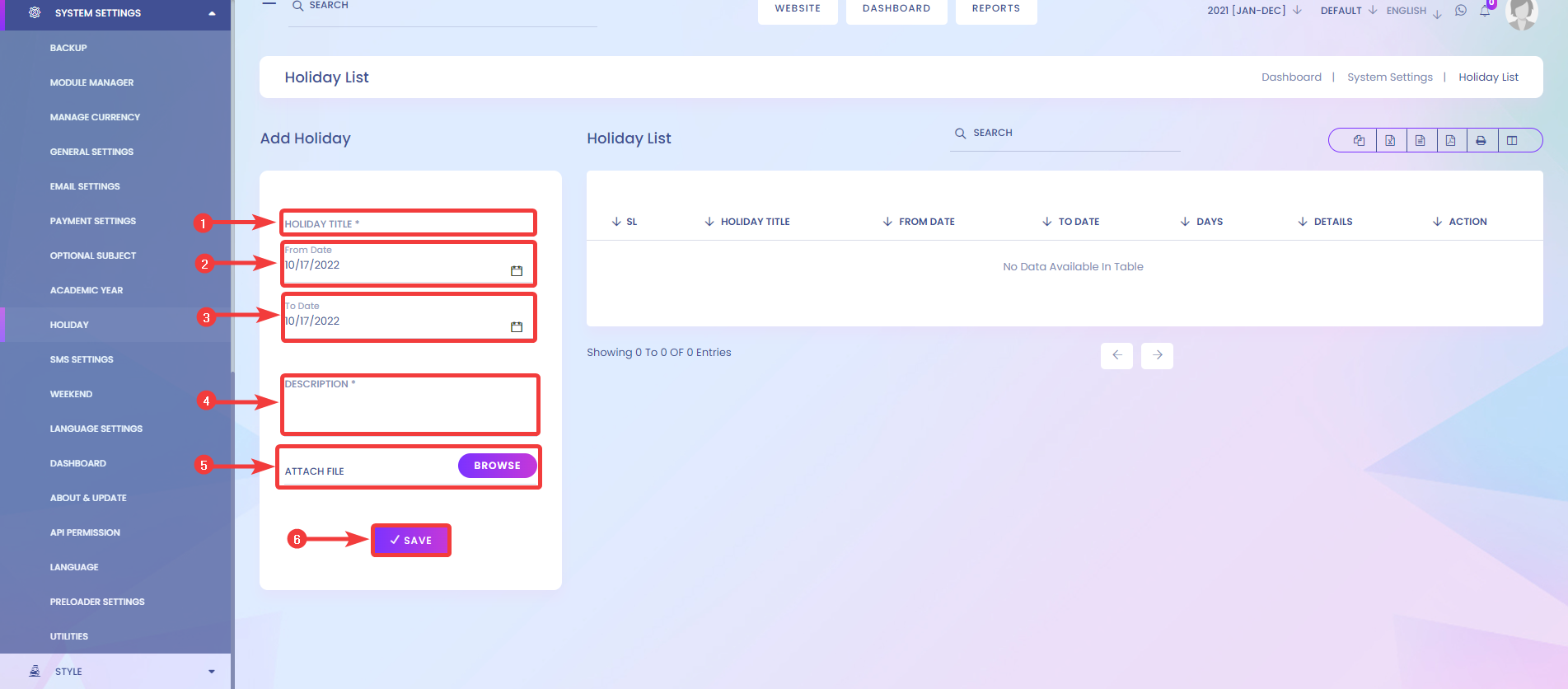
After clicking on the Save Button, you should see the new holiday in the list of all holidays.
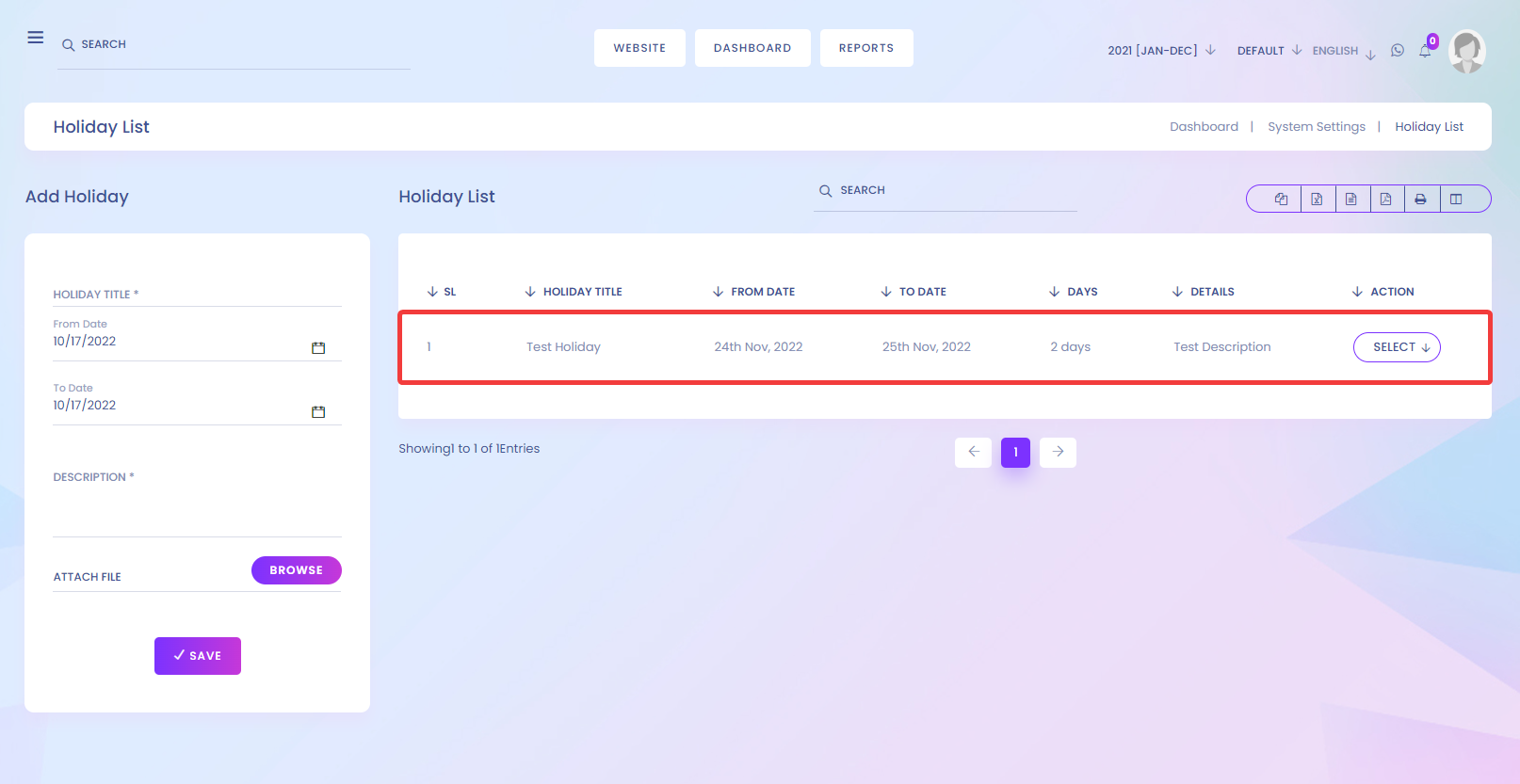
You can edit or delete your holiday by clicking on Select[1] > Edit[2] or Delete[3].
