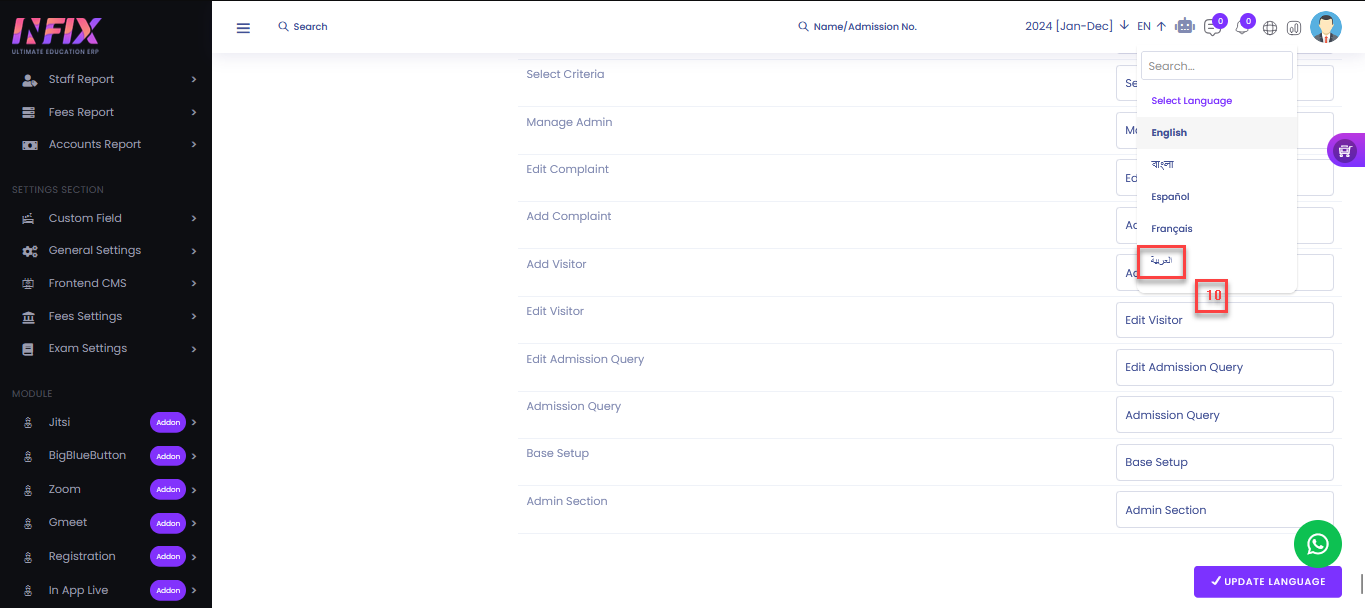In this option, you will be able to select and add a new language and edit or delete languages. You can also export and import language pack (only for Infix EDU).
Short Direction :
Admin Panel → Settings Section → General Settings → Language Settings
Route :
/language-settings
Steps :
1. Go to Admin Panel → Settings Section → General Settings → Language Setting.
2. Search your language from the list.
3. Select Language that you need to add on “Add Language” form.

4. Save language.

5. Go to your added language from the list, and you will get Make Default, Setup, Export, Import, Remove options from there.
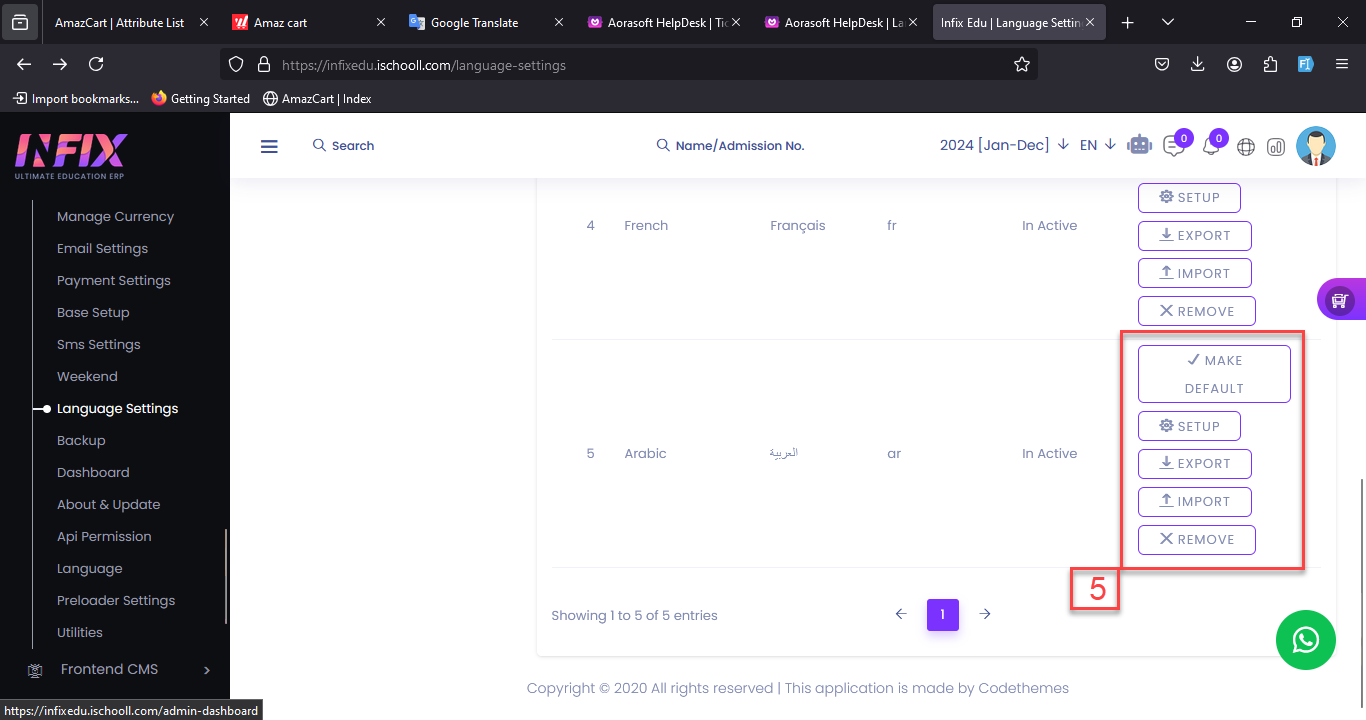
6. If you don't previous file, you have to set up translation manually. Click on Setup and Search module.
7. Select module name.
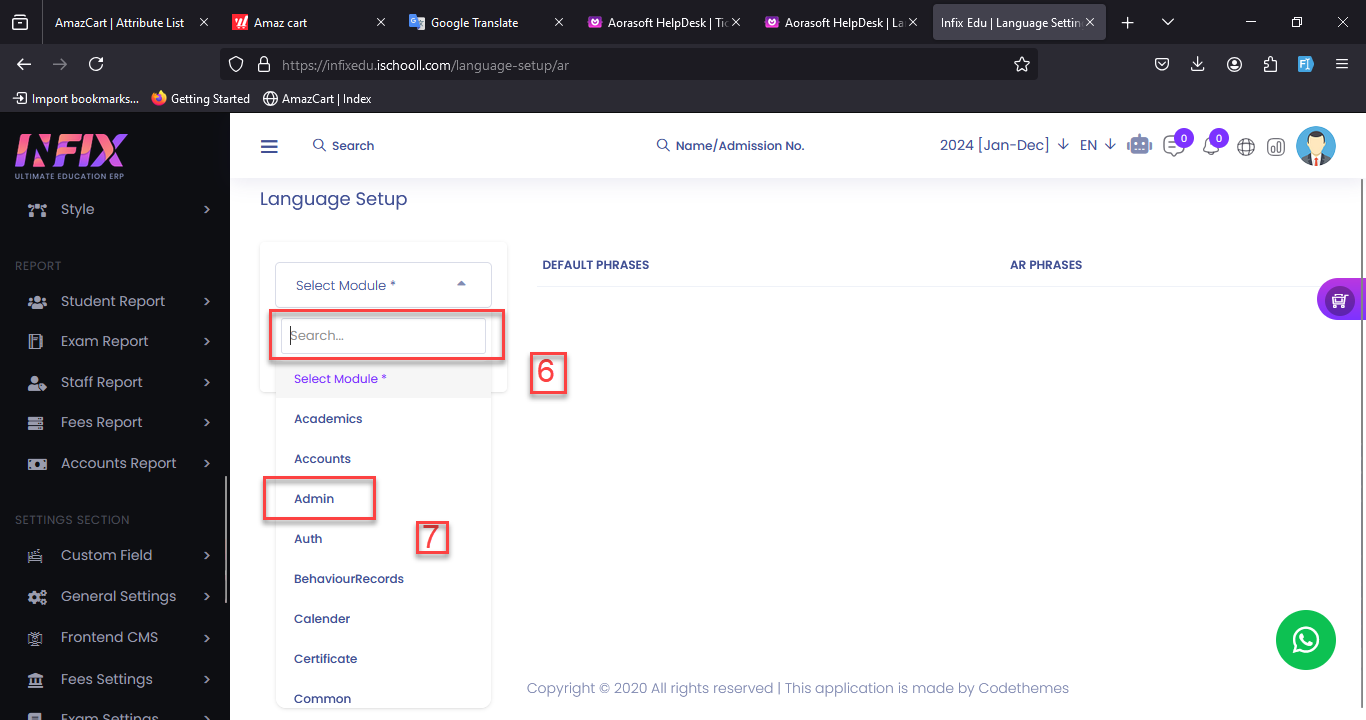
8. Add translation for menu's.

9. Update Language.
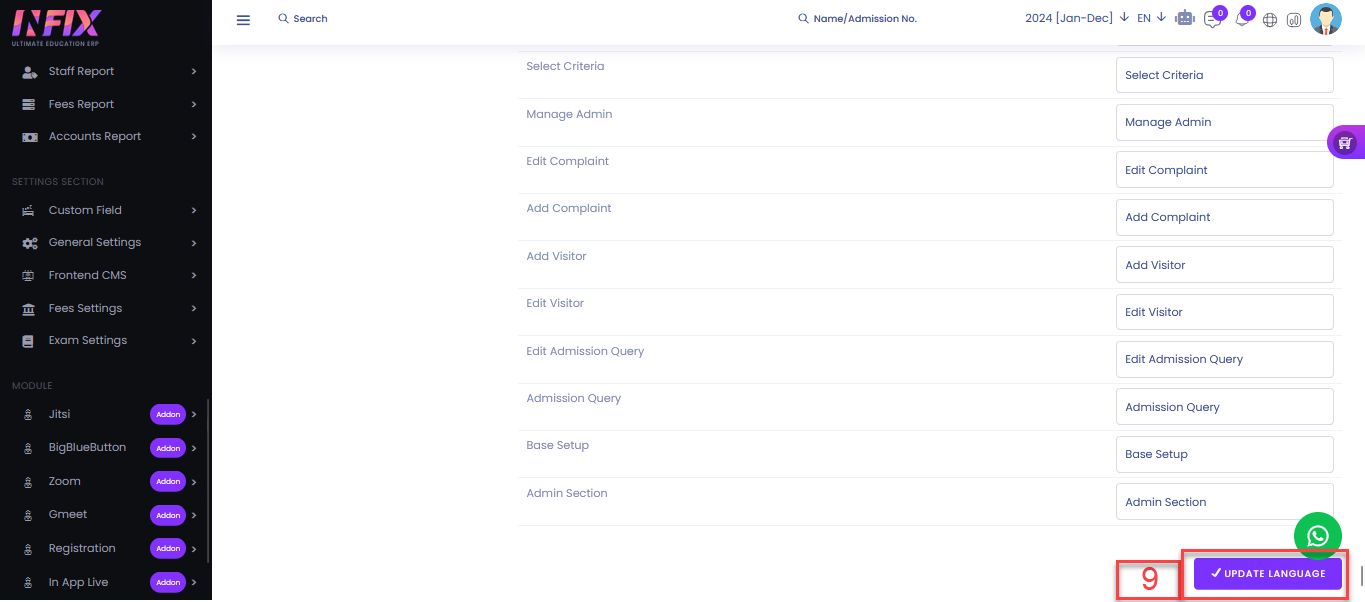
10. Change Language for preview.