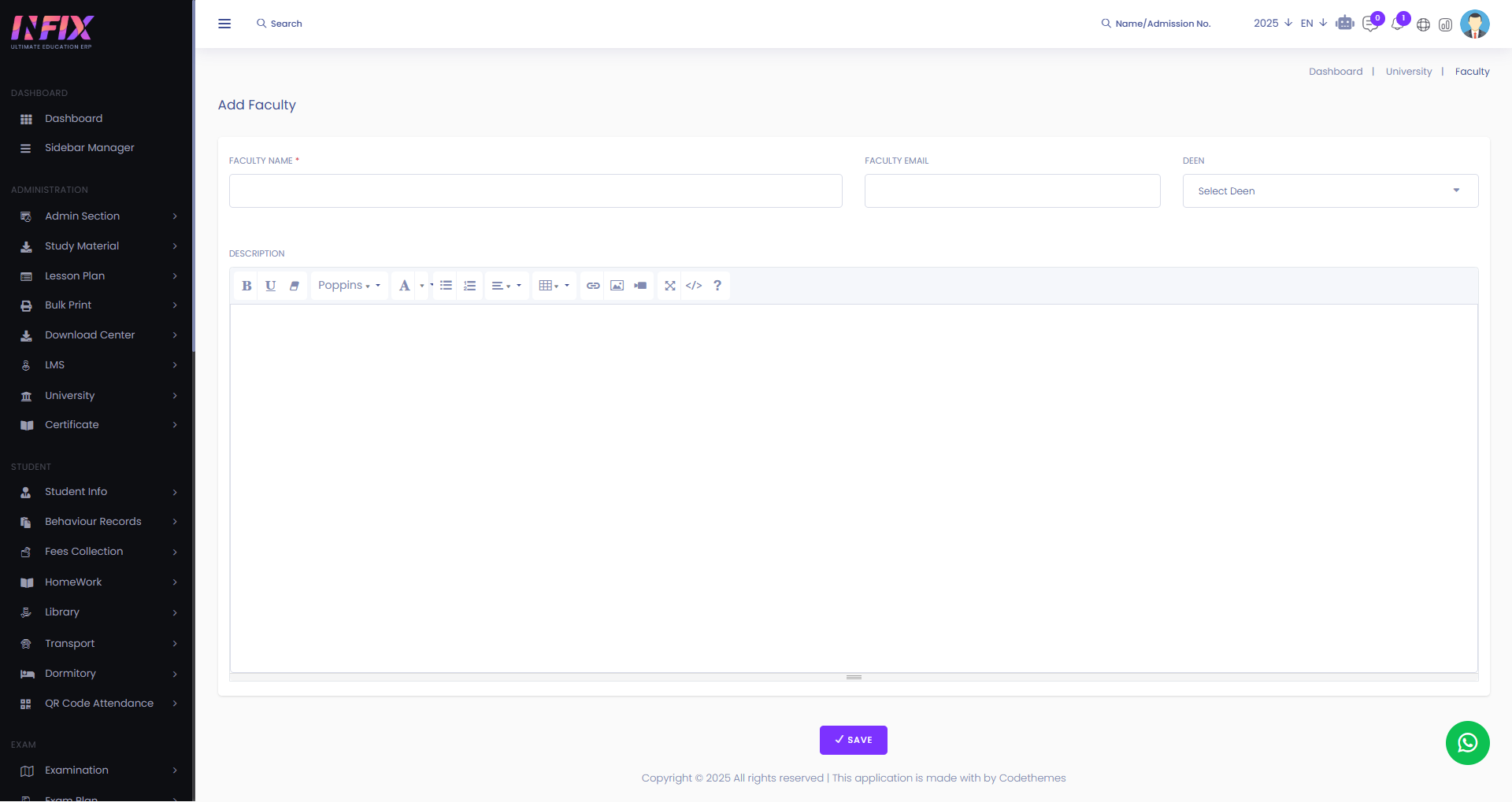Faculty
A faculty is a group of teachers and professors in a college or university. They are responsible for teaching students and doing research in different subjects.
To work on a university module first you have to add the faculty. From here you can see the details about the faculty list and you can also add new faculty from here.From here you can see all the faculty list with details. Such as:
Name: You can see the name of the faculty member.
Email Address: You can see the email address of the faculty member.
Deen : You can see the deen name of the department.
Action: By clicking this you can perform multiple actions.
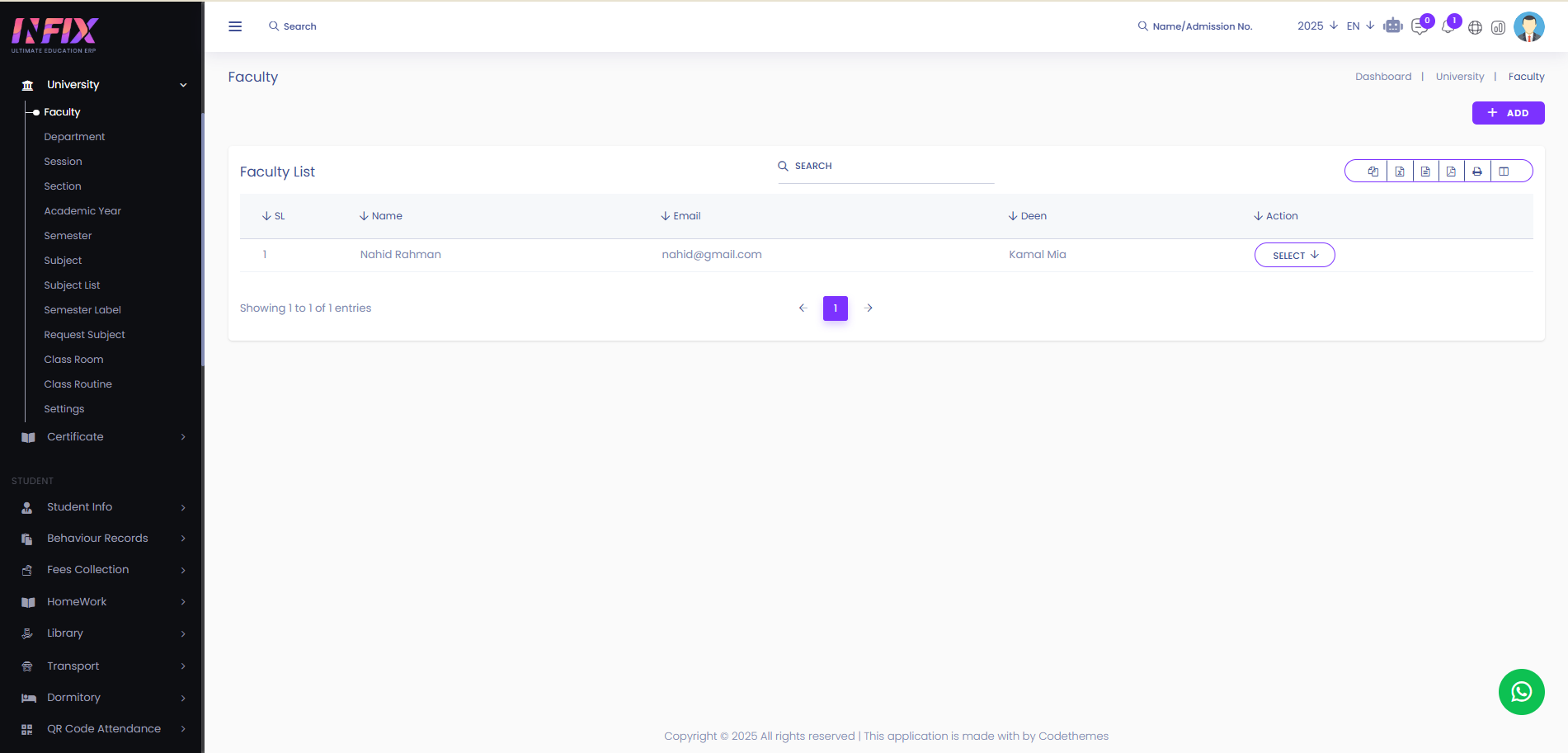
By clicking the select button you can perform multiple actions. Such as:
Edit: Modify faculty details like name, email, or department.
Delete: Remove a faculty member from the system.
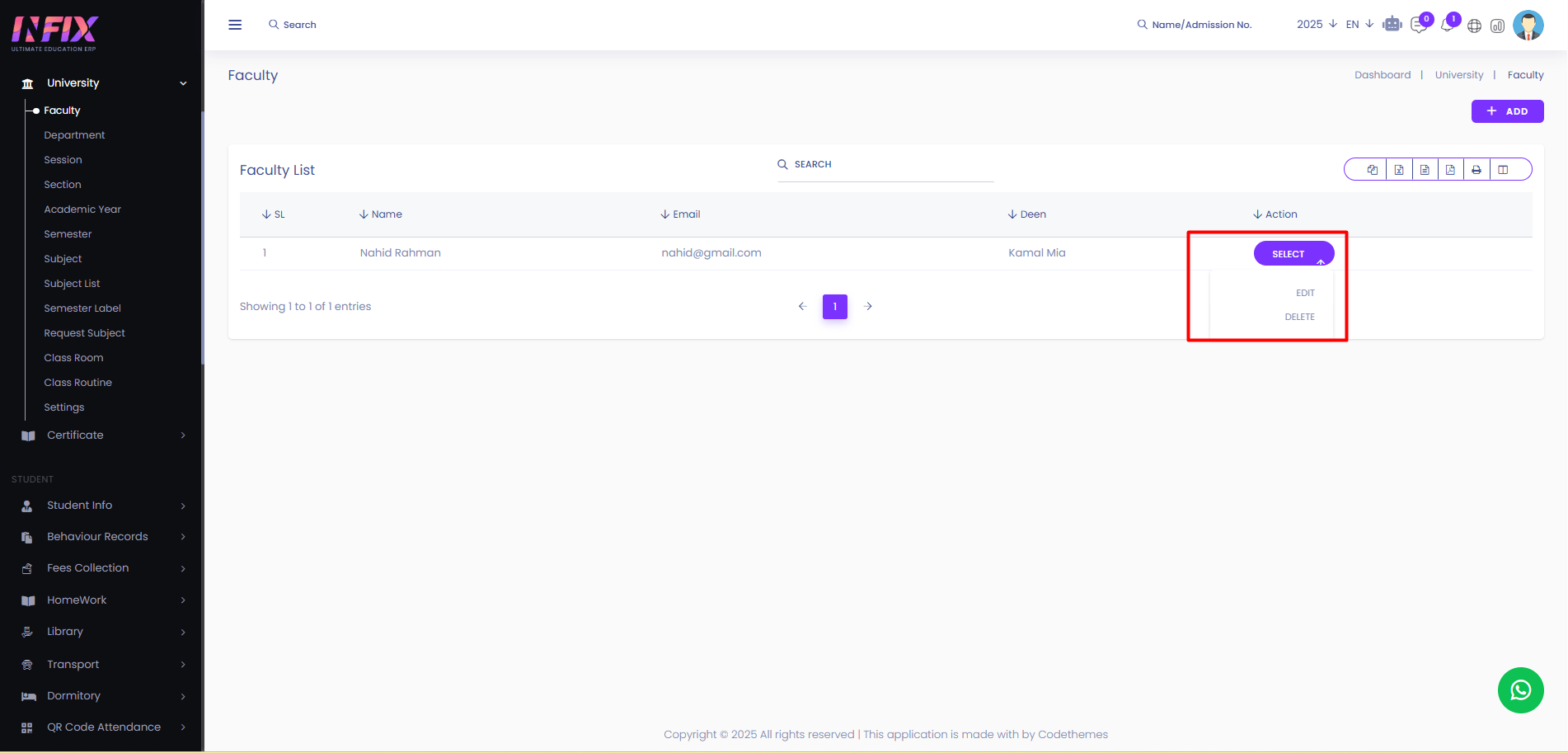
Search: You can find out any specific course from the list by using the search functionality.
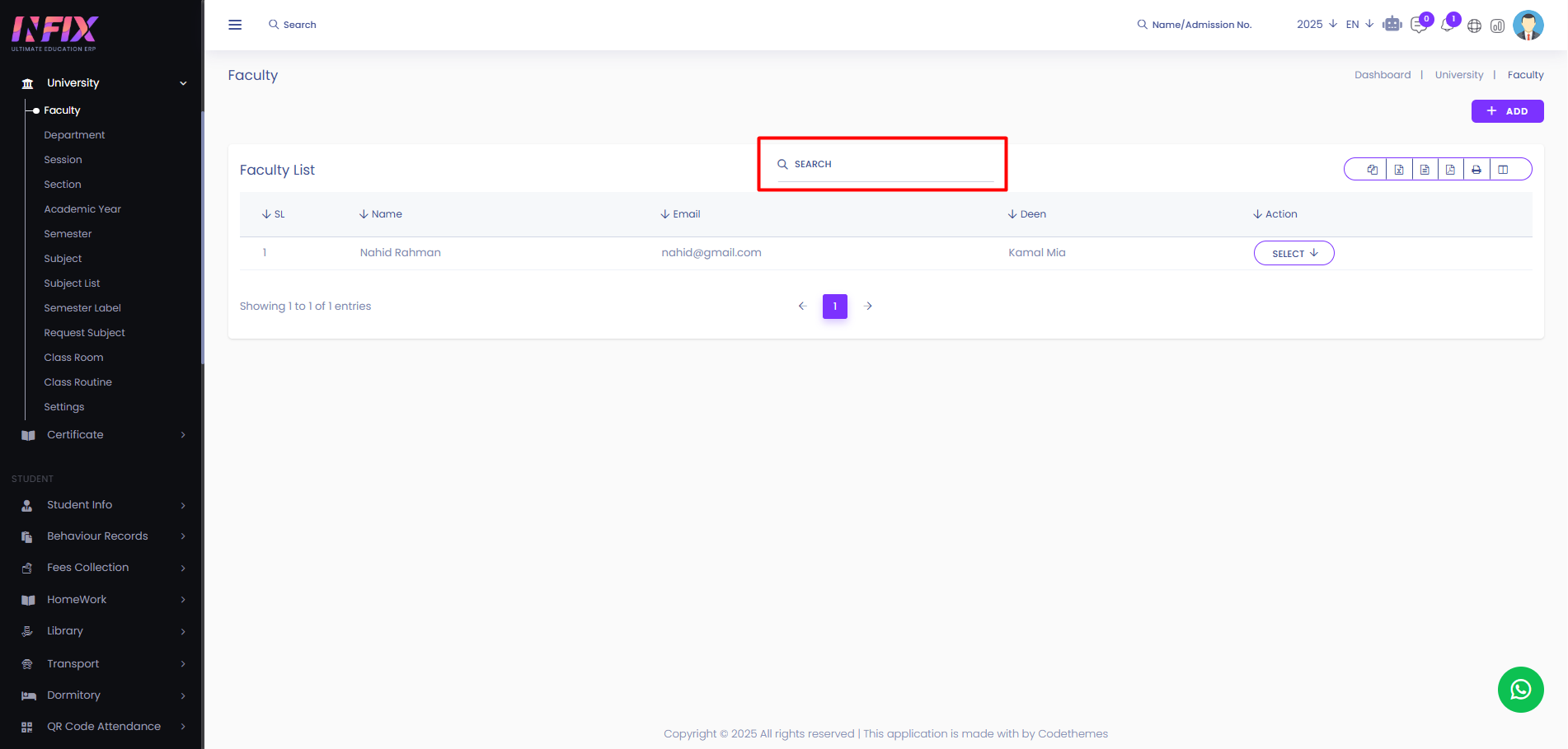
Export Data: You can export the data table from here.
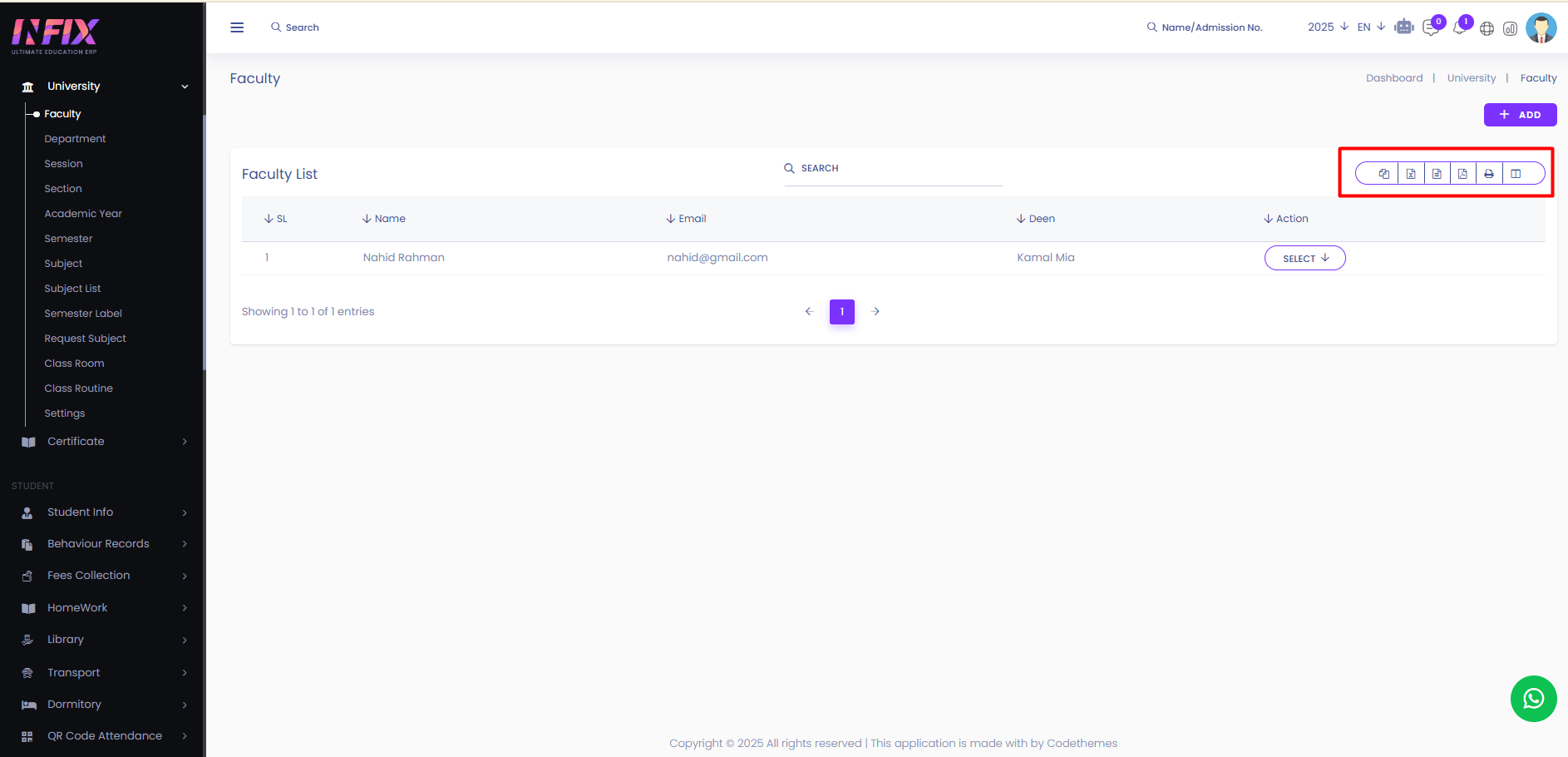
Add: To add a new faculty just click on the add button. After clicking the add button just follow the below steps:
Faculty Name: Set the faculty name.
Faculty Email: Set the faculty email.
Select Deen: Select the deen of the department.
Description: Give the description of the faculty.
Save: Click to save the faculty.