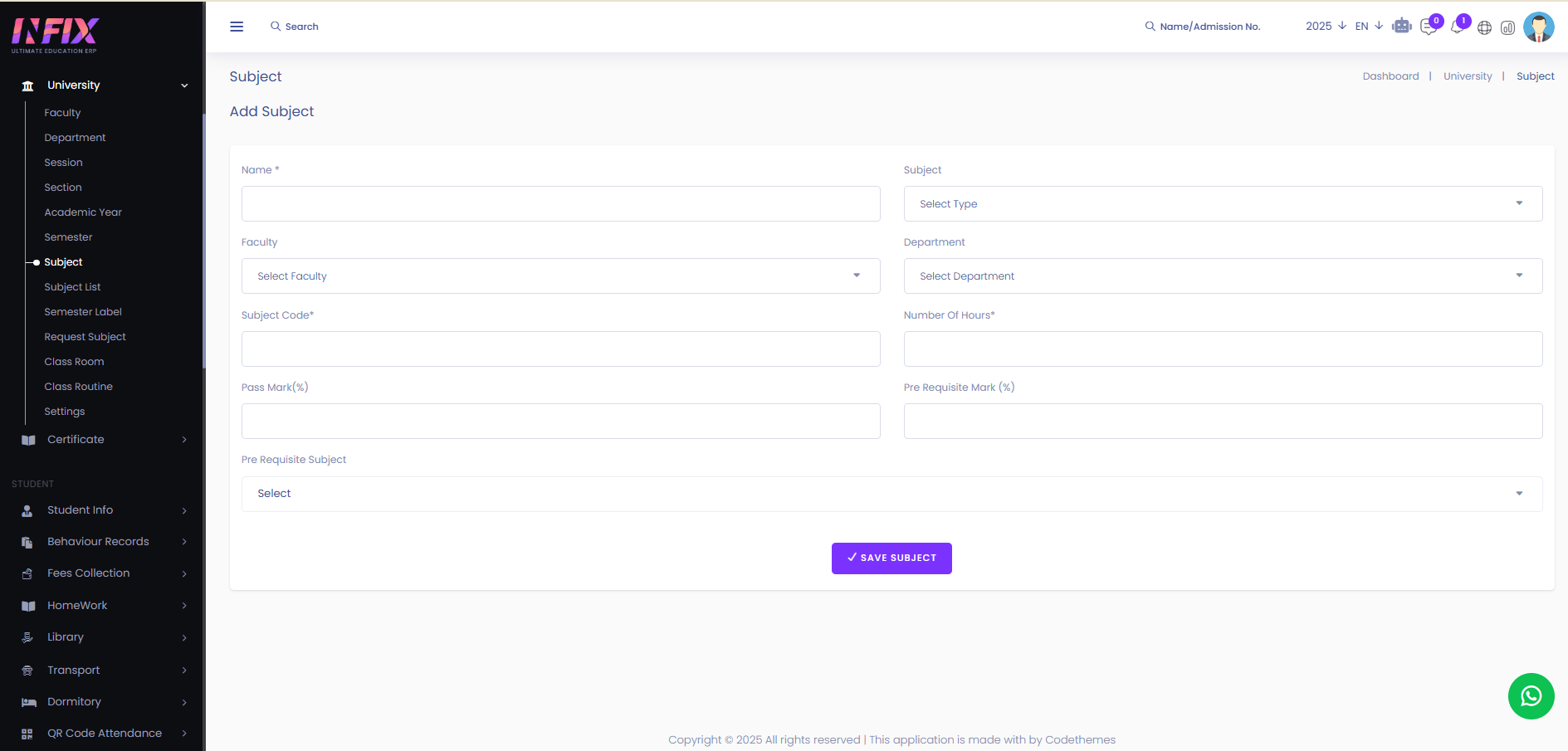Subject
A subject is a specific area of study or course offered in a school or university, such as Mathematics, English, or Chemistry. Students choose subjects based on their academic interests and degree requirements.
From here you can add new subjects. To add a new subject follow the below steps:
Name: Set the name of the subject.
Select Subject Type: Select the subject type.
Select Faculty: Select the faculty for the subject.
Department: Select the department for the subject.
Subject Code: Set the subject code.
Number Of Hours: Set the number of hours for the subject.
Pass Mark: Set the pass mark for the subject.
Pre Requisites Mark: Set the pre requisites mark percentage for the subject.
Pre Requisites Subject : Select the pre requisites subject.
Save Subject: Click to save the subject.