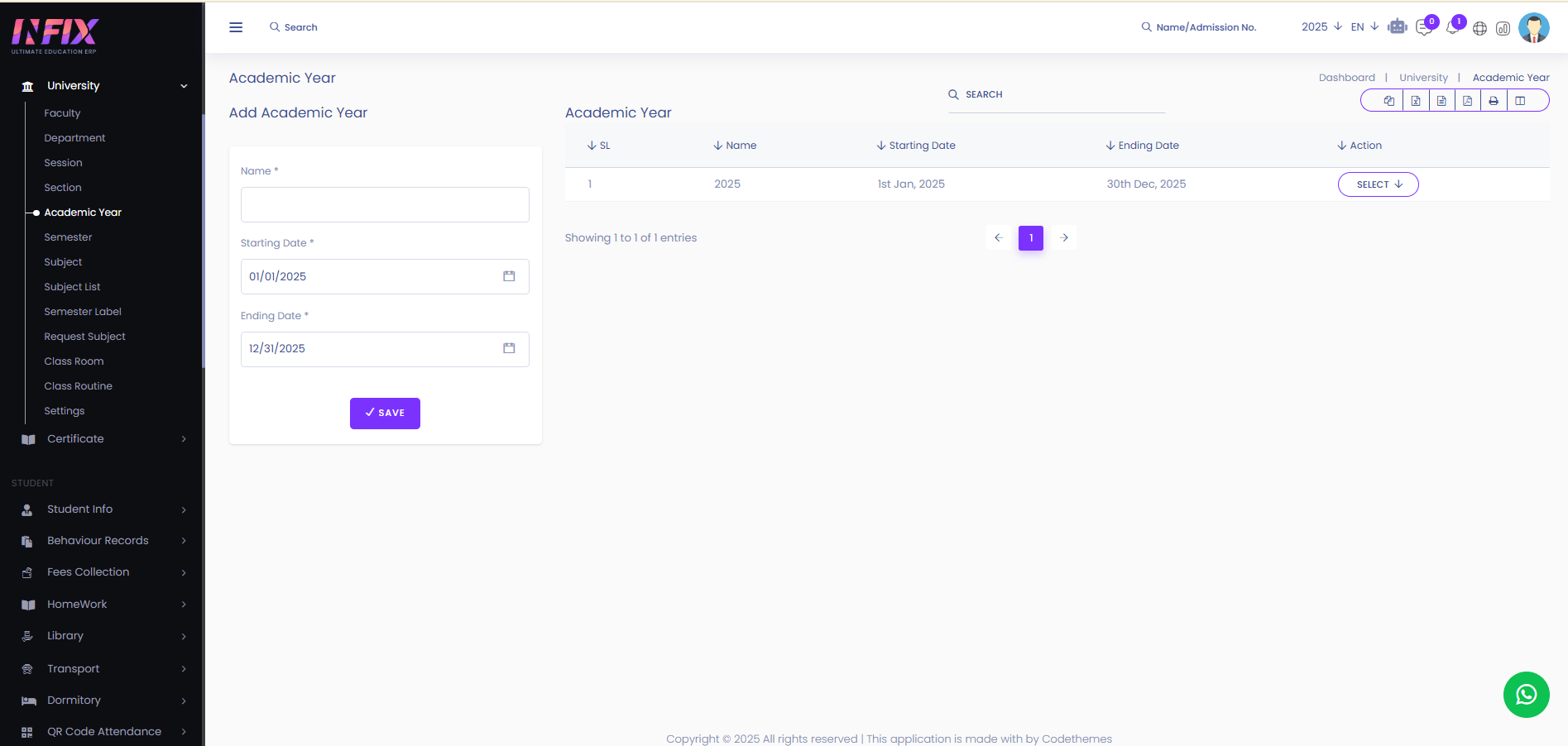Academic Year
An academic year is the yearly period in which a school or university conducts its courses and exams. It usually consists of two or more terms or semesters. From here you can see the details about the academic year and you can also add a new academic year from here.
From here you can see all the academic year with details. Such as:
Name: You can see the name of the academic year.
Starting Date: You can see the date when the academic year starts.
End Date: You can see the date when the academic year ends.
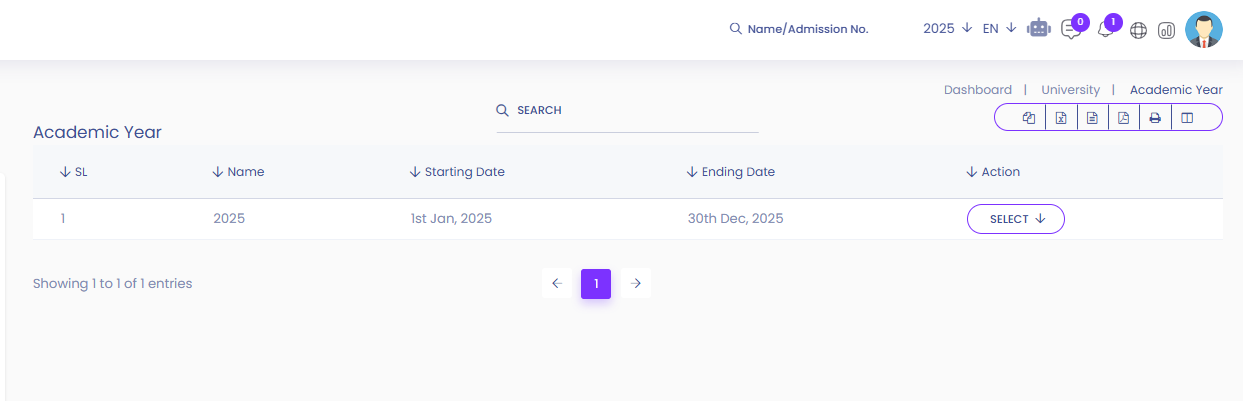
By clicking the select button you can perform multiple actions. Such as:
Edit: You can edit the academic year .
Delete: Remove a faculty member from the system.
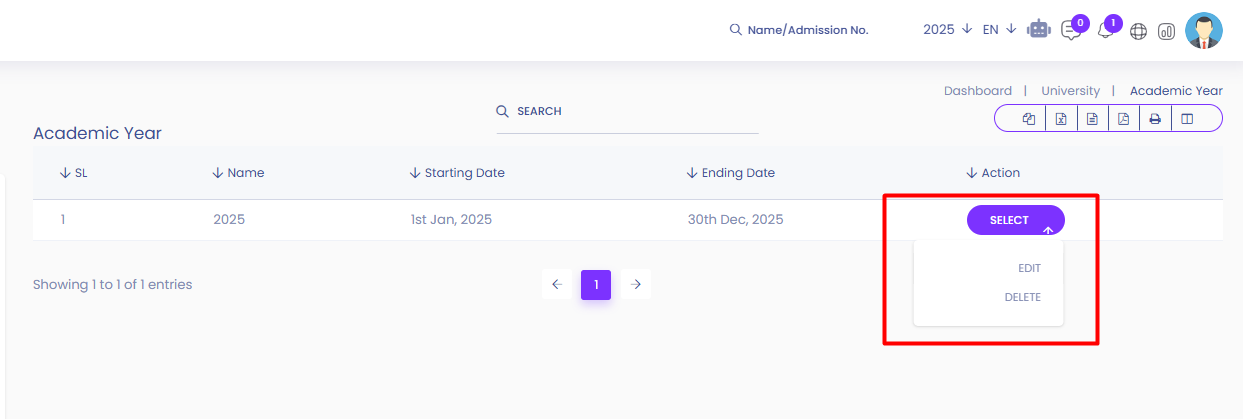
Search: You can find out any specific academic year from the list by using the search functionality.
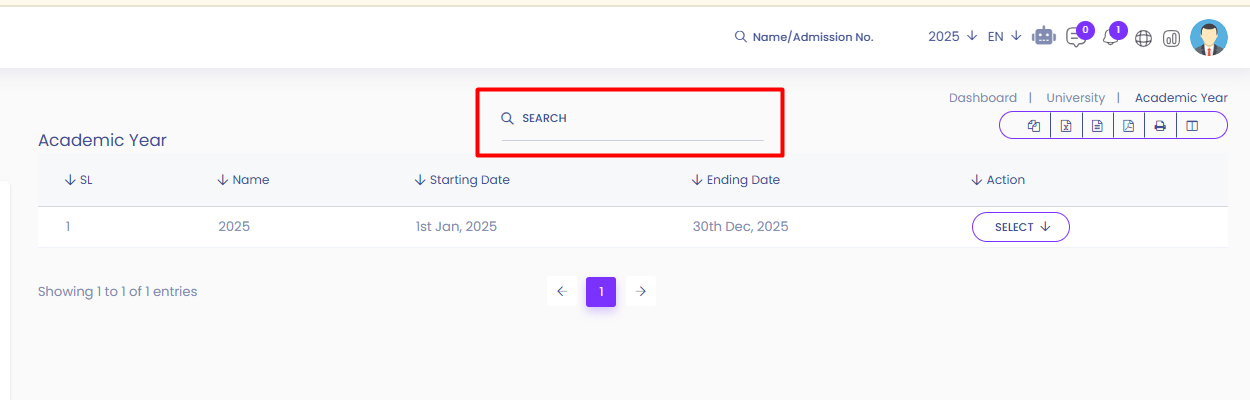
Export Data: You can export the data table from here.
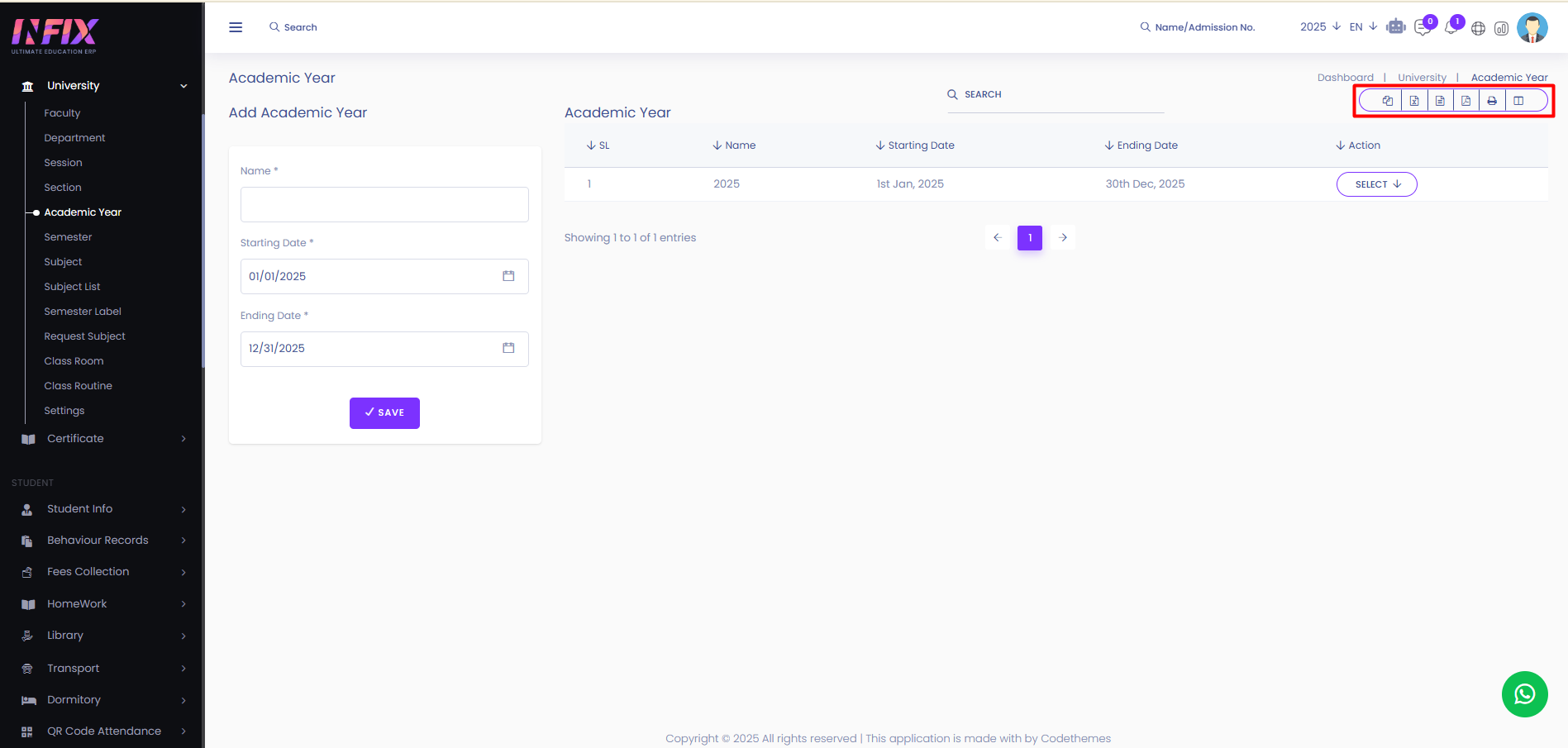
Add New: From here you can add a new academic year. To do that just follow the below steps:
Name: Set the name of the academic year.
Starting Date: Set the date when the academic year starts.
End Date: Set the date when the academic year will end.
Save: Click to save the academic year