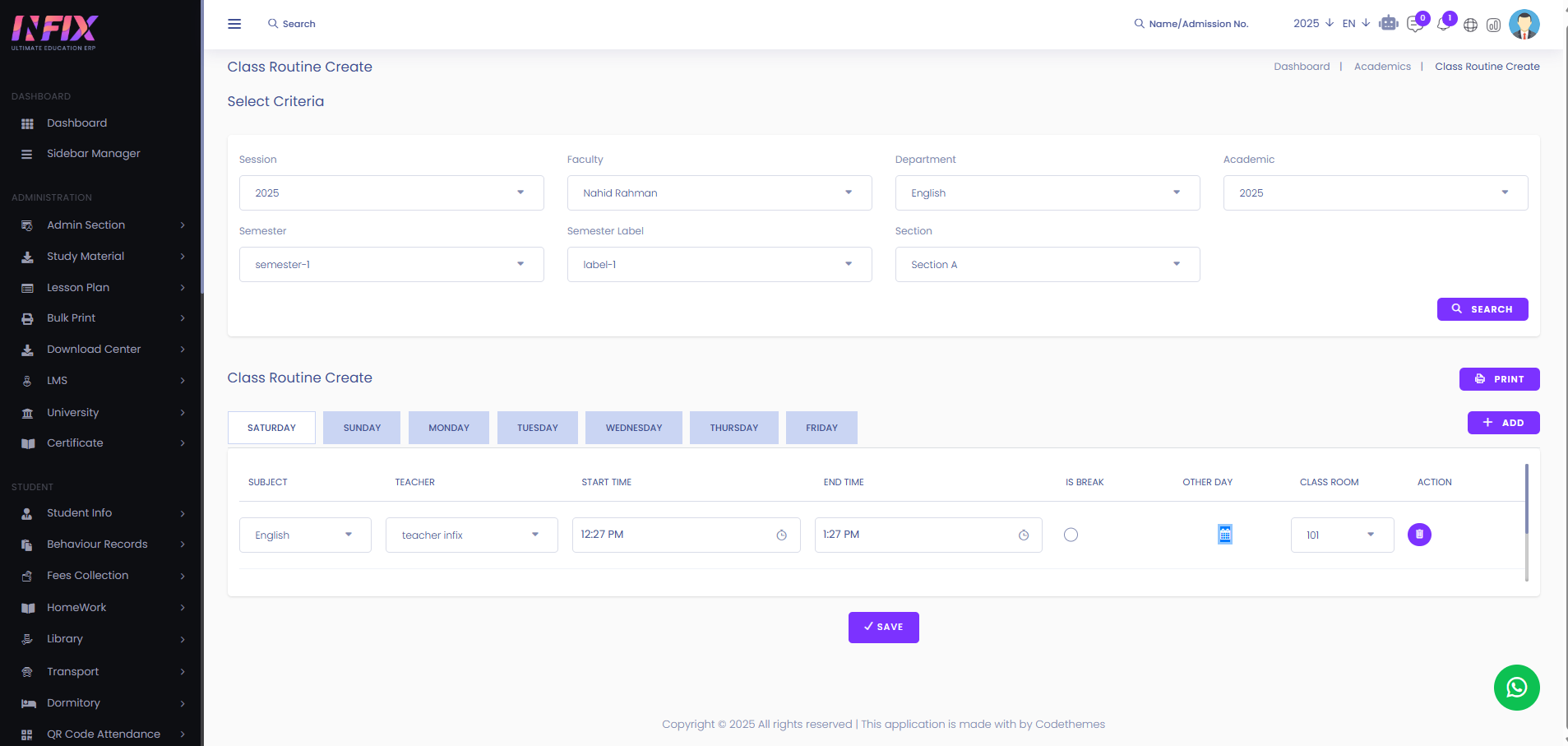Class Routine
A class routine is a daily schedule that outlines subjects, activities, and break times for students. It helps maintain order and ensures smooth learning. From here you can set the class routine.
To set the class routine first you have to find out the routine sheet. To do that follow the below steps:
Session: Set the session for which you want to set the routine.
Faculty: Set the faculty member.
Department: Set the department.
Academic: Set the academic year.
Semester: Set the semester.
Semester Label: set the semester label.
Section: Set the section.
Search: Click the search button to see the routine sheet.
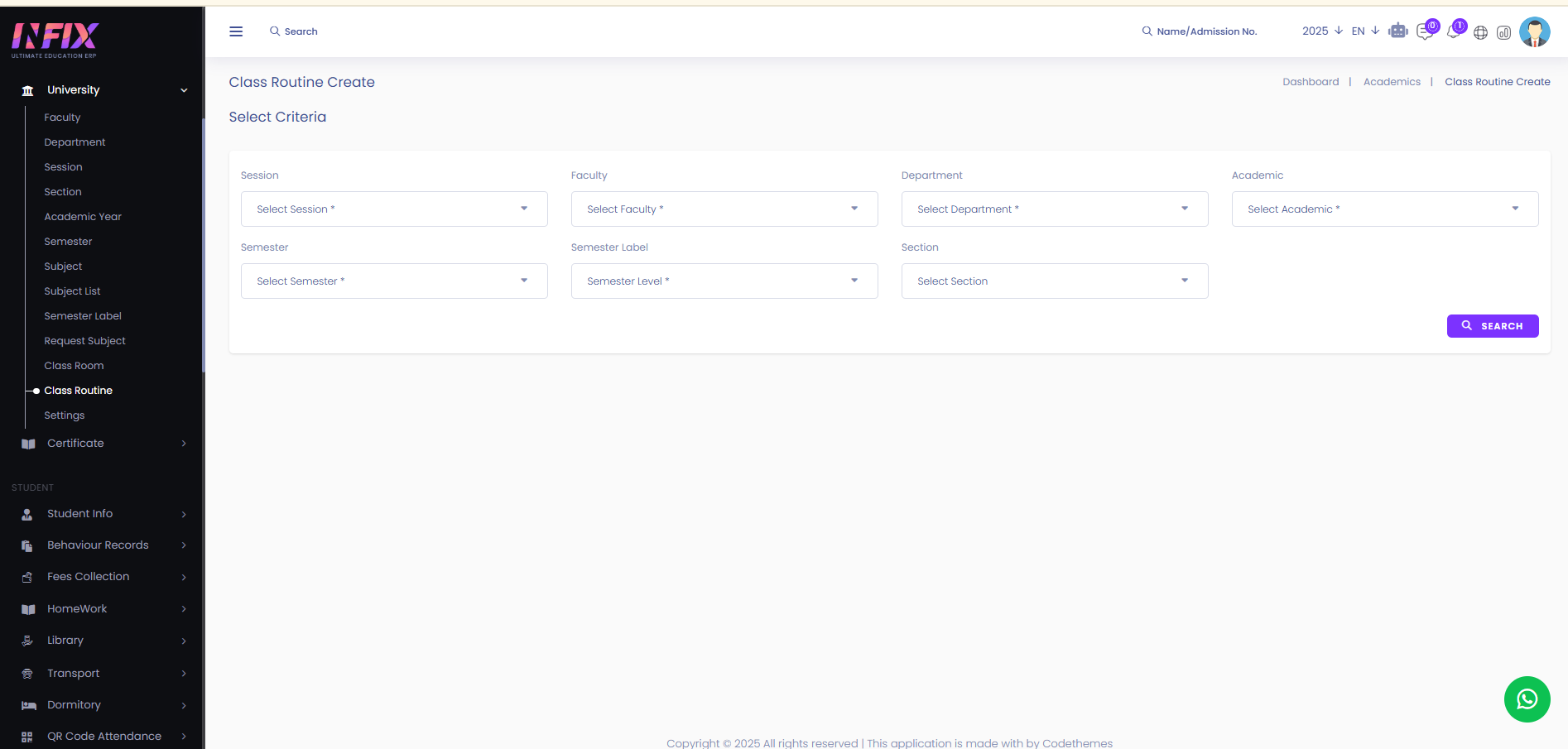
After that just follow the below steps to set the routine:
Pick A Day: First pick a day for which you want to set the routine.
Subject: Select a subject.
Teacher: Select a teacher.
Start Time: Set the time when the class will start.
End Time: Set the time when the class will end.
Is Break: If you want to set any break after a class just click on the checkbox.
Other Day: By clicking this you can set the same routine for other classes. Just click and select the day for which you want to set the same routine. After that just click on the okay button.
Class Room: Select the class room.
Save: Click to save the routine.
Add: You can add multiple routines by clicking the add button.
Delete: By clicking the icon you can delete the routine.