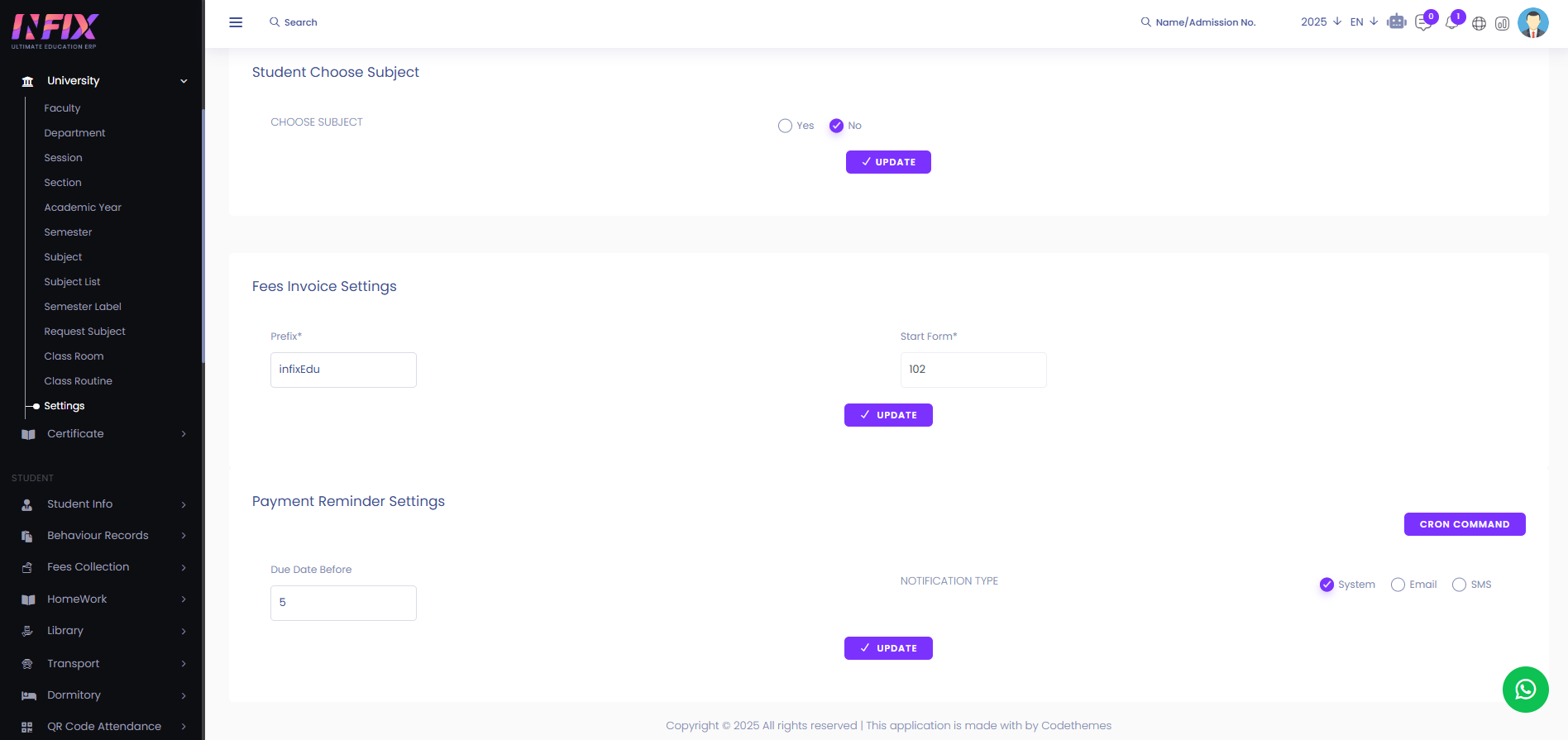25th Mar, 2025
Settings
From here you can configure university settings. Such as:
Student Choose Subject: You can set if the student can choose the subject or not.
Update: Click to update the settings.
Fees Invoice Settings: From here you can set the fee invoice settings. Such as:
Prefix: You can set the invoice prefix.
Start From: You can set from where the invoice will start from.
Update: Click to update the settings.
Payment Remainder Settings: From here you can set the payment remainder settings. Such as:
Due Date Before: You can set the due date before when the reminder will be sent.
Notification Type: You can set the notification type by which the reminder notification will be sent.
Update: Click to update the settings.