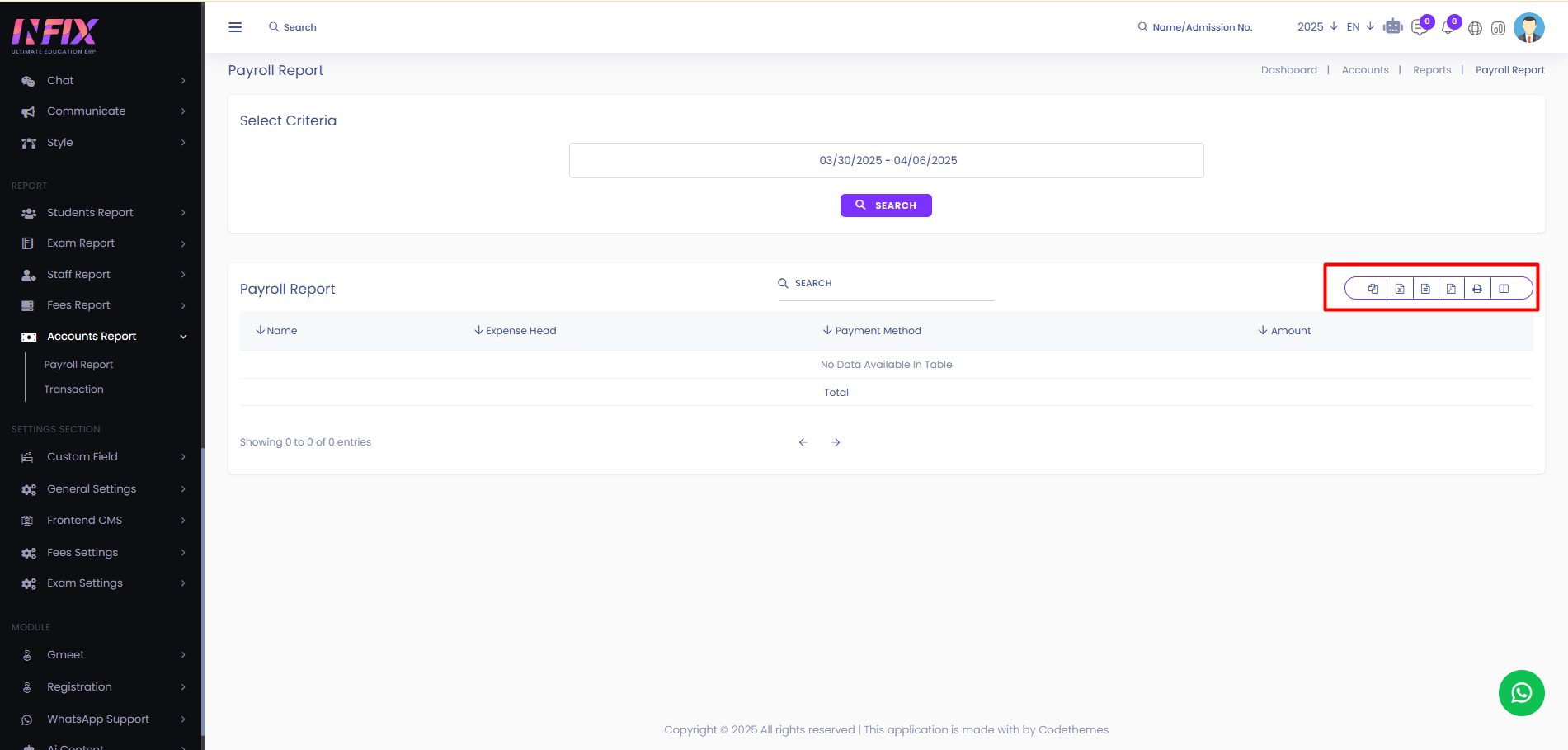Payroll Reports
A payroll report provides a detailed summary of employee salaries, deductions, taxes, and net pay for a specific period. It helps ensure accurate and timely payment to staff.
From here you can see all the payroll reports with details. To see the reports follow the below steps:
Date Range: Select the start and end dates to view payroll reports for the desired time period.
Search: Click to see the results.
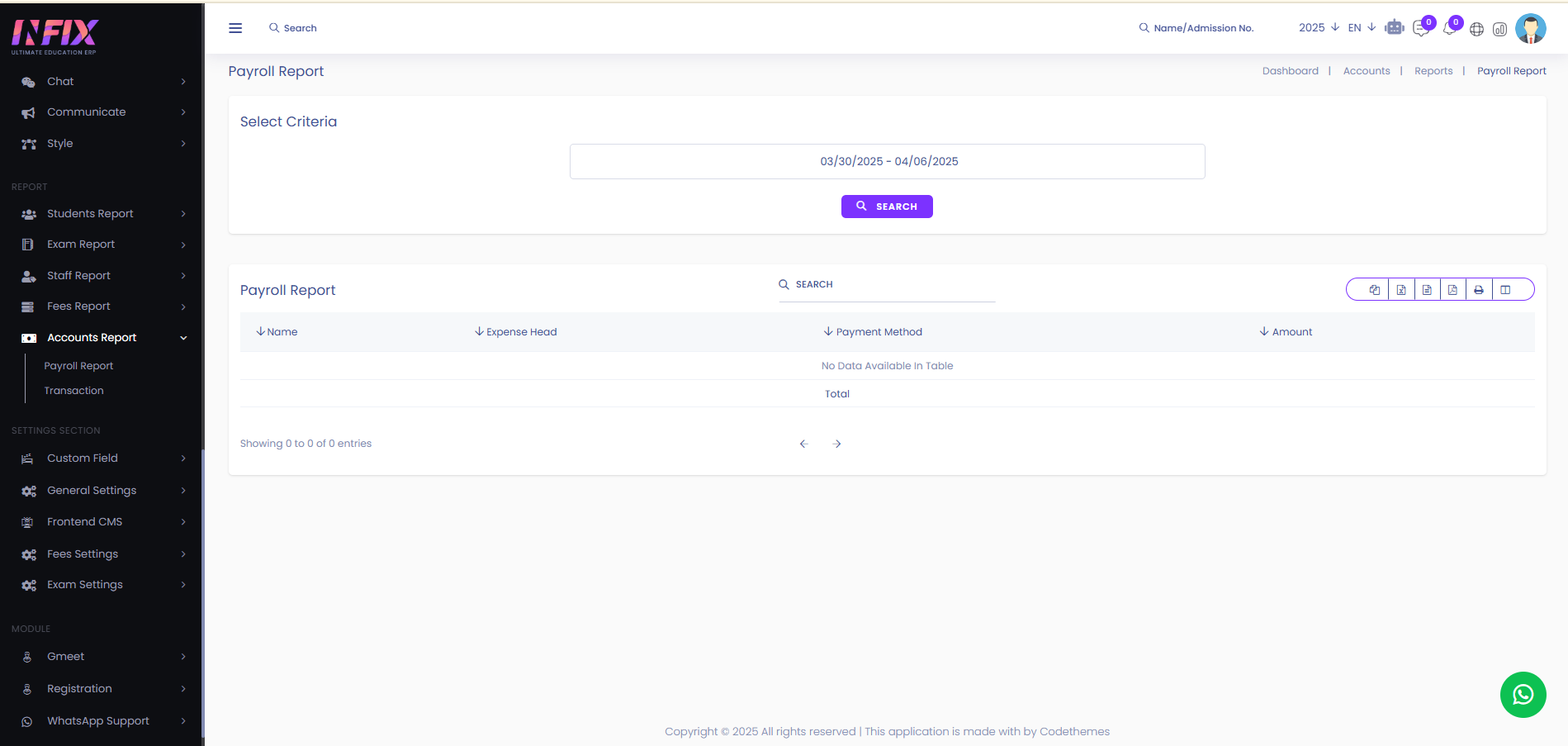
After clicking the search button you can see all the payroll reports with details. Such as:
Name: You can see the name of the staff.
Expense Head: You can see the expense head name.
Amount: You can see the payroll amount.
Payment Method: You can see the name of the payment method.
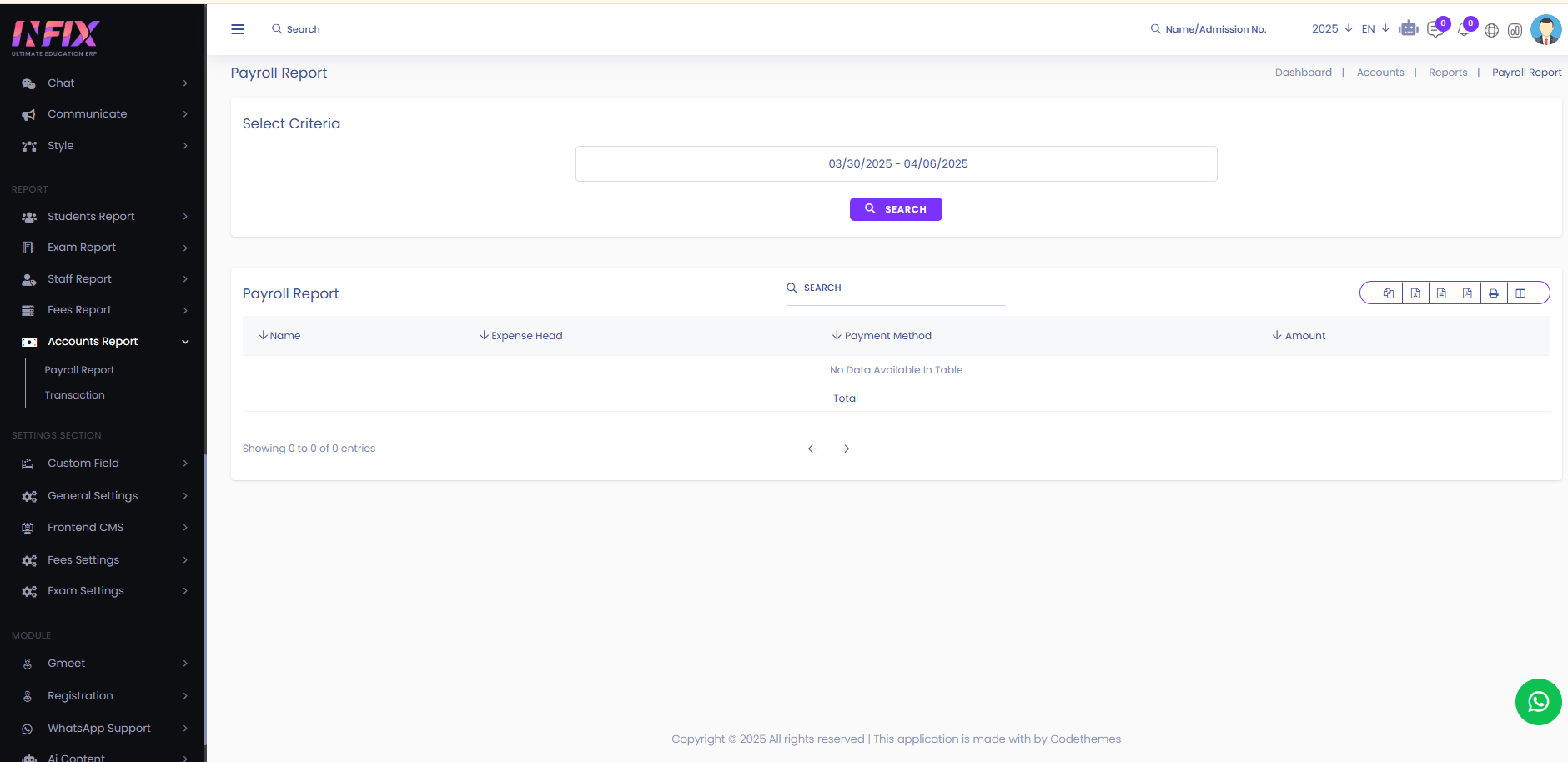
Search: You can find out any specific report from the list by using the search functionality.
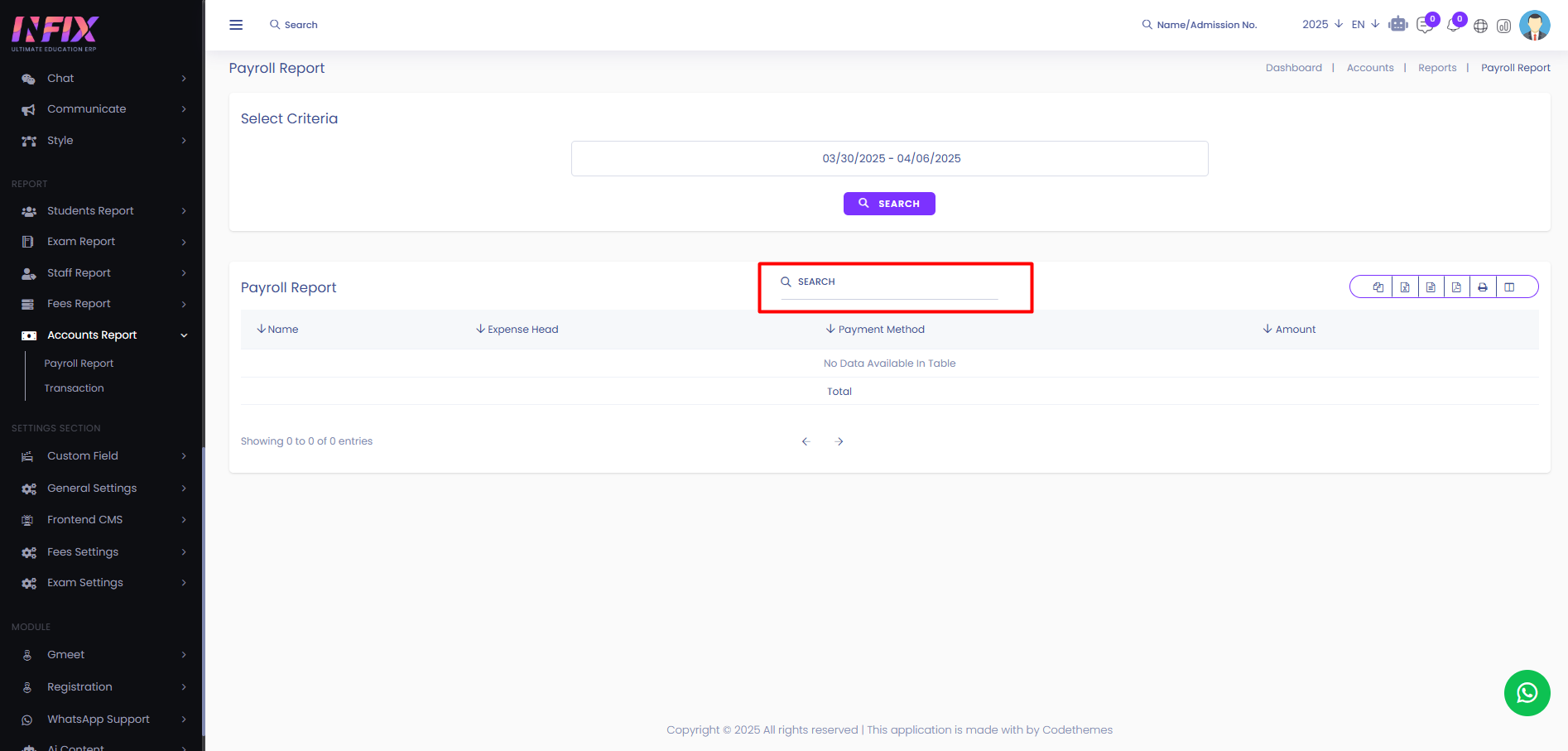
Export Data: From here you can export the data table.