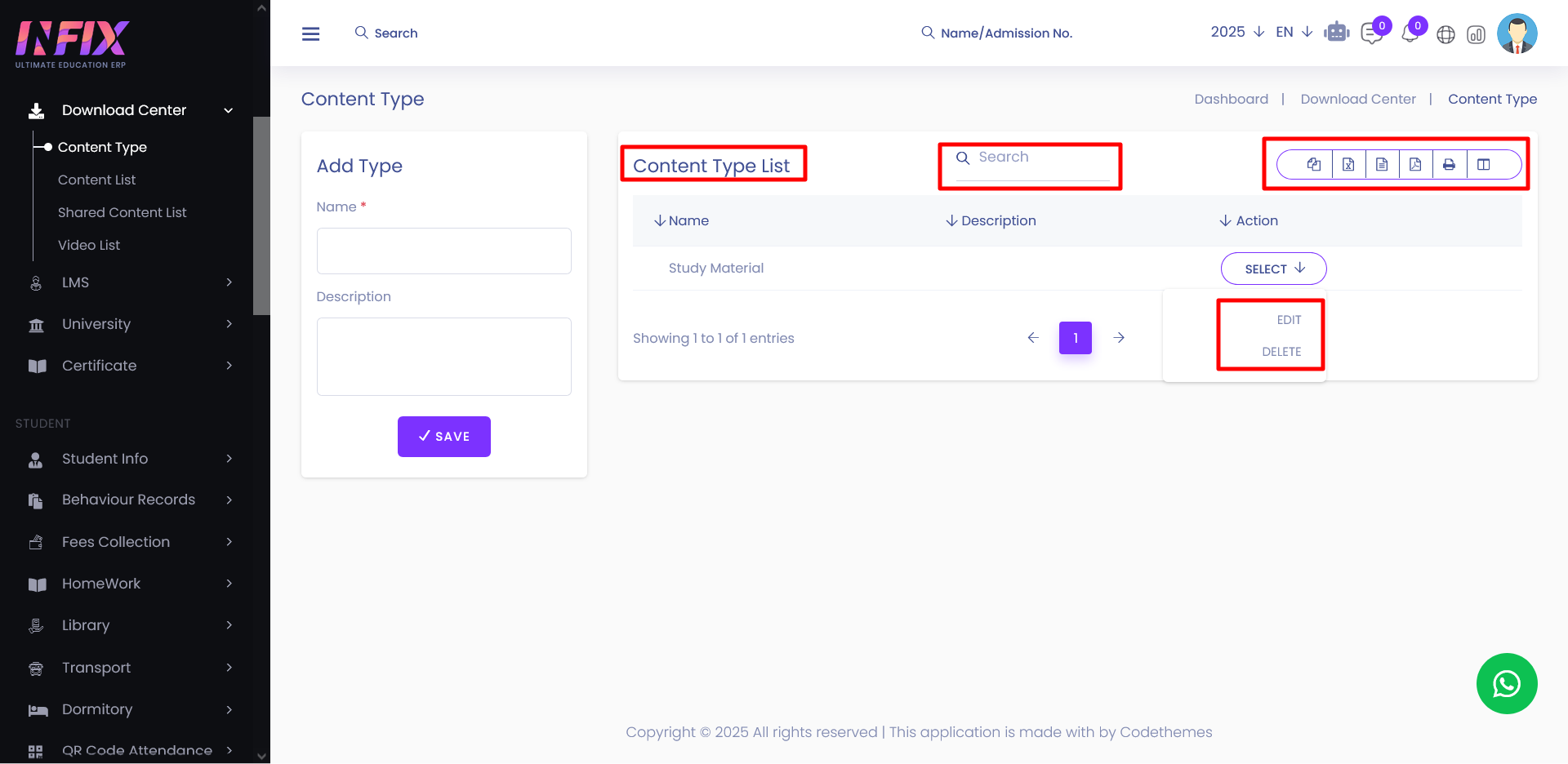In the Content Type section, you can add a new content type by providing a name and description, then clicking the Save button.

After adding a new content type, it appears in the content type list.
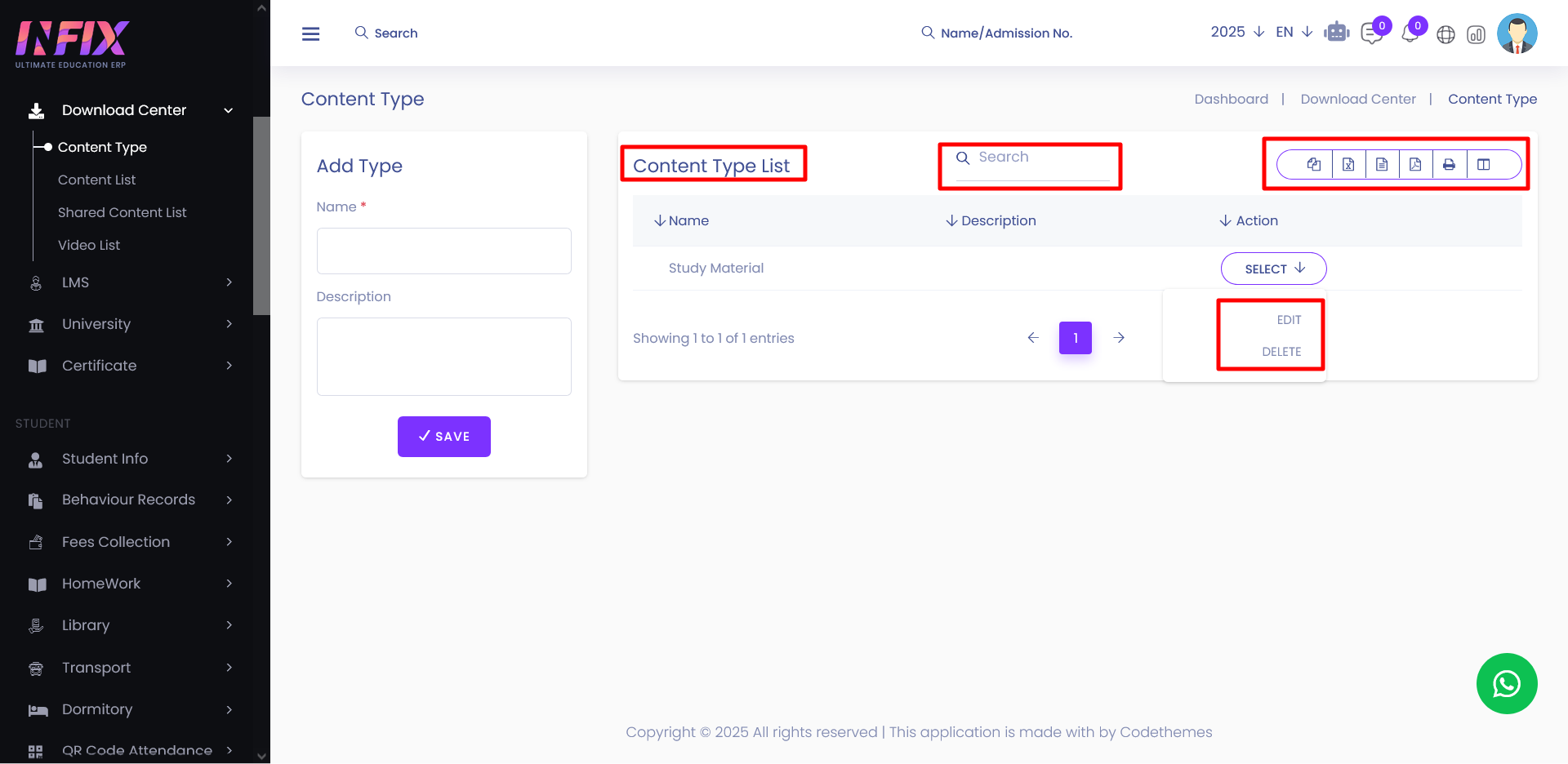
In the content type list, you can
search for a specific content type,
export it, and use the action button to
edit or
delete it from the list.