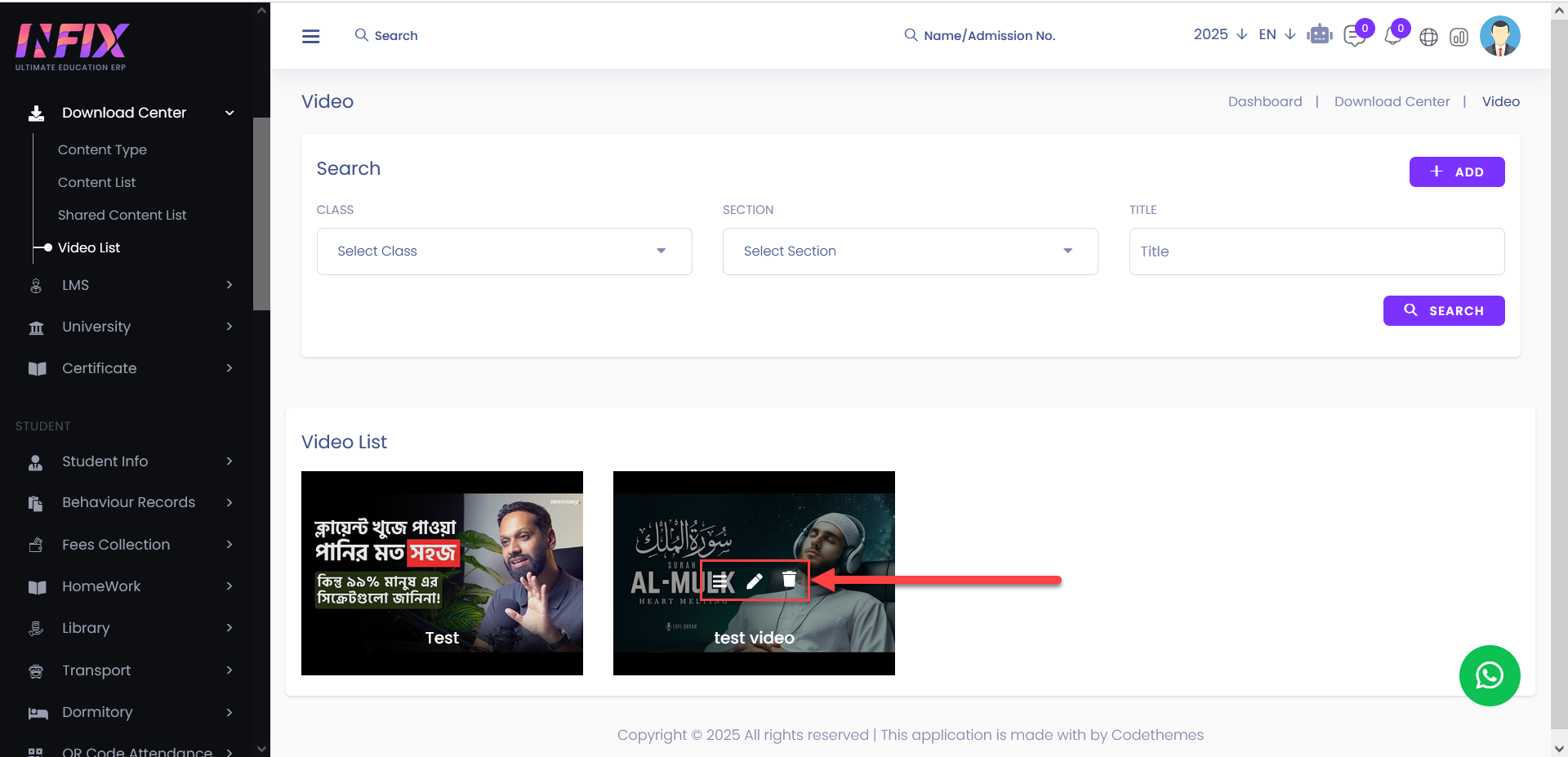28th Mar, 2025
In Video List, you can Search and Add Video.
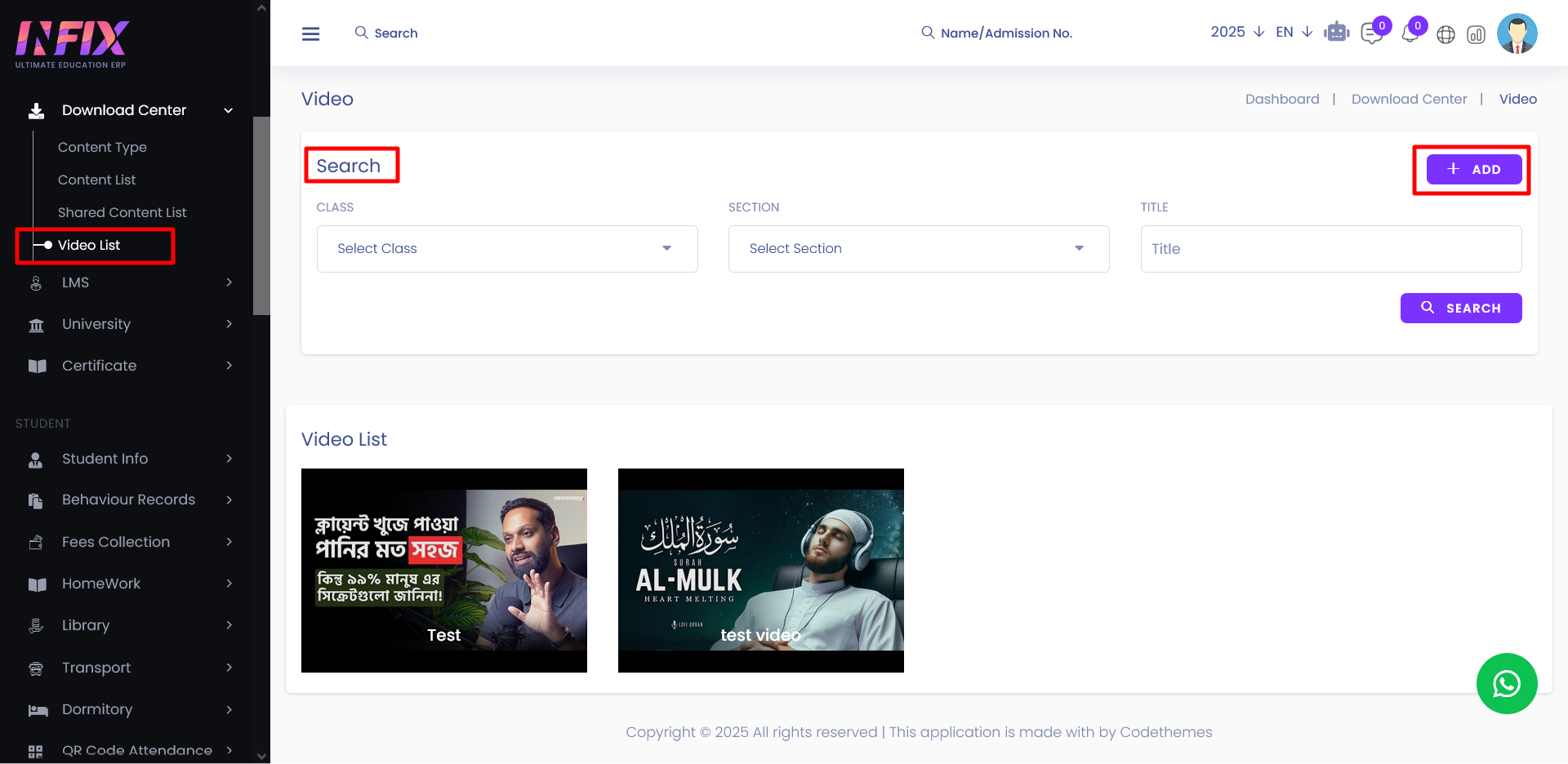
To add a video, you need to provide the Class, Section,
Title, and Video Link. You also have the option to Cancel. Once all details are
entered, click the "Save" button to add the video.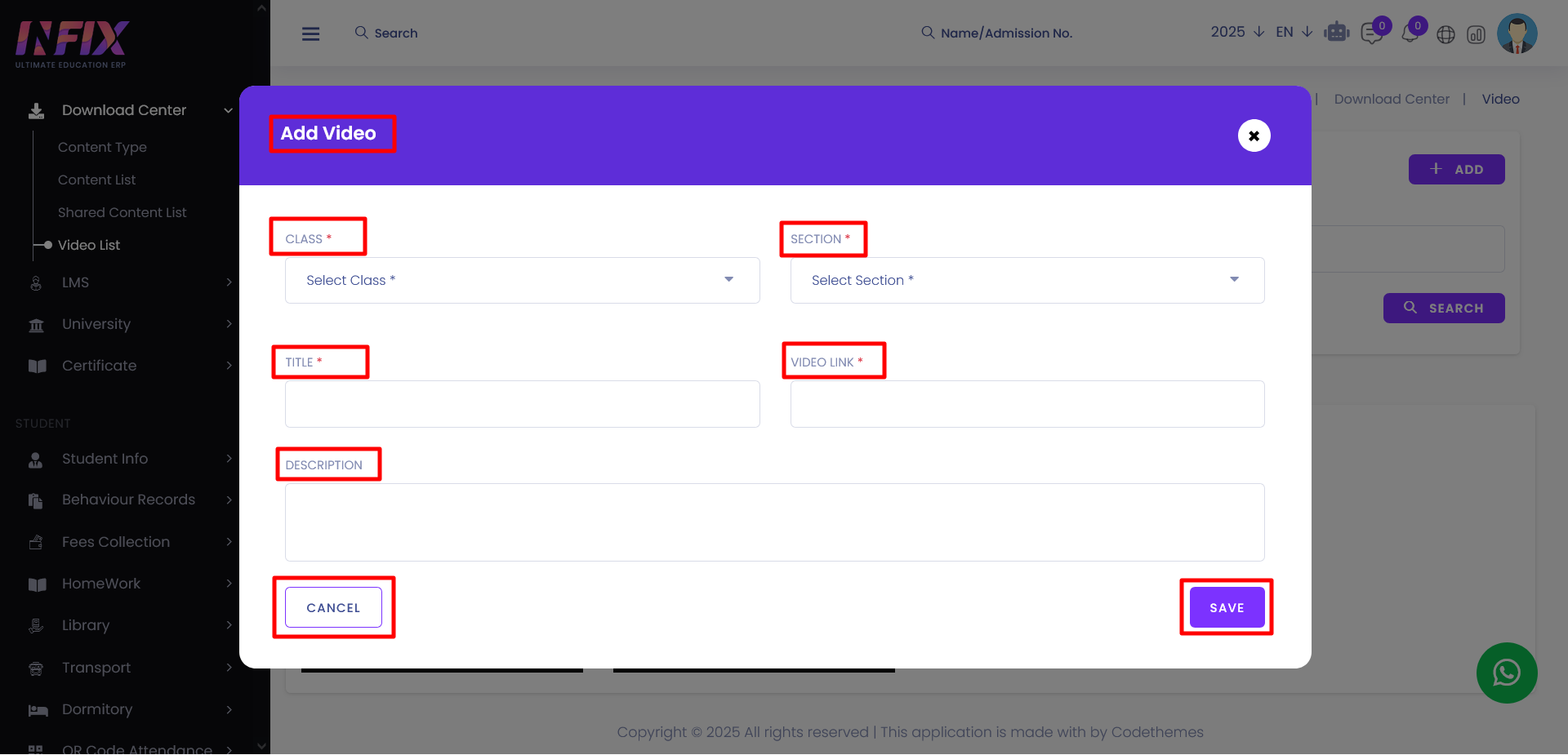
In the search filter, you need to enter the Class,
Section, and Title information, then click the Search button to display the
video in the list.
In the video list, you can View and Edit the video
details or Delete them.