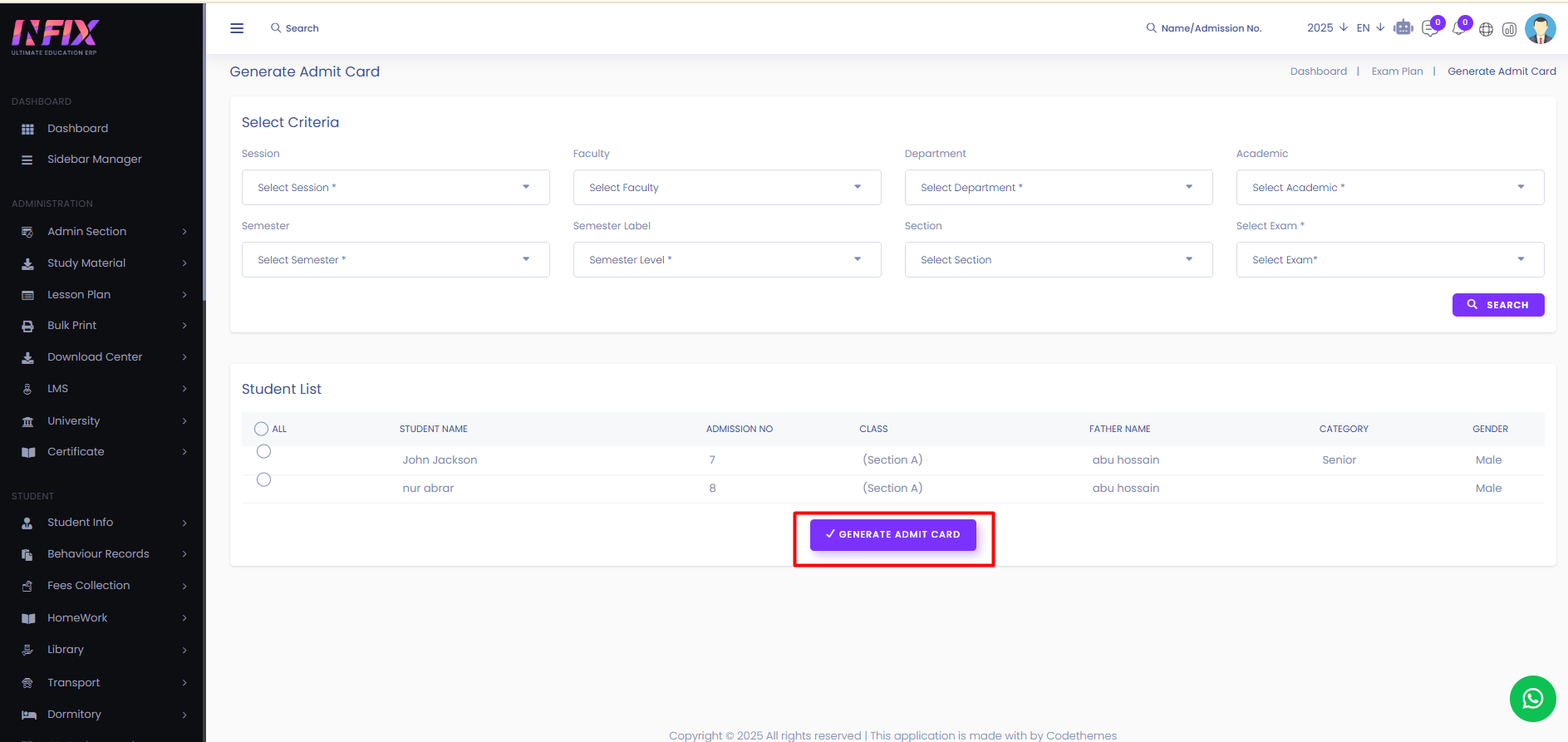Admit card
An Admit Card Generator is a tool that creates admit cards for exams, including candidate details and exam information. From here you can generate admit cards for the online exam.
To generate the online exam you have to follow the below steps:
Session: Select the session.
Faculty: Select the faculty.
Department: Select the department.
Academic Year: Select the academic year.
Semester: Select the semester.
Semester Label: Select the semester label.
Section: Select the section.
Select From: Select the exam.
Search: Click to see all the student list.
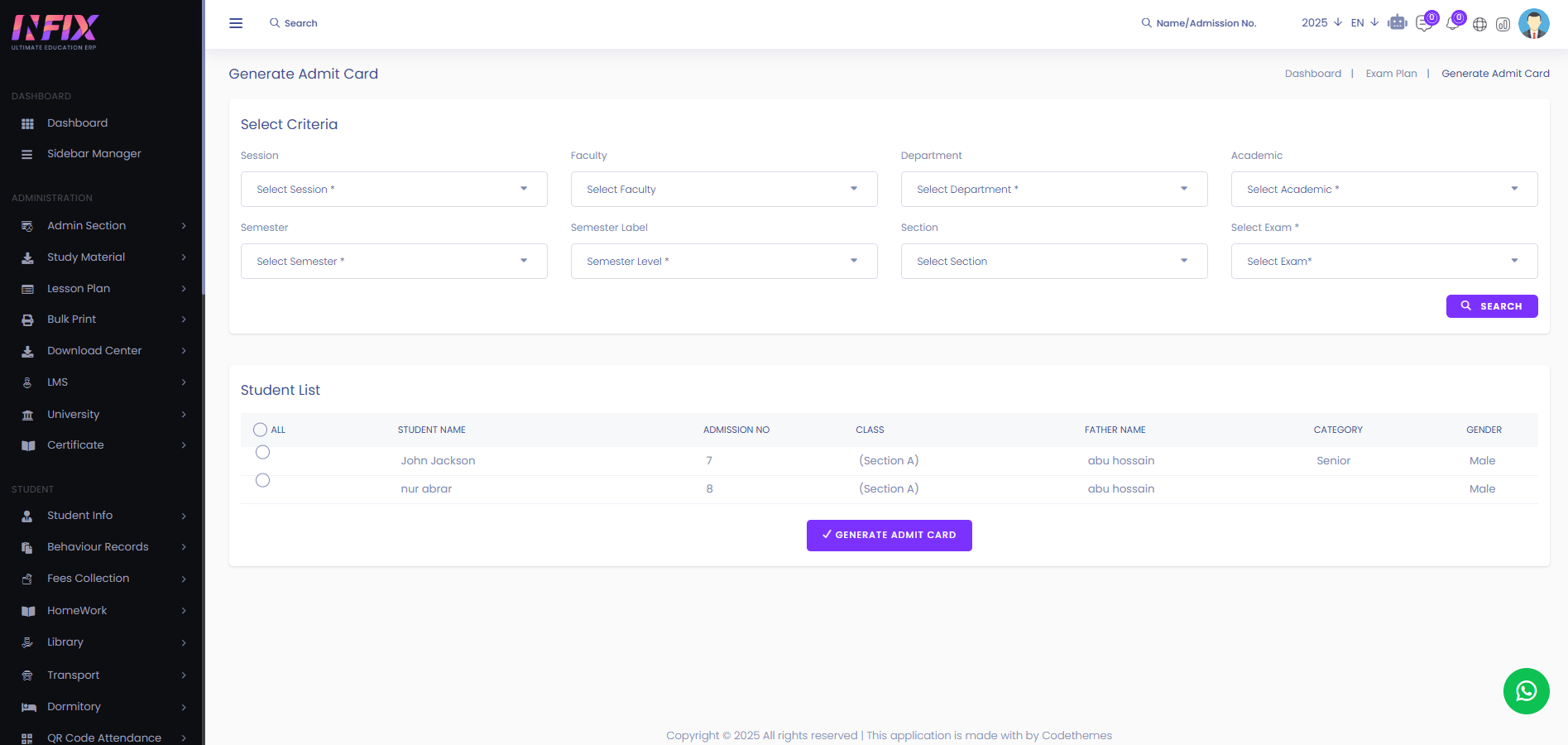
After clicking the search button you can see all the student lists with details. Such as:
Student Name: You can see the student name.
Admission No: You can see the admission no of the student.
Class: You can see the class name and section.
Father Name: You can see the student's father's name.
Category: You can see the student category.
Gender: You can see the gender of the student.
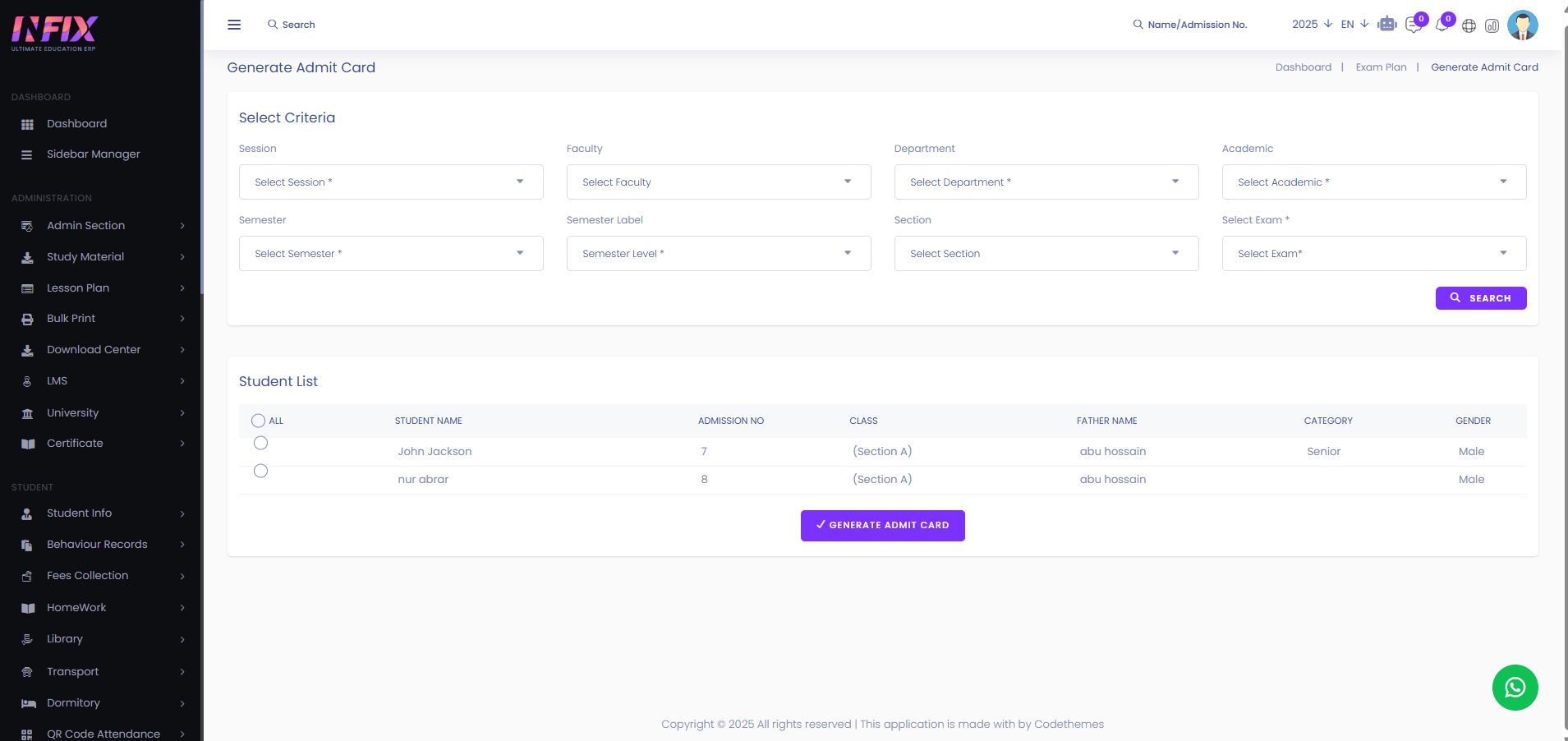
Generate: Click to generate the admit card. If you want you can generate admit cards for all the students. And also you can generate admit card for individual students. Just select the student for whom you want to generate and click to generate button.