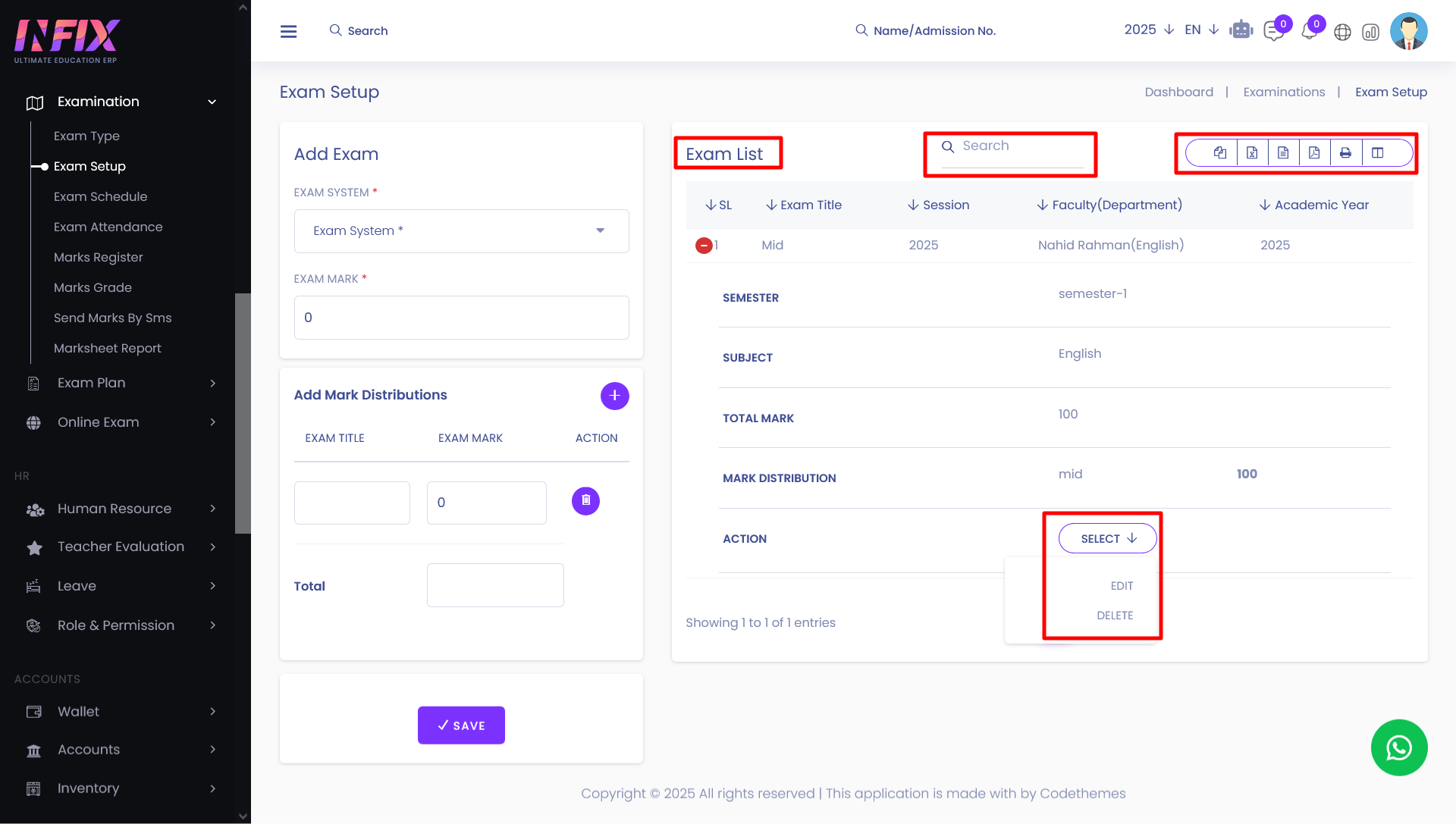28th Mar, 2025
In the Exam Setup, you can select the Exam System and specify the Exam Mark. In the Add Mark Distributions section, you can add an Exam Title and define the Exam Mark. Additionally, you have the option to Delete entries under the action menu. 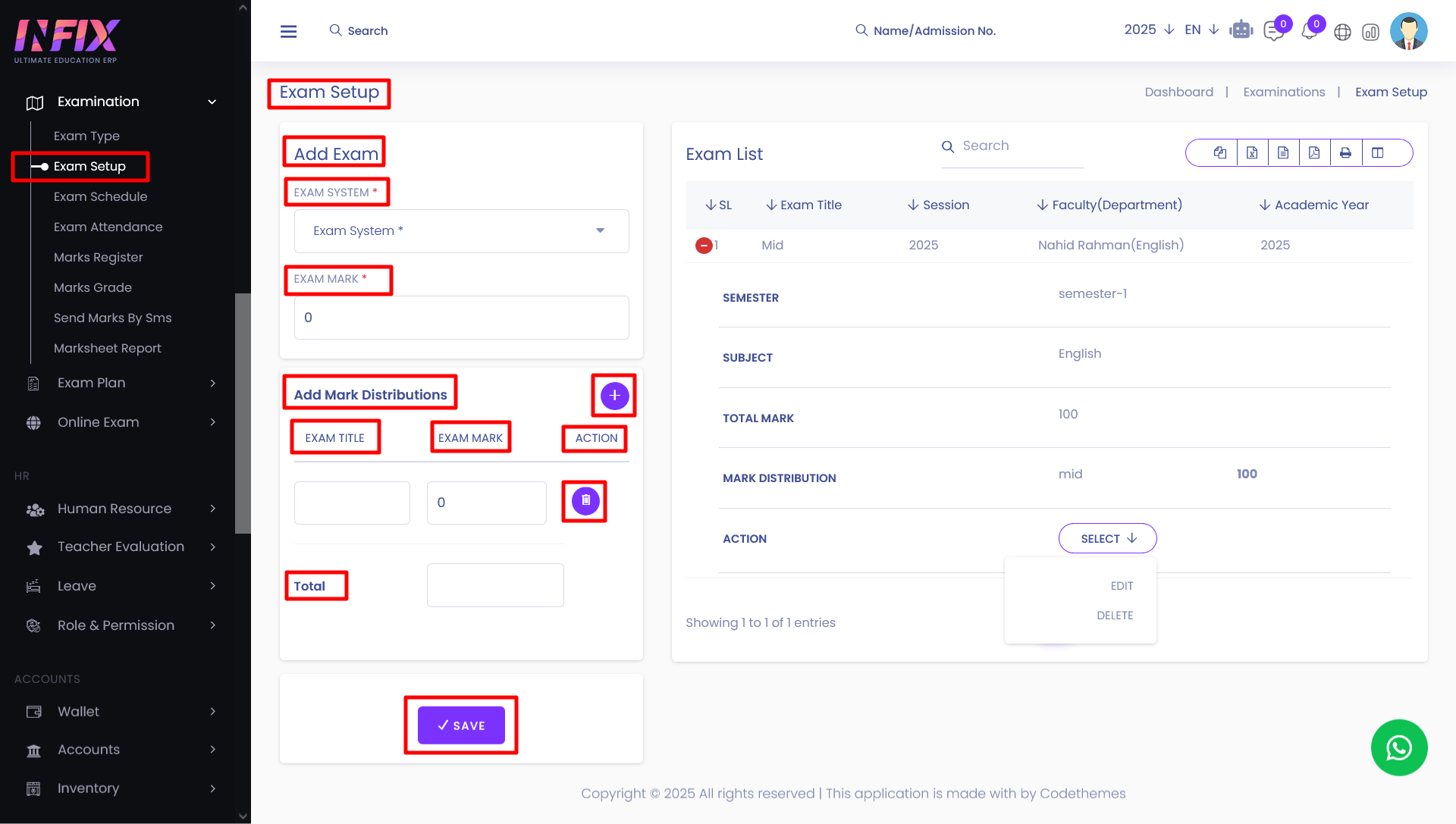
After that, click the Save button to save the exam setup.
In the Exam List, you can Search for specific ones, and Export the list. The action button allows you to Edit and Delete exam from the list.