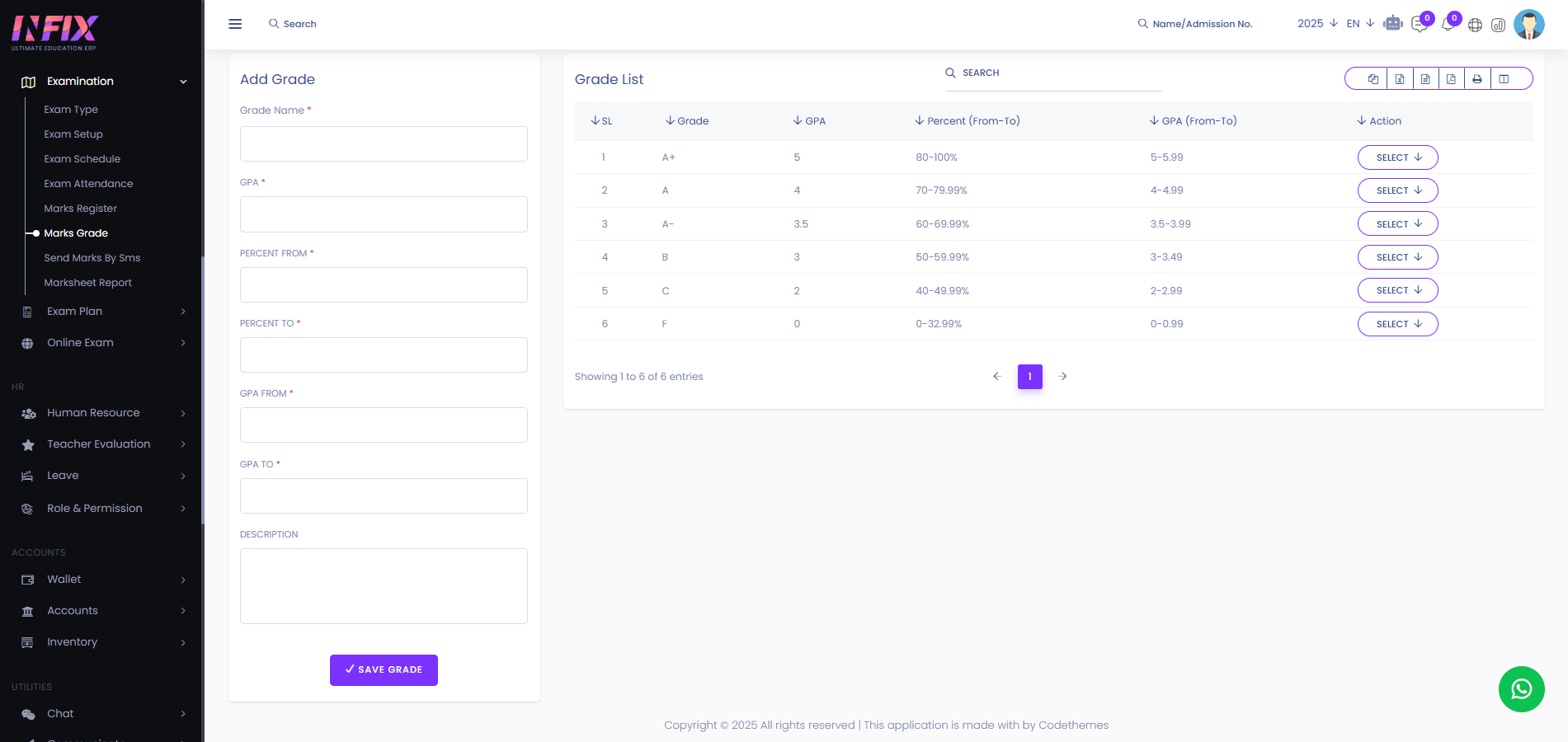Marks Grade
A Marks Grade is a system that converts exam scores into letter grades or categories based on performance. From here you can see all the marks grade lists with details and also add a new grade if you want.
From here you can see all the marks grade list with details. Such as:
Grade: You can see the grade name.
GPA: GPA of the grade.
Percent: View the percentage required to achieve each grade.
GPA: You can see the GPA.
Action: From here you can perform multiple actions.
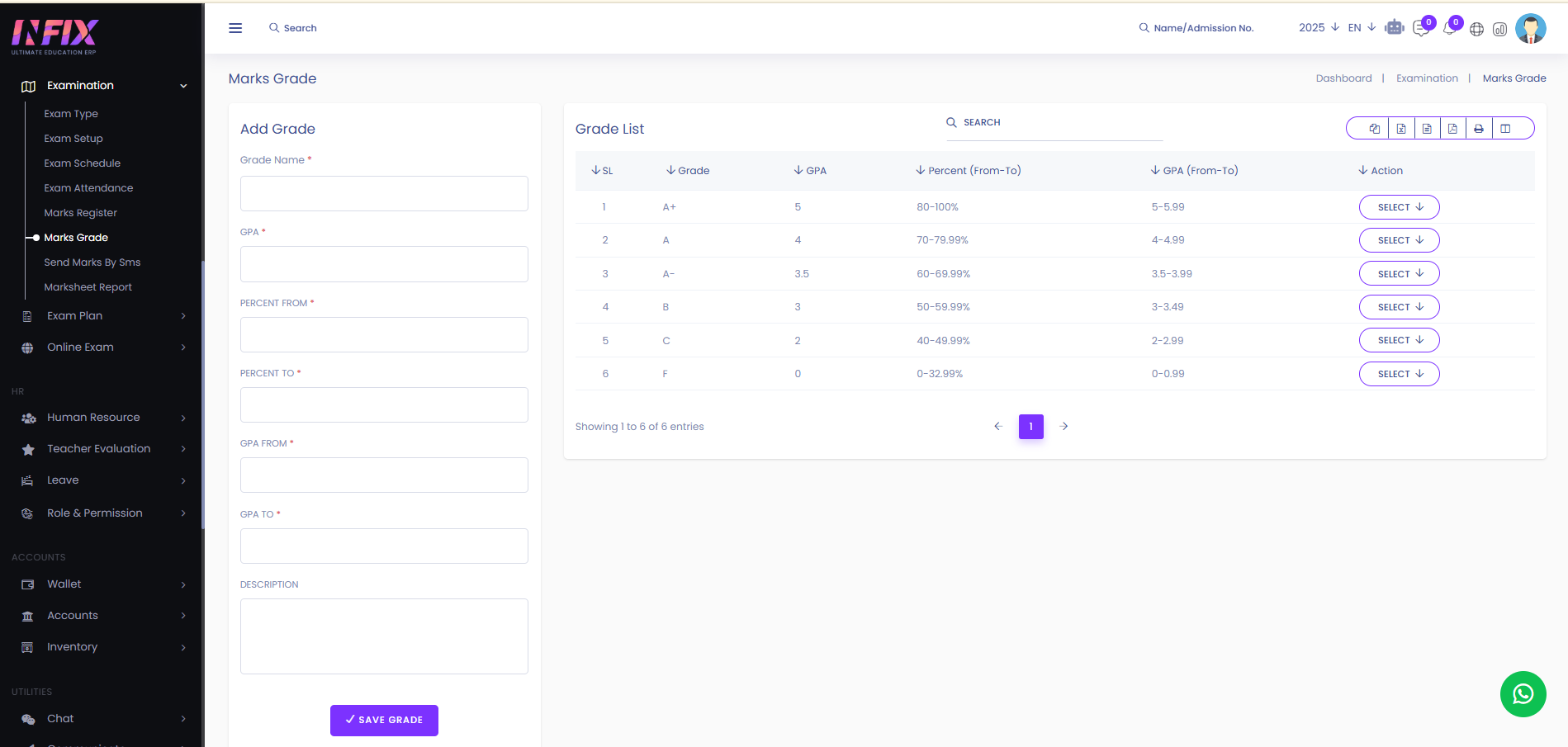
"By clicking the 'Select' button, you can perform multiple actions, such as:
Edit: Modify the selected item.
Delete: Remove the selected item from the list.
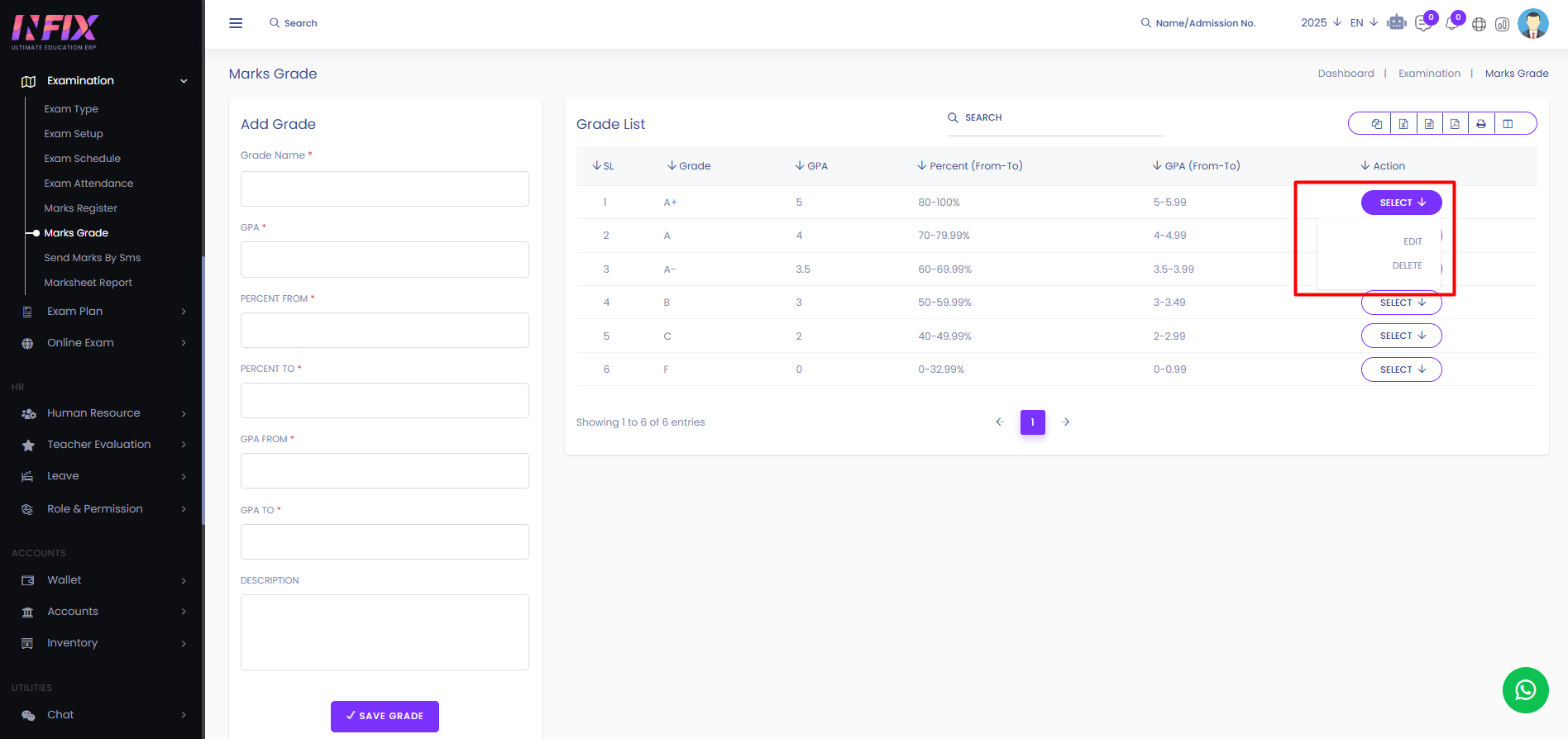
Search: You can find out any specific grade from the list by using the search functionality.
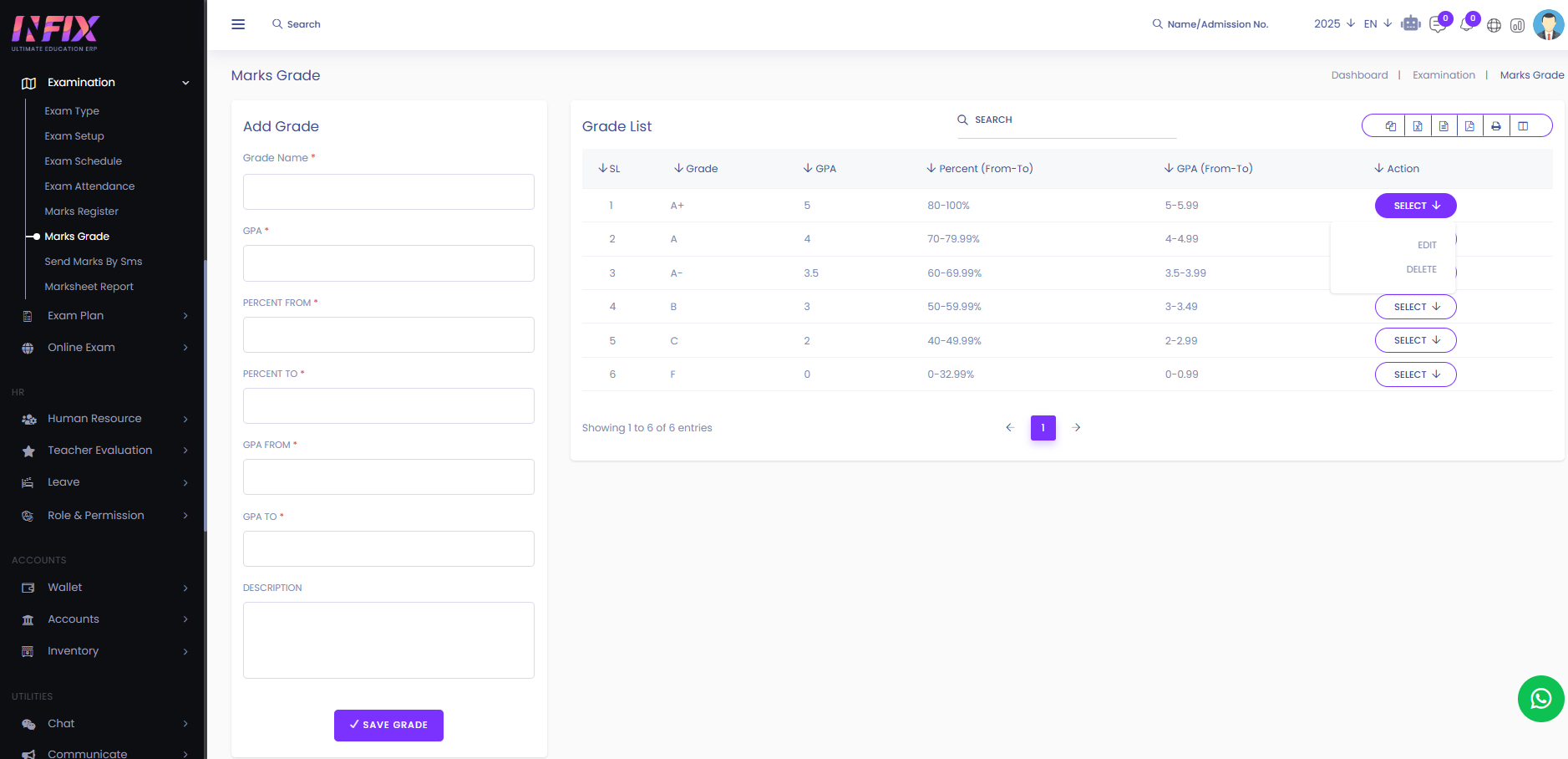
Export Data: From here you can export the data from here.
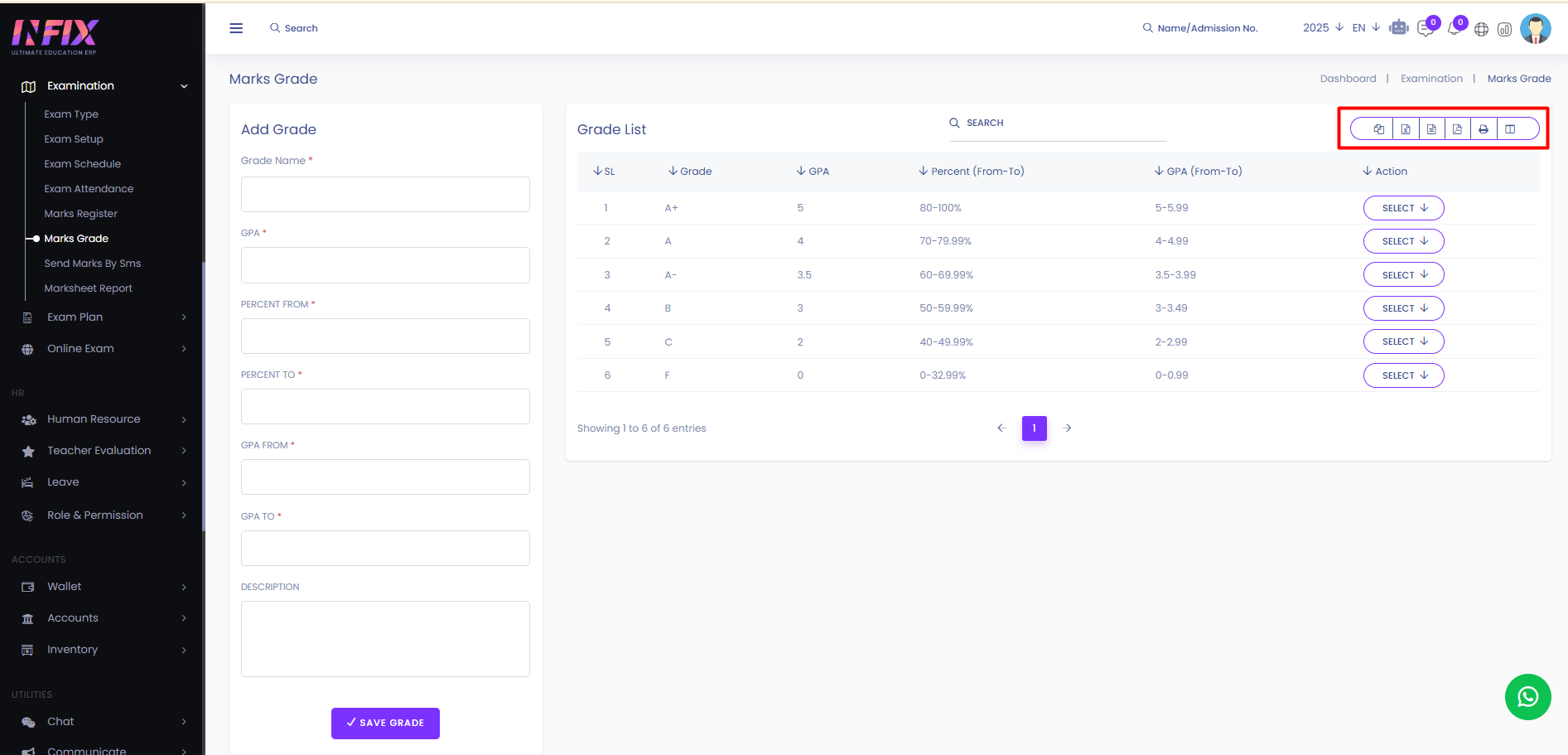
Add Grade: From here you can add a new grade. To add a new grade, follow these steps:
Grade Name: Enter the grade name.
GPA: Set the corresponding GPA.
Percent From: Define the minimum percentage required for the grade.
Percent To: Define the maximum percentage for the grade.
GPA From: Set the starting GPA range.
GPA To: Set the ending GPA range.
Description: Add any additional details about the grade.
Save Grade: Click to save the grade.