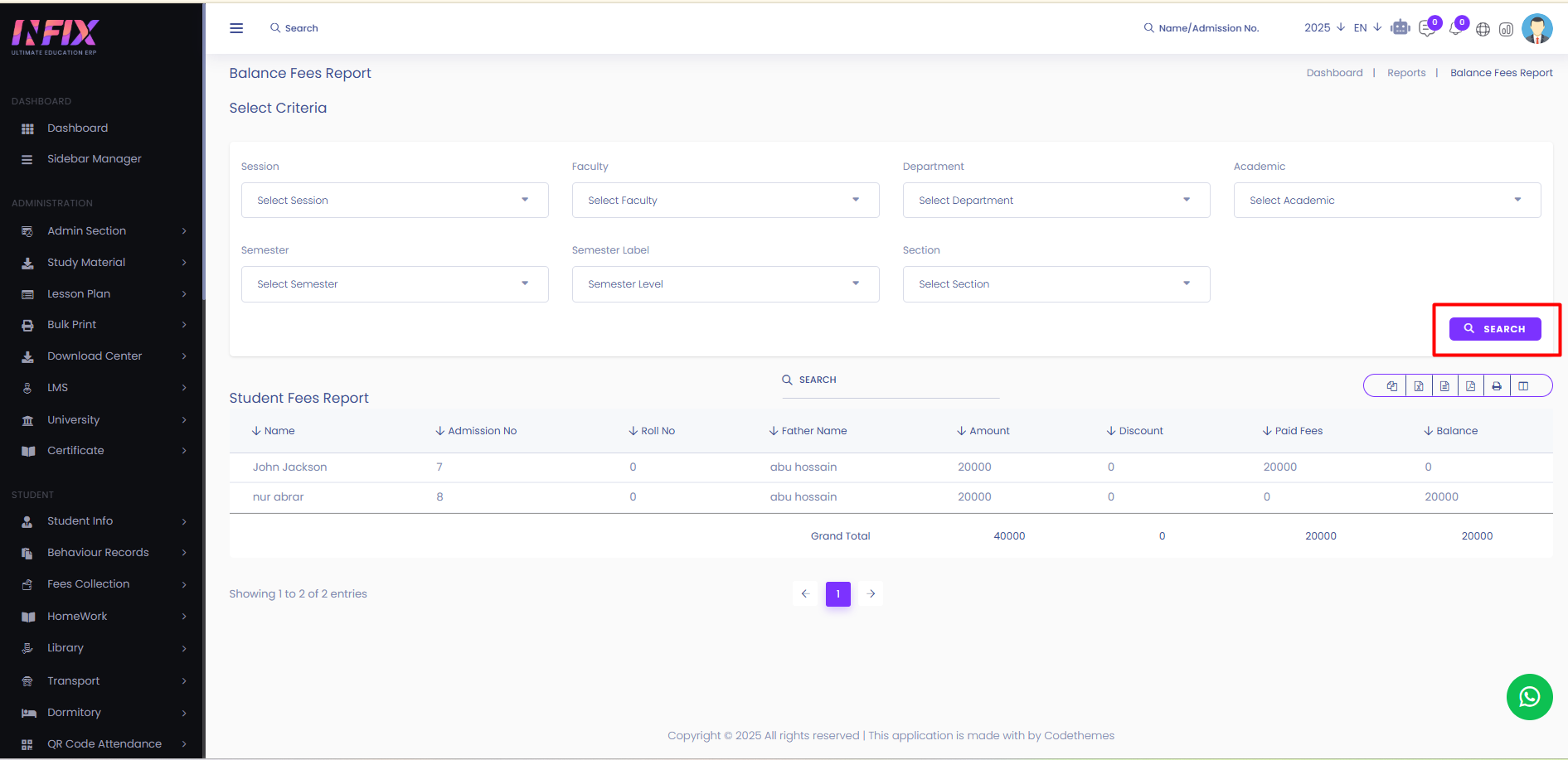Balance Fees Report
A balance fees report shows the remaining fees that students need to pay. It helps track unpaid amounts and manage fee collections effectively.
From here you can see all the balance fees report with details. To see the report just follow the below steps:
Session: Select the session.
Faculty: Select the faculty.
Department: Select the department.
Academic Year: Select the academic year.
Semester: Select the semester.
Semester Label: Select the semester label.
Section: Select section.
Search: Click to see the results.
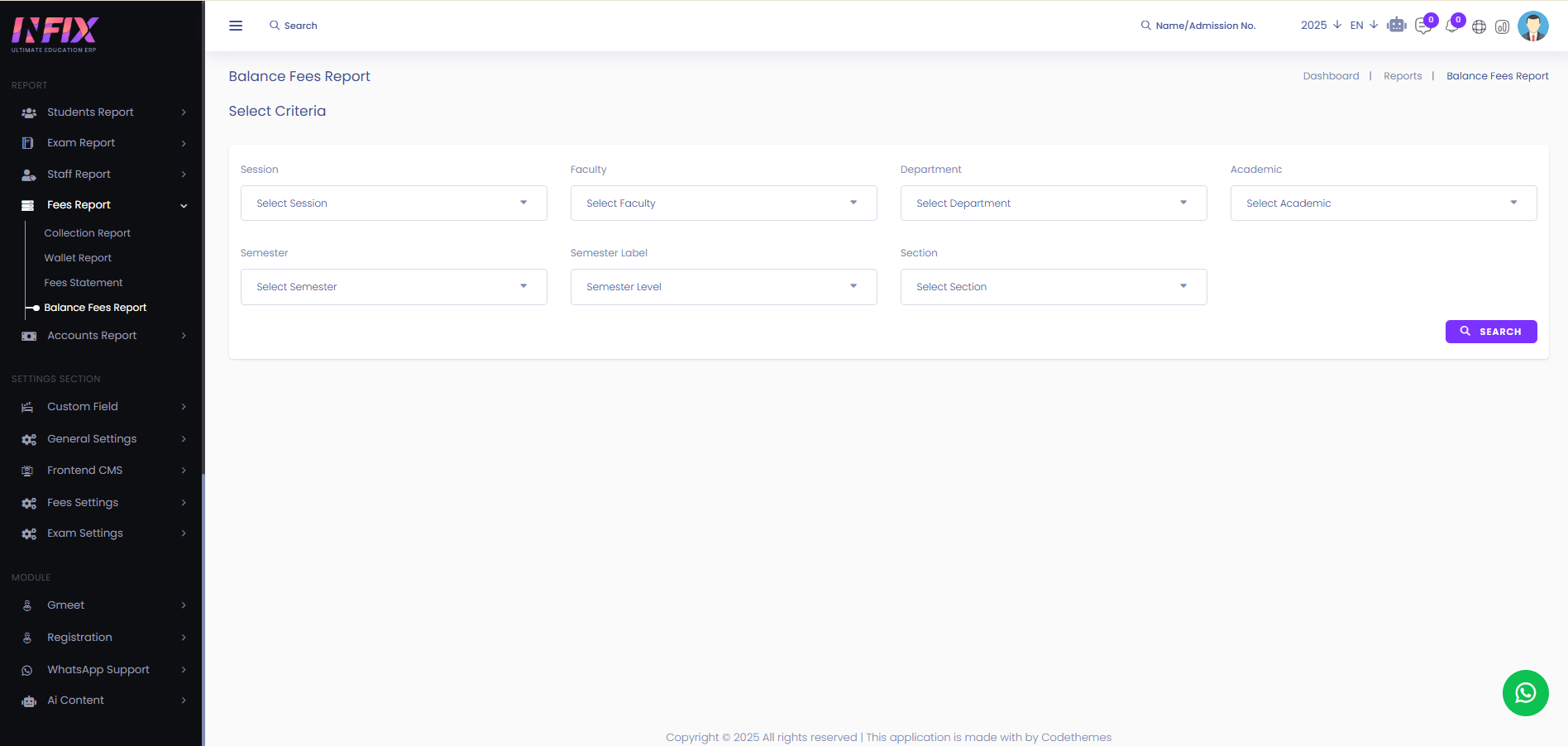
By clicking the search button you can see all the balance fees reports with details. Such as:
Name: You can see the student's name.
Admission No: You can see the admission of the student.
Roll No: Roll no of the student.
Father Name: You can see the father's name of the student.
Amount: You can see the fees amount.
Discount Amount: You can see the discount amount if there is any.
Paid Fees: You can see the paid fees amount.
Balance: You can see the balance amount.
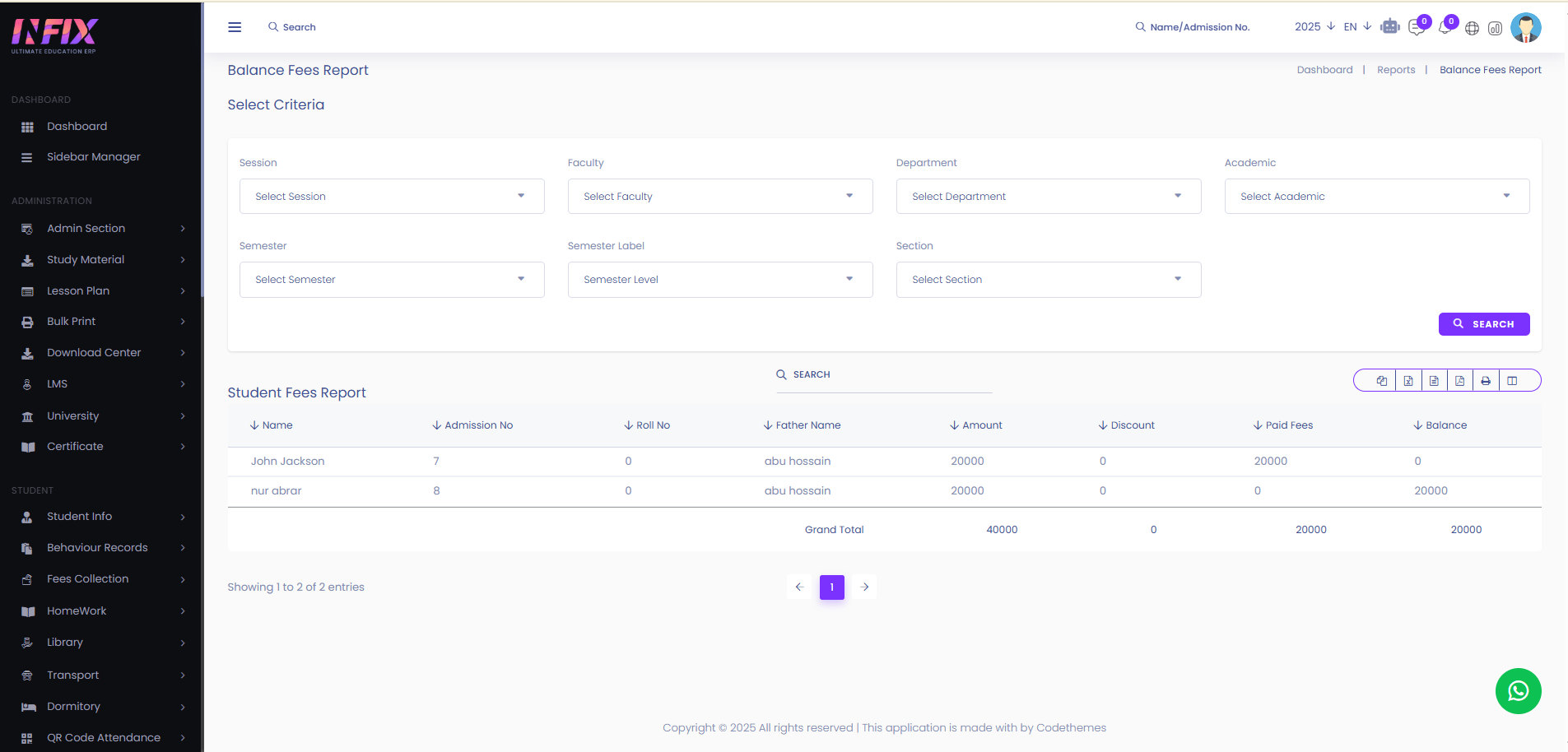
Search: You can find out any specific report from the list using the search functionality.
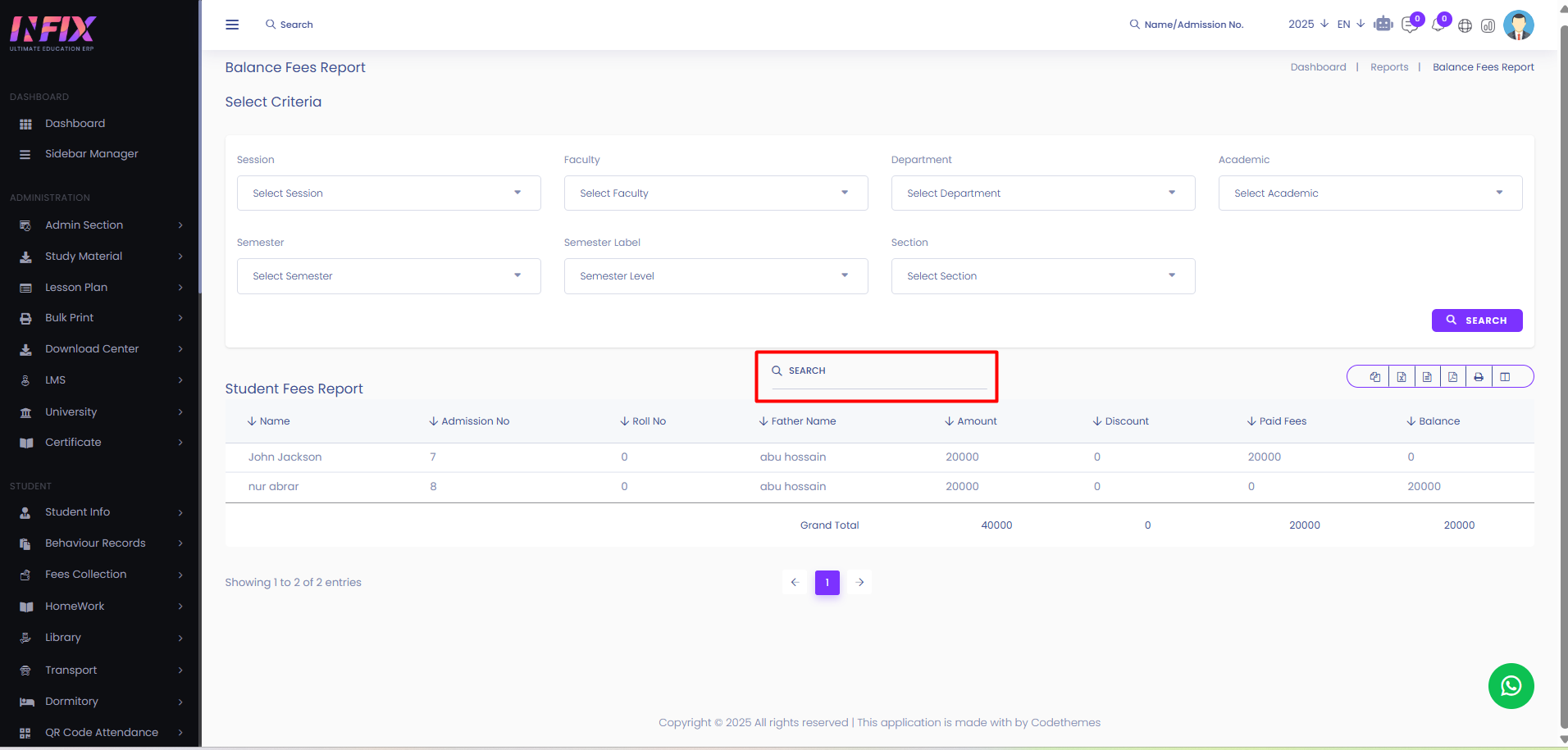
Export Data: You can export the data table from here.