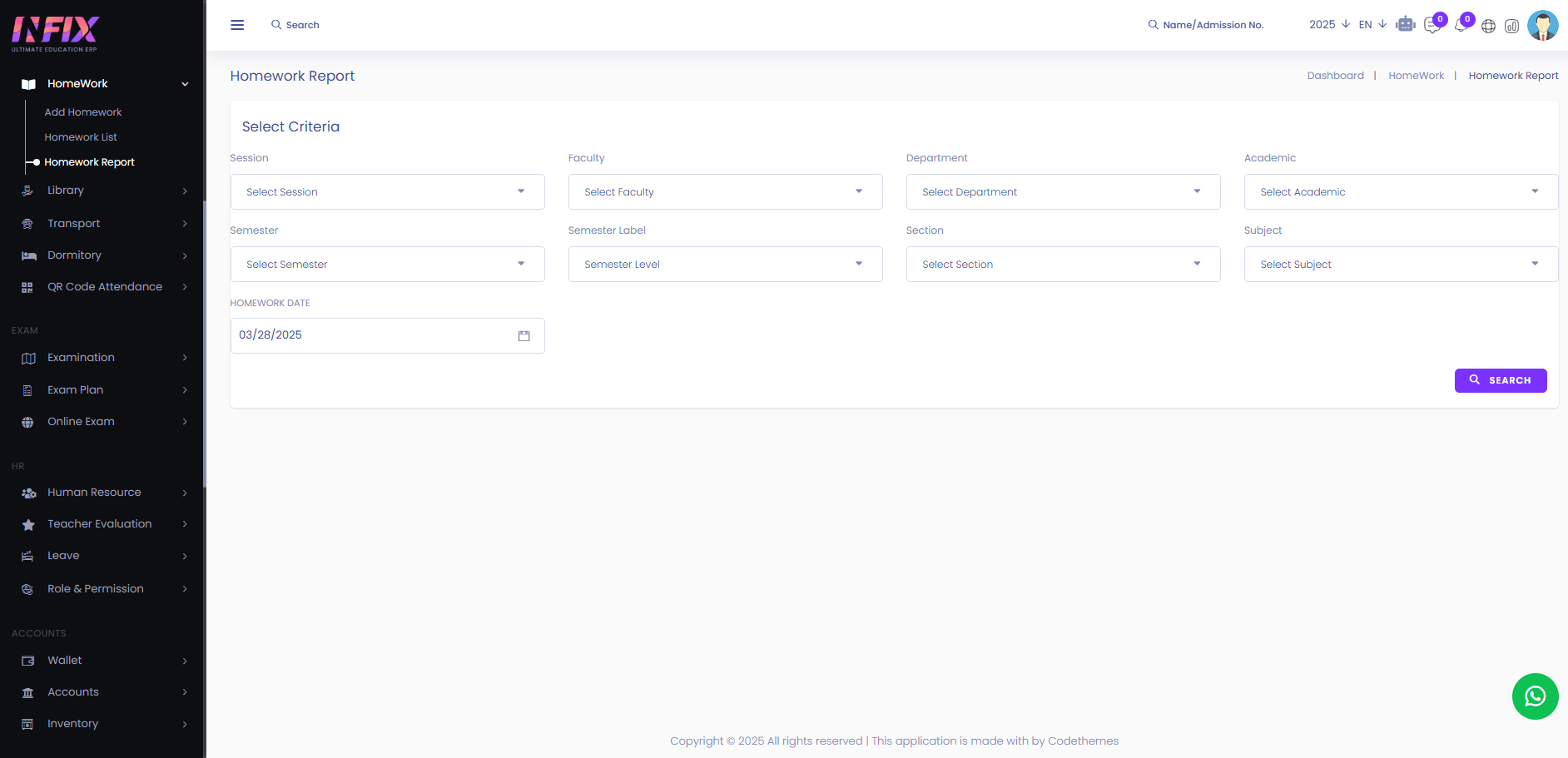28th Mar, 2025
Homework Report
From here you can see all the homework report lists with details.To generate and view the homework report, follow these steps:
Session: Select the relevant academic session.
Faculty: Choose the faculty responsible for the subject.
Department: Select the appropriate department.
Academic Year: Set the academic year for the report.
Semester: Choose the semester.
Semester Label: Define the semester label if applicable.
Section: Select the student section.
Subject: Choose the subject for which you want to view the report.
Homework Date: Set the date to filter homework records by assigned date.
Search: Click the button to see the result