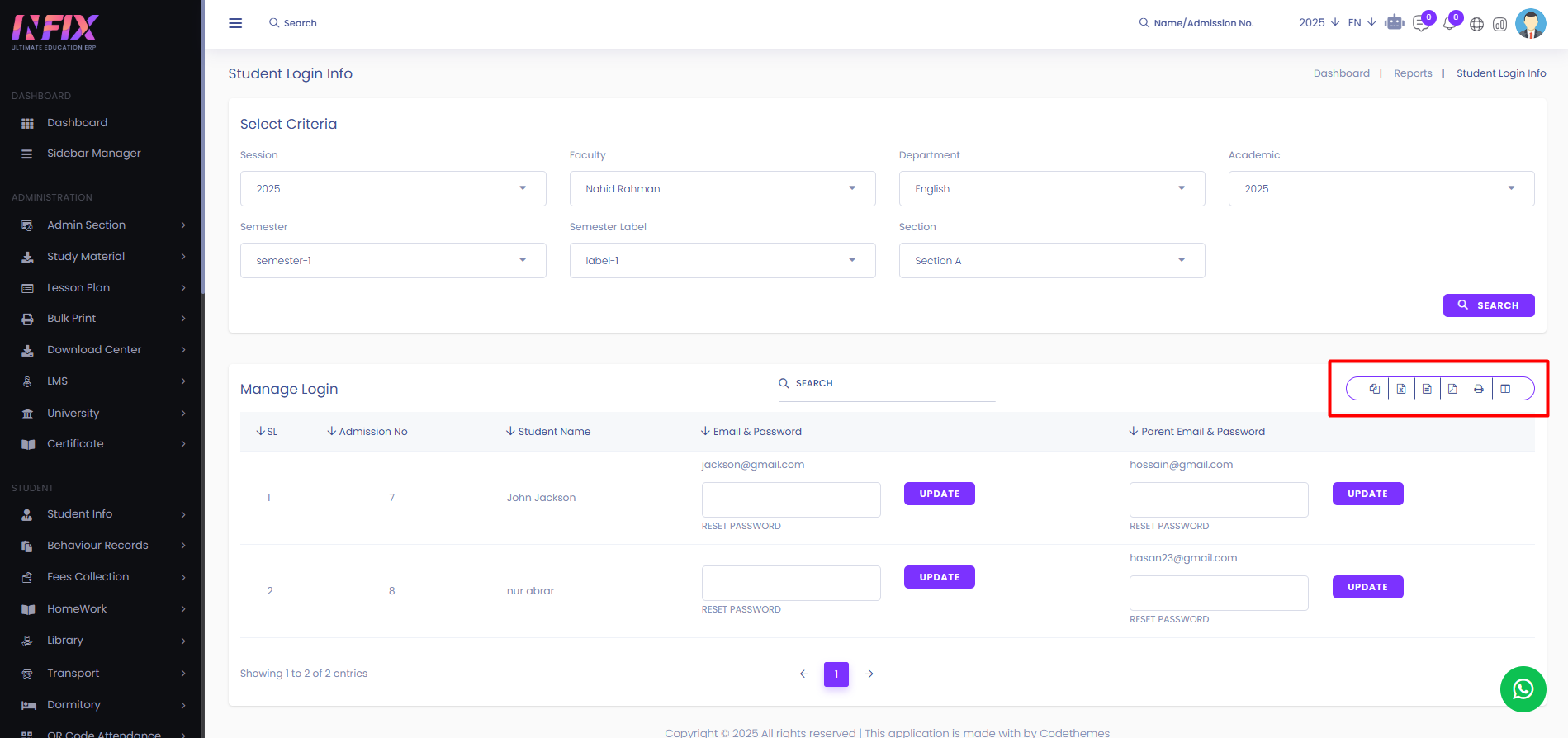Student Login Info
Student Login Info provides details about a student's login credentials, activity, and access history for the system. From here you can see all the student login information with details.
To see the student login info just follow the below steps:
Session: Select the session.
Faculty: Select the faculty.
Department: Select the department.
Academic Year: Select the academic year.
Semester: Select the semester.
Semester Label: Select the semester label.
Section: Select the section.
Search: Click to see the result.
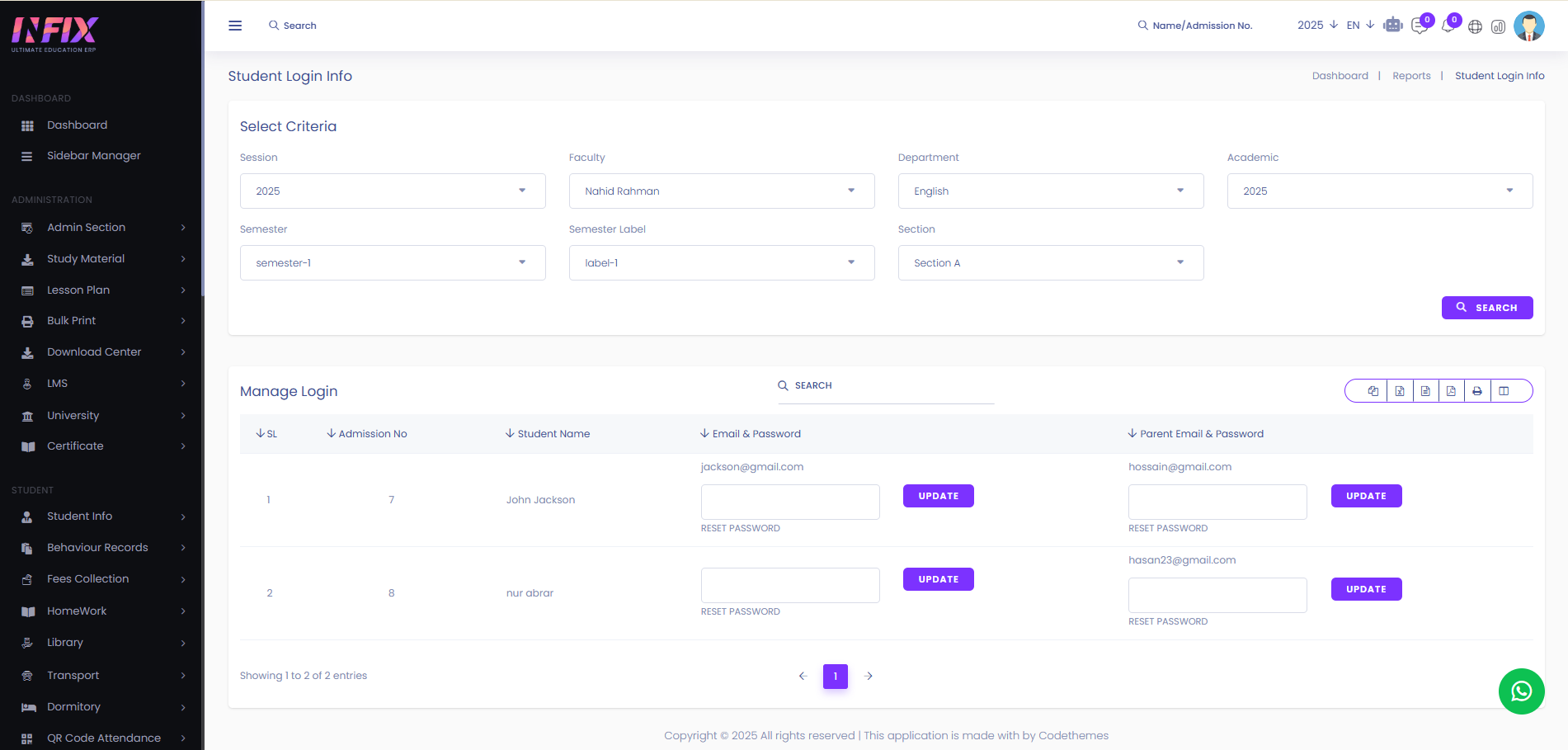
After clicking the search button you can see all the student login information with details. Such as:
Admission No: You can see the admission no of the student.
Student Name: You can see the name of the student.
Email: You can see the student login email.
Reset Password: You can reset the password if you want.
Update: After resetting the password click update to reset the password.
Parent Email: You can see the email address of the parent.
Reset Password: You can reset the parent password if you want.
Update: Click to reset the password.
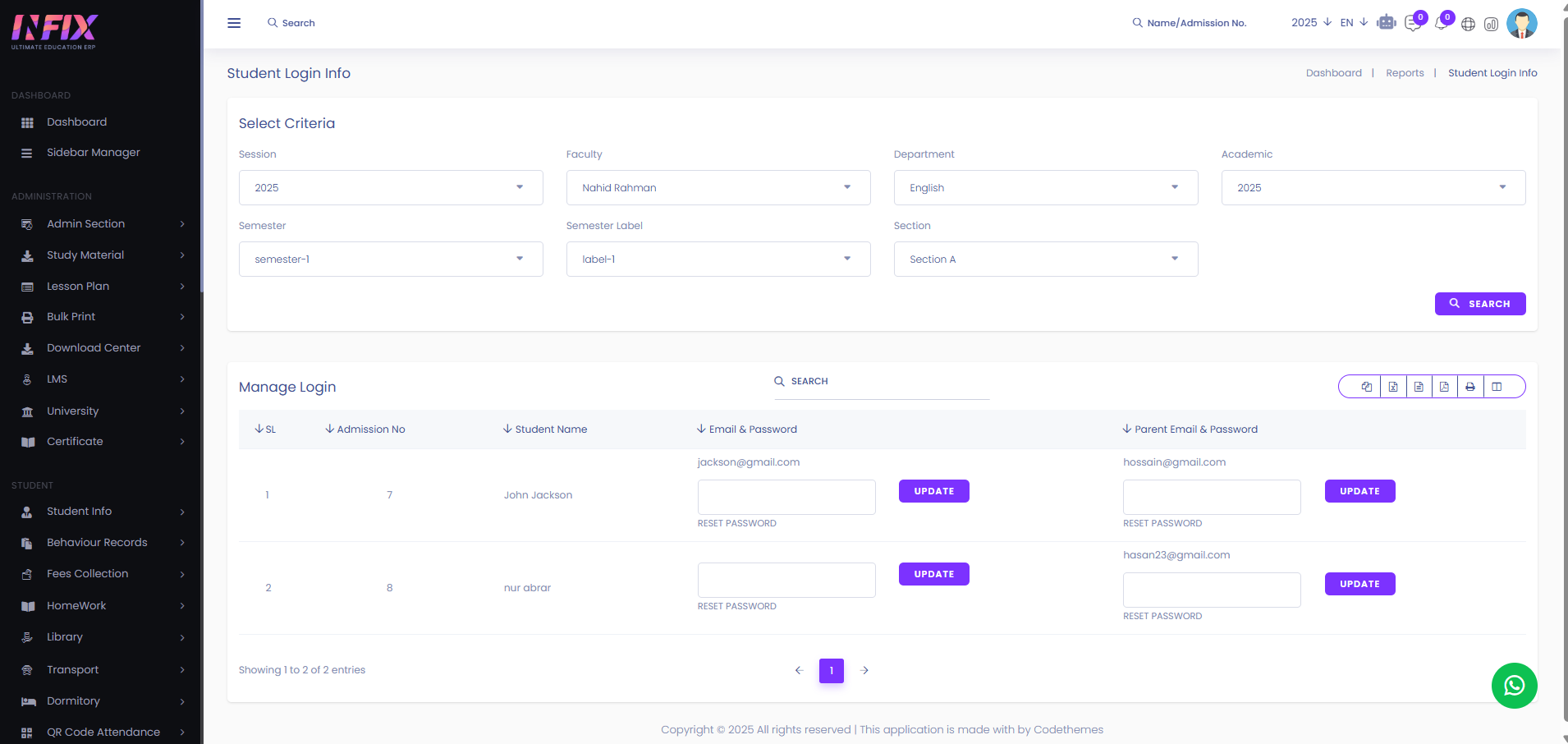
Search: You can find out any specific student login information from the list by using the search functionality.
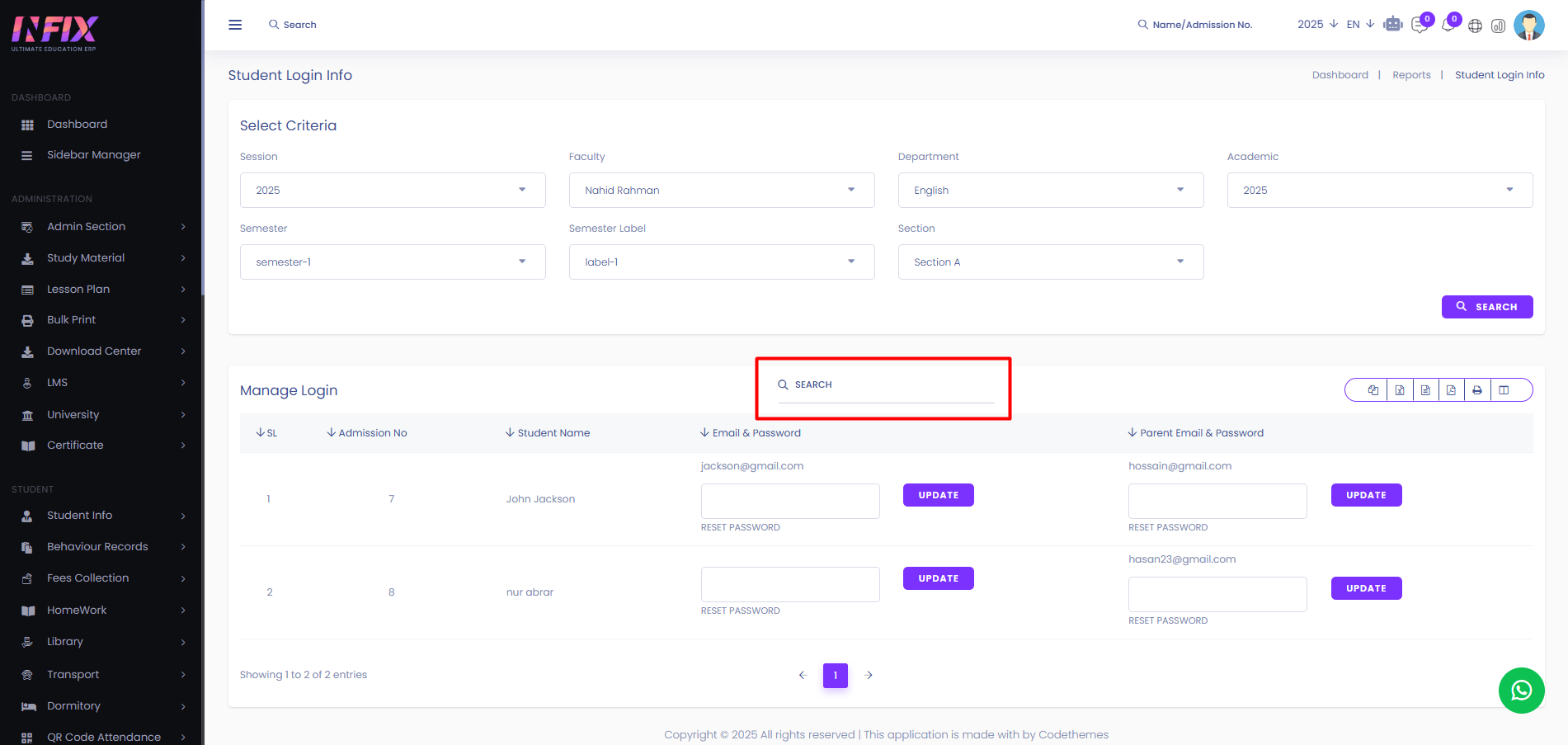
Export Data: You can export the data table from here.