Online Exam Report
An Online Exam Report summarizes student performance, including scores, time taken, and pass/fail status, helping assess learning and improvement areas. From here you can see all the student online exam reports.
To see the online exam report just follow the below steps:
Session: Select the session.
Faculty: Select the faculty.
Department: Select the department.
Academic Year: Select the academic year.
Semester: Select the semester.
Semester Label: Select the semester label.
Section: Select the section.
Exam: Select the exam.
Search: Click to see the online exam report.
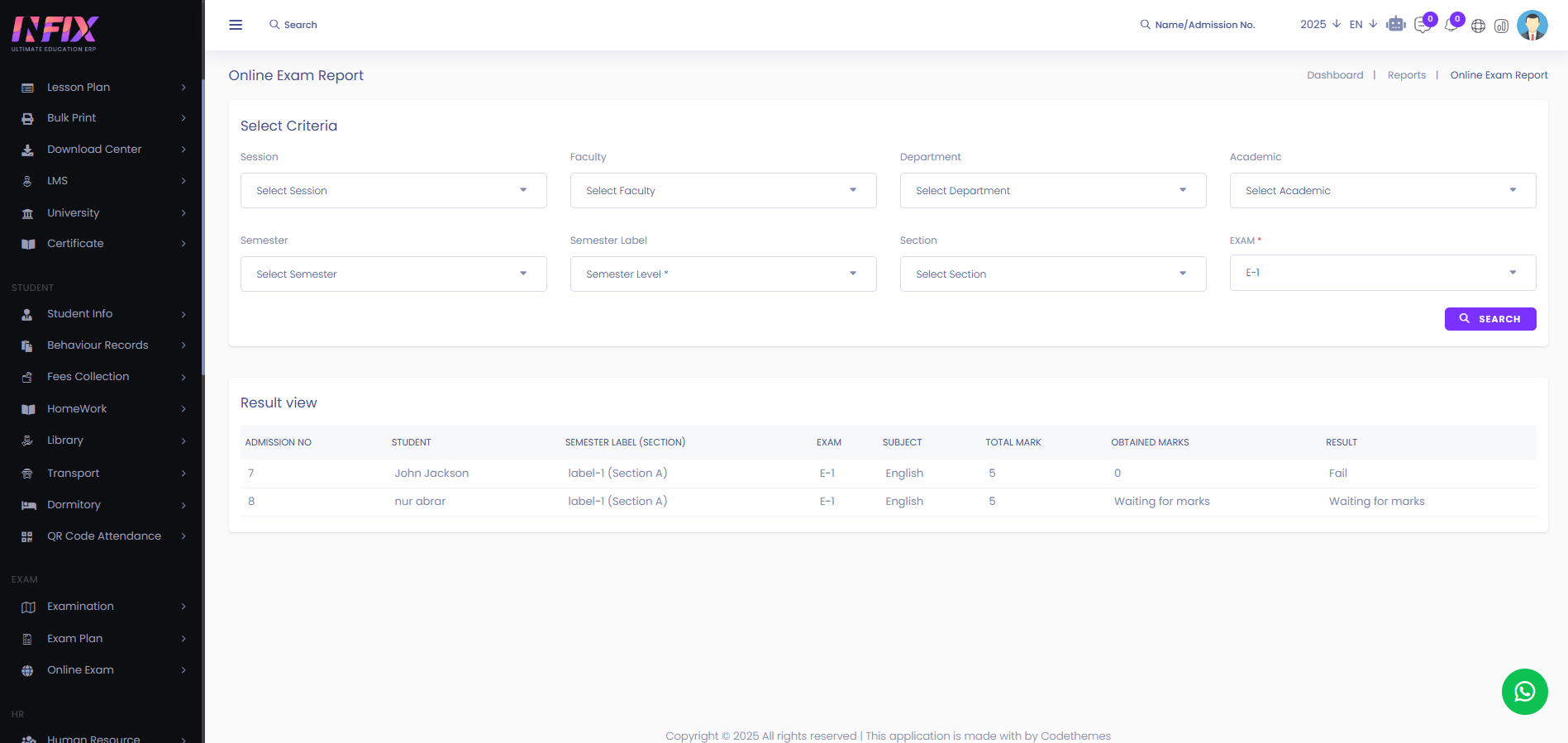
After clicking the search button you can see all reports with details. Such as:
Admission No: You can see the admission no of the student.
Student: You can see the student name.
Semester Label: You can see the semester label and also the section.
Exam: You can see the exam name.
Subject: You can see the subject name.
Total Mark: You can see the total mark.
Obtained Mark: You can see the obtained mark.
Result: You can see the result if the student passed or failed.
